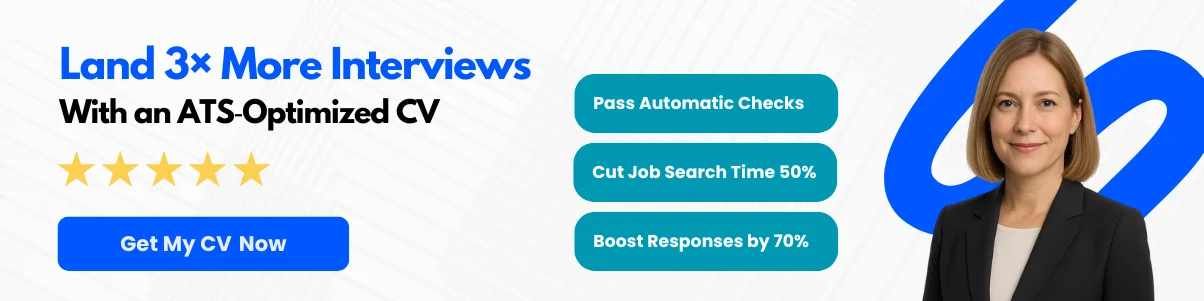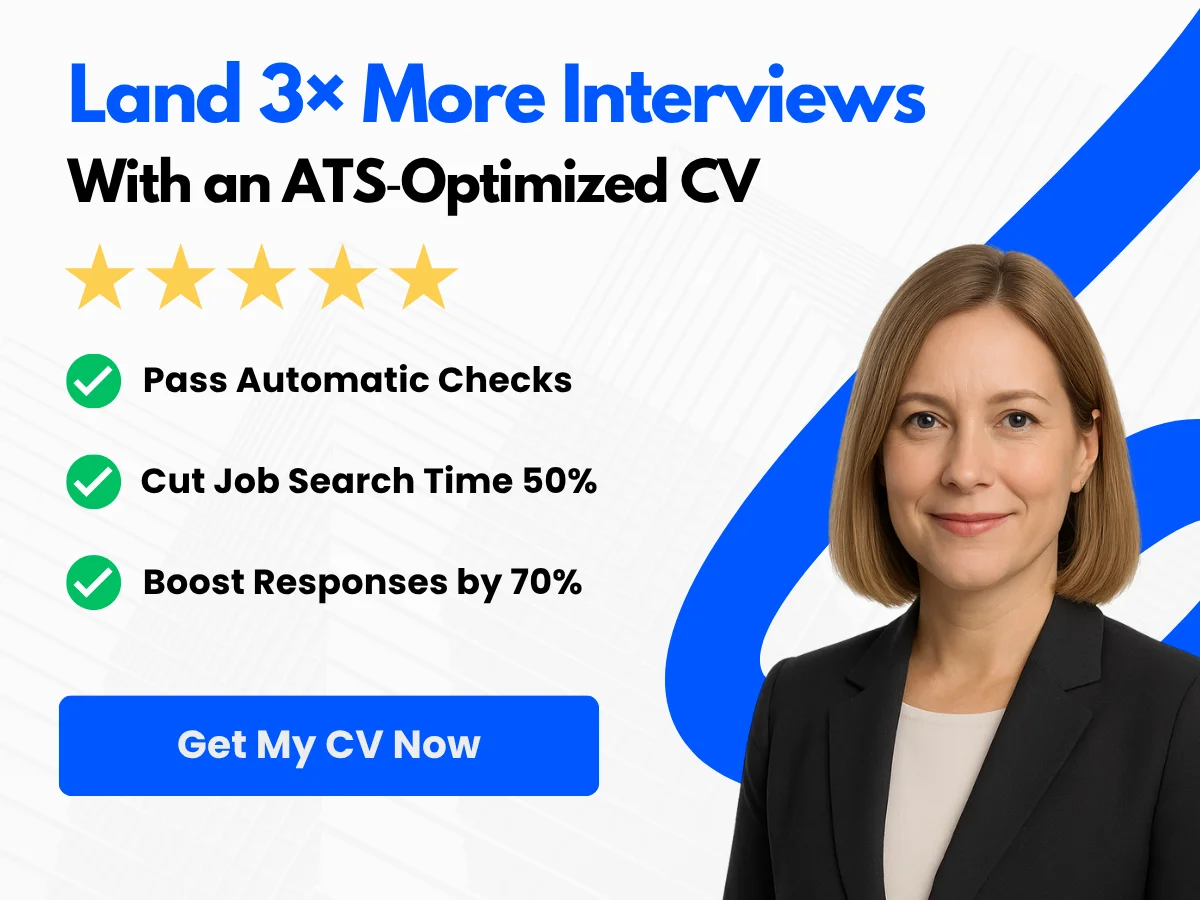In today’s data-driven world, proficiency in Microsoft Excel is not just a valuable skill; it’s often a prerequisite for career advancement in various fields. As businesses increasingly rely on data analysis and reporting, becoming a Certified Microsoft Excel Professional can set you apart from the competition. This certification not only validates your expertise but also enhances your credibility in the workplace, making you a more attractive candidate for promotions and new job opportunities.
Whether you’re a seasoned professional looking to sharpen your skills or a newcomer eager to establish a strong foundation in data management, this guide is designed for you. We will explore the essential steps to achieve certification, the benefits it brings, and the specific skills you will master along the way. By the end of this article, you will have a clear roadmap to becoming a Certified Microsoft Excel Professional, empowering you to leverage Excel’s full potential in your career.
Exploring Microsoft Excel Certification
What is Microsoft Excel Certification?
Microsoft Excel Certification is a formal recognition of an individual’s proficiency in using Microsoft Excel, a powerful spreadsheet application widely used in various industries. This certification is designed to validate the skills and knowledge necessary to perform tasks effectively in Excel, ranging from basic data entry to advanced data analysis and automation. By obtaining certification, individuals demonstrate their ability to utilize Excel’s features to enhance productivity and efficiency in their work.
The certification process typically involves passing an exam that tests a candidate’s understanding of Excel’s functionalities, including formulas, functions, data management, and visualization tools. Microsoft offers several levels of certification, catering to different skill sets and professional needs, making it accessible for beginners and advanced users alike.
Different Levels of Microsoft Excel Certification
Microsoft Office Specialist (MOS) Excel
The Microsoft Office Specialist (MOS) Excel certification is the foundational level of Excel certification. It is ideal for individuals who are new to Excel or those who use it for basic tasks. The MOS Excel certification exam assesses a candidate’s ability to perform essential functions, such as:


- Creating and managing worksheets and workbooks
- Applying formulas and functions
- Formatting cells and ranges
- Creating charts and graphs
- Managing data lists and tables
To prepare for the MOS Excel exam, candidates can utilize various resources, including online courses, study guides, and practice exams. Microsoft also provides official training materials that cover the exam objectives in detail. Passing the MOS Excel exam not only enhances an individual’s resume but also builds a solid foundation for more advanced Excel skills.
Microsoft Office Specialist (MOS) Expert Excel
The MOS Expert Excel certification is designed for individuals who have a deeper understanding of Excel and are capable of performing more complex tasks. This certification is suitable for professionals who regularly use Excel for data analysis, reporting, and advanced data manipulation. The exam covers a range of advanced topics, including:
- Advanced formulas and functions
- Data analysis tools, such as PivotTables and Power Query
- Advanced charting techniques
- Collaboration features, including sharing and protecting workbooks
- Automating tasks with macros
To succeed in the MOS Expert Excel exam, candidates should have a strong grasp of Excel’s advanced features and be comfortable working with large datasets. Preparation can involve hands-on practice, advanced training courses, and utilizing Excel’s built-in help resources. Achieving this certification demonstrates a high level of expertise and can significantly enhance a professional’s credibility in the workplace.
Microsoft Office Specialist (MOS) Master Excel
The MOS Master Excel certification is the highest level of Excel certification offered by Microsoft. It is intended for individuals who possess expert-level skills and can demonstrate their ability to use Excel in a variety of complex scenarios. This certification is particularly valuable for professionals in roles that require extensive data analysis, financial modeling, or project management. The MOS Master Excel exam evaluates candidates on their proficiency in:
- Integrating Excel with other Microsoft Office applications
- Creating and managing advanced data models
- Utilizing advanced data analysis and visualization techniques
- Implementing complex formulas and functions
- Developing and managing macros and VBA (Visual Basic for Applications) scripts
To earn the MOS Master Excel certification, candidates must first pass the MOS Excel and MOS Expert Excel exams. This multi-tiered approach ensures that only those with comprehensive knowledge and experience in Excel can achieve the Master certification. Professionals with this certification are often sought after for leadership roles and specialized positions that require advanced Excel skills.
Benefits of Certification
Career Advancement
Obtaining a Microsoft Excel certification can significantly enhance career prospects. In today’s competitive job market, employers are increasingly looking for candidates who possess verified skills. Certification serves as a powerful differentiator, showcasing an individual’s commitment to professional development and mastery of essential tools. Many organizations prioritize hiring certified professionals for roles that require data analysis, reporting, and financial management, as these skills are critical for informed decision-making.

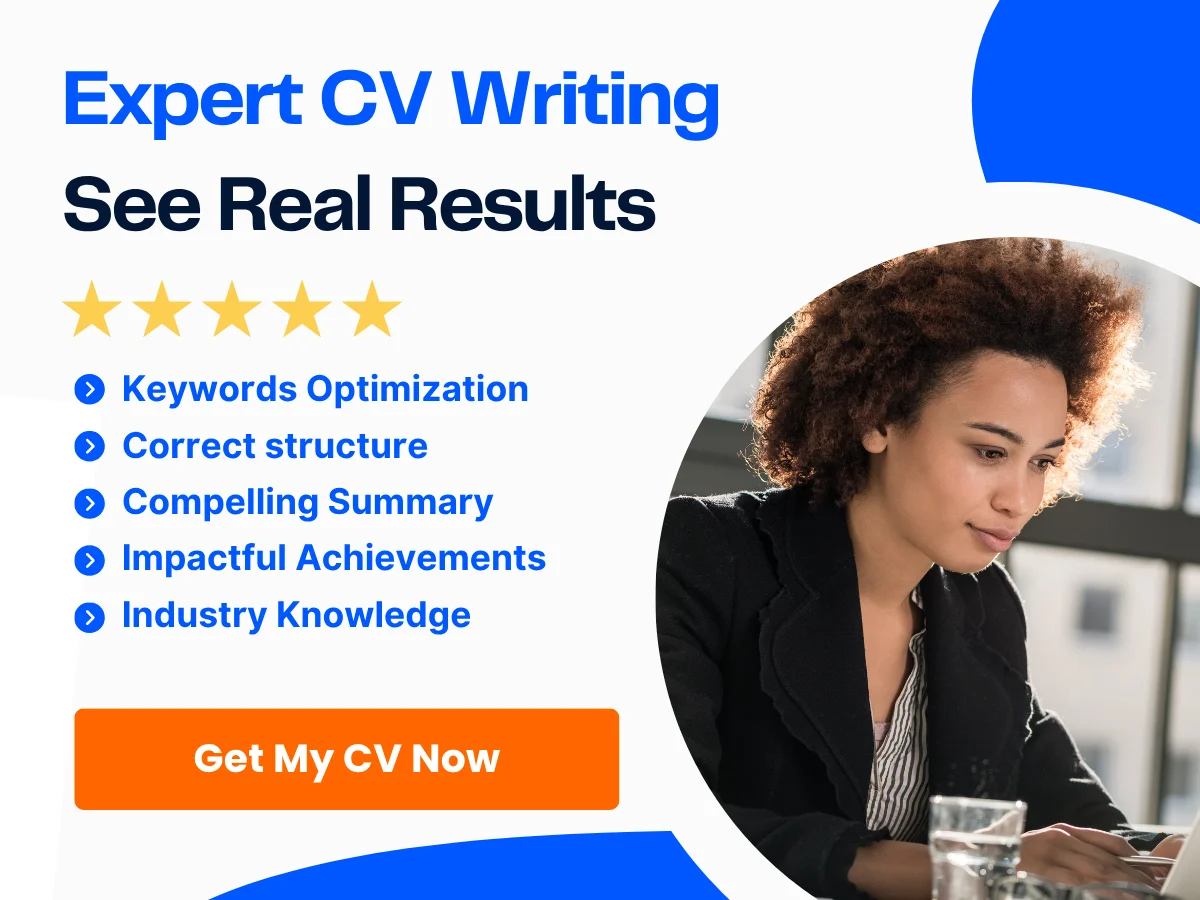
Moreover, certification can open doors to promotions and new job opportunities. Many companies offer career advancement programs that reward employees for obtaining relevant certifications. By demonstrating expertise in Excel, certified professionals may find themselves in line for leadership positions or specialized roles that require advanced analytical skills.
Skill Validation
Microsoft Excel certification provides a formal validation of an individual’s skills and knowledge. This validation is particularly important in fields where data accuracy and analysis are paramount. Employers can trust that certified professionals have undergone rigorous testing and possess the necessary skills to perform their job effectively.
Additionally, certification can boost an individual’s confidence in their abilities. Knowing that they have met a recognized standard of proficiency can empower professionals to take on more challenging projects and responsibilities. This self-assurance can lead to improved job performance and greater job satisfaction.
Increased Earning Potential
One of the most compelling reasons to pursue Microsoft Excel certification is the potential for increased earning potential. According to various salary surveys, professionals with Excel certification often command higher salaries compared to their non-certified peers. This is particularly true for roles that require advanced Excel skills, such as data analysts, financial analysts, and project managers.
Employers are willing to invest in certified professionals, recognizing the value they bring to the organization. The ability to analyze data, create insightful reports, and automate processes can lead to significant cost savings and improved efficiency, making certified individuals more valuable assets to their teams.


Microsoft Excel certification is a valuable investment for anyone looking to enhance their career in today’s data-driven world. With different levels of certification available, individuals can choose the path that best aligns with their current skills and career goals. The benefits of certification extend beyond personal achievement, offering tangible advantages in terms of career advancement, skill validation, and increased earning potential.
Prerequisites and Eligibility
Basic Requirements
Becoming a Certified Microsoft Excel Professional is a significant step for anyone looking to enhance their career in data management, analysis, or business intelligence. However, before you embark on this journey, it’s essential to understand the basic requirements set forth by Microsoft for certification. While there are no formal prerequisites to take the certification exam, having a foundational understanding of Excel is crucial.
To effectively prepare for the certification, candidates should have:
- Basic Computer Skills: Familiarity with using a computer, including navigating the operating system, managing files, and using the internet.
- Understanding of Excel: A basic knowledge of Excel functionalities, including creating and saving spreadsheets, entering data, and using simple formulas.
- Access to Microsoft Excel: Candidates should have access to the latest version of Microsoft Excel, as the exam is based on the most current features and functionalities.
While these are the basic requirements, having a proactive approach to learning and practicing Excel will significantly enhance your chances of success in the certification exam.
Recommended Experience and Skills
While there are no strict prerequisites for taking the Microsoft Excel certification exam, it is highly recommended that candidates possess certain skills and experience to ensure they are adequately prepared. Here are some of the key areas of expertise that can help you excel in the exam:
- Intermediate to Advanced Excel Skills: Candidates should be comfortable with intermediate to advanced Excel functions, including VLOOKUP, HLOOKUP, INDEX, MATCH, and nested formulas. Understanding how to manipulate data using these functions is crucial for passing the exam.
- Data Analysis and Visualization: Familiarity with data analysis tools such as PivotTables, PivotCharts, and the use of conditional formatting will be beneficial. Candidates should also know how to create and interpret various types of charts and graphs.
- Knowledge of Excel Add-Ins: Understanding how to use Excel add-ins, such as Power Query and Power Pivot, can provide a significant advantage. These tools enhance data manipulation and analysis capabilities.
- Problem-Solving Skills: The ability to approach problems logically and use Excel to find solutions is essential. Candidates should practice solving real-world problems using Excel to build confidence.
- Attention to Detail: Excel is a tool where precision is key. Candidates should be meticulous in their work, ensuring that formulas are correct and data is accurately represented.
In addition to these skills, practical experience is invaluable. Candidates are encouraged to work on real projects, whether in a professional setting or through personal endeavors, to apply their knowledge and gain hands-on experience.


Exploring the Exam Structure
Understanding the structure of the Microsoft Excel certification exam is crucial for effective preparation. The exam is designed to assess your proficiency in various Excel functionalities and your ability to apply them in real-world scenarios. Here’s a breakdown of what to expect:
Exam Format
The Microsoft Excel certification exam typically consists of multiple-choice questions, practical tasks, and case studies. The exam is conducted online and can be taken at a designated testing center or remotely. Candidates should be prepared for:
- Multiple-Choice Questions: These questions test your theoretical knowledge of Excel features and functions. You may be asked to identify the correct function for a given scenario or to select the appropriate tool for data analysis.
- Hands-On Tasks: Candidates will be required to perform specific tasks within Excel, such as creating formulas, generating charts, or manipulating data sets. This section assesses your practical skills and ability to use Excel effectively.
- Case Studies: Some exams may include case studies that present real-world business scenarios. Candidates must analyze the data provided and use Excel to derive insights or make recommendations.
Exam Duration and Scoring
The duration of the exam can vary, but it typically lasts between 90 to 120 minutes. Candidates should manage their time effectively, ensuring they allocate sufficient time to each section of the exam.
Scoring for the exam is usually based on a point system, with each question or task assigned a specific number of points. To pass the exam, candidates must achieve a minimum score, which is determined by Microsoft. It’s essential to review the scoring criteria and understand how points are awarded for different types of questions.
Preparation Resources
To prepare for the Microsoft Excel certification exam, candidates can utilize a variety of resources:
- Official Microsoft Learning Paths: Microsoft offers structured learning paths that cover all the necessary topics for the certification. These resources include tutorials, videos, and practice exercises.
- Online Courses: Numerous online platforms provide courses specifically designed for Excel certification preparation. Websites like Coursera, Udemy, and LinkedIn Learning offer comprehensive courses that cover both basic and advanced Excel skills.
- Practice Exams: Taking practice exams can help candidates familiarize themselves with the exam format and types of questions. Many online resources offer practice tests that simulate the actual exam experience.
- Community Forums and Study Groups: Engaging with other candidates through forums or study groups can provide additional support and insights. Platforms like Reddit and Microsoft’s own community forums are great places to connect with others preparing for the exam.
By understanding the exam structure and utilizing the right resources, candidates can enhance their preparation and increase their chances of becoming a Certified Microsoft Excel Professional.
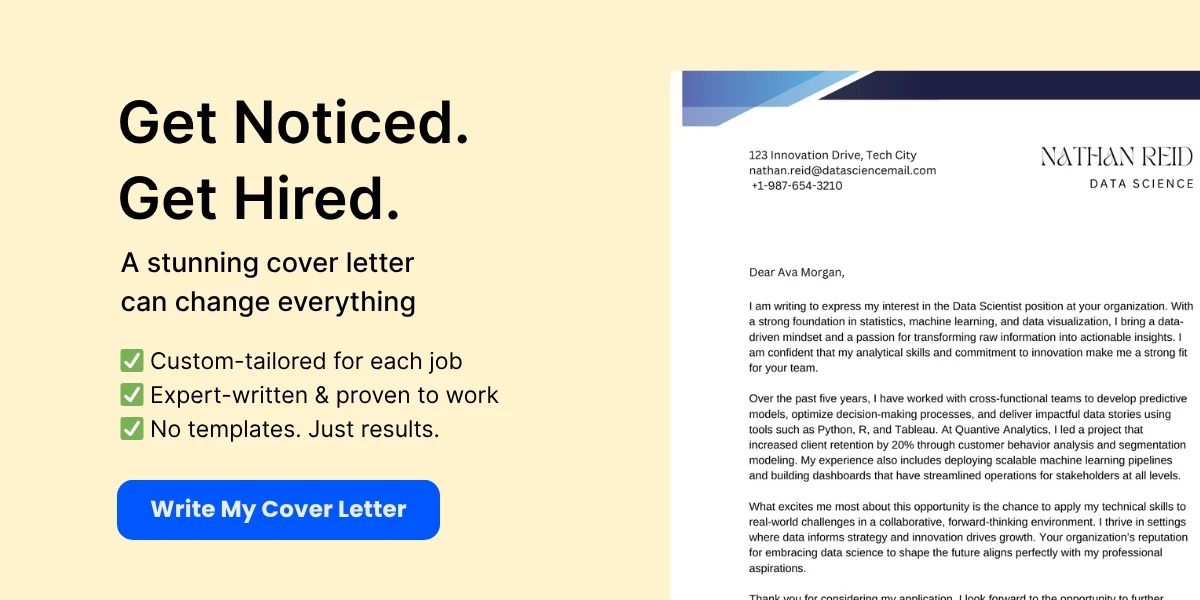

Preparing for the Certification Exam
Setting Clear Goals and Timelines
Preparing for the Microsoft Excel certification exam requires a strategic approach. The first step is to set clear goals and establish a timeline for your study plan. Begin by determining your current skill level in Excel. Are you a beginner, intermediate, or advanced user? This self-assessment will help you identify the areas where you need to focus your efforts.
Once you have a clear understanding of your starting point, outline your goals. For instance, you might aim to master specific Excel functions, improve your data analysis skills, or become proficient in creating complex formulas. Setting SMART (Specific, Measurable, Achievable, Relevant, Time-bound) goals can enhance your focus and motivation. For example, you could set a goal to complete a specific online course within four weeks or to practice Excel functions for at least one hour each day.
Next, create a timeline that breaks down your study plan into manageable segments. Allocate time for each topic based on its complexity and your familiarity with it. A well-structured timeline not only keeps you organized but also helps you track your progress. Consider using tools like calendars or project management apps to visualize your study schedule.
Choosing the Right Study Materials
With your goals and timeline in place, the next step is to select the right study materials. The quality of your resources can significantly impact your preparation. Here are some recommended categories of study materials:

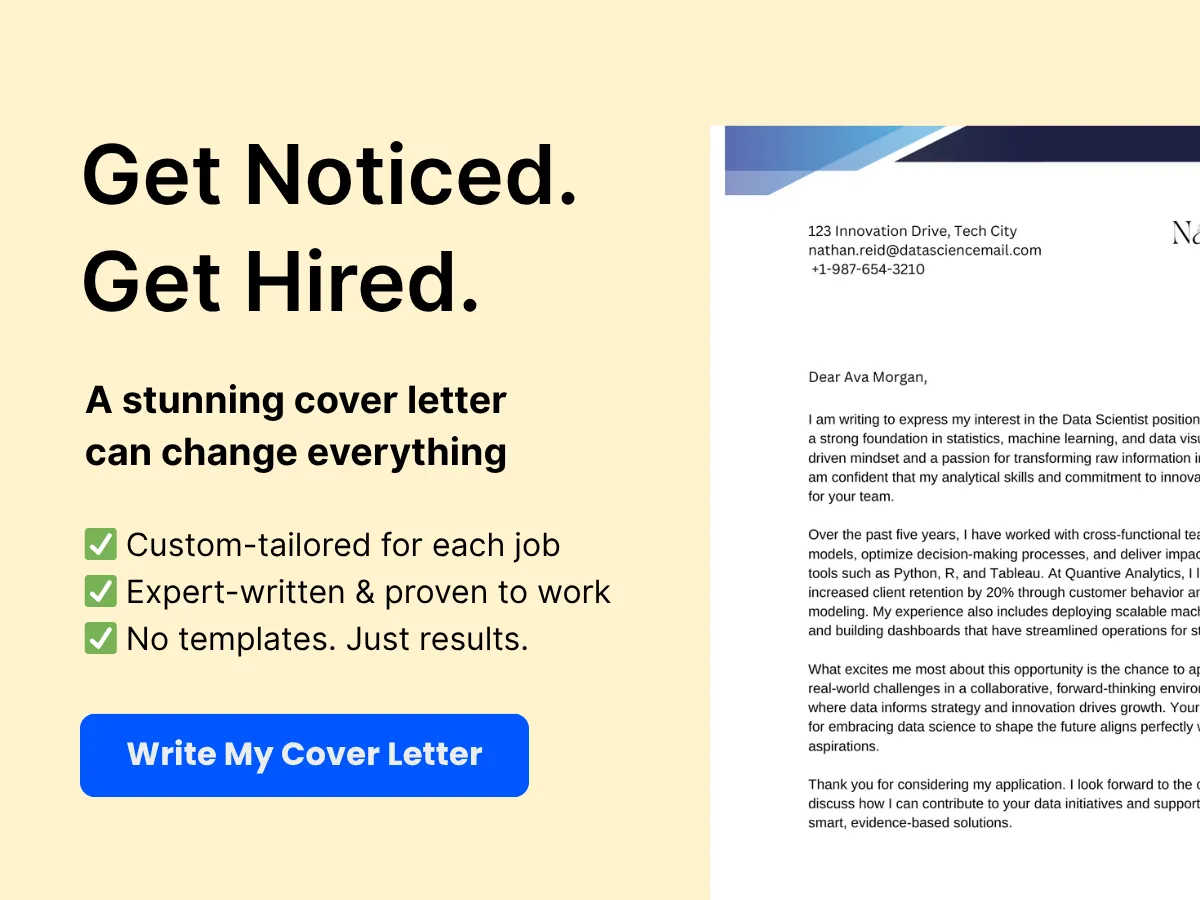
Official Microsoft Learning Resources
Microsoft offers a range of official learning resources tailored for those preparing for the Excel certification exam. The Microsoft Learn platform provides free, interactive modules that cover various Excel topics, from basic functions to advanced data analysis techniques. These resources are designed to align with the certification objectives, ensuring that you are studying relevant content.
Additionally, consider exploring the Microsoft Certification website, where you can find exam objectives, sample questions, and recommended learning paths. Familiarizing yourself with the exam structure and content will give you a clearer idea of what to expect on test day.
Recommended Books and Guides
Books can be an invaluable resource for in-depth learning. Here are a few highly recommended titles:
- Excel 2019 Power Programming with VBA by Michael Alexander and Dick Kusleika – This book is excellent for those looking to enhance their Excel skills with programming and automation.
- Excel 2019 for Dummies by Greg Harvey – A user-friendly guide that covers the basics and more advanced features of Excel.
- Excel 2019 Formulas and Functions for Dummies by Ken Bluttman – Focuses specifically on mastering formulas and functions, which are crucial for the certification exam.
When selecting books, look for those that include practice exercises and real-world examples to reinforce your learning.
Online Courses and Tutorials
Online courses offer a flexible way to learn at your own pace. Platforms like Coursera, Udemy, and LinkedIn Learning provide a variety of Excel courses, ranging from beginner to advanced levels. When choosing a course, consider the following:
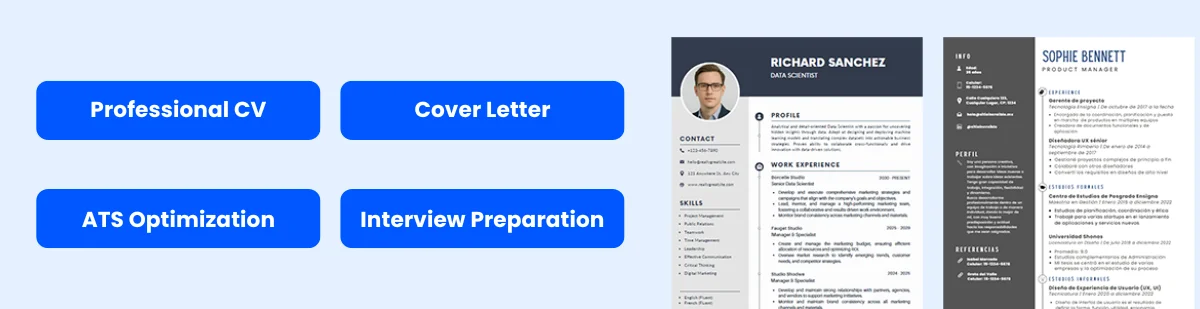

- Course Content: Ensure the course covers all the topics outlined in the certification exam objectives.
- Instructor Credentials: Look for courses taught by experienced instructors with a strong background in Excel.
- Student Reviews: Check reviews and ratings to gauge the effectiveness of the course.
Many online courses also offer quizzes and assignments, which can help reinforce your understanding and provide practical experience.
Joining Study Groups and Forums
Studying for the Microsoft Excel certification exam can be a solitary endeavor, but joining study groups and forums can provide valuable support and motivation. Engaging with others who are also preparing for the exam can enhance your learning experience in several ways:
- Accountability: Being part of a study group can help keep you accountable to your study schedule and goals.
- Knowledge Sharing: Group members can share tips, resources, and insights that you may not have encountered on your own.
- Peer Support: Discussing challenging topics with peers can lead to a deeper understanding and retention of information.
Consider joining online forums such as Reddit’s r/excel or Microsoft’s own Tech Community. These platforms allow you to ask questions, share resources, and connect with other learners. Additionally, local community colleges or adult education centers may offer study groups or workshops focused on Excel certification.
Practical Tips for Effective Study
To maximize your study efforts, consider implementing the following practical tips:
- Practice Regularly: Excel is a hands-on tool, and the best way to learn is through practice. Set aside time each week to work on Excel exercises, focusing on different functions and features.
- Use Real-World Scenarios: Apply your learning to real-world scenarios. For example, create a budget spreadsheet or analyze a dataset relevant to your field. This not only reinforces your skills but also makes learning more engaging.
- Take Breaks: Avoid burnout by incorporating regular breaks into your study sessions. The Pomodoro Technique, which involves studying for 25 minutes followed by a 5-minute break, can enhance focus and retention.
- Review and Revise: Regularly review what you’ve learned to reinforce your memory. Create flashcards for key functions and formulas, or summarize topics in your own words.
- Simulate Exam Conditions: As the exam date approaches, practice under exam conditions. Use practice tests to familiarize yourself with the format and timing of the actual exam.
By following these tips and maintaining a disciplined study routine, you will be well-prepared to tackle the Microsoft Excel certification exam with confidence.
Key Topics Covered in the Certification Exam
Excel Basics
Interface and Navigation
Understanding the Excel interface is crucial for any user aiming to become a Certified Microsoft Excel Professional. The Excel interface consists of several key components, including the Ribbon, the Formula Bar, and the Worksheet area. The Ribbon is the command center of Excel, organized into tabs such as Home, Insert, Page Layout, Formulas, Data, Review, and View. Each tab contains groups of related commands, making it easier to find the tools you need.
Navigation within Excel is facilitated by the use of keyboard shortcuts and mouse actions. For instance, using Ctrl + Arrow Keys allows users to quickly jump to the edges of data regions, while Ctrl + Page Up/Page Down lets users switch between worksheets. Familiarity with these navigation techniques can significantly enhance productivity.
Data Entry and Formatting
Data entry in Excel can be straightforward, but mastering it involves understanding various data types, including text, numbers, dates, and currency. Each data type has specific formatting options that can be applied to enhance readability and presentation. For example, dates can be formatted in multiple ways (e.g., MM/DD/YYYY or DD/MM/YYYY), and numbers can be displayed with or without decimal places.
Formatting tools such as Conditional Formatting allow users to apply specific formatting rules based on the data’s value. For instance, you can highlight cells that contain values above a certain threshold, making it easier to identify trends or outliers in your data. Additionally, using styles and themes can help maintain a consistent look across your spreadsheets.
Formulas and Functions
Basic Formulas
Formulas are the backbone of Excel, allowing users to perform calculations and manipulate data. A basic formula starts with an equal sign (=), followed by the operation to be performed. For example, to add two numbers in cells A1 and A2, you would enter =A1+A2 in another cell.
Understanding operator precedence is essential when creating formulas. Excel follows the order of operations (PEMDAS/BODMAS), meaning that it will perform calculations in parentheses first, followed by exponents, multiplication and division, and finally addition and subtraction. For example, the formula =2 + 3 * 4 will yield 14, not 20, because multiplication is performed before addition.
Advanced Functions
Excel offers a plethora of advanced functions that can significantly enhance your data analysis capabilities. Functions such as VLOOKUP, HLOOKUP, and INDEX/MATCH are invaluable for searching and retrieving data from large datasets. For instance, VLOOKUP allows you to search for a value in the first column of a table and return a value in the same row from a specified column.
Another powerful function is SUMIF, which allows users to sum values based on specific criteria. For example, if you have a list of sales data and want to sum only the sales that exceed $100, you could use the formula =SUMIF(B2:B10, “>100”), where B2:B10 is the range of sales data.
Data Analysis
PivotTables and PivotCharts
PivotTables are one of Excel’s most powerful features for data analysis. They allow users to summarize large datasets quickly and efficiently. To create a PivotTable, select your data range and navigate to the Insert tab, then click on PivotTable. You can then drag and drop fields into the Rows, Columns, Values, and Filters areas to customize your data view.
For example, if you have sales data by region and product, you can create a PivotTable to analyze total sales by region. This not only saves time but also provides insights that might not be immediately apparent from raw data.
PivotCharts complement PivotTables by providing a visual representation of the summarized data. You can create a PivotChart directly from a PivotTable, allowing for dynamic updates as you modify the underlying data or PivotTable structure.
Data Visualization Techniques
Data visualization is essential for conveying information effectively. Excel offers various chart types, including bar charts, line charts, pie charts, and scatter plots. Choosing the right chart type depends on the data you are presenting and the story you want to tell.
For instance, a line chart is ideal for showing trends over time, while a bar chart is better suited for comparing quantities across different categories. Additionally, Excel allows for customization of charts, including changing colors, adding data labels, and modifying axes, to enhance clarity and impact.
Advanced Excel Features
Macros and VBA
Macros are sequences of instructions that automate repetitive tasks in Excel. By recording a macro, users can perform a series of actions with a single command. To record a macro, navigate to the View tab, click on Macros, and select Record Macro. After performing the desired actions, stop the recording, and the macro will be saved for future use.
For more advanced automation, users can delve into Visual Basic for Applications (VBA), the programming language for Excel. VBA allows for the creation of complex macros and custom functions. For example, you can write a VBA script to automate the generation of reports based on specific criteria, saving time and reducing the potential for errors.
Data Validation and Conditional Formatting
Data validation is a feature that helps maintain data integrity by restricting the type of data that can be entered into a cell. For instance, you can set a rule that only allows whole numbers between 1 and 100 in a specific cell. This is particularly useful in forms and data entry scenarios.
Conditional formatting, as mentioned earlier, enhances data visualization by applying formatting rules based on cell values. You can use it to create heat maps, data bars, or icon sets that provide immediate visual feedback on data trends and performance.
Exam-Specific Tips and Tricks
Preparing for the Microsoft Excel certification exam requires a strategic approach. Here are some tips to help you succeed:
- Practice Regularly: Familiarize yourself with Excel’s features by practicing regularly. Use sample datasets to create PivotTables, charts, and complex formulas.
- Utilize Online Resources: Leverage online tutorials, forums, and practice exams to reinforce your knowledge and skills.
- Understand the Exam Format: Familiarize yourself with the exam structure, including the types of questions and the time allotted for each section.
- Focus on Weak Areas: Identify areas where you feel less confident and dedicate extra time to mastering those topics.
- Stay Updated: Excel is continually evolving, so stay informed about new features and updates that may be included in the exam.
Taking the Certification Exam
Registering for the Exam
Before you can showcase your skills as a Certified Microsoft Excel Professional, you need to register for the certification exam. The registration process is straightforward, but it requires careful attention to detail to ensure you are fully prepared.
To begin, visit the official Microsoft certification website. Here, you will find a list of available certifications, including the Microsoft Excel Professional certification. Click on the relevant link to access the registration page. You will need to create a Microsoft account if you do not already have one. This account will be your gateway to managing your certification journey, including scheduling your exam and accessing study materials.
Once logged in, you can select your preferred exam date and location. Microsoft offers both in-person and online proctored exams, providing flexibility to suit your needs. Be sure to check the availability of dates and choose one that allows you ample time for preparation. After selecting your exam, you will be prompted to pay the exam fee, which varies by region. Keep in mind that fees are non-refundable, so ensure you are ready before committing to a date.
Exploring the Exam Format
Understanding the exam format is crucial for effective preparation. The Microsoft Excel Professional certification exam typically consists of multiple-choice questions, case studies, and practical tasks that assess your proficiency in various Excel functionalities.
Types of Questions
The exam will include a mix of question types designed to evaluate your knowledge and skills comprehensively. Here are the primary types of questions you can expect:
- Multiple Choice Questions: These questions present a scenario or problem, followed by several answer options. You must select the most appropriate answer based on your understanding of Excel features and functions.
- Case Studies: These questions provide a real-world scenario where you must analyze data and make decisions based on your findings. You may be required to interpret charts, tables, or datasets and provide solutions or recommendations.
- Practical Tasks: In this section, you will be asked to perform specific tasks within Excel. This could involve creating formulas, generating reports, or utilizing advanced features like PivotTables or macros. You will need to demonstrate your ability to navigate the software effectively.
Time Management Strategies
Time management is a critical skill during the exam. With a limited amount of time to complete all questions, it’s essential to strategize your approach:
- Familiarize Yourself with the Exam Duration: Typically, the exam lasts around 120 minutes. Knowing how much time you have will help you pace yourself throughout the test.
- Allocate Time per Question: Divide your total time by the number of questions to determine how long you can spend on each one. For example, if there are 50 questions, aim to spend no more than 2-3 minutes per question.
- Prioritize Questions: Start with questions you feel most confident about. This will help build momentum and reduce anxiety. Mark questions that you find challenging and return to them later if time permits.
- Practice with Timed Tests: Use practice exams to simulate the testing environment. This will help you get accustomed to the pressure of time constraints and improve your speed and accuracy.
What to Expect on Exam Day
On the day of the exam, being well-prepared can significantly impact your performance. Here’s what you need to know to ensure a smooth experience.
Required Identification
Before entering the exam room, you will need to present valid identification. Microsoft requires that you bring a government-issued ID that includes your name, photo, and signature. Acceptable forms of ID include:
- Passport
- Driver’s License
- National Identity Card
Make sure that the name on your ID matches the name you used during registration. If there are discrepancies, you may be denied entry to the exam.
Exam Environment and Rules
The exam environment is designed to minimize distractions and maintain integrity. Here’s what you can expect:
- Check-in Process: Arrive at the testing center at least 15-30 minutes early. You will go through a check-in process where your ID will be verified, and you may be asked to store personal items in a designated area.
- Proctoring: The exam will be monitored by a proctor, either in-person or virtually. They will ensure that all exam rules are followed and may provide instructions on how to navigate the testing software.
- Rules to Follow: During the exam, you are not allowed to use any unauthorized materials, including notes, books, or electronic devices. Make sure to familiarize yourself with the exam rules beforehand to avoid any violations.
- Breaks: Depending on the exam format, you may be allowed to take short breaks. However, be mindful that the clock continues to run during breaks, so plan accordingly.
By understanding the registration process, exam format, and what to expect on exam day, you can approach your Microsoft Excel Professional certification with confidence. Preparation is key, and being informed will help you navigate the exam successfully.
After the Exam
Receiving Your Results
Once you have completed your Microsoft Excel certification exam, the anticipation of receiving your results can be both exciting and nerve-wracking. Typically, you will receive your score immediately after finishing the exam. This instant feedback allows you to know whether you have passed or failed right away. The score is usually presented on a scale, with a passing score defined by Microsoft. It’s important to note that the score reflects your performance across various competencies tested in the exam.
In some cases, you may also receive an email confirmation of your results, which will include details about your performance and any next steps you may need to take. This email can serve as a valuable record of your achievement and can be saved for future reference.
Exploring Your Score Report
After receiving your results, you will have access to a detailed score report. This report is an essential tool for understanding your performance on the exam. It typically includes:
- Overall Score: This is your final score, indicating whether you passed or failed.
- Performance by Domain: The report breaks down your performance by the different skill areas tested in the exam. For example, if the exam covered data analysis, data visualization, and advanced formulas, you will see how well you performed in each of these areas.
- Benchmarking: Some reports may provide insights into how your score compares to the average scores of other test-takers, giving you a sense of where you stand in relation to your peers.
Understanding your score report is crucial, especially if you did not pass the exam. It highlights your strengths and weaknesses, allowing you to focus your study efforts on areas that need improvement.
Next Steps After Passing the Exam
Congratulations on passing your Microsoft Excel certification exam! This achievement opens up new opportunities for you in your career. Here are some important next steps to consider:
Adding Certification to Your Resume and LinkedIn
One of the first things you should do after passing your exam is to update your resume and LinkedIn profile. Here’s how to effectively showcase your new certification:
- Resume: Add a dedicated section for certifications. Include the full name of the certification, the certifying body (Microsoft), and the date you received it. For example:
Certifications
Microsoft Certified: Excel Professional
Microsoft, October 2023Additionally, consider sharing a post on LinkedIn announcing your certification. This can help you connect with other professionals in your field and may even attract the attention of potential employers.
Leveraging Your Certification for Career Growth
With your new certification, you are now in a stronger position to pursue career advancement. Here are some strategies to leverage your certification:
- Networking: Attend industry events, webinars, and workshops where you can meet other Excel professionals. Networking can lead to job opportunities and collaborations.
- Job Applications: When applying for jobs, highlight your certification in your cover letter and during interviews. Be prepared to discuss how your Excel skills can benefit the organization.
- Professional Development: Continue to build on your skills by taking advanced Excel courses or related certifications. This demonstrates your commitment to professional growth and can make you a more attractive candidate.
Employers often look for candidates who are proactive about their professional development, so showcasing your certification and ongoing learning can set you apart from the competition.
What to Do If You Don’t Pass
Not passing the exam can be disappointing, but it’s important to remember that many successful professionals have faced similar setbacks. Here’s how to approach the situation constructively:
Analyzing Your Performance
If you did not pass the exam, the first step is to carefully analyze your score report. Look for the areas where you scored the lowest and identify specific topics or skills that need improvement. For example, if your report indicates that you struggled with data analysis functions, you may want to focus your study efforts on that area.
Consider the following strategies for analysis:
- Review Study Materials: Go back to your study materials and resources. Were there any topics you skimmed over or didn’t fully understand? Make a list of these areas.
- Practice Tests: Take practice exams to gauge your understanding of the material. This can help you identify gaps in your knowledge and improve your test-taking skills.
- Seek Feedback: If possible, connect with a mentor or a study group. Discussing the exam content with others can provide new insights and help reinforce your learning.
Preparing for a Retake
If you decide to retake the exam, it’s essential to create a structured study plan. Here are some steps to help you prepare effectively:
- Set a Timeline: Determine when you want to retake the exam and create a study schedule leading up to that date. Make sure to allocate enough time to cover all the necessary topics.
- Utilize Different Resources: Consider using a variety of study materials, such as online courses, textbooks, and video tutorials. Different formats can help reinforce your understanding.
- Focus on Weak Areas: Prioritize studying the areas where you previously struggled. Use your score report as a guide to ensure you are addressing your weaknesses.
- Practice, Practice, Practice: Hands-on practice is crucial for mastering Excel. Work on real-world projects or exercises that require you to apply the skills you’ve learned.
By taking a proactive approach to your preparation, you can increase your chances of success on your next attempt. Remember, persistence is key, and many individuals find that their second attempt is much more successful.
Maintaining Your Certification
Achieving the status of a Certified Microsoft Excel Professional is a significant milestone in your career, but it is just the beginning of your journey. To ensure that your certification remains valid and relevant, you must actively engage in maintaining your certification. This section will delve into the essential aspects of certification renewal requirements, continuing education and professional development, and staying updated with new Excel features and updates.
Certification Renewal Requirements
Microsoft certifications, including the Certified Microsoft Excel Professional, are not permanent. They require renewal to ensure that professionals remain current with the latest tools, features, and best practices. The renewal process typically involves the following key components:
- Time Frame: Microsoft certifications generally need to be renewed every two to three years. The exact duration may vary based on the specific certification and any changes in the Microsoft certification program.
- Renewal Exams: To renew your certification, you may be required to pass a renewal exam. This exam will test your knowledge of the latest features and functionalities introduced in Excel since your last certification.
- Professional Experience: In some cases, Microsoft may require you to demonstrate ongoing professional experience using Excel in a work environment. This could involve submitting documentation or proof of projects completed using Excel.
- Fees: Be prepared for potential fees associated with the renewal process. These fees can vary based on the type of exam or training you choose to undertake.
It is crucial to keep track of your certification expiration date and plan your renewal activities well in advance. Microsoft provides resources and reminders to help you stay on top of your certification status.
Continuing Education and Professional Development
To maintain your certification and enhance your skills, engaging in continuing education and professional development is essential. Here are several avenues to consider:
- Online Courses: Numerous platforms offer online courses specifically designed for Excel professionals. Websites like Coursera, Udemy, and LinkedIn Learning provide a variety of courses that cover advanced Excel techniques, data analysis, and new features. Completing these courses not only helps you stay updated but also adds to your professional portfolio.
- Workshops and Seminars: Participating in workshops and seminars can provide hands-on experience and direct interaction with experts in the field. These events often cover the latest trends and best practices in Excel, allowing you to learn from real-world applications.
- Networking: Joining professional organizations or online communities focused on Excel and data analysis can be beneficial. Engaging with peers allows you to share knowledge, ask questions, and learn from others’ experiences. Platforms like Reddit, Stack Overflow, and specialized LinkedIn groups can be excellent resources.
- Certifications in Related Areas: Consider pursuing additional certifications that complement your Excel skills. For instance, certifications in data analysis, business intelligence, or project management can enhance your overall expertise and marketability.
By actively participating in continuing education, you not only fulfill renewal requirements but also position yourself as a knowledgeable and skilled professional in the ever-evolving landscape of data analysis and management.
Staying Updated with New Excel Features and Updates
Microsoft Excel is continuously evolving, with regular updates that introduce new features, functionalities, and improvements. Staying updated with these changes is crucial for maintaining your certification and ensuring that you can leverage Excel to its fullest potential. Here are some effective strategies to keep yourself informed:
- Follow Microsoft Blogs and Newsletters: Microsoft regularly publishes updates, tips, and tutorials on their official blogs and newsletters. Subscribing to these resources can provide you with the latest information on new features, best practices, and upcoming changes.
- Participate in Microsoft Events: Microsoft hosts various events, including webinars, conferences, and user group meetings. These events often showcase new features and provide insights from product experts. Participating in these events can enhance your understanding of Excel and its capabilities.
- Utilize Excel’s Built-in Help Features: Excel itself offers a wealth of resources through its built-in help features. The “What’s New” section in Excel provides information on the latest updates and features. Familiarizing yourself with these resources can help you quickly adapt to changes.
- Engage with Online Communities: Online forums and communities, such as Microsoft Tech Community and Excel forums, are excellent places to learn about new features and share experiences with other Excel users. Engaging in discussions can provide practical insights and tips on how to effectively use new functionalities.
- Experiment with New Features: One of the best ways to learn about new features is to experiment with them directly in Excel. Create sample projects or datasets to test out new functionalities. This hands-on approach will deepen your understanding and help you integrate new features into your workflow.
By actively seeking out information and engaging with the Excel community, you can ensure that you remain proficient in the latest tools and techniques, thereby enhancing your value as a Certified Microsoft Excel Professional.
Maintaining your certification as a Microsoft Excel Professional requires a proactive approach. By understanding the renewal requirements, engaging in continuing education, and staying updated with new features, you can ensure that your skills remain sharp and relevant in a competitive job market. Embrace the journey of lifelong learning, and you will not only maintain your certification but also excel in your career.
Key Takeaways
- Understanding Certification: Microsoft Excel Certification validates your skills and knowledge, enhancing your professional credibility and career prospects.
- Certification Levels: Familiarize yourself with the different certification levels—MOS, Expert, and Master—to choose the path that aligns with your career goals.
- Preparation is Key: Set clear goals, select appropriate study materials, and consider joining study groups to enhance your learning experience.
- Exam Structure: Understand the exam format, types of questions, and time management strategies to optimize your performance on exam day.
- Post-Exam Actions: After passing, update your resume and LinkedIn profile to reflect your new certification, and leverage it for career advancement.
- Continuous Learning: Stay current with Excel updates and renew your certification regularly to maintain your professional edge.
Conclusion
Becoming a Certified Microsoft Excel Professional is a strategic move for anyone looking to enhance their career in data management and analysis. By following the outlined steps—from preparation to post-exam actions—you can effectively navigate the certification process and position yourself for greater opportunities in the workforce. Embrace continuous learning to stay ahead in this ever-evolving field.
Frequently Asked Questions (FAQs)
Common Questions About Microsoft Excel Certification
Becoming a Certified Microsoft Excel Professional can significantly enhance your career prospects, but many individuals have questions about the certification process, its benefits, and how to prepare effectively. Below are some of the most frequently asked questions regarding Microsoft Excel certification.
1. What is Microsoft Excel Certification?
Microsoft Excel Certification is a credential that demonstrates an individual’s proficiency in using Microsoft Excel, a powerful spreadsheet application widely used in various industries. The certification validates skills in data analysis, formula creation, data visualization, and other advanced Excel functionalities. Microsoft offers different levels of certification, including the Microsoft Office Specialist (MOS) and the Microsoft Certified: Excel Expert.
2. Why should I get certified in Microsoft Excel?
Obtaining a Microsoft Excel certification can provide numerous benefits:
- Career Advancement: Certification can enhance your resume and make you a more attractive candidate for job opportunities, especially in data analysis, finance, and administrative roles.
- Skill Validation: It serves as a formal recognition of your Excel skills, giving employers confidence in your abilities.
- Increased Earning Potential: Certified professionals often command higher salaries compared to their non-certified counterparts.
- Access to Resources: Certification can provide access to exclusive Microsoft resources, training materials, and a community of certified professionals.
3. What are the prerequisites for Microsoft Excel Certification?
While there are no formal prerequisites for obtaining Microsoft Excel certification, it is recommended that candidates have a solid understanding of Excel’s basic and intermediate functionalities. Familiarity with advanced features such as pivot tables, VLOOKUP, and data analysis tools will be beneficial for those pursuing the Expert level certification.
4. How do I prepare for the Microsoft Excel certification exam?
Preparation for the Microsoft Excel certification exam involves several steps:
- Understand the Exam Objectives: Review the official Microsoft exam guide to understand the topics covered in the exam. This will help you focus your study efforts on the most relevant areas.
- Utilize Online Resources: There are numerous online courses, tutorials, and practice exams available that can help you prepare. Websites like LinkedIn Learning, Udemy, and Coursera offer comprehensive courses tailored to the certification.
- Practice Regularly: Hands-on practice is crucial. Use Excel to create spreadsheets, analyze data, and experiment with different functions and features. The more you practice, the more comfortable you will become with the software.
- Join Study Groups: Engaging with peers who are also preparing for the exam can provide motivation and support. Study groups can facilitate knowledge sharing and help clarify difficult concepts.
- Take Practice Tests: Practice exams can help you gauge your readiness for the actual test. They can also familiarize you with the exam format and types of questions you may encounter.
5. What is the format of the Microsoft Excel certification exam?
The format of the Microsoft Excel certification exam typically includes a combination of multiple-choice questions, performance-based tasks, and simulations. Candidates may be required to demonstrate their ability to perform specific tasks within Excel, such as creating formulas, generating charts, or analyzing data sets. The exam duration and number of questions may vary depending on the certification level.
6. How much does the Microsoft Excel certification exam cost?
The cost of the Microsoft Excel certification exam can vary based on the certification level and your location. Generally, the exam fee ranges from $100 to $150. It is advisable to check the official Microsoft certification website for the most accurate and up-to-date pricing information. Additionally, some training providers may offer bundled packages that include exam vouchers at a discounted rate.
7. How long is the Microsoft Excel certification valid?
Microsoft Excel certifications do not expire; however, it is recommended to stay updated with the latest Excel features and functionalities, especially as Microsoft frequently updates its software. Engaging in continuous learning and professional development can help you maintain your competitive edge in the job market.
8. Can I take the exam online?
Yes, Microsoft offers the option to take certification exams online through a proctored environment. This allows candidates to take the exam from the comfort of their own home or office while ensuring the integrity of the testing process. Candidates must meet specific technical requirements and follow guidelines to ensure a smooth testing experience.
9. What resources are available for troubleshooting during the exam?
During the exam, if you encounter technical issues or have questions about the exam process, Microsoft provides support resources. Candidates can access a help center or contact customer support for assistance. It is advisable to familiarize yourself with these resources before the exam day to ensure you know how to seek help if needed.
10. What should I do if I fail the exam?
If you do not pass the Microsoft Excel certification exam on your first attempt, do not be discouraged. Many candidates do not pass on their first try. Here are some steps to take:
- Review Your Results: After the exam, you will receive a score report that outlines your performance in different areas. Use this feedback to identify your strengths and weaknesses.
- Adjust Your Study Plan: Based on your score report, modify your study plan to focus on the areas where you need improvement. Consider additional resources or training if necessary.
- Retake the Exam: You can retake the exam after a waiting period, which is typically 24 hours. Ensure you are adequately prepared before attempting again.
Troubleshooting and Support
As you prepare for your Microsoft Excel certification, you may encounter various challenges or questions. Here are some common troubleshooting tips and support resources to help you navigate the certification process.
1. Technical Issues During Online Exams
If you experience technical difficulties while taking the exam, such as connectivity issues or software malfunctions, follow these steps:
- Stay Calm: Technical issues can be frustrating, but it’s important to remain calm and focused.
- Contact Support: Use the support options provided by Microsoft to report the issue. They may be able to assist you in resolving the problem quickly.
- Document the Issue: Take screenshots or notes of the problem you encountered. This information can be helpful when communicating with support.
2. Accessing Study Materials
If you are having trouble finding quality study materials, consider the following:
- Official Microsoft Resources: Microsoft provides official study guides, practice tests, and learning paths on their website. These resources are tailored to the certification exams.
- Online Learning Platforms: Websites like Udemy, LinkedIn Learning, and Pluralsight offer courses specifically designed for Microsoft Excel certification preparation.
- Community Forums: Engage with online forums and communities, such as Reddit or Microsoft’s own community pages, where you can ask questions and share resources with other candidates.
3. Finding a Testing Center
If you prefer to take the exam in person rather than online, you may need assistance finding a testing center:
- Use the Microsoft Exam Locator: Microsoft provides an exam locator tool on their website, allowing you to search for nearby testing centers based on your location.
- Check Availability: Testing centers may have limited availability, so it’s advisable to book your exam well in advance.
- Contact the Center Directly: If you have specific questions about the testing environment or procedures, don’t hesitate to reach out to the testing center directly.
By addressing these common questions and troubleshooting tips, you can better prepare for your journey to becoming a Certified Microsoft Excel Professional. With the right resources and support, you can enhance your skills and achieve your certification goals.