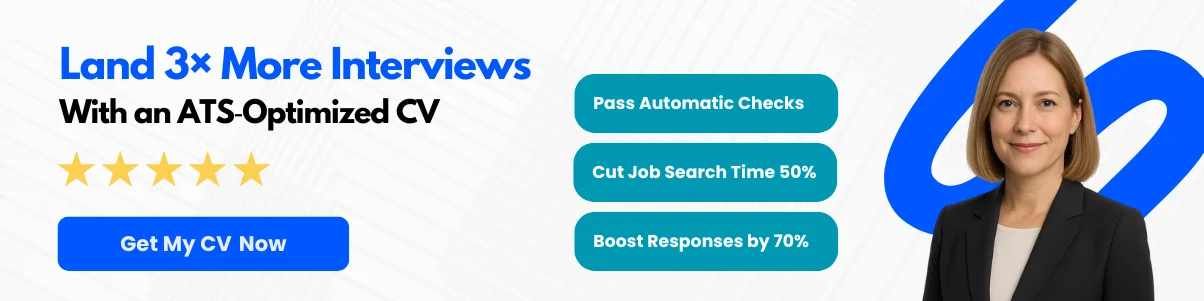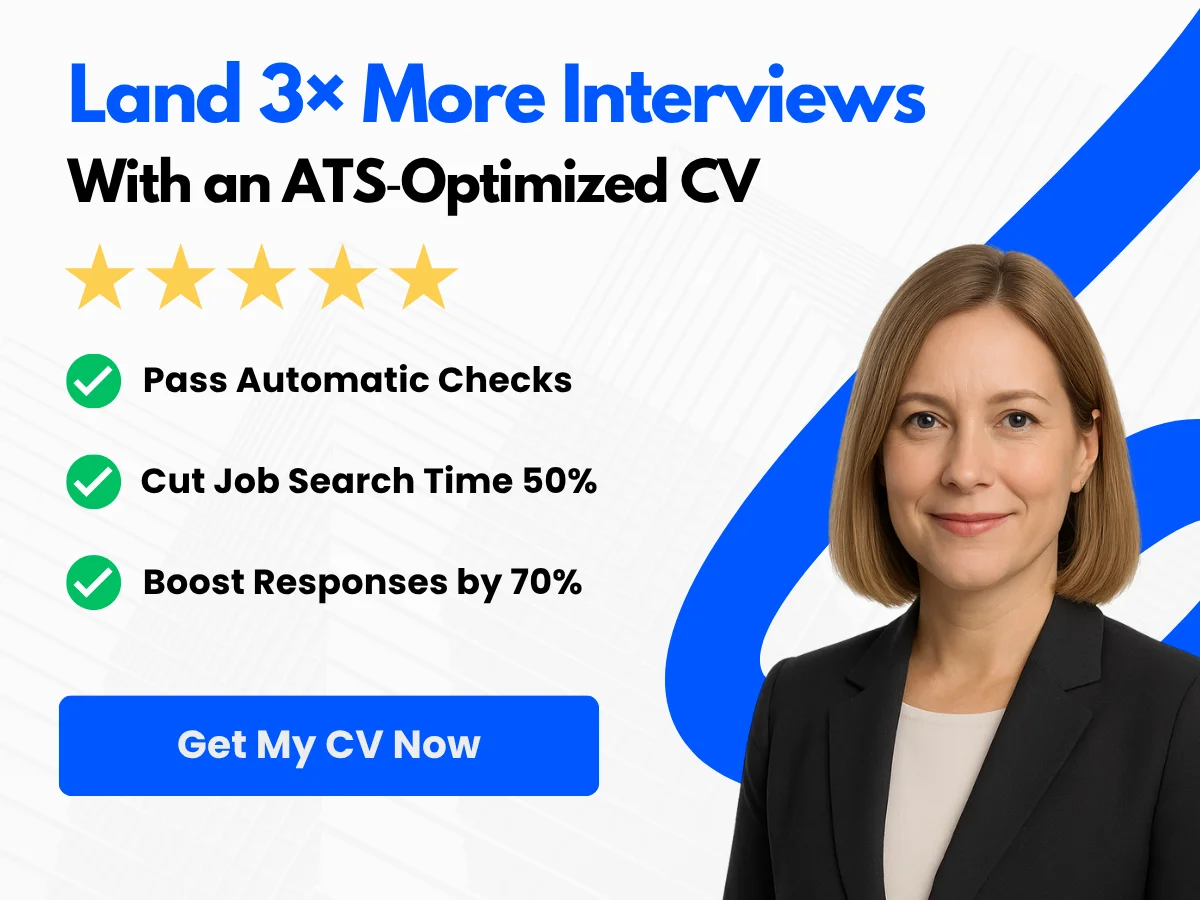Your CV is often the first impression you make on potential employers. A well-formatted CV not only showcases your qualifications but also reflects your professionalism and attention to detail. With hiring managers spending mere seconds on initial CV reviews, clarity and simplicity can be your greatest allies. A straightforward, easy-to-read format allows your skills and experiences to shine, ensuring that you stand out for the right reasons.
This article delves into the essential tips for formatting your CV with simplicity in mind. We will explore the key elements that contribute to an effective layout, the importance of white space, and how to choose fonts and styles that enhance readability. By the end, you will have a clear understanding of how to create a CV that not only captures attention but also communicates your value succinctly. Whether you’re a seasoned professional or just starting your career journey, these tips will empower you to present your qualifications in the best light possible.
Exploring the Basics of CV Formatting
What is CV Formatting?
CV formatting refers to the way in which a Curriculum Vitae (CV) is structured and presented. It encompasses the layout, font choices, spacing, and overall organization of the document. The primary goal of CV formatting is to create a clear, professional, and visually appealing document that effectively communicates your qualifications, skills, and experiences to potential employers.
In a competitive job market, a well-formatted CV can make a significant difference in how your application is perceived. Recruiters often spend only a few seconds scanning each CV, so it’s crucial to ensure that your document is easy to read and highlights your most relevant information. A simple and clean format allows hiring managers to quickly identify your strengths and qualifications without being distracted by unnecessary design elements.
Key Elements of a Simple CV
When creating a simple CV, there are several key elements to consider. Each component plays a vital role in presenting your professional profile effectively. Here are the essential elements to include:


1. Contact Information
Your CV should begin with your contact information, prominently displayed at the top of the document. This section should include:
- Full Name: Use a larger font size to make your name stand out.
- Phone Number: Ensure it’s a number where you can be easily reached.
- Email Address: Use a professional email address, ideally a combination of your first and last name.
- LinkedIn Profile or Personal Website: If applicable, include links to your professional online presence.
2. Professional Summary or Objective
A brief professional summary or objective statement can provide context for your CV. This section should be 2-3 sentences long and summarize your career goals, key skills, and what you bring to the table. For example:
“Detail-oriented marketing professional with over 5 years of experience in digital marketing and content creation. Proven track record of increasing online engagement and driving brand awareness. Seeking to leverage expertise in a challenging new role at a forward-thinking company.”
3. Work Experience
The work experience section is often the most critical part of your CV. List your previous positions in reverse chronological order, starting with your most recent job. For each position, include the following:
- Job Title: Clearly state your title.
- Company Name: Include the name of the organization.
- Location: City and state (or country, if applicable).
- Dates of Employment: Use a month/year format (e.g., January 2020 – Present).
- Responsibilities and Achievements: Use bullet points to outline your key responsibilities and any notable achievements. Start each bullet point with an action verb to convey impact.
For example:
Marketing Coordinator
ABC Marketing Agency, New York, NY
June 2019 – Present
– Developed and executed digital marketing campaigns that increased website traffic by 30% within six months.
– Collaborated with cross-functional teams to create engaging content for social media platforms, resulting in a 50% increase in follower engagement.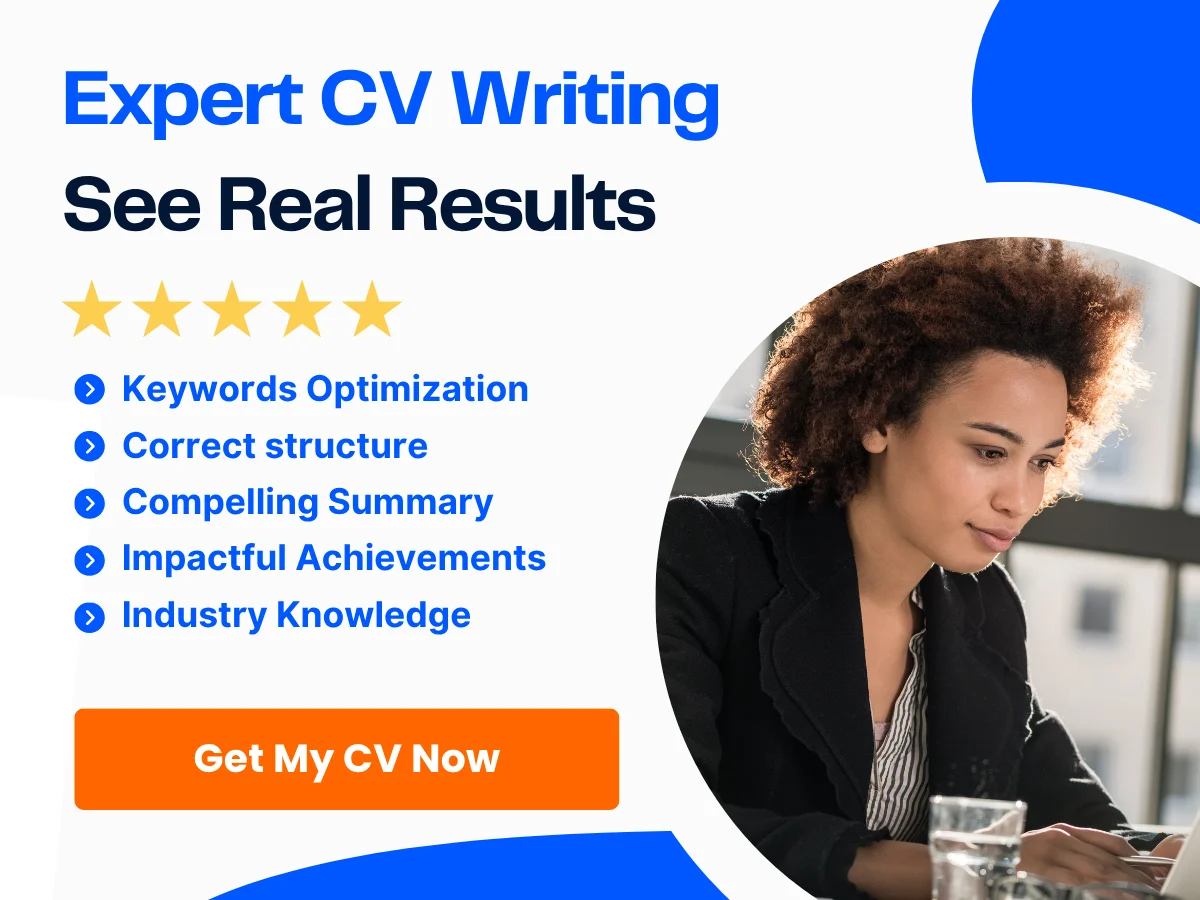
4. Education
List your educational background in reverse chronological order as well. Include the following details for each institution:
- Degree: Specify the type of degree earned (e.g., Bachelor of Arts, Master of Science).
- Major/Field of Study: Highlight your area of specialization.
- Institution Name: Include the name of the university or college.
- Graduation Date: Use the month/year format.
Example:
Bachelor of Arts in Marketing
University of California, Los Angeles (UCLA)
Graduated: June 2018
5. Skills
The skills section should highlight your relevant abilities that align with the job you are applying for. Use bullet points to list both hard and soft skills. Be specific and consider including skills that are mentioned in the job description. For example:
– Proficient in Adobe Creative Suite (Photoshop, Illustrator, InDesign)
– Strong analytical skills with experience in Google Analytics
– Excellent written and verbal communication skills
– Ability to work collaboratively in a team environment
6. Additional Sections
Depending on your background and the job you are applying for, you may want to include additional sections such as:
- Certifications: List any relevant certifications or licenses.
- Volunteer Experience: Highlight any volunteer work that demonstrates your skills or commitment to the community.
- Languages: If you speak multiple languages, include them here, especially if they are relevant to the job.
Common Mistakes to Avoid
While creating a simple CV, it’s essential to avoid common pitfalls that can detract from your professionalism. Here are some mistakes to watch out for:
1. Overly Complicated Design
While it may be tempting to use elaborate designs or graphics, a simple CV is often more effective. Avoid using excessive colors, fonts, or images that can distract from the content. Stick to a clean layout with plenty of white space to enhance readability.
2. Lengthy CVs
Keep your CV concise. Ideally, it should be one page for early-career professionals and no more than two pages for those with extensive experience. Focus on the most relevant information and avoid including outdated or irrelevant positions.
3. Spelling and Grammar Errors
Typos and grammatical mistakes can create a negative impression. Always proofread your CV multiple times and consider asking a friend or colleague to review it as well. Tools like Grammarly can also help catch errors.
4. Using Jargon or Clichés
Avoid using industry jargon or clichés that may not resonate with all readers. Instead, use clear and straightforward language to describe your experiences and skills. This ensures that your CV is accessible to a broader audience.


5. Failing to Tailor Your CV
Each job application is unique, and your CV should reflect that. Tailor your CV to highlight the skills and experiences that are most relevant to the specific position you are applying for. This may involve reordering sections or emphasizing certain achievements.
By adhering to these formatting tips and avoiding common mistakes, you can create a simple yet effective CV that stands out to potential employers. Remember, the goal is to present your qualifications clearly and professionally, making it easy for hiring managers to see why you are the right fit for the job.
Choosing the Right CV Format
When it comes to crafting a compelling CV, the format you choose can significantly impact how your qualifications and experiences are perceived by potential employers. A well-structured CV not only enhances readability but also highlights your strengths in a way that aligns with the job you are applying for. We will explore three primary CV formats: Chronological, Functional, and Combination CVs. We will also discuss how to determine which format is best suited for your individual circumstances.
Chronological CV
The Chronological CV is perhaps the most traditional and widely used format. It presents your work history in reverse chronological order, starting with your most recent position and working backward. This format is particularly effective for individuals with a solid work history in a specific field, as it allows employers to see your career progression at a glance.
Key Features of a Chronological CV:
- Work Experience First: The work experience section is typically the most prominent part of the CV, making it easy for hiring managers to assess your employment history.
- Clear Timeline: This format provides a clear timeline of your career, showcasing your growth and development over time.
- Emphasis on Stability: A consistent work history can convey reliability and commitment, which are attractive traits to employers.
When to Use a Chronological CV:
Consider using a Chronological CV if:
- You have a strong, continuous work history in the same field.
- You are applying for a position that values experience and a clear career trajectory.
- You want to highlight promotions or advancements in your career.
Example of a Chronological CV:
John Doe 123 Main Street City, State, Zip Email: [email protected] Phone: (123) 456-7890 Professional Experience ----------------------- Marketing Manager XYZ Corporation, City, State June 2020 - Present - Developed and implemented marketing strategies that increased brand awareness by 30%. - Managed a team of 5 marketing professionals to execute campaigns. Marketing Coordinator ABC Company, City, State January 2018 - May 2020 - Assisted in the development of marketing materials and social media content. - Conducted market research to identify new opportunities. Education --------- Bachelor of Arts in Marketing University of State, City, State Graduated: May 2017
Functional CV
The Functional CV format focuses on skills and experiences rather than chronological work history. This format is ideal for individuals who may have gaps in their employment, are changing careers, or have diverse experiences that don’t fit neatly into a chronological timeline.
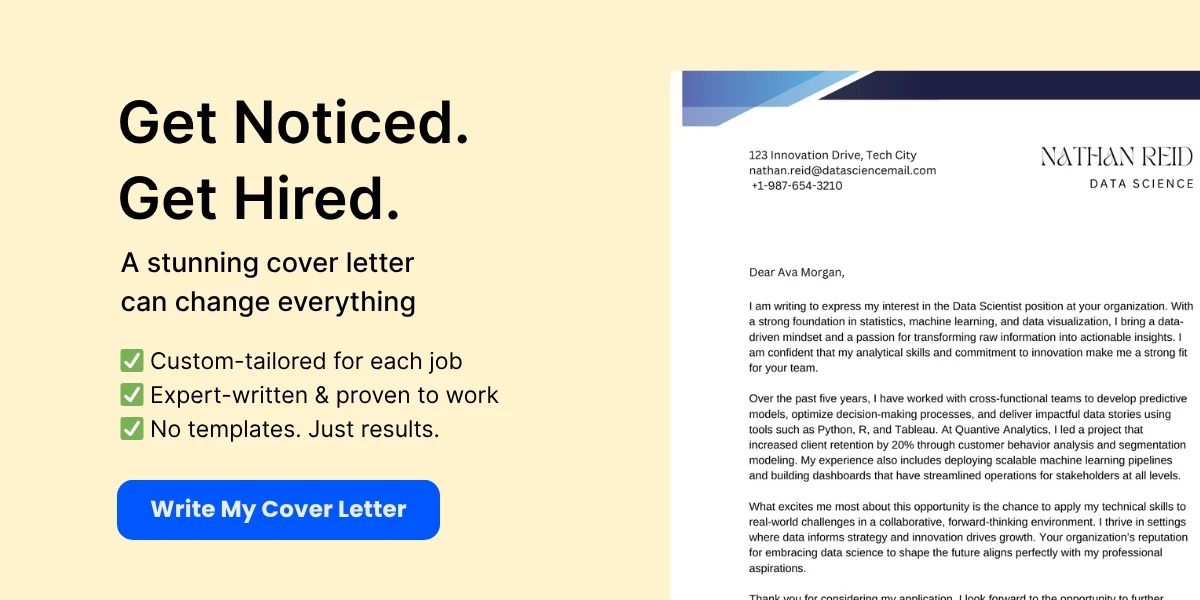

Key Features of a Functional CV:
- Skills-Based Sections: The CV is organized around specific skills or competencies, allowing you to highlight your strengths.
- Less Emphasis on Dates: This format minimizes the focus on when you worked, which can be beneficial for those with gaps in employment.
- Versatile: A Functional CV can be tailored to emphasize the skills most relevant to the job you are applying for.
When to Use a Functional CV:
Consider using a Functional CV if:
- You are changing careers and want to highlight transferable skills.
- You have significant gaps in your employment history.
- You have a diverse range of experiences that don’t fit into a traditional work history.
Example of a Functional CV:
Jane Smith 456 Elm Street City, State, Zip Email: [email protected] Phone: (987) 654-3210 Skills ------ - Project Management: Successfully led multiple projects from inception to completion, ensuring timely delivery and adherence to budget. - Communication: Excellent verbal and written communication skills, with experience in public speaking and presentations. - Team Leadership: Proven ability to lead and motivate teams to achieve goals. Professional Experience ----------------------- Freelance Project Manager Self-Employed, City, State January 2021 - Present - Managed various projects for clients in different industries, focusing on efficiency and client satisfaction. Customer Service Representative XYZ Retail, City, State June 2018 - December 2020 - Provided exceptional customer service, resolving issues and ensuring a positive shopping experience. Education --------- Bachelor of Science in Business Administration University of State, City, State Graduated: May 2018
Combination CV
The Combination CV merges elements of both the Chronological and Functional formats. It allows you to highlight your skills while also providing a chronological work history. This format is particularly useful for individuals with a strong skill set and a solid work history, as it provides a comprehensive view of both.
Key Features of a Combination CV:
- Skills and Experience Sections: This format typically begins with a skills section followed by a chronological work history.
- Balanced Approach: It offers a balanced view of your qualifications, showcasing both your skills and your career progression.
- Customizable: You can tailor the skills section to align with the job description, making it a versatile option.
When to Use a Combination CV:
Consider using a Combination CV if:
- You have a diverse skill set and a solid work history.
- You want to highlight specific skills that are relevant to the job you are applying for.
- You are applying for a position that values both experience and skills.
Example of a Combination CV:
Emily Johnson 789 Oak Street City, State, Zip Email: [email protected] Phone: (555) 123-4567 Skills ------ - Digital Marketing: Proficient in SEO, PPC, and social media marketing strategies. - Data Analysis: Experienced in using analytics tools to drive marketing decisions. - Team Collaboration: Strong ability to work collaboratively in team settings. Professional Experience ----------------------- Digital Marketing Specialist ABC Marketing Agency, City, State March 2021 - Present - Developed and executed digital marketing campaigns that increased client engagement by 40%. Marketing Intern XYZ Corporation, City, State June 2020 - February 2021 - Assisted in the creation of marketing content and conducted market research. Education --------- Bachelor of Arts in Marketing University of State, City, State Graduated: May 2020
Which Format is Best for You?
Choosing the right CV format depends on several factors, including your work history, the industry you are applying to, and the specific job requirements. Here are some considerations to help you decide:

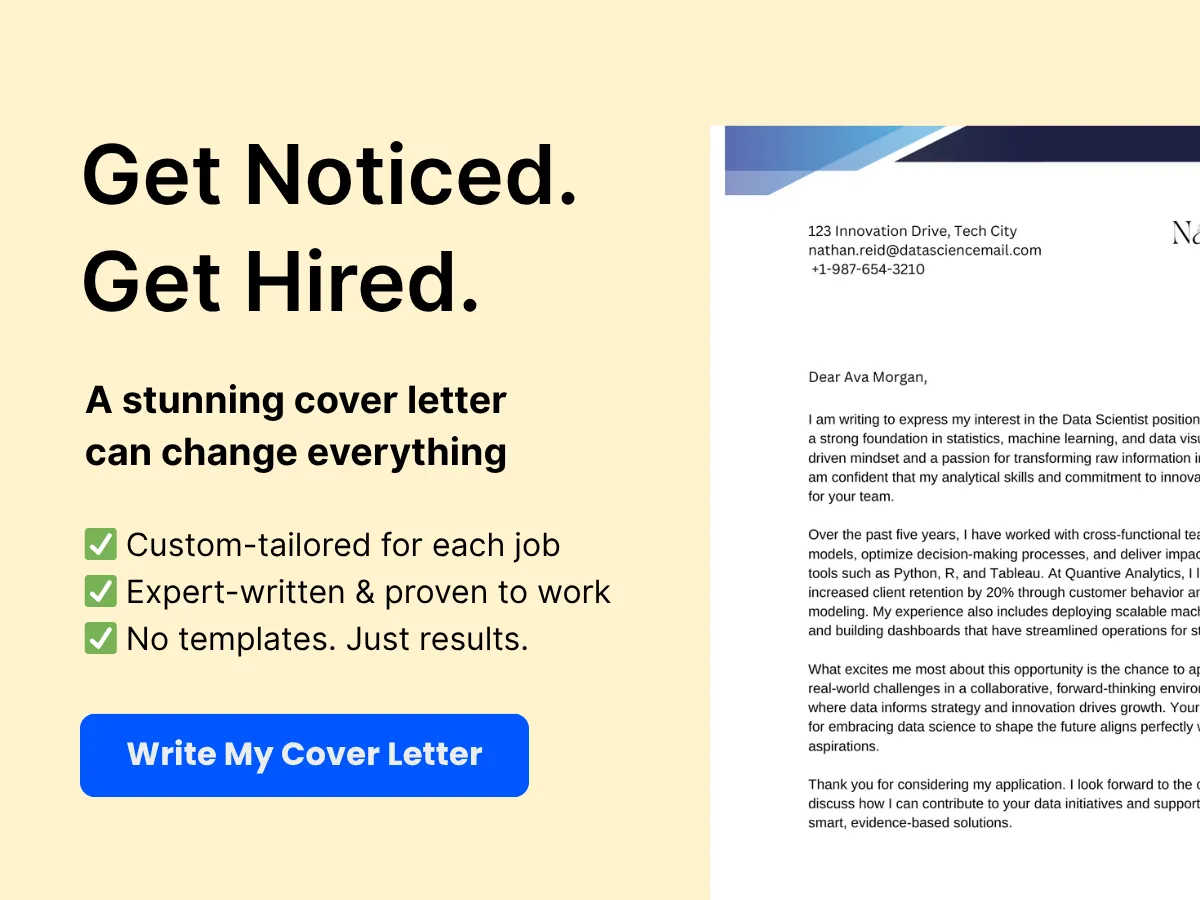
- Assess Your Work History: If you have a consistent work history in a specific field, a Chronological CV may be the best choice. If you have gaps or are changing careers, consider a Functional or Combination CV.
- Understand the Job Requirements: Review the job description carefully. If the employer emphasizes specific skills, a Functional or Combination CV may allow you to highlight those skills more effectively.
- Consider Your Industry: Some industries prefer traditional formats, while others may be more open to creative or non-traditional approaches. Research industry standards to guide your decision.
Ultimately, the best CV format is one that effectively showcases your qualifications and aligns with the expectations of the employer. Take the time to evaluate your options and choose a format that presents your experiences and skills in the most compelling way possible.
Essential Sections of a Simple CV
When crafting a CV, simplicity is key. A well-structured CV not only makes it easier for hiring managers to find the information they need but also reflects your professionalism. Below, we delve into the essential sections of a simple CV, providing insights and examples to help you create a compelling document.
Contact Information
Your contact information is the first thing potential employers will see, so it’s crucial to present it clearly and concisely. This section should be placed at the top of your CV and include the following:
- Full Name: Use your full name as it appears on official documents.
- Phone Number: Provide a reliable phone number where you can be reached.
- Email Address: Use a professional email address, ideally a combination of your first and last name.
- LinkedIn Profile: If applicable, include a link to your LinkedIn profile or any other professional social media.
- Location: You can mention your city and state, but there’s no need to include your full address for privacy reasons.
Example:
John Doe (123) 456-7890 [email protected] linkedin.com/in/johndoe New York, NY
Professional Summary or Objective
The professional summary or objective is a brief statement that summarizes your qualifications and career goals. This section should be tailored to the job you are applying for, highlighting your most relevant skills and experiences.
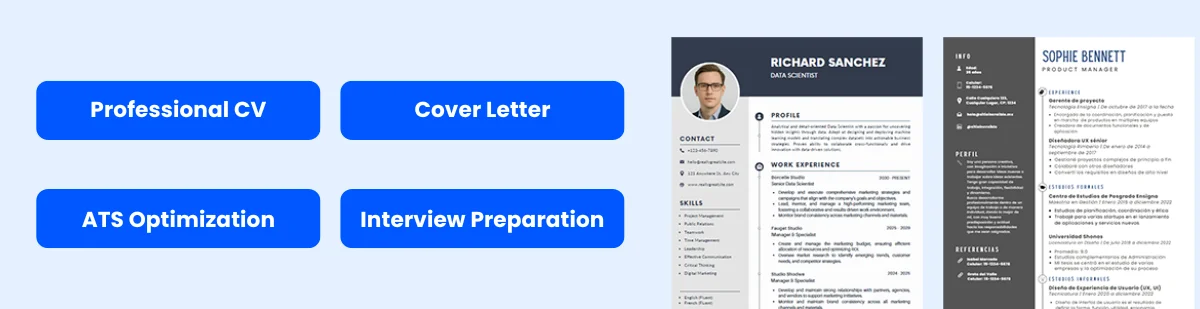

Professional Summary: This is ideal for candidates with experience. It should be 2-4 sentences long and focus on your achievements and what you bring to the table.
Objective: This is more suitable for entry-level candidates or those changing careers. It should express your career goals and what you hope to achieve in the position.
Example of a Professional Summary:
Results-driven marketing professional with over 5 years of experience in digital marketing and brand management. Proven track record of increasing online engagement by 40% through innovative campaigns. Seeking to leverage expertise in a challenging new role at XYZ Company.
Example of an Objective:
Motivated recent graduate with a degree in Computer Science seeking an entry-level software development position at ABC Tech. Eager to apply programming skills and contribute to innovative projects.
Work Experience
The work experience section is arguably the most critical part of your CV. It should detail your employment history in reverse chronological order, starting with your most recent position. For each job, include the following:
- Job Title: Clearly state your position.
- Company Name: Include the name of the organization.
- Location: Mention the city and state of the company.
- Dates of Employment: Use a month/year format (e.g., January 2020 – Present).
- Responsibilities and Achievements: Use bullet points to list your key responsibilities and any notable achievements. Start each bullet with an action verb and quantify your accomplishments when possible.
Example:
Marketing Specialist XYZ Marketing Agency, New York, NY June 2019 - Present - Developed and executed digital marketing campaigns that increased website traffic by 50%. - Collaborated with cross-functional teams to enhance brand visibility and engagement. - Analyzed market trends to identify new opportunities, resulting in a 20% increase in client acquisition. Sales Associate ABC Retail Store, New York, NY May 2017 - May 2019 - Provided exceptional customer service, achieving a 95% customer satisfaction rating. - Assisted in inventory management and merchandising, leading to a 15% increase in sales.
Education
The education section should include your academic qualifications, listed in reverse chronological order. For each entry, provide the following:
- Degree: Specify the type of degree (e.g., Bachelor of Arts, Master of Science).
- Field of Study: Mention your major or area of concentration.
- Institution Name: Include the name of the university or college.
- Location: State the city and state of the institution.
- Graduation Date: Use the month/year format.
Example:
Bachelor of Arts in Marketing University of New York, New York, NY Graduated: May 2019
Skills
The skills section is an opportunity to showcase your relevant abilities. Focus on both hard and soft skills that are pertinent to the job you are applying for. Use bullet points for clarity and consider categorizing your skills if you have a diverse skill set.
- Hard Skills: Technical abilities specific to your field (e.g., programming languages, software proficiency).
- Soft Skills: Interpersonal skills that demonstrate your ability to work with others (e.g., communication, teamwork).
Example:
Skills: - Digital Marketing: SEO, PPC, Social Media Management - Data Analysis: Google Analytics, Excel - Communication: Strong verbal and written skills - Teamwork: Proven ability to collaborate effectively in team settings
Additional Sections (Certifications, Languages, etc.)
Depending on your background and the job you are applying for, you may want to include additional sections to further enhance your CV. Here are some common options:
- Certifications: List any relevant certifications that demonstrate your expertise (e.g., Google Ads Certification, PMP).
- Languages: If you are multilingual, include the languages you speak and your proficiency level (e.g., Fluent in Spanish, Conversational in French).
- Volunteer Experience: Highlight any volunteer work that showcases your skills or commitment to community service.
- Professional Affiliations: Mention any memberships in professional organizations related to your field.
Example:
Certifications: - Google Ads Certification, 2021 - Certified Project Management Professional (PMP), 2020 Languages: - Fluent in Spanish - Conversational in French Volunteer Experience: - Marketing Volunteer, Local Nonprofit Organization, 2020 - Present
By including these additional sections, you can provide a more comprehensive view of your qualifications and interests, making your CV stand out even more.
Design and Layout Tips
Importance of White Space
White space, often referred to as negative space, is the area of a document that is left unmarked. It is not merely empty space; rather, it plays a crucial role in enhancing the readability and overall aesthetic of your CV. By strategically incorporating white space, you can guide the reader’s eye and create a more organized and professional appearance.
When designing your CV, consider the following:
- Improved Readability: White space helps to break up text-heavy sections, making it easier for hiring managers to scan your CV quickly. A cluttered document can overwhelm the reader, leading to important information being overlooked.
- Focus on Key Information: By surrounding important sections with white space, you can draw attention to them. For instance, placing a significant achievement or your contact information in a well-defined area can make it stand out.
- Professional Appearance: A CV that utilizes white space effectively appears more polished and sophisticated. It conveys that you have put thought into the design and care about how you present yourself.
To achieve an effective balance of white space, ensure that there is sufficient margin around the edges of your CV, and consider using line spacing to separate sections. A good rule of thumb is to leave at least 0.5 inches of margin on all sides and to use 1.15 to 1.5 line spacing for the body text.
Font Choices and Sizes
The choice of font can significantly impact the readability and professionalism of your CV. When selecting a font, consider the following factors:
- Readability: Choose a font that is easy to read both on screen and in print. Sans-serif fonts like Arial, Calibri, and Helvetica are often recommended for their clean lines and modern appearance. Serif fonts, such as Times New Roman or Georgia, can also be effective, particularly for more traditional industries.
- Size Matters: The font size should be large enough to read comfortably but not so large that it takes up excessive space. A font size of 10 to 12 points is generally ideal for the body text, while headings can be slightly larger (12 to 16 points) to create a clear hierarchy.
- Consistency is Key: Use the same font throughout your CV to maintain a cohesive look. You can, however, use variations (bold, italics) to emphasize certain sections or headings. Avoid using more than two different fonts, as this can create a disjointed appearance.
For example, you might choose a sans-serif font like Calibri for the body text and a bold version of the same font for your section headings. This approach keeps your CV looking uniform while still allowing for differentiation between sections.
Consistent Margins and Alignment
Consistency in margins and alignment is essential for creating a professional-looking CV. Margins define the space around your text, while alignment refers to how text is positioned within those margins. Here are some tips to ensure consistency:
- Set Standard Margins: As mentioned earlier, a margin of at least 0.5 inches on all sides is recommended. This provides enough space for the text to breathe while ensuring that you can fit all necessary information on the page.
- Align Text Properly: Left alignment is the most common and easiest to read. Avoid using center or right alignment for body text, as it can disrupt the flow and make it harder for the reader to follow. Headings can be centered for emphasis, but maintain left alignment for the rest of the content.
- Use Grids or Guides: If you are using design software or word processing tools, consider using grid lines or guides to help maintain consistent alignment. This can be particularly useful for aligning bullet points, dates, and other elements within your CV.
For instance, if you list your work experience, ensure that the job titles, company names, and dates are all aligned in a consistent manner. This not only improves readability but also gives your CV a polished and organized look.
Using Bullet Points for Clarity
Bullet points are an effective way to present information clearly and concisely. They help to break down complex information into digestible pieces, making it easier for hiring managers to quickly identify your skills and achievements. Here are some best practices for using bullet points in your CV:
- Be Concise: Each bullet point should be a brief statement that highlights a specific skill, achievement, or responsibility. Aim for one to two lines per bullet point to keep the information succinct.
- Start with Action Verbs: Begin each bullet point with a strong action verb to convey your accomplishments effectively. Words like “developed,” “managed,” “led,” and “achieved” can add impact and demonstrate your proactive approach.
- Quantify Achievements: Whenever possible, include numbers or percentages to quantify your achievements. For example, instead of saying “increased sales,” you could say “increased sales by 30% within six months.” This provides concrete evidence of your contributions.
- Group Related Points: Organize bullet points under relevant headings or categories. For example, if you have multiple achievements in a single role, group them together under that job title to create a clear narrative of your experience.
Here’s an example of how to effectively use bullet points in the experience section of your CV:
Marketing Manager XYZ Corporation, New York, NY January 2020 - Present
- Developed and implemented a digital marketing strategy that increased website traffic by 50% in one year.
- Managed a team of five marketing professionals, fostering a collaborative environment that improved project delivery times by 20%.
- Conducted market research to identify new opportunities, resulting in the launch of three successful product lines.
By following these design and layout tips, you can create a CV that is not only visually appealing but also easy to read and understand. Remember, the goal is to present your qualifications in a way that captures the attention of hiring managers while clearly communicating your value as a candidate.
Content Tips for a Simple CV
Writing Clear and Concise Descriptions
When it comes to crafting a CV, clarity and conciseness are paramount. Recruiters often spend mere seconds scanning a CV, so it’s essential to make your descriptions easy to read and understand. Start by using straightforward language that conveys your experience and skills without unnecessary embellishments.
For instance, instead of writing:
“Responsible for overseeing the daily operations of the marketing department, ensuring that all tasks were completed in a timely and efficient manner.”
Consider a more concise version:
“Managed daily marketing operations, ensuring timely task completion.”
This revised statement is not only shorter but also retains the essential information. Aim for bullet points where possible, as they allow for quick scanning. Each bullet should start with a strong action verb and focus on a single achievement or responsibility.
Action Verbs and Quantifiable Achievements
Using action verbs is a powerful way to convey your accomplishments and responsibilities. Action verbs such as “achieved,” “developed,” “led,” and “implemented” create a sense of dynamism and proactivity. They help to paint a picture of your contributions in a way that passive language simply cannot.
Moreover, quantifying your achievements adds credibility and impact to your CV. Numbers provide context and scale, making your accomplishments more tangible. For example:
“Increased sales by 30% over six months through targeted marketing strategies.”
This statement not only uses an action verb but also quantifies the achievement, giving potential employers a clear understanding of your impact. When possible, include metrics such as percentages, dollar amounts, or timeframes to illustrate your successes. Here are a few more examples:
- “Reduced operational costs by 15% by streamlining processes.”
- “Led a team of 10 in a project that delivered a new product line three months ahead of schedule.”
- “Trained over 50 staff members on new software, improving efficiency by 20%.”
Tailoring Content to the Job Description
One of the most effective ways to ensure your CV stands out is to tailor it to the specific job you are applying for. This means carefully reading the job description and identifying the key skills and experiences the employer is seeking. Once you have this information, you can adjust your CV to highlight the most relevant experiences and skills.
For example, if a job description emphasizes the need for strong project management skills, you should ensure that your CV includes specific examples of your project management experience. You might write:
“Successfully managed a cross-functional team to deliver a $500,000 project on time and under budget.”
In contrast, if the job focuses on customer service, you might highlight your experience in that area instead:
“Achieved a 95% customer satisfaction rating through effective communication and problem-solving.”
By aligning your CV with the job description, you demonstrate to potential employers that you have the skills and experiences they are looking for, increasing your chances of landing an interview.
Avoiding Jargon and Overly Technical Language
While it’s important to showcase your expertise, using jargon or overly technical language can alienate readers who may not be familiar with specific terms. Remember that your CV may be reviewed by HR professionals who may not have a deep understanding of your field. Therefore, it’s crucial to strike a balance between demonstrating your knowledge and ensuring that your CV is accessible to a broader audience.
For instance, instead of saying:
“Utilized advanced analytics to leverage big data for predictive modeling.”
You could simplify it to:
“Used data analysis to improve forecasting accuracy.”
This version conveys the same idea but in a way that is easier to understand. When writing your CV, consider your audience and aim for clarity. If you must use industry-specific terms, ensure that they are widely recognized and understood.
Additional Tips for Content Simplicity
In addition to the strategies mentioned above, here are some additional tips to keep your CV content simple and effective:
- Limit Length: Aim for a one-page CV if you have less than 10 years of experience. For those with more extensive backgrounds, two pages may be acceptable, but ensure every word counts.
- Use a Consistent Format: Consistency in font, size, and style helps maintain a clean look. Stick to one or two fonts and use bold or italics sparingly to emphasize key points.
- Prioritize Information: Place the most relevant information at the top of each section. This ensures that the most critical details catch the reader’s eye first.
- Proofread: Spelling and grammatical errors can detract from the professionalism of your CV. Always proofread your document or have someone else review it before submission.
By following these content tips, you can create a simple yet powerful CV that effectively communicates your qualifications and makes a strong impression on potential employers. Remember, the goal is to present your skills and experiences in a way that is both engaging and easy to understand, increasing your chances of landing that coveted interview.
Optimizing for Applicant Tracking Systems (ATS)
Exploring ATS and Its Importance
The way you present your CV can significantly impact your chances of landing an interview. One of the most critical factors to consider is the Applicant Tracking System (ATS). An ATS is a software application that employers use to manage the recruitment process. It helps streamline the hiring process by sorting, scanning, and ranking CVs based on specific criteria set by the employer.
Understanding how ATS works is essential for job seekers. When you submit your CV online, it often goes through an ATS before it reaches a human recruiter. The system scans your document for relevant keywords, qualifications, and formatting. If your CV doesn’t meet the ATS criteria, it may be filtered out, regardless of your qualifications. Therefore, optimizing your CV for ATS is not just a technical requirement; it’s a strategic move that can enhance your visibility in the job market.
Keywords and Phrases to Include
One of the most effective ways to optimize your CV for ATS is by incorporating relevant keywords and phrases. These keywords are typically derived from the job description and can include specific skills, qualifications, and industry jargon. Here’s how to effectively identify and use these keywords:
- Analyze Job Descriptions: Start by carefully reading the job descriptions for positions you are interested in. Highlight the skills, qualifications, and experiences that are frequently mentioned. For example, if a job description emphasizes “project management” and “team leadership,” these should be included in your CV if they apply to you.
- Use Synonyms and Variations: Different employers may use different terms for the same skills. For instance, “customer service” might also be referred to as “client relations” or “customer support.” Including variations can help ensure your CV is picked up by the ATS.
- Prioritize Hard Skills: While soft skills are important, ATS often prioritizes hard skills that are quantifiable and specific. Skills like “data analysis,” “SEO optimization,” or “Java programming” should be prominently featured if they are relevant to the job.
- Incorporate Industry-Specific Language: Each industry has its own set of terminologies. Using industry-specific language can demonstrate your familiarity with the field and increase your chances of passing the ATS screening.
For example, if you are applying for a marketing position, your CV might include keywords such as “digital marketing,” “content strategy,” “SEO,” and “social media management.” Make sure these keywords are naturally integrated into your work experience, skills, and summary sections.
Formatting Tips to Ensure ATS Compatibility
While keywords are crucial, the formatting of your CV is equally important for ATS compatibility. Many job seekers make the mistake of using complex designs, graphics, or unusual fonts that can confuse the ATS. Here are some formatting tips to ensure your CV is ATS-friendly:
- Use Standard Fonts: Stick to standard, easy-to-read fonts such as Arial, Calibri, or Times New Roman. Avoid decorative fonts that may not be recognized by the ATS.
- Keep It Simple: Use a clean, straightforward layout. Avoid using tables, text boxes, or columns, as these can disrupt the ATS’s ability to read your CV. Instead, use simple headings and bullet points to organize your information.
- Use Standard Headings: Use conventional headings like “Work Experience,” “Education,” and “Skills.” This helps the ATS easily identify the sections of your CV. Avoid creative headings that may confuse the system.
- Save in the Right Format: Most ATS systems prefer CVs in .docx or PDF formats. However, some ATS may have difficulty reading PDFs, so it’s often safer to submit your CV in .docx format unless specified otherwise.
- Avoid Graphics and Images: While visuals can enhance a CV’s appeal to human readers, they can be detrimental to ATS compatibility. Avoid using logos, images, or any graphic elements that the ATS may not interpret correctly.
- Limit Use of Special Characters: Special characters can confuse ATS software. Stick to standard punctuation and avoid using symbols that are not commonly recognized.
- Include Contact Information at the Top: Ensure your name, phone number, and email address are at the top of your CV. This makes it easy for both the ATS and recruiters to find your contact details quickly.
Here’s a simple example of how to structure your CV for ATS:
John Doe 123 Main Street City, State, Zip (123) 456-7890 [email protected]Professional Summary
Results-driven marketing professional with over 5 years of experience in digital marketing, content strategy, and SEO optimization.Work Experience
Marketing Specialist - ABC Company, City, State January 2020 - Present - Developed and implemented digital marketing strategies that increased website traffic by 30%. - Managed social media accounts, resulting in a 50% increase in engagement. Marketing Coordinator - XYZ Corp, City, State June 2017 - December 2019 - Assisted in the creation of content for email marketing campaigns. - Conducted market research to identify new opportunities.Education
Bachelor of Arts in Marketing University of Example, City, State Graduated May 2017Skills
- Digital Marketing - SEO Optimization - Content Strategy - Social Media Management
By following these formatting tips and incorporating relevant keywords, you can significantly improve your chances of passing through the ATS and getting your CV into the hands of a human recruiter. Remember, the goal is to create a CV that is not only ATS-friendly but also compelling enough to capture the attention of hiring managers.
Optimizing your CV for Applicant Tracking Systems is a crucial step in the job application process. By understanding how ATS works, strategically using keywords, and adhering to formatting guidelines, you can enhance your visibility and increase your chances of securing an interview. Keep it simple, stay relevant, and let your qualifications shine through.
Proofreading and Finalizing Your CV
Creating a standout CV is only half the battle; the other half lies in ensuring that it is polished, error-free, and ready to impress potential employers. This section delves into the critical steps of proofreading and finalizing your CV, focusing on common errors to look out for, effective tools and techniques for proofreading, and the importance of getting feedback from others.
Common Errors to Look Out For
Even the most experienced professionals can overlook simple mistakes in their CVs. Here are some common errors that can detract from the overall quality of your document:
- Spelling Mistakes: Typos can create a negative impression. Words like “recieve” instead of “receive” or “definately” instead of “definitely” can signal a lack of attention to detail.
- Grammar Errors: Incorrect verb tenses, subject-verb agreement issues, and misplaced punctuation can confuse the reader. For instance, using past tense for current job responsibilities can mislead employers about your current role.
- Inconsistent Formatting: Inconsistencies in font size, style, bullet points, and spacing can make your CV look unprofessional. Ensure that headings, subheadings, and body text are uniform throughout.
- Incorrect Contact Information: Double-check that your phone number, email address, and LinkedIn profile (if included) are accurate. A simple error here can prevent potential employers from reaching you.
- Overly Complex Language: Using jargon or overly complicated phrases can make your CV difficult to read. Aim for clarity and simplicity to ensure your qualifications shine through.
- Missing Information: Ensure that all relevant sections are complete. Omitting key details such as job titles, dates of employment, or educational qualifications can leave gaps in your narrative.
Tools and Techniques for Proofreading
Proofreading is an essential step in the CV writing process. Here are some effective tools and techniques to help you catch errors and refine your document:
1. Read Aloud
One of the simplest yet most effective proofreading techniques is to read your CV aloud. This method forces you to slow down and pay attention to each word, making it easier to catch mistakes that you might overlook when reading silently.
2. Use Digital Tools
There are numerous digital tools available that can assist in proofreading your CV:
- Grammarly: This popular writing assistant checks for grammar, punctuation, and style issues. It provides suggestions for improvement and can help you refine your writing.
- Hemingway Editor: This tool focuses on readability, highlighting complex sentences and suggesting simpler alternatives. It’s particularly useful for ensuring your CV is clear and concise.
- Microsoft Word Spell Check: While not foolproof, the built-in spell check feature in word processors can catch basic spelling and grammar errors. However, it’s essential to review suggestions critically, as it may not catch every mistake.
3. Print It Out
Sometimes, viewing your CV on paper can help you spot errors that you might miss on a screen. Print out your document and review it line by line. This technique can also help you assess the overall layout and formatting.
4. Break It Down
Instead of proofreading your entire CV in one go, break it down into sections. Focus on one section at a time, such as your work experience or education. This approach can help you maintain focus and catch errors more effectively.
5. Use a Checklist
Create a proofreading checklist that includes common errors to look for, such as spelling, grammar, formatting, and completeness. This checklist can serve as a guide to ensure you don’t overlook any critical elements during your review.
Getting Feedback from Others
While self-proofreading is essential, getting feedback from others can provide valuable insights and help you identify areas for improvement. Here are some strategies for obtaining constructive feedback:
1. Ask Trusted Peers
Share your CV with trusted colleagues, friends, or family members who can provide honest feedback. Choose individuals who have experience in your industry or who have successfully navigated the job market. Their insights can help you refine your CV and make it more appealing to potential employers.
2. Utilize Professional Services
If you want a more thorough review, consider hiring a professional CV writing service. These experts can provide tailored feedback and help you craft a CV that aligns with industry standards. They can also assist in highlighting your strengths and achievements effectively.
3. Join Professional Networks
Engaging with professional networks or online forums can be beneficial. Many platforms allow members to share their CVs for feedback. This can provide you with diverse perspectives and suggestions from individuals in your field.
4. Conduct Mock Interviews
Participating in mock interviews can also help you refine your CV. As you prepare for potential questions, you may realize that certain experiences or skills are not adequately highlighted in your CV. This process can lead to valuable adjustments that enhance your document.
5. Be Open to Criticism
When seeking feedback, it’s crucial to remain open to criticism. Not all feedback will resonate with you, but being receptive to suggestions can lead to significant improvements. Remember, the goal is to create a CV that effectively showcases your qualifications and makes a strong impression.
Proofreading and finalizing your CV is a critical step in the job application process. By being vigilant about common errors, utilizing effective proofreading tools and techniques, and seeking feedback from others, you can ensure that your CV is polished and professional. A well-crafted CV not only reflects your qualifications but also demonstrates your attention to detail and commitment to excellence, setting you apart in a competitive job market.
Examples and Templates
Simple CV Examples for Different Industries
When it comes to crafting a CV, simplicity is key. A well-structured, easy-to-read CV can make a significant difference in how potential employers perceive your qualifications. Below are examples of simple CV formats tailored for various industries, showcasing how to present your information clearly and effectively.
1. Corporate Sector
In the corporate world, professionalism is paramount. A simple CV for a corporate position should focus on clarity and organization. Here’s an example:
John Doe 123 Main Street, City, State, Zip (123) 456-7890 | [email protected] Professional Summary Results-driven marketing professional with over 5 years of experience in digital marketing and brand management. Proven track record of increasing online engagement and driving sales growth. Experience Marketing Manager ABC Corporation, City, State June 2019 - Present - Developed and implemented marketing strategies that increased online sales by 30%. - Managed a team of 5 marketing specialists. Digital Marketing Specialist XYZ Inc., City, State January 2016 - May 2019 - Created and optimized online ad campaigns, resulting in a 25% increase in lead generation. Education Bachelor of Arts in Marketing University of State, City, State Graduated: May 2015
This format uses clear headings, bullet points for easy reading, and a professional tone, making it suitable for corporate roles.
2. Creative Industry
For those in creative fields, such as graphic design or marketing, a simple yet visually appealing CV can help showcase your personality while maintaining professionalism. Here’s an example:
Jane Smith 456 Elm Street, City, State, Zip (987) 654-3210 | [email protected] Portfolio: www.janesmithdesigns.com Profile Innovative graphic designer with 4 years of experience in creating compelling visual content. Passionate about using design to solve problems and enhance user experience. Experience Graphic Designer Creative Agency, City, State March 2020 - Present - Designed branding materials for over 20 clients, enhancing their market presence. - Collaborated with cross-functional teams to develop user-friendly websites. Junior Designer Design Studio, City, State June 2018 - February 2020 - Assisted in the creation of marketing collateral, including brochures and social media graphics. Education Bachelor of Fine Arts in Graphic Design Art Institute of City, State Graduated: May 2018
This CV example incorporates a portfolio link, which is essential for creative professionals, while maintaining a simple layout that highlights key information.
3. Technical Field
In technical fields such as IT or engineering, a straightforward CV that emphasizes skills and certifications is crucial. Here’s a simple CV example:
Michael Johnson 789 Oak Avenue, City, State, Zip (555) 123-4567 | [email protected] Summary Detail-oriented software engineer with 6 years of experience in developing scalable web applications. Proficient in Java, Python, and cloud technologies. Technical Skills - Programming Languages: Java, Python, JavaScript - Frameworks: React, Node.js - Tools: Git, Docker, Jenkins Experience Software Engineer Tech Solutions, City, State January 2021 - Present - Developed and maintained web applications, improving performance by 40%. - Collaborated with product teams to define project requirements. Junior Software Developer Innovative Tech, City, State June 2016 - December 2020 - Assisted in the development of software solutions for various clients. Education Bachelor of Science in Computer Science University of Technology, City, State Graduated: May 2016
This CV focuses on technical skills and relevant experience, making it easy for hiring managers to assess qualifications quickly.
Free and Paid CV Templates
Creating a CV from scratch can be daunting, but fortunately, there are numerous resources available that offer both free and paid templates. These templates can help you maintain a simple yet effective format while saving you time.
Free CV Templates
Many websites provide free CV templates that you can customize to fit your needs. Here are a few popular options:
- Canva – Offers a variety of visually appealing templates that are easy to edit.
Customizing Templates to Fit Your Needs
While templates can provide a great starting point, it’s essential to customize them to reflect your unique qualifications and personality. Here are some tips for effectively customizing CV templates:
1. Tailor Content to the Job Description
When using a template, ensure that the content aligns with the job you are applying for. Highlight relevant experience, skills, and accomplishments that match the job description. Use keywords from the job posting to increase your chances of passing through Applicant Tracking Systems (ATS).
2. Maintain Consistency
Consistency in formatting is crucial for a professional appearance. Ensure that font styles, sizes, and colors are uniform throughout the CV. If the template uses bullet points, stick to that format for all lists. This consistency helps create a cohesive look that is easy to read.
3. Personalize the Design
While simplicity is key, adding a personal touch can make your CV stand out. Consider incorporating a subtle color scheme or a unique header that reflects your personal brand. However, be cautious not to overdo it; the design should enhance readability, not detract from it.
4. Focus on Readability
Ensure that your CV is easy to read at a glance. Use clear headings, bullet points, and adequate spacing to break up text. Avoid dense paragraphs and overly complex language. The goal is to make it easy for hiring managers to quickly identify your qualifications.
5. Update Regularly
As you gain new experiences and skills, make it a habit to update your CV regularly. This ensures that you always have a current version ready for job applications. Regular updates also allow you to reflect on your career progress and achievements.
By following these tips and utilizing the right templates, you can create a simple yet effective CV that showcases your qualifications and makes a lasting impression on potential employers.
FAQs
How Long Should My CV Be?
When it comes to CV length, the general rule of thumb is to keep it concise while ensuring it contains all the necessary information. For most professionals, a CV should ideally be one to two pages long. However, the length can vary based on your experience, industry, and the specific job you are applying for.
For entry-level positions or recent graduates, a one-page CV is often sufficient. This allows you to highlight your education, relevant internships, and any skills that align with the job description. As you gain more experience, you may find that a two-page CV is more appropriate, especially if you have extensive work history, multiple certifications, or significant achievements to showcase.
In specialized fields, such as academia or research, CVs can be longer, sometimes extending to three or more pages. In these cases, it’s important to include detailed sections on publications, presentations, and research projects. Regardless of the length, ensure that every piece of information is relevant and contributes to your overall narrative.
Can I Use Color in My CV?
Using color in your CV can be a double-edged sword. While a splash of color can make your CV stand out and reflect your personality, it’s crucial to use it judiciously. Here are some guidelines to consider:
- Industry Standards: In creative fields such as graphic design, marketing, or fashion, using color can be beneficial and expected. However, in more conservative industries like finance or law, it’s best to stick to a monochromatic palette.
- Subtlety is Key: If you choose to incorporate color, opt for subtle shades that complement the overall design. Avoid bright, neon colors that can be distracting or unprofessional.
- Consistency: Ensure that any color used is consistent throughout the CV. This includes headings, bullet points, and any graphical elements. Consistency helps create a cohesive look.
- Readability: Always prioritize readability. Ensure that the text contrasts well with the background color. Dark text on a light background is generally easier to read.
While color can enhance your CV, it should be used thoughtfully and in alignment with the expectations of your industry.
How Often Should I Update My CV?
Updating your CV should be a regular practice rather than a one-time event. Here are some key moments when you should consider revising your CV:
- After Major Achievements: Whenever you complete a significant project, receive a promotion, or acquire a new skill, update your CV to reflect these accomplishments. This ensures that your CV is always current and showcases your latest qualifications.
- Before Job Applications: Tailor your CV for each job application. This means adjusting your CV to highlight the most relevant experience and skills for the specific role you are applying for.
- Annually: Even if you are not actively job hunting, it’s a good idea to review and update your CV at least once a year. This helps you keep track of your career progression and ensures that you don’t forget to include important experiences.
- When You Change Careers: If you decide to switch industries or roles, your CV will likely need a significant overhaul. Focus on transferable skills and relevant experiences that align with your new career path.
By regularly updating your CV, you can ensure that it accurately reflects your professional journey and is ready for any opportunities that may arise.
What if I Have Gaps in My Employment History?
Having gaps in your employment history can be a concern for many job seekers, but it’s important to remember that gaps are not uncommon and can often be explained. Here are some strategies to address employment gaps effectively:
- Be Honest: If you have gaps in your employment history, it’s best to be honest about them. Whether you took time off for personal reasons, further education, or to care for family, transparency can build trust with potential employers.
- Focus on Skills and Experience: Instead of dwelling on the gap, emphasize the skills and experiences you gained during that time. For instance, if you volunteered, took courses, or worked on personal projects, include these in your CV to demonstrate your continued professional development.
- Use a Functional CV Format: If your gaps are significant, consider using a functional CV format, which emphasizes skills and accomplishments over chronological work history. This can help draw attention away from the gaps and focus on what you can bring to the table.
- Address the Gap in Your Cover Letter: Use your cover letter to briefly explain the gap in your employment history. Keep it positive and focus on what you learned or how you grew during that time.
Ultimately, the key is to present your employment history in a way that highlights your strengths and minimizes any potential concerns about gaps. Remember, many employers value skills and experience over a continuous work history.