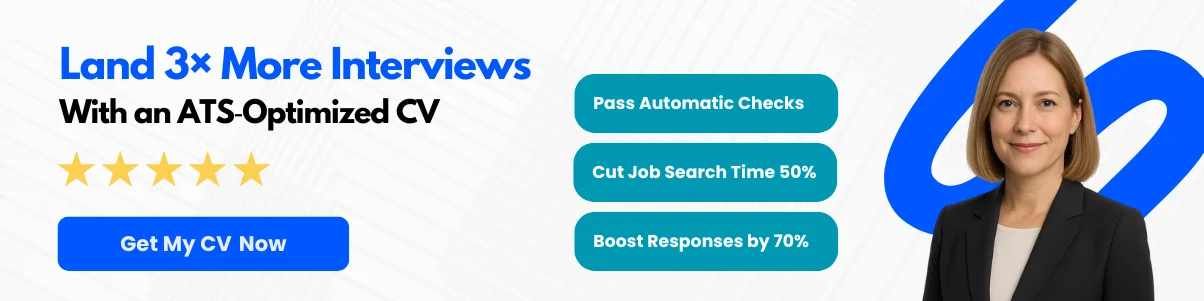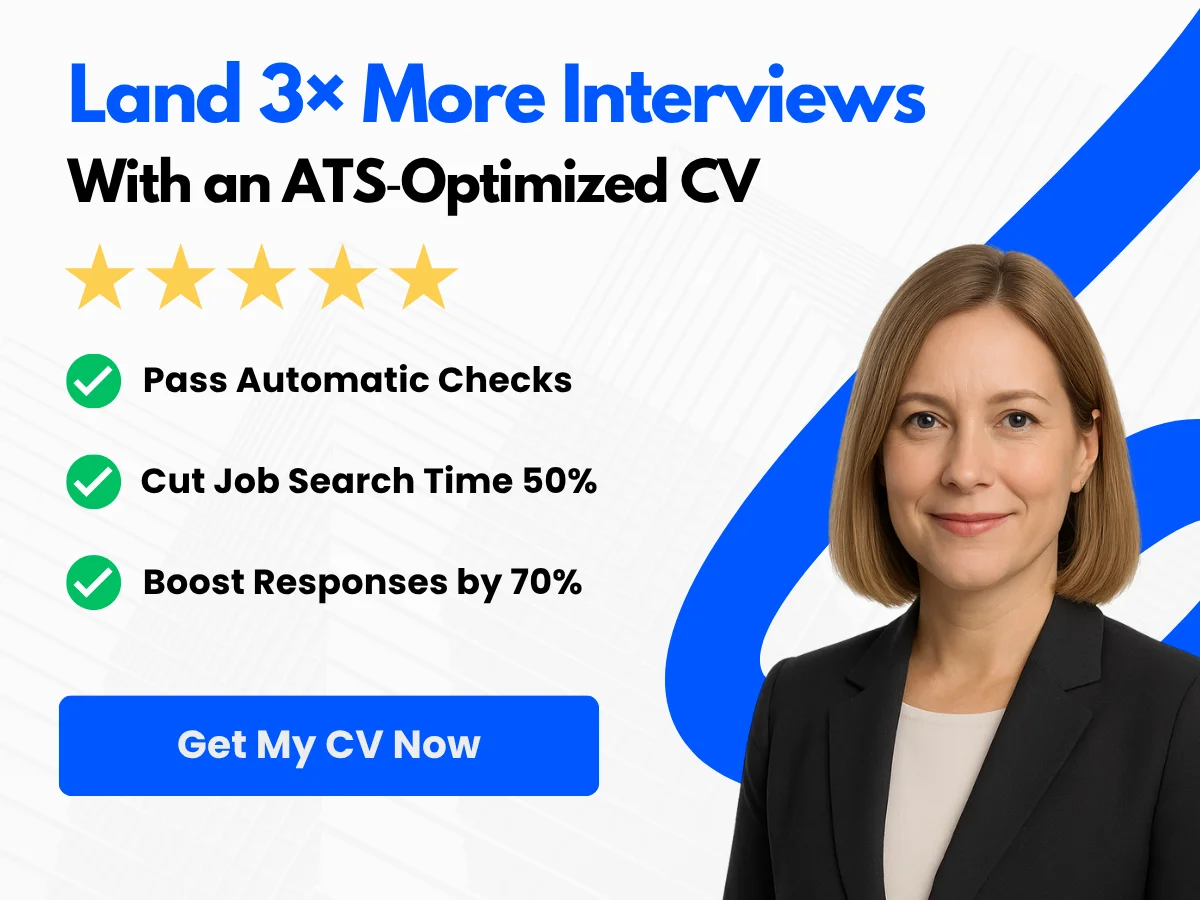Effective communication is more crucial than ever. Whether you’re managing customer inquiries, responding to team members, or engaging with clients, the ability to convey your message clearly and efficiently can make all the difference. This is where canned responses come into play. These pre-written replies not only save time but also ensure consistency in your messaging, allowing you to maintain professionalism while addressing common questions or concerns.
In this article, we’ll explore ten practical examples of canned responses that can enhance your communication strategy. You’ll learn how to tailor these templates to fit your unique voice and the specific needs of your audience. By the end, you’ll be equipped with the tools to streamline your responses, improve your workflow, and ultimately foster better relationships with those you interact with. Get ready to transform the way you communicate!
What Are Canned Responses?
Definition and Explanation
Canned responses are pre-written replies that can be quickly inserted into email or chat conversations. They are designed to save time and ensure consistency in communication, particularly in customer service, sales, and support roles. By using canned responses, businesses can streamline their communication processes, allowing representatives to focus on more complex inquiries while still providing timely responses to common questions.
These responses can vary in length and complexity, ranging from simple acknowledgments to detailed explanations. The primary goal of canned responses is to enhance efficiency without sacrificing the quality of customer interactions. They can be customized to fit specific situations, making them versatile tools in any communication strategy.
History and Evolution
The concept of canned responses dates back to the early days of customer service, where businesses relied on standard replies to handle frequently asked questions. Initially, these responses were often stored in physical binders or manuals, requiring representatives to look up answers manually. As technology advanced, particularly with the rise of email and online chat, the need for more efficient communication methods became apparent.


With the advent of customer relationship management (CRM) systems and help desk software, canned responses evolved into digital formats. These systems allowed businesses to create, store, and categorize responses, making it easier for representatives to access them during customer interactions. Over time, the use of canned responses expanded beyond customer service to include sales, marketing, and internal communications, reflecting their growing importance in various industries.
Today, many platforms, including email clients, chat applications, and social media management tools, offer built-in features for creating and managing canned responses. This evolution has made it easier than ever for businesses to implement these time-saving tools, leading to improved efficiency and customer satisfaction.
Common Uses in Various Industries
Canned responses are utilized across a wide range of industries, each adapting them to meet specific needs. Here are some common uses in various sectors:
1. Customer Service
In customer service, canned responses are invaluable for addressing frequently asked questions (FAQs). For instance, a telecommunications company might have pre-written responses for common issues like billing inquiries, service outages, or troubleshooting steps. By using these responses, customer service representatives can quickly provide accurate information, reducing wait times and improving the overall customer experience.
2. Sales
Sales teams often use canned responses to streamline communication with potential clients. For example, a sales representative might have a set of responses ready for common objections, such as pricing concerns or product comparisons. This allows them to respond promptly and effectively, keeping the sales process moving forward. Additionally, canned responses can be used for follow-up emails after initial meetings, ensuring that key points are consistently communicated.
3. Technical Support
Technical support teams frequently encounter similar issues across different customers. Canned responses can help technicians provide quick solutions to common problems, such as software installation or troubleshooting steps. By having these responses readily available, support teams can resolve issues more efficiently, leading to higher customer satisfaction and reduced resolution times.

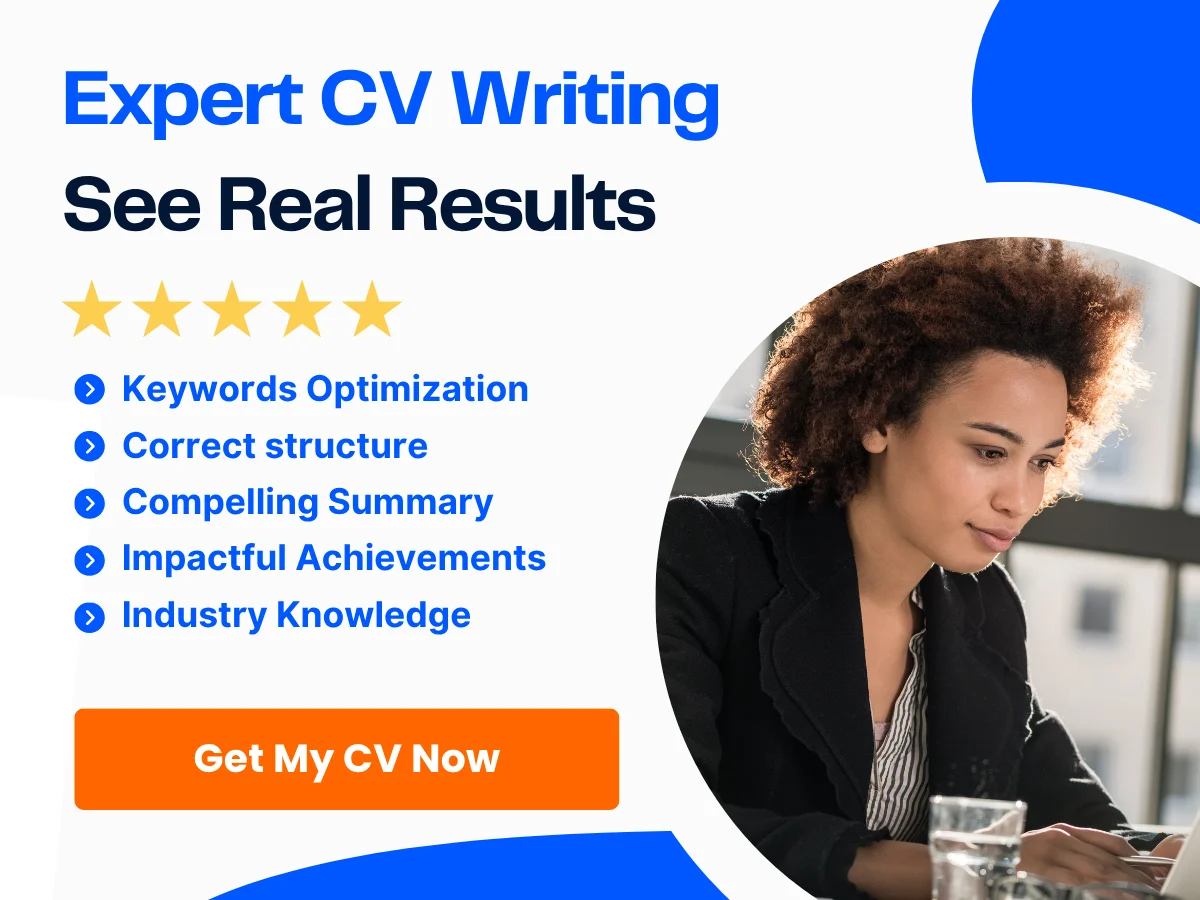
4. Human Resources
In human resources, canned responses can be used for various purposes, including responding to job applicants, addressing employee inquiries, or providing information about company policies. For instance, HR representatives can have pre-written responses for acknowledging receipt of job applications or answering questions about benefits. This not only saves time but also ensures that all candidates and employees receive consistent information.
5. Marketing
Marketing teams can leverage canned responses for social media interactions, email campaigns, and customer engagement. For example, a brand might create canned responses for common inquiries about product availability, promotions, or shipping policies. This allows marketers to maintain a consistent brand voice while efficiently managing customer interactions across multiple channels.
6. E-commerce
In the e-commerce sector, canned responses are essential for addressing customer inquiries related to orders, returns, and shipping. An online retailer might have pre-written responses for common questions like “Where is my order?” or “How do I return an item?” This helps to ensure that customers receive timely and accurate information, enhancing their shopping experience and building trust in the brand.
7. Education
Educational institutions can benefit from canned responses in various ways, such as responding to student inquiries about admissions, course offerings, or financial aid. For example, an admissions office might have a set of canned responses for frequently asked questions about application deadlines or required documents. This not only streamlines communication but also helps to ensure that prospective students receive the information they need in a timely manner.
8. Non-Profit Organizations
Non-profit organizations often rely on canned responses to manage communications with donors, volunteers, and the community. For instance, a non-profit might have pre-written responses for thanking donors, providing updates on projects, or answering questions about volunteer opportunities. This allows them to maintain engagement and foster relationships while efficiently managing their communications.


9. Real Estate
In the real estate industry, agents can use canned responses to address common inquiries from buyers and sellers. For example, an agent might have pre-written responses for questions about property listings, open house schedules, or the buying process. This helps agents provide quick and accurate information, enhancing their professionalism and responsiveness.
10. Healthcare
Healthcare providers can utilize canned responses for patient communications, such as appointment confirmations, prescription refills, or general inquiries about services. For instance, a medical office might have pre-written responses for confirming appointments or providing instructions for pre-visit preparations. This not only improves efficiency but also helps to ensure that patients receive consistent and accurate information.
Canned responses are a powerful tool that can enhance communication across various industries. By understanding their definition, history, and common uses, businesses can effectively implement these responses to improve efficiency, consistency, and customer satisfaction.
Benefits of Using Canned Responses
Canned responses are pre-written replies that can be used to address common inquiries or issues faced by customers. They are particularly useful in customer service, sales, and support environments where efficiency and clarity are paramount. Below, we explore the key benefits of using canned responses, including time efficiency, consistency in communication, improved customer satisfaction, and enhanced team collaboration.
Time Efficiency
One of the most significant advantages of using canned responses is the time efficiency they offer. In a fast-paced work environment, especially in customer service, agents often face a high volume of inquiries. Crafting a unique response for each customer can be time-consuming and may lead to delays in service. Canned responses streamline this process by allowing agents to quickly select a pre-written reply that addresses the customer’s question or concern.
For example, consider a customer service representative who frequently receives inquiries about return policies. Instead of typing out a detailed explanation each time, they can use a canned response that succinctly outlines the return process. This not only saves time but also allows the representative to handle more inquiries in a shorter period, ultimately increasing productivity.


Moreover, many customer service platforms allow for the customization of canned responses. This means that while the core message remains the same, agents can personalize the response with the customer’s name or specific details about their situation, adding a personal touch without sacrificing efficiency.
Consistency in Communication
Consistency is crucial in any form of communication, especially in customer service. When multiple agents are responding to customer inquiries, there is a risk of providing inconsistent information. This can lead to confusion and frustration for customers, who may receive different answers to the same question.
Canned responses help mitigate this issue by ensuring that all agents have access to the same set of standardized replies. This uniformity not only enhances the professionalism of the communication but also builds trust with customers. When customers receive consistent information, they are more likely to feel confident in the company’s reliability and expertise.
For instance, if a customer asks about shipping times, a canned response can provide a clear and concise answer that all agents use. This ensures that every customer receives the same information, reducing the likelihood of misunderstandings and reinforcing the brand’s credibility.
Improved Customer Satisfaction
Customer satisfaction is a critical metric for any business, and canned responses can play a significant role in enhancing the customer experience. By providing quick and accurate replies to common questions, businesses can reduce wait times and improve overall service quality.
When customers receive timely responses, they are more likely to feel valued and appreciated. For example, if a customer reaches out with a question about their order status, a canned response that provides immediate information can alleviate their concerns and enhance their experience. This promptness can lead to higher satisfaction rates and foster customer loyalty.
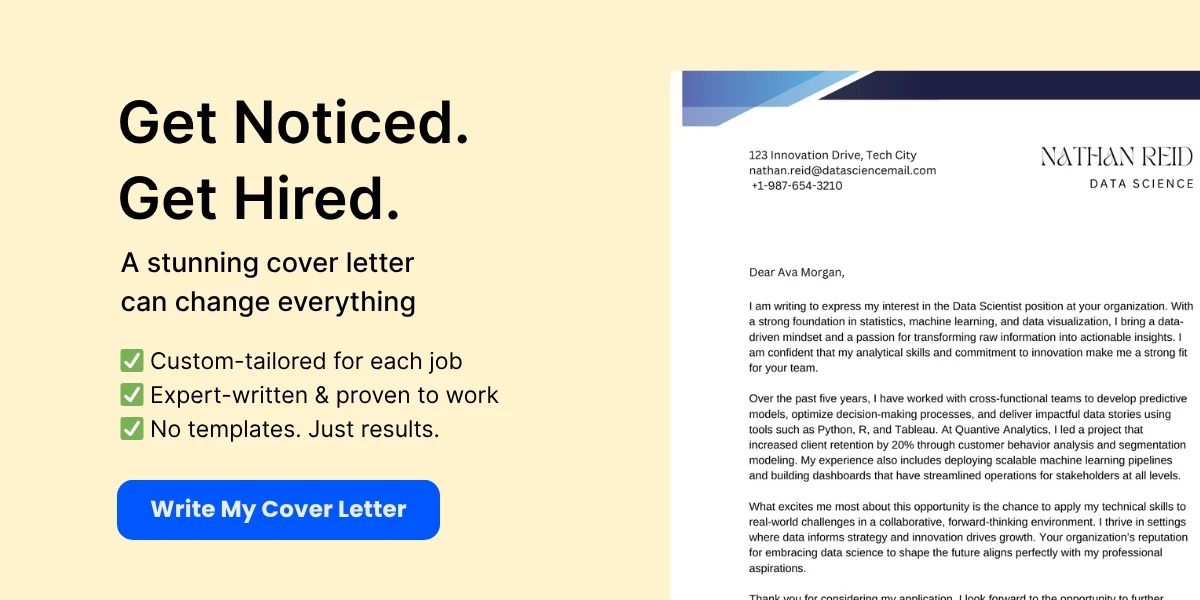

Additionally, canned responses can be tailored to address specific customer needs or concerns. For instance, if a customer expresses frustration about a delayed shipment, a canned response can acknowledge their feelings and provide reassurance along with the necessary information. This empathetic approach can turn a potentially negative experience into a positive one, further boosting customer satisfaction.
Enhanced Team Collaboration
In a collaborative work environment, effective communication among team members is essential. Canned responses can facilitate this by providing a shared resource that all team members can access. This ensures that everyone is on the same page regarding the information being communicated to customers.
For example, if a new product is launched, the marketing team can create a set of canned responses that highlight the product’s features and benefits. Customer service representatives can then use these responses to answer inquiries about the new product, ensuring that the messaging is consistent and aligned with the company’s branding strategy.
Furthermore, canned responses can serve as a training tool for new employees. By reviewing the existing canned responses, new team members can quickly learn how to address common customer inquiries and understand the company’s communication style. This not only accelerates the onboarding process but also helps maintain a high standard of customer service across the team.

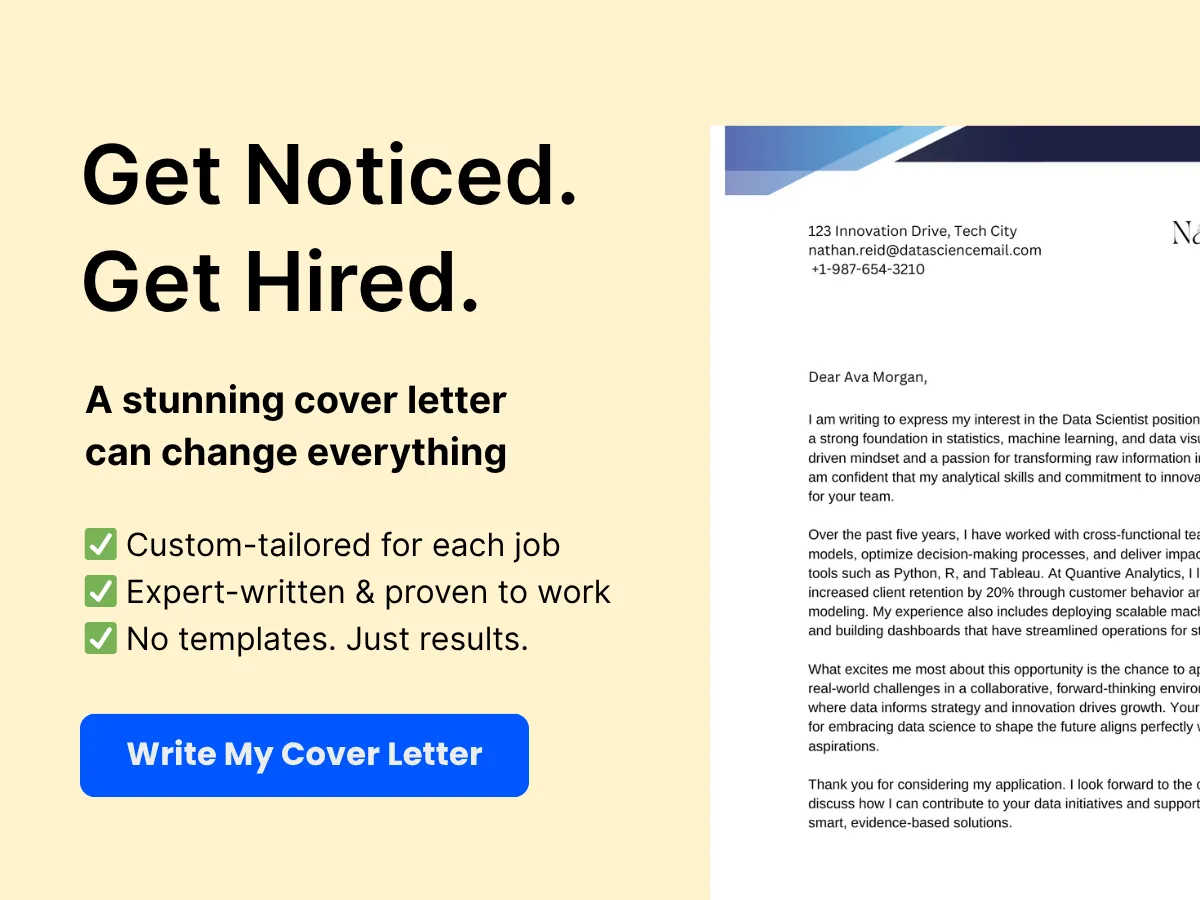
How to Create Effective Canned Responses
Canned responses are pre-written replies that can be used to address common inquiries or situations in customer service, sales, or any communication-heavy role. While they save time and ensure consistency, creating effective canned responses requires careful consideration. Below, we explore key strategies for crafting responses that resonate with your audience and maintain your brand’s integrity.
Exploring Your Audience
Understanding your audience is the cornerstone of effective communication. Before you start writing canned responses, take the time to analyze who your audience is, what their needs are, and how they prefer to communicate. Here are some steps to help you explore your audience:
- Identify Customer Segments: Break down your audience into segments based on demographics, behavior, and preferences. For instance, a tech company might have segments for beginners, intermediate users, and advanced users.
- Gather Feedback: Use surveys, feedback forms, and social media interactions to gather insights about your audience’s pain points and expectations. This information can guide the tone and content of your responses.
- Analyze Past Interactions: Review previous customer interactions to identify common questions and concerns. This analysis will help you create responses that address real issues faced by your audience.
By thoroughly understanding your audience, you can tailor your canned responses to meet their specific needs, making them feel valued and understood.
Crafting Clear and Concise Messages
Clarity and conciseness are vital when creating canned responses. Customers appreciate straightforward communication that gets to the point without unnecessary jargon. Here are some tips for crafting clear and concise messages:
- Use Simple Language: Avoid technical jargon unless your audience is familiar with it. Use everyday language that is easy to understand.
- Be Direct: Start with the main point of your message. For example, instead of saying, “I would like to inform you that your request has been received,” simply say, “Your request has been received.”
- Limit Length: Aim for brevity. A good rule of thumb is to keep your responses under 100 words. If more detail is necessary, consider linking to additional resources.
Here’s an example of a clear and concise canned response:
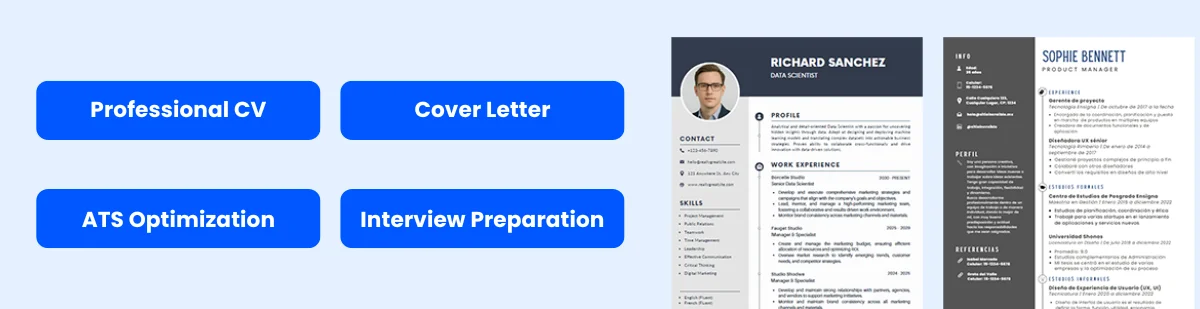

Subject: Your Support Request
Hi [Customer Name],
Thank you for reaching out! Your support request has been received, and our team is currently reviewing it. We will get back to you within 24 hours.
Best,
[Your Name]
Personalization Techniques
While canned responses are pre-written, personalization is key to making customers feel valued. Here are some techniques to personalize your responses:
- Use Customer Names: Always address customers by their names. This small touch can make a significant difference in how your message is received.
- Reference Previous Interactions: If applicable, mention previous conversations or interactions. For example, “I see you reached out last week regarding your order.” This shows that you are attentive and care about their history with your brand.
- Tailor Content to Customer Segments: Modify your canned responses based on the customer segment. For instance, a response for a beginner might include more explanatory details than one for an advanced user.
Here’s an example of a personalized canned response:
Subject: Follow-Up on Your Recent Inquiry
Hi [Customer Name],
Thanks for reaching out about your recent order. I see you ordered the [Product Name] last week. If you have any questions or need assistance, feel free to ask!
Best regards,
[Your Name]
Incorporating Brand Voice and Tone
Your brand voice and tone should be consistent across all communications, including canned responses. This consistency helps reinforce your brand identity and builds trust with your audience. Here are some tips for incorporating your brand voice:
- Define Your Brand Voice: Determine the personality of your brand. Is it formal, friendly, quirky, or authoritative? Your canned responses should reflect this voice.
- Use Consistent Language: Choose specific words and phrases that align with your brand. For example, if your brand is known for being friendly, use casual language and emojis where appropriate.
- Maintain a Consistent Tone: The tone may vary depending on the context (e.g., a complaint vs. a thank you), but it should always align with your brand’s overall voice.
Here’s an example of a canned response that reflects a friendly brand voice:
Subject: Thanks for Your Feedback!
Hey [Customer Name],
We really appreciate your feedback! It helps us improve and serve you better. If you have any more thoughts or suggestions, don’t hesitate to share!
Cheers,
[Your Name]
Testing and Iteration
Creating effective canned responses is not a one-time task. It requires ongoing testing and iteration to ensure they remain relevant and effective. Here’s how to approach this process:
- Monitor Performance: Track the effectiveness of your canned responses by analyzing customer satisfaction scores, response times, and resolution rates. This data can help you identify which responses are working and which need improvement.
- Solicit Feedback: Encourage team members and customers to provide feedback on your canned responses. This can help you identify areas for improvement and new topics to address.
- Regularly Update Content: As your business evolves, so should your canned responses. Regularly review and update them to reflect new products, services, or changes in customer needs.
For example, if you notice that a particular response is receiving negative feedback, take the time to revise it based on the insights gathered. This iterative process will help you refine your responses and enhance customer satisfaction over time.
Creating effective canned responses involves a deep understanding of your audience, crafting clear and concise messages, personalizing your communication, maintaining brand voice, and continuously testing and iterating your responses. By following these guidelines, you can ensure that your canned responses are not only efficient but also resonate with your customers, ultimately leading to improved engagement and satisfaction.
10 Canned Response Examples
Example 1: Greeting and Initial Contact
When to Use
This canned response is ideal for the first point of contact with a customer or client. It sets the tone for the interaction and establishes a welcoming atmosphere. Use this response when a new inquiry comes in, whether through email, chat, or social media.
Sample Text
Subject: Welcome to [Your Company Name]!
Hi [Customer’s Name],
Thank you for reaching out to us! We’re excited to assist you. How can we help you today?
Best regards,
[Your Name]
[Your Position]
Customization Tips
- Personalize the greeting with the customer’s name to create a more engaging experience.
- Include a brief mention of your company’s mission or values to reinforce your brand identity.
- Adjust the tone based on your brand’s voice—whether it’s formal, casual, or friendly.
Example 2: Acknowledging Receipt of Inquiry
When to Use
Use this response when you receive an inquiry from a customer. It reassures them that their message has been received and that you will respond shortly. This is particularly important for managing expectations regarding response times.
Sample Text
Subject: We’ve Received Your Inquiry
Hi [Customer’s Name],
Thank you for contacting us! We have received your inquiry and will get back to you within [time frame]. If you have any urgent questions, please feel free to call us at [phone number].
Best,
[Your Name]
[Your Position]
Customization Tips
- Specify the expected response time to manage customer expectations effectively.
- Include alternative contact methods for urgent inquiries, such as a phone number or live chat link.
- Consider adding a FAQ link to help customers find immediate answers to common questions.
Example 3: Providing Information or Instructions
When to Use
This canned response is useful when a customer requests specific information or instructions. It can be used in various contexts, such as providing product details, service instructions, or troubleshooting steps.
Sample Text
Subject: Here’s the Information You Requested
Hi [Customer’s Name],
Thank you for your inquiry! Here are the details you requested regarding [specific topic]:
[Insert detailed information or instructions here]
If you have any further questions, feel free to reach out!
Best regards,
[Your Name]
[Your Position]
Customization Tips
- Ensure the information provided is accurate and up-to-date.
- Break down complex instructions into bullet points or numbered lists for clarity.
- Include links to relevant resources, such as user manuals or video tutorials, for additional support.
Example 4: Handling Common Questions
When to Use
This response is perfect for addressing frequently asked questions (FAQs). It saves time for both you and the customer by providing quick answers to common queries.
Sample Text
Subject: Answering Your Common Questions
Hi [Customer’s Name],
We appreciate your inquiry! Here are answers to some common questions we receive:
- Question 1: [Answer]
- Question 2: [Answer]
- Question 3: [Answer]
If you have any other questions, don’t hesitate to ask!
Best,
[Your Name]
[Your Position]
Customization Tips
- Regularly update the list of common questions based on customer feedback and trends.
- Consider categorizing questions for easier navigation if you have a long list.
- Encourage customers to submit their questions if they don’t find what they’re looking for.
Example 5: Apologizing for Delays or Issues
When to Use
This canned response is essential when there are delays in service or issues that affect the customer experience. Acknowledging the problem and apologizing can help maintain trust and customer satisfaction.
Sample Text
Subject: We’re Sorry for the Delay
Hi [Customer’s Name],
We sincerely apologize for the delay in [specific issue]. We understand how important this is to you, and we are actively working to resolve it as quickly as possible.
Thank you for your patience and understanding. We will keep you updated on our progress.
Best regards,
[Your Name]
[Your Position]
Customization Tips
- Be transparent about the reason for the delay, if appropriate, to build trust.
- Offer a timeline for resolution, if possible, to manage expectations.
- Consider providing a small compensation, such as a discount or free service, as a goodwill gesture.
Example 6: Confirming Appointments or Reservations
When to Use
This response is used to confirm appointments or reservations made by customers. It ensures that both parties are on the same page and helps prevent misunderstandings.
Sample Text
Subject: Appointment Confirmation
Hi [Customer’s Name],
Your appointment has been successfully scheduled for June 30, 2025. We look forward to seeing you!
If you need to reschedule or have any questions, please let us know.
Best,
[Your Name]
[Your Position]
Customization Tips
- Include details such as location, duration, and any items the customer should bring.
- Consider adding a calendar invite link for easy scheduling.
- Provide a contact number for any last-minute changes or questions.
Example 7: Following Up on Previous Interactions
When to Use
This response is useful for following up with customers after a previous interaction, whether it was a purchase, inquiry, or support request. It shows that you value their business and are committed to their satisfaction.
Sample Text
Subject: Following Up on Your Recent Interaction
Hi [Customer’s Name],
I hope this message finds you well! I wanted to follow up regarding your recent [purchase/inquiry/support request] to see if everything is going smoothly.
If you have any questions or need further assistance, please don’t hesitate to reach out!
Best regards,
[Your Name]
[Your Position]
Customization Tips
- Reference the specific interaction to remind the customer of your previous conversation.
- Ask open-ended questions to encourage dialogue and feedback.
- Consider including a link to a survey or feedback form to gather insights on their experience.
Example 8: Requesting Feedback or Reviews
When to Use
This response is appropriate after a customer has made a purchase or used your service. Requesting feedback or reviews can help improve your offerings and build social proof.
Sample Text
Subject: We Value Your Feedback!
Hi [Customer’s Name],
Thank you for choosing [Your Company Name]! We hope you’re enjoying your
. We would love to hear your thoughts!If you could take a moment to leave us a review, it would mean a lot to us. Here’s the link: [Review Link]
Thank you for your support!
Best,
[Your Name]
[Your Position]
Customization Tips
- Make it easy for customers to leave feedback by providing direct links to review platforms.
- Consider offering an incentive, such as a discount on their next purchase, for leaving a review.
- Personalize the request based on the customer’s specific purchase or experience.
Example 9: Closing Conversations
When to Use
This response is used to gracefully close a conversation, whether it’s after resolving an issue or completing a transaction. It leaves a positive impression and encourages future interactions.
Sample Text
Subject: Thank You for Reaching Out!
Hi [Customer’s Name],
Thank you for your time today! I’m glad we could assist you with [specific issue]. If you have any more questions in the future, please don’t hesitate to reach out.
Have a great day!
Best regards,
[Your Name]
[Your Position]
Customization Tips
- Express genuine appreciation for the customer’s time and engagement.
- Encourage them to reach out again, reinforcing that you’re there to help.
- Consider adding a personal touch, such as wishing them well on a specific upcoming event.
Example 10: Offering Promotions or Discounts
When to Use
This response is effective for informing customers about special promotions, discounts, or offers. It can be used in various contexts, such as after a purchase or during a promotional campaign.
Sample Text
Subject: Exclusive Offer Just for You!
Hi [Customer’s Name],
We appreciate your loyalty! As a thank you, we’re excited to offer you [specific promotion or discount]. Use code [promo code] at checkout to redeem your offer.
This offer is valid until [expiration date], so don’t miss out!
Best,
[Your Name]
[Your Position]
Customization Tips
- Clearly state the terms and conditions of the promotion to avoid confusion.
- Use urgency by including an expiration date to encourage immediate action.
- Consider segmenting your audience to tailor promotions based on customer behavior or preferences.
Best Practices for Using Canned Responses
Canned responses are pre-written replies that can be used to address common inquiries or issues in customer service, sales, and other communication-heavy roles. While they can significantly enhance efficiency and consistency, using them effectively requires a strategic approach. Below, we explore best practices for using canned responses, including the importance of regularly updating responses, training your team, monitoring effectiveness, and balancing automation with a personal touch.
Regularly Updating Responses
One of the most critical aspects of using canned responses is ensuring that they remain relevant and accurate. Regular updates are essential for several reasons:
- Changing Information: Products, services, and policies can change frequently. A canned response that was accurate last year may no longer reflect current offerings or procedures. Regularly reviewing and updating your responses ensures that your communication is always aligned with the latest information.
- Customer Feedback: Pay attention to customer interactions and feedback. If you notice that a particular canned response is not resonating with customers or is leading to confusion, it may be time to revise it. Incorporating customer insights can help you create more effective responses.
- Seasonal Adjustments: Certain responses may need to be adjusted based on seasonal trends or events. For example, if you run a retail business, your canned responses regarding shipping times may need to be updated during the holiday season.
To implement a regular update schedule, consider setting a quarterly review of all canned responses. This can be a collaborative effort involving team members who interact with customers regularly. By doing so, you can ensure that your responses are not only current but also reflect the voice and tone of your brand.
Training Your Team
Even the best canned responses can fall flat if team members are not trained on how to use them effectively. Training is essential for several reasons:
- Understanding Context: Team members should understand when to use canned responses and when to personalize their replies. Training can help them recognize the nuances of customer inquiries and choose the most appropriate response.
- Encouraging Personalization: While canned responses are designed for efficiency, they should not replace genuine human interaction. Training should emphasize the importance of personalizing responses where possible, such as addressing the customer by name or referencing previous interactions.
- Fostering Consistency: A well-trained team can ensure that all members use canned responses consistently, which helps maintain a cohesive brand voice. This consistency is crucial for building trust and credibility with customers.
Consider conducting regular training sessions that include role-playing exercises, where team members practice using canned responses in various scenarios. This hands-on approach can help them feel more comfortable and confident in their communication skills.
Monitoring and Analyzing Effectiveness
To maximize the benefits of canned responses, it’s essential to monitor and analyze their effectiveness. This involves tracking key performance indicators (KPIs) and gathering data to assess how well your responses are performing:
- Response Time: One of the primary goals of using canned responses is to reduce response time. Monitor how quickly team members are able to reply to customer inquiries using these responses. If response times are not improving, it may indicate that the responses are not being used effectively.
- Customer Satisfaction: Use customer satisfaction surveys to gauge how well your canned responses are meeting customer needs. Questions can include whether customers felt their issues were resolved and if they found the responses helpful.
- Conversion Rates: For sales teams, analyzing conversion rates can provide insights into the effectiveness of canned responses. If certain responses lead to higher conversion rates, consider promoting those responses among your team.
Utilizing tools like customer relationship management (CRM) software can help streamline this monitoring process. Many CRMs offer analytics features that allow you to track response times, customer satisfaction scores, and other relevant metrics.
Balancing Automation with Personal Touch
While canned responses are a powerful tool for improving efficiency, it’s crucial to strike a balance between automation and personalization. Here are some strategies to achieve this balance:
- Personalize Where Possible: Always look for opportunities to personalize canned responses. This could be as simple as addressing the customer by name or referencing their previous interactions. Personal touches can make a significant difference in how customers perceive your brand.
- Use Canned Responses as a Foundation: Treat canned responses as a starting point rather than a final answer. Encourage team members to modify and adapt responses based on the specific context of the customer’s inquiry. This approach allows for efficiency while still providing a tailored experience.
- Monitor Customer Sentiment: Pay attention to customer sentiment in response to automated messages. If customers express frustration or dissatisfaction, it may be a sign that your responses are too robotic or impersonal. Use this feedback to refine your approach.
Ultimately, the goal is to enhance the customer experience while maintaining operational efficiency. By finding the right balance between automation and personal interaction, you can create a communication strategy that resonates with customers and builds lasting relationships.
Using canned responses effectively requires a commitment to regular updates, comprehensive training, ongoing monitoring, and a thoughtful approach to balancing automation with personalization. By implementing these best practices, you can ensure that your canned responses serve as a valuable asset in your communication toolkit, enhancing both efficiency and customer satisfaction.
Tools and Software for Managing Canned Responses
In today’s fast-paced digital environment, effective communication is crucial for businesses and organizations. Canned responses—pre-written replies to common inquiries—can significantly enhance efficiency and consistency in customer service, sales, and internal communications. However, managing these responses effectively requires the right tools and software. We will explore popular tools for managing canned responses, key features to look for, and how these tools can integrate with other systems to streamline your communication processes.
Overview of Popular Tools
There are numerous tools available that can help you manage canned responses effectively. Here are some of the most popular options:
- Zendesk: A leading customer service platform, Zendesk allows users to create and manage canned responses through its “Macros” feature. This tool is particularly useful for support teams, enabling them to respond quickly to common customer inquiries.
- Gmail: Gmail offers a feature called “Templates” (formerly known as Canned Responses) that allows users to save and reuse email templates. This is ideal for individuals and small businesses looking for a straightforward solution.
- Slack: For teams that rely on instant messaging, Slack provides a way to create and share canned responses through its “Snippets” feature. This is particularly useful for quick replies in team communications.
- Intercom: Intercom is a customer messaging platform that allows businesses to create automated responses and chatbots. Its “Saved Replies” feature enables support agents to quickly access and send pre-written messages.
- Help Scout: This customer support tool offers a “Saved Replies” feature that allows support teams to create and manage canned responses, ensuring consistent communication with customers.
Features to Look For
When selecting a tool for managing canned responses, it’s essential to consider several key features that can enhance your workflow and improve communication efficiency:
- User-Friendly Interface: The tool should have an intuitive interface that allows users to create, edit, and manage canned responses easily. A complicated interface can lead to frustration and decreased productivity.
- Search Functionality: As your library of canned responses grows, being able to search for specific responses quickly becomes crucial. Look for tools that offer robust search capabilities to help you find the right response in seconds.
- Customization Options: The ability to customize canned responses is vital. Look for tools that allow you to personalize messages with variables (like customer names) to make your responses feel more tailored and engaging.
- Analytics and Reporting: Some tools provide analytics features that allow you to track the performance of your canned responses. This can help you identify which responses are most effective and which may need improvement.
- Collaboration Features: If you work in a team, collaboration features are essential. Look for tools that allow team members to share, comment on, and edit canned responses collaboratively.
- Integration Capabilities: The ability to integrate with other systems (like CRM software, email platforms, and helpdesk tools) can significantly enhance the functionality of your canned response management tool.
Integration with Other Systems
Integrating your canned response management tool with other systems can streamline your communication processes and improve overall efficiency. Here are some common integrations to consider:
- Customer Relationship Management (CRM) Systems: Integrating your canned response tool with a CRM system (like Salesforce or HubSpot) allows you to access customer information directly while responding to inquiries. This can help you personalize your responses based on the customer’s history and preferences.
- Email Marketing Platforms: If you use email marketing tools (like Mailchimp or Constant Contact), integrating them with your canned response tool can help you maintain consistent messaging across all customer touchpoints. You can create templates for email campaigns that align with your canned responses.
- Helpdesk Software: Integrating with helpdesk software (like Freshdesk or Zoho Desk) allows support teams to access canned responses directly within their ticketing system. This can reduce response times and improve customer satisfaction.
- Chatbot Platforms: If you use chatbots for customer service, integrating your canned response tool can enhance the chatbot’s capabilities. You can program the chatbot to use specific canned responses for common inquiries, ensuring quick and accurate replies.
- Project Management Tools: For teams that use project management tools (like Trello or Asana), integration can help streamline communication within projects. You can create canned responses for project updates or team announcements, ensuring everyone is on the same page.
Best Practices for Using Canned Responses
While canned responses can save time and improve communication, it’s essential to use them effectively. Here are some best practices to consider:
- Keep It Updated: Regularly review and update your canned responses to ensure they remain relevant and accurate. Outdated information can lead to confusion and frustration for both your team and your customers.
- Personalize When Possible: While canned responses are designed to save time, always look for opportunities to personalize your messages. Use customer names and specific details to make your responses feel more genuine.
- Train Your Team: Ensure that all team members are trained on how to use the canned response tool effectively. Provide guidelines on when to use canned responses and how to customize them appropriately.
- Monitor Performance: Use analytics features to monitor the performance of your canned responses. Identify which responses are most effective and make adjustments as needed to improve engagement and satisfaction.
- Solicit Feedback: Encourage team members and customers to provide feedback on your canned responses. This can help you identify areas for improvement and ensure that your responses meet the needs of your audience.
By leveraging the right tools and following best practices, you can effectively manage canned responses to enhance communication, improve customer satisfaction, and streamline your workflow. Whether you are a small business or a large organization, investing in the right software can make a significant difference in how you interact with your customers and team members.
Common Mistakes to Avoid
Canned responses can be a powerful tool for improving efficiency and maintaining consistency in customer communication. However, their effectiveness can be undermined by several common pitfalls. We will explore the most prevalent mistakes businesses make when using canned responses and provide insights on how to avoid them.
Over-Reliance on Canned Responses
One of the most significant mistakes businesses make is becoming overly reliant on canned responses. While these pre-written replies can save time and streamline communication, relying on them too heavily can lead to a robotic and impersonal customer experience. Customers today expect genuine interactions, and if they feel like they are receiving automated replies, it can diminish their trust and satisfaction.
To avoid this pitfall, it’s essential to strike a balance between using canned responses and personalizing interactions. Here are some strategies to ensure that your canned responses enhance rather than hinder customer engagement:
- Use Canned Responses as a Foundation: Treat canned responses as a starting point rather than a final answer. Customize them based on the specific context of the customer’s inquiry. For example, if a customer asks about a product’s features, start with a canned response that outlines the features, but add a personal touch by mentioning how those features can benefit the customer based on their previous interactions or preferences.
- Encourage Agents to Personalize: Train your customer service agents to personalize their responses. Encourage them to add a friendly greeting, use the customer’s name, and reference past interactions. This approach can make the conversation feel more human and engaging.
- Monitor Customer Sentiment: Regularly assess customer feedback to gauge their sentiment towards your canned responses. If you notice a decline in satisfaction, it may be a sign that your team is relying too heavily on canned replies.
Lack of Personalization
Another common mistake is failing to personalize canned responses. While canned responses are designed to be efficient, they can come across as generic and impersonal if not tailored to the individual customer. Personalization is key to building rapport and trust with customers, and neglecting this aspect can lead to frustration and disengagement.
To enhance personalization in your canned responses, consider the following tips:
- Segment Your Audience: Use customer data to segment your audience based on demographics, purchase history, or behavior. This segmentation allows you to create more targeted canned responses that resonate with specific groups. For instance, a customer who frequently purchases outdoor gear may appreciate a canned response that highlights new arrivals in that category.
- Incorporate Customer Data: Whenever possible, include relevant customer data in your responses. For example, if a customer has previously inquired about a specific product, reference that product in your canned response. This shows that you are attentive to their needs and enhances the overall customer experience.
- Use Dynamic Fields: Implement dynamic fields in your canned responses that automatically populate with customer information, such as their name or recent purchases. This small touch can make a significant difference in how personalized the response feels.
Ignoring Customer Feedback
Customer feedback is a valuable resource for improving your canned responses. Ignoring this feedback can lead to stagnation and a failure to meet evolving customer expectations. Customers often provide insights into what works and what doesn’t, and leveraging this information can help you refine your canned responses for better effectiveness.
Here are some strategies for incorporating customer feedback into your canned response strategy:
- Regularly Review Feedback: Set up a system for collecting and reviewing customer feedback on your canned responses. This could include surveys, direct feedback during interactions, or monitoring social media mentions. Regularly analyze this feedback to identify trends and areas for improvement.
- Test and Iterate: Use A/B testing to experiment with different versions of your canned responses. By comparing customer satisfaction and engagement metrics, you can determine which versions resonate better with your audience. Continuously iterate based on the results.
- Engage with Customers: Encourage customers to provide feedback on their experiences with your canned responses. This could be as simple as asking for their thoughts at the end of a conversation or sending a follow-up email. Engaging with customers shows that you value their opinions and are committed to improving their experience.
Failing to Update Regularly
Another critical mistake is failing to update canned responses regularly. As businesses evolve, so do customer needs and expectations. Outdated canned responses can lead to misinformation, confusion, and a negative customer experience. Regularly reviewing and updating your canned responses ensures that they remain relevant and accurate.
To keep your canned responses fresh and effective, consider the following practices:
- Establish a Review Schedule: Set a regular schedule for reviewing your canned responses, such as quarterly or bi-annually. During these reviews, assess the relevance and accuracy of each response, and make necessary updates based on changes in products, services, or customer feedback.
- Stay Informed: Keep your team informed about any changes in policies, products, or services that may impact your canned responses. This ensures that everyone is on the same page and can provide accurate information to customers.
- Solicit Team Input: Encourage your customer service team to provide input on the effectiveness of canned responses. They are on the front lines and can offer valuable insights into what works and what doesn’t. Involve them in the review process to ensure that the responses are practical and relevant.
By avoiding these common mistakes, businesses can maximize the effectiveness of their canned responses and enhance the overall customer experience. Striking the right balance between efficiency and personalization, actively seeking and incorporating customer feedback, and regularly updating responses are essential steps in creating a successful canned response strategy.
- Understand the Importance: Canned responses streamline communication, saving time and ensuring consistency across interactions.
- Know Your Audience: Tailor your canned responses by exploring your audience’s needs and preferences for maximum impact.
- Craft Clear Messages: Ensure your responses are concise and easy to understand, enhancing customer satisfaction.
- Personalization is Key: Incorporate personalization techniques to make canned responses feel more human and engaging.
- Regular Updates: Keep your canned responses fresh and relevant by regularly reviewing and updating them based on feedback and changing circumstances.
- Training and Collaboration: Equip your team with the necessary training to effectively use canned responses while maintaining a personal touch.
- Monitor Effectiveness: Analyze the performance of your canned responses to identify areas for improvement and ensure they meet customer needs.
- Utilize the Right Tools: Leverage software and tools designed for managing canned responses to enhance efficiency and integration with existing systems.
- Avoid Common Pitfalls: Be cautious of over-reliance on canned responses, lack of personalization, and neglecting to update them regularly.
Implementing canned responses can significantly enhance communication efficiency and customer satisfaction. By following best practices and continuously refining your approach, you can create a more effective and personalized customer experience. Start integrating these strategies today to see immediate benefits in your communication efforts.