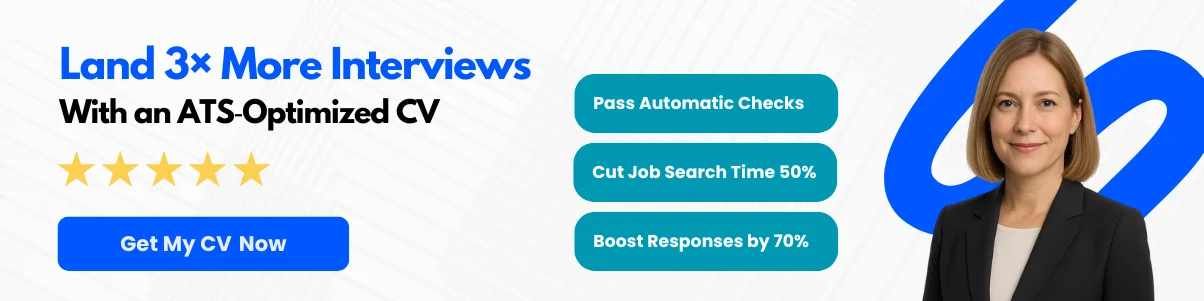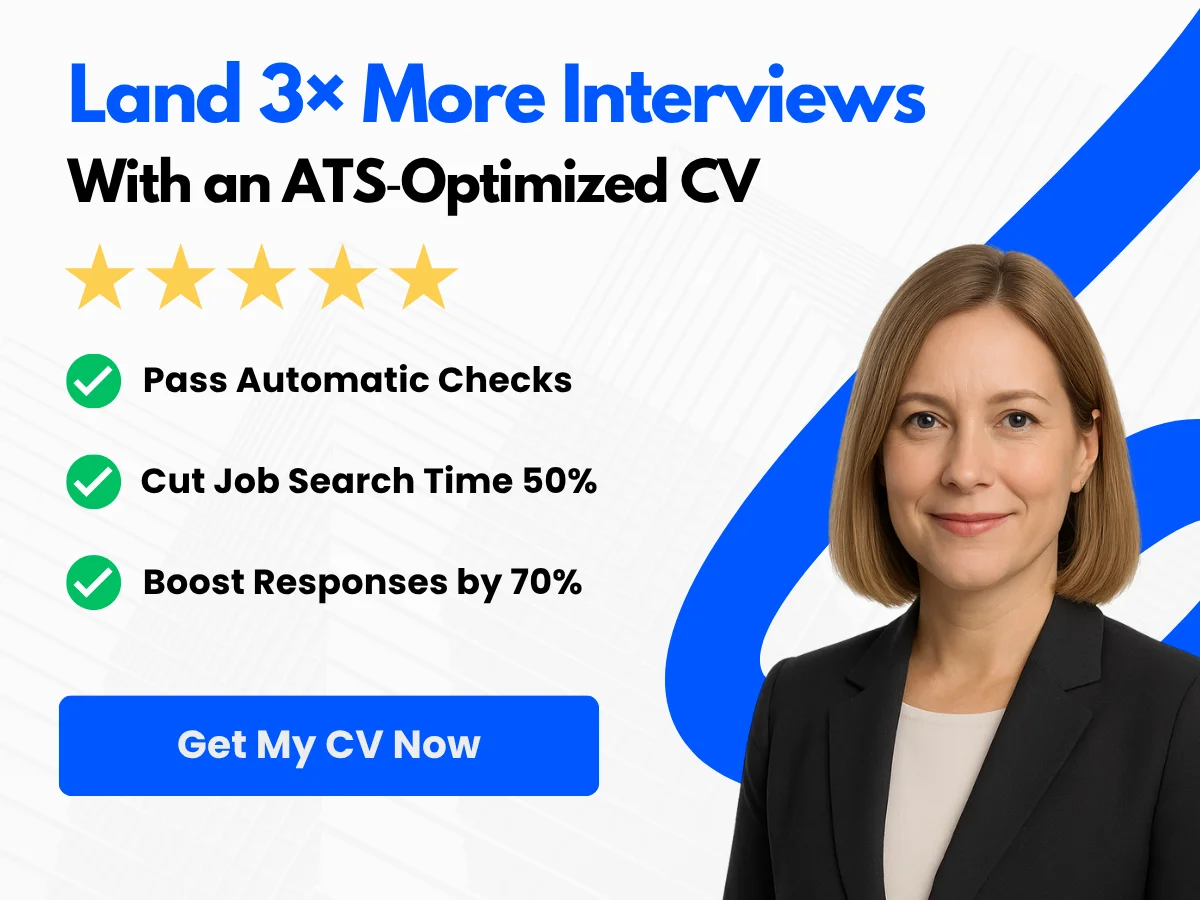In today’s data-driven world, proficiency in databases and SQL (Structured Query Language) is not just an asset; it’s a necessity for anyone looking to thrive in the tech industry. As organizations increasingly rely on data to drive decision-making, the demand for skilled database professionals continues to soar. Whether you’re a seasoned developer, a data analyst, or just starting your career, mastering the intricacies of databases and SQL is crucial for standing out in interviews.
Preparing for database and SQL interviews can be daunting, especially with the wide array of concepts and technologies to grasp. From understanding relational database management systems to writing complex queries, the breadth of knowledge required can feel overwhelming. However, with the right preparation, you can approach these interviews with confidence and clarity.
This comprehensive guide aims to equip you with the insights and knowledge needed to excel in your next database and SQL interview. We’ve gathered expert opinions and answers to the most frequently asked questions, providing you with a solid foundation to tackle any challenge that comes your way. By the end of this article, you will not only be familiar with key concepts but also possess practical strategies to articulate your expertise effectively. Get ready to enhance your interview skills and take your career to the next level!
Fundamental Concepts
What is a Database?
A database is an organized collection of structured information or data, typically stored electronically in a computer system. Databases are managed by Database Management Systems (DBMS), which allow users to create, read, update, and delete data efficiently. The primary purpose of a database is to store data in a way that it can be easily accessed, managed, and updated. Databases are essential for various applications, from small-scale personal projects to large enterprise systems.
Databases can be thought of as digital filing cabinets where data is stored in a systematic manner. They enable users to perform complex queries and retrieve specific information quickly, making them invaluable in today’s data-driven world.


Types of Databases
Relational Databases
Relational databases are the most common type of database. They store data in tables, which consist of rows and columns. Each table represents a different entity, and relationships between these entities are established through foreign keys. The relational model is based on the principles of set theory and first-order predicate logic, which allows for powerful querying capabilities using Structured Query Language (SQL).
Some key features of relational databases include:
- Structured Data: Data is organized in a predefined schema, making it easy to enforce data integrity and consistency.
- ACID Compliance: Relational databases typically adhere to ACID (Atomicity, Consistency, Isolation, Durability) properties, ensuring reliable transactions.
- SQL Support: SQL is the standard language for querying and manipulating data in relational databases.
Popular relational database management systems (RDBMS) include MySQL, PostgreSQL, Oracle Database, and Microsoft SQL Server.
NoSQL Databases
NoSQL databases, or “not only SQL” databases, are designed to handle unstructured or semi-structured data. They provide a flexible schema and are optimized for horizontal scaling, making them suitable for large volumes of data and high-velocity applications. NoSQL databases can be categorized into several types, including document stores, key-value stores, column-family stores, and graph databases.
Some key features of NoSQL databases include:
- Schema Flexibility: NoSQL databases allow for dynamic schemas, enabling developers to store data without a predefined structure.
- Scalability: They are designed to scale out by distributing data across multiple servers, making them ideal for big data applications.
- High Performance: NoSQL databases can handle large volumes of read and write operations with low latency.
Popular NoSQL databases include MongoDB, Cassandra, Redis, and Couchbase.

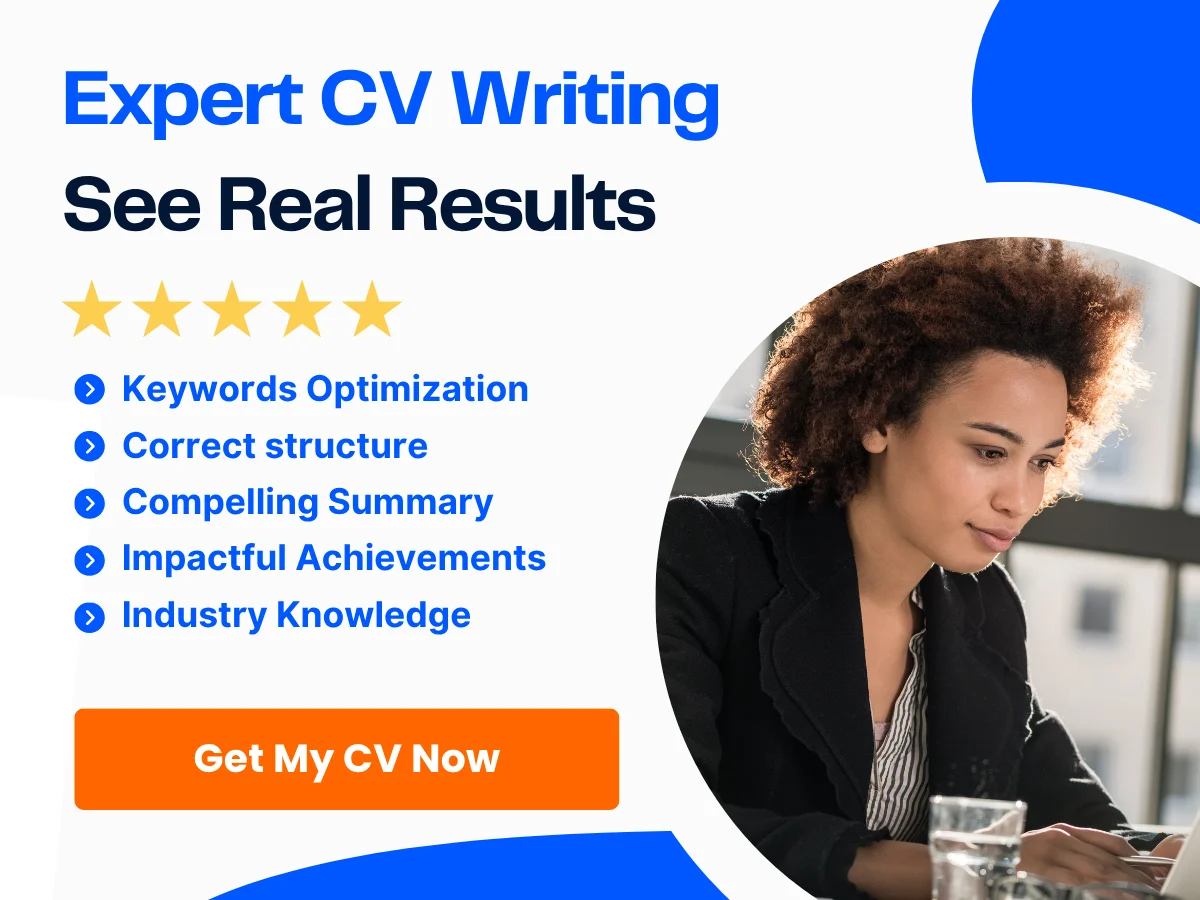
What is SQL?
Structured Query Language (SQL) is a standardized programming language used to manage and manipulate relational databases. SQL is essential for performing various operations, such as querying data, updating records, and managing database schemas. It provides a set of commands that allow users to interact with the database in a declarative manner, meaning users specify what they want to achieve without detailing how to achieve it.
SQL is divided into several categories of commands:
- Data Query Language (DQL): Used for querying data (e.g., SELECT).
- Data Definition Language (DDL): Used for defining and modifying database structures (e.g., CREATE, ALTER, DROP).
- Data Manipulation Language (DML): Used for manipulating data (e.g., INSERT, UPDATE, DELETE).
- Data Control Language (DCL): Used for controlling access to data (e.g., GRANT, REVOKE).
Key SQL Concepts
Tables, Rows, and Columns
In a relational database, data is organized into tables. Each table consists of rows and columns:
- Tables: A table is a collection of related data entries and consists of columns and rows. Each table has a unique name within the database.
- Rows: Each row in a table represents a single record or entry. For example, in a table of customers, each row would represent a different customer.
- Columns: Each column in a table represents a specific attribute of the data. For instance, in a customer table, columns might include CustomerID, Name, Email, and Phone Number.
Here’s an example of a simple customer table:
CREATE TABLE Customers (
CustomerID INT PRIMARY KEY,
Name VARCHAR(100),
Email VARCHAR(100),
Phone VARCHAR(15)
);
Primary Keys and Foreign Keys
Primary keys and foreign keys are fundamental concepts in relational databases that help maintain data integrity and establish relationships between tables.


- Primary Key: A primary key is a unique identifier for each record in a table. It ensures that no two rows have the same value in the primary key column(s). For example, in the Customers table, CustomerID can serve as the primary key.
- Foreign Key: A foreign key is a field (or collection of fields) in one table that uniquely identifies a row of another table. It establishes a relationship between the two tables. For instance, if there is an Orders table that references the Customers table, the CustomerID in the Orders table would be a foreign key.
Example of creating a foreign key:
CREATE TABLE Orders (
OrderID INT PRIMARY KEY,
OrderDate DATE,
CustomerID INT,
FOREIGN KEY (CustomerID) REFERENCES Customers(CustomerID)
);
Indexes
Indexes are special data structures that improve the speed of data retrieval operations on a database table. They work similarly to an index in a book, allowing the database to find data without scanning every row in a table. Indexes can significantly enhance query performance, especially for large datasets.
There are different types of indexes, including:
- Single-column Index: An index created on a single column of a table.
- Composite Index: An index created on multiple columns, which can improve performance for queries that filter on those columns.
- Unique Index: An index that ensures all values in the indexed column(s) are unique.
Creating an index in SQL is straightforward. Here’s an example:
CREATE INDEX idx_customer_email ON Customers(Email);
While indexes can improve read performance, they can also slow down write operations (INSERT, UPDATE, DELETE) because the index must be updated whenever the data changes. Therefore, it’s essential to use indexes judiciously based on the specific needs of the application.
Basic SQL Queries
Structured Query Language (SQL) is the standard language used to communicate with relational databases. Understanding basic SQL queries is essential for anyone looking to work with databases, whether you’re a developer, data analyst, or database administrator. We will explore fundamental SQL concepts, including the SELECT statement, WHERE clause, ORDER BY clause, GROUP BY clause, and various JOIN operations.


SELECT Statement
The SELECT statement is the cornerstone of SQL. It is used to retrieve data from one or more tables in a database. The basic syntax of a SELECT statement is as follows:
SELECT column1, column2, ...
FROM table_name;For example, if you have a table named employees and you want to retrieve the first name and last name of all employees, you would write:
SELECT first_name, last_name
FROM employees;If you want to select all columns from the table, you can use the asterisk (*) wildcard:
SELECT *
FROM employees;However, it is generally a good practice to specify only the columns you need to optimize performance and reduce data transfer.
WHERE Clause
The WHERE clause is used to filter records that meet specific criteria. It is often used in conjunction with the SELECT statement to retrieve only the rows that satisfy a given condition. The syntax is as follows:
SELECT column1, column2, ...
FROM table_name
WHERE condition;For instance, if you want to find all employees with a salary greater than $50,000, you would write:
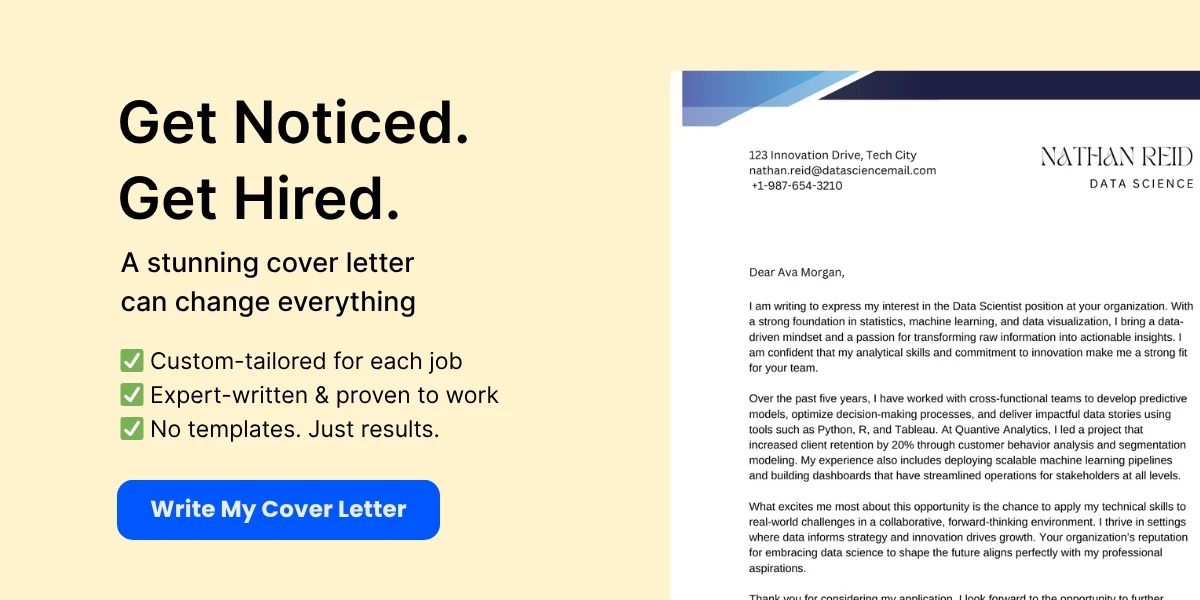

SELECT first_name, last_name
FROM employees
WHERE salary > 50000;The WHERE clause can also include various operators such as =, >, <, >=, <=, and <> (not equal). Additionally, you can use logical operators like AND, OR, and NOT to combine multiple conditions:
SELECT first_name, last_name
FROM employees
WHERE salary > 50000 AND department = 'Sales';ORDER BY Clause
The ORDER BY clause is used to sort the result set of a query by one or more columns. By default, the sorting is done in ascending order, but you can specify descending order using the DESC keyword. The syntax is as follows:
SELECT column1, column2, ...
FROM table_name
ORDER BY column1 [ASC|DESC];For example, to retrieve a list of employees sorted by their last names in ascending order, you would write:
SELECT first_name, last_name
FROM employees
ORDER BY last_name ASC;If you want to sort by multiple columns, you can do so by separating the column names with commas:

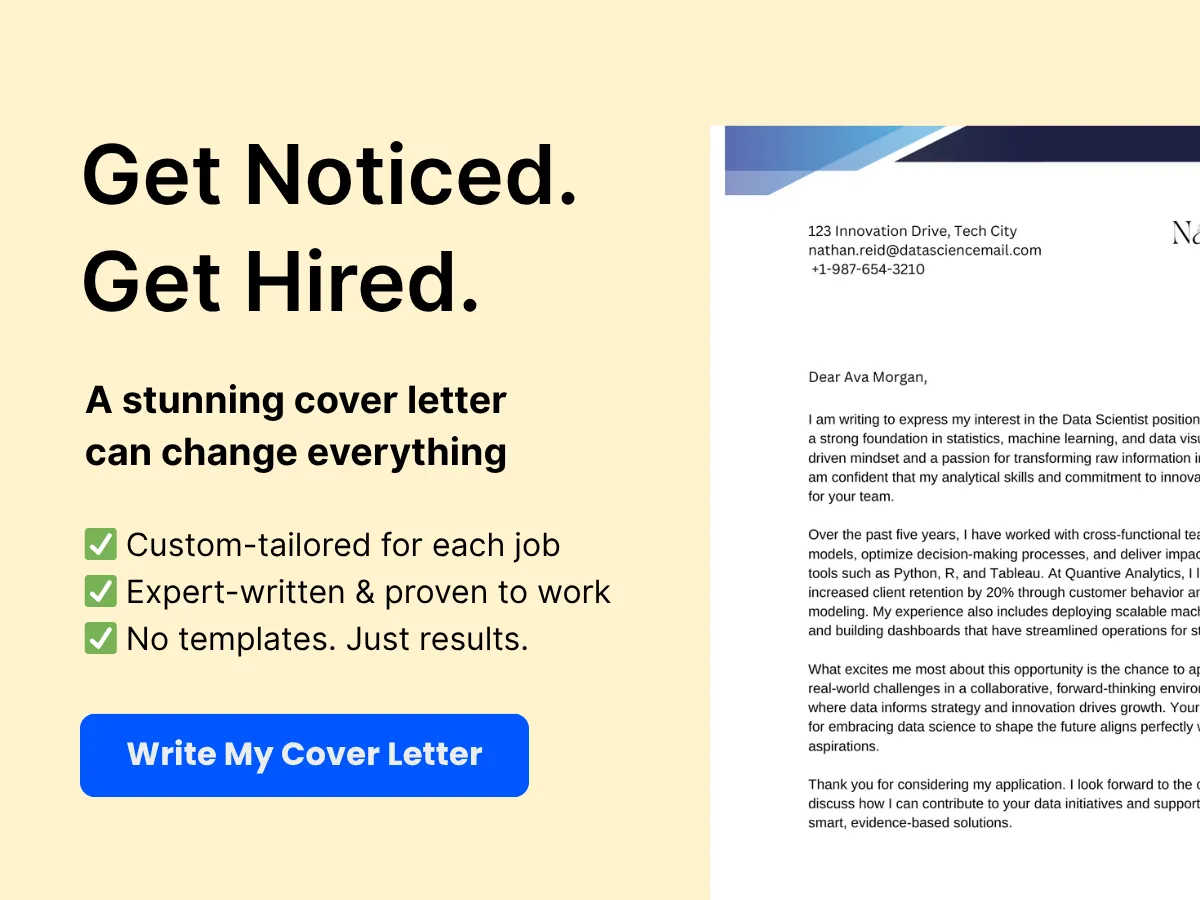
SELECT first_name, last_name, salary
FROM employees
ORDER BY department ASC, salary DESC;GROUP BY Clause
The GROUP BY clause is used to arrange identical data into groups. This is particularly useful when combined with aggregate functions like COUNT, SUM, AVG, MAX, and MIN. The syntax is as follows:
SELECT column1, aggregate_function(column2)
FROM table_name
GROUP BY column1;For instance, if you want to find the total salary paid to employees in each department, you would write:
SELECT department, SUM(salary) AS total_salary
FROM employees
GROUP BY department;It’s important to note that all columns in the SELECT statement that are not part of an aggregate function must be included in the GROUP BY clause. This ensures that SQL knows how to group the data correctly.
JOIN Operations
JOIN operations are crucial for combining rows from two or more tables based on a related column between them. There are several types of JOINs, each serving a different purpose:
INNER JOIN
The INNER JOIN keyword selects records that have matching values in both tables. The syntax is as follows:
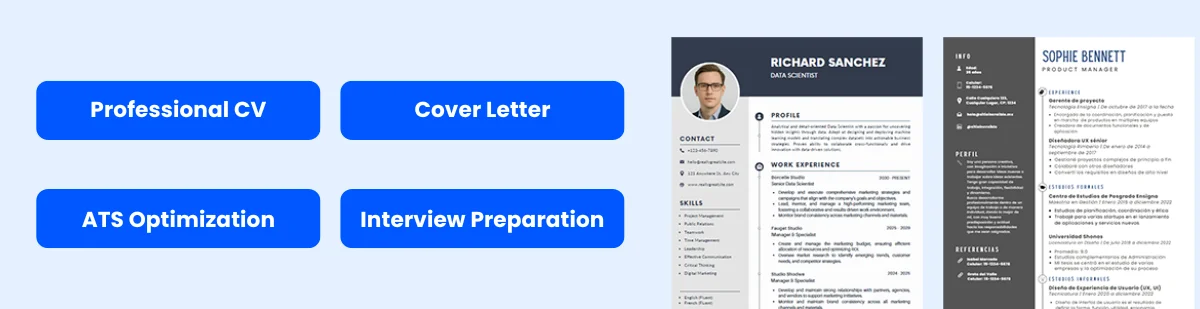

SELECT columns
FROM table1
INNER JOIN table2
ON table1.column_name = table2.column_name;For example, if you have a departments table and you want to retrieve a list of employees along with their department names, you would write:
SELECT employees.first_name, employees.last_name, departments.department_name
FROM employees
INNER JOIN departments
ON employees.department_id = departments.id;LEFT JOIN
The LEFT JOIN (or LEFT OUTER JOIN) returns all records from the left table and the matched records from the right table. If there is no match, NULL values are returned for columns from the right table. The syntax is as follows:
SELECT columns
FROM table1
LEFT JOIN table2
ON table1.column_name = table2.column_name;For instance, to get a list of all employees and their department names, including those who do not belong to any department, you would write:
SELECT employees.first_name, employees.last_name, departments.department_name
FROM employees
LEFT JOIN departments
ON employees.department_id = departments.id;RIGHT JOIN
The RIGHT JOIN (or RIGHT OUTER JOIN) is the opposite of the LEFT JOIN. It returns all records from the right table and the matched records from the left table. If there is no match, NULL values are returned for columns from the left table. The syntax is as follows:
SELECT columns
FROM table1
RIGHT JOIN table2
ON table1.column_name = table2.column_name;For example, if you want to list all departments and their employees, including departments with no employees, you would write:
SELECT employees.first_name, employees.last_name, departments.department_name
FROM employees
RIGHT JOIN departments
ON employees.department_id = departments.id;FULL OUTER JOIN
The FULL OUTER JOIN returns all records when there is a match in either the left or right table records. This means it combines the results of both LEFT JOIN and RIGHT JOIN. The syntax is as follows:
SELECT columns
FROM table1
FULL OUTER JOIN table2
ON table1.column_name = table2.column_name;For instance, to get a complete list of employees and departments, including those without matches in either table, you would write:
SELECT employees.first_name, employees.last_name, departments.department_name
FROM employees
FULL OUTER JOIN departments
ON employees.department_id = departments.id;Understanding these basic SQL queries is essential for anyone looking to work with databases. Mastery of these concepts will not only help you in interviews but also in real-world applications where data manipulation and retrieval are crucial.
Advanced SQL Queries
In the realm of database management and SQL, advanced queries are essential for performing complex data manipulations and analyses. This section delves into several advanced SQL concepts, including subqueries, Common Table Expressions (CTEs), window functions, aggregate functions, complex joins, and SQL injection along with security best practices. Each topic is explained in detail, complete with examples to illustrate their practical applications.
Subqueries
A subquery, also known as a nested query or inner query, is a query embedded within another SQL query. Subqueries can be used in various clauses such as SELECT, INSERT, UPDATE, and DELETE. They allow for more complex queries by enabling the retrieval of data based on the results of another query.
SELECT employee_id, first_name, last_name
FROM employees
WHERE department_id = (SELECT department_id
FROM departments
WHERE department_name = 'Sales');In this example, the outer query retrieves the employee IDs and names from the employees table where the department_id matches the result of the inner query, which selects the department_id from the departments table for the ‘Sales’ department. Subqueries can return single values, multiple values, or even entire tables, depending on their structure.
Common Table Expressions (CTEs)
Common Table Expressions (CTEs) provide a way to define temporary result sets that can be referenced within a SELECT, INSERT, UPDATE, or DELETE statement. CTEs improve the readability and organization of complex queries, making them easier to understand and maintain.
WITH SalesCTE AS (
SELECT employee_id, SUM(sales_amount) AS total_sales
FROM sales
GROUP BY employee_id
)
SELECT e.first_name, e.last_name, s.total_sales
FROM employees e
JOIN SalesCTE s ON e.employee_id = s.employee_id
WHERE s.total_sales > 10000;In this example, the CTE named SalesCTE calculates the total sales for each employee. The main query then joins the employees table with the CTE to retrieve the names of employees whose total sales exceed 10,000. CTEs can also be recursive, allowing for hierarchical data retrieval.
Window Functions
Window functions perform calculations across a set of table rows that are related to the current row. Unlike aggregate functions, which return a single value for a group of rows, window functions return a value for each row while still allowing access to the individual row data.
SELECT employee_id, first_name, last_name,
sales_amount,
RANK() OVER (PARTITION BY department_id ORDER BY sales_amount DESC) AS sales_rank
FROM sales;In this example, the RANK() window function assigns a rank to each employee’s sales amount within their respective department. The PARTITION BY clause divides the result set into partitions (in this case, by department_id), and the ORDER BY clause determines the order of the rows within each partition. This allows for detailed analysis of performance metrics across different segments of data.
Aggregate Functions
Aggregate functions perform calculations on a set of values and return a single value. Common aggregate functions include COUNT(), SUM(), AVG(), MIN(), and MAX(). These functions are often used in conjunction with the GROUP BY clause to group rows that have the same values in specified columns into summary rows.
SELECT department_id, COUNT(*) AS employee_count, AVG(salary) AS average_salary
FROM employees
GROUP BY department_id;This query counts the number of employees and calculates the average salary for each department. The GROUP BY clause groups the results by department_id, allowing for a summary of employee statistics per department.
Complex Joins
Joins are fundamental in SQL for combining rows from two or more tables based on a related column. While INNER JOIN and OUTER JOIN are the most common types, complex joins can involve multiple tables and various join types to retrieve comprehensive datasets.
SELECT e.first_name, e.last_name, d.department_name, p.project_name
FROM employees e
JOIN departments d ON e.department_id = d.department_id
LEFT JOIN projects p ON e.employee_id = p.employee_id;In this example, the query retrieves employee names along with their department names and project names. The INNER JOIN between employees and departments ensures that only employees with a department are included, while the LEFT JOIN with projects includes all employees, even those not assigned to any project. This flexibility allows for detailed reporting and analysis across related datasets.
SQL Injection and Security Best Practices
SQL injection is a code injection technique that exploits vulnerabilities in an application’s software by manipulating SQL queries. It can allow attackers to view, modify, or delete data in a database. To protect against SQL injection, developers should follow best practices, including:
- Use Prepared Statements: Prepared statements separate SQL logic from data, preventing attackers from injecting malicious SQL code.
- Employ Stored Procedures: Stored procedures encapsulate SQL code, reducing the risk of injection by limiting direct access to the database.
- Input Validation: Validate and sanitize user inputs to ensure they conform to expected formats and types.
- Limit Database Permissions: Grant the minimum necessary permissions to database users to reduce the impact of a potential injection attack.
- Regular Security Audits: Conduct regular audits and vulnerability assessments to identify and mitigate potential security risks.
By implementing these security measures, organizations can significantly reduce the risk of SQL injection attacks and protect their sensitive data.
Mastering advanced SQL queries is crucial for any database professional. Understanding subqueries, CTEs, window functions, aggregate functions, complex joins, and security best practices not only enhances your SQL skills but also prepares you for real-world challenges in database management and data analysis.
Database Design and Normalization
Principles of Database Design
Database design is a critical process that involves defining the structure, storage, and retrieval of data in a database. The primary goal is to create a database that is efficient, reliable, and easy to maintain. Here are some fundamental principles of database design:
- Data Integrity: Ensuring the accuracy and consistency of data over its lifecycle is paramount. This includes implementing constraints, such as primary keys and foreign keys, to maintain relationships between tables.
- Scalability: A well-designed database should be able to grow with the organization. This means considering future data needs and ensuring that the database can handle increased loads without performance degradation.
- Normalization: This process involves organizing data to reduce redundancy and improve data integrity. Normalization is essential for efficient data management and retrieval.
- Security: Protecting sensitive data is crucial. This involves implementing user roles, permissions, and encryption to safeguard data from unauthorized access.
- Performance: A good database design should optimize query performance. This can be achieved through indexing, partitioning, and careful consideration of data types and structures.
Normalization
Normalization is the process of organizing data in a database to minimize redundancy and dependency. It involves dividing large tables into smaller, related tables and defining relationships between them. The normalization process is typically broken down into several normal forms, each with specific rules and requirements.
First Normal Form (1NF)
A table is in First Normal Form (1NF) if:
- All columns contain atomic (indivisible) values.
- Each column contains values of a single type.
- Each column must have a unique name.
- The order in which data is stored does not matter.
For example, consider a table storing customer orders:
CustomerID | CustomerName | Orders
1 | John Doe | Order1, Order2
2 | Jane Smith | Order3
This table is not in 1NF because the “Orders” column contains multiple values. To convert it to 1NF, we can split the orders into separate rows:
CustomerID | CustomerName | Order
1 | John Doe | Order1
1 | John Doe | Order2
2 | Jane Smith | Order3
Second Normal Form (2NF)
A table is in Second Normal Form (2NF) if:
- It is in 1NF.
- All non-key attributes are fully functionally dependent on the primary key.
This means that there should be no partial dependency of any column on the primary key. For instance, consider the following table:
OrderID | CustomerID | CustomerName
1 | 1 | John Doe
2 | 1 | John Doe
3 | 2 | Jane Smith
In this case, “CustomerName” is partially dependent on “CustomerID.” To convert this to 2NF, we can create two tables:
Orders Table:
OrderID | CustomerID
1 | 1
2 | 1
3 | 2
Customers Table:
CustomerID | CustomerName
1 | John Doe
2 | Jane Smith
Third Normal Form (3NF)
A table is in Third Normal Form (3NF) if:
- It is in 2NF.
- There are no transitive dependencies.
This means that non-key attributes should not depend on other non-key attributes. For example, consider the following table:
OrderID | CustomerID | CustomerCity
1 | 1 | New York
2 | 1 | New York
3 | 2 | Los Angeles
Here, “CustomerCity” is dependent on “CustomerID,” which is not a primary key. To convert this to 3NF, we can separate the customer information:
Orders Table:
OrderID | CustomerID
1 | 1
2 | 1
3 | 2
Customers Table:
CustomerID | CustomerCity
1 | New York
2 | Los Angeles
Boyce-Codd Normal Form (BCNF)
A table is in Boyce-Codd Normal Form (BCNF) if:
- It is in 3NF.
- For every functional dependency (X ? Y), X should be a super key.
BCNF is a stricter version of 3NF. For example, consider the following table:
CourseID | Instructor | Room
CS101 | Dr. Smith | 101
CS101 | Dr. Jones | 102
CS102 | Dr. Smith | 101
In this case, “Instructor” determines “Room,” but “Instructor” is not a super key. To convert this to BCNF, we can create separate tables:
Courses Table:
CourseID | Instructor
CS101 | Dr. Smith
CS101 | Dr. Jones
CS102 | Dr. Smith
Rooms Table:
Instructor | Room
Dr. Smith | 101
Dr. Jones | 102
Denormalization
Denormalization is the process of intentionally introducing redundancy into a database by merging tables or adding redundant data. This is often done to improve read performance, especially in systems where read operations significantly outnumber write operations. While normalization reduces redundancy and improves data integrity, denormalization can enhance performance by reducing the number of joins required in queries.
For example, consider a normalized database with separate tables for orders and customers. If a query frequently requires customer information along with order details, denormalizing the database by combining these tables can lead to faster query performance:
OrderID | CustomerID | CustomerName | OrderDate
1 | 1 | John Doe | 2023-01-01
2 | 1 | John Doe | 2023-01-02
3 | 2 | Jane Smith | 2023-01-03
However, denormalization comes with trade-offs, such as increased storage requirements and potential data anomalies. Therefore, it should be applied judiciously, based on the specific needs of the application.
Entity-Relationship Diagrams (ERDs)
Entity-Relationship Diagrams (ERDs) are visual representations of the data model of a database. They illustrate the entities (tables), attributes (columns), and relationships between entities. ERDs are essential tools in the database design process, as they help stakeholders understand the structure and relationships of the data.
Key components of ERDs include:
- Entities: Represented as rectangles, entities are objects or concepts that have data stored about them. For example, “Customer” and “Order” can be entities in a retail database.
- Attributes: Represented as ovals, attributes are the data fields associated with an entity. For instance, a “Customer” entity may have attributes like “CustomerID,” “CustomerName,” and “Email.”
- Relationships: Represented as diamonds, relationships show how entities are related to one another. For example, a “Customer” can place multiple “Orders,” indicating a one-to-many relationship.
Here’s a simple example of an ERD:
[Customer] ---- [Order]
(CustomerID, CustomerName) (OrderID, OrderDate)
In this diagram, the “Customer” entity is connected to the “Order” entity, indicating that a customer can place multiple orders. The relationship is labeled “places,” which describes the nature of the connection.
Creating an ERD is often one of the first steps in the database design process, as it helps clarify the requirements and structure of the database before implementation. Various tools, such as Lucidchart, Draw.io, and Microsoft Visio, can be used to create ERDs.
Understanding the principles of database design, normalization, denormalization, and the use of ERDs is crucial for anyone preparing for a database or SQL interview. Mastery of these concepts not only demonstrates technical knowledge but also showcases the ability to design efficient and effective database systems.
Performance Tuning and Optimization
Performance tuning and optimization are critical aspects of database management that ensure applications run efficiently and effectively. We will explore various strategies and techniques that database administrators (DBAs) and developers can employ to enhance database performance. We will cover indexing strategies, query optimization techniques, analyzing query execution plans, database partitioning, and caching mechanisms.
Indexing Strategies
Indexing is one of the most powerful tools for improving database performance. An index is a data structure that improves the speed of data retrieval operations on a database table at the cost of additional space and maintenance overhead. Here are some key indexing strategies:
- Choosing the Right Index Type: There are several types of indexes, including B-tree, hash, and full-text indexes. B-tree indexes are the most common and are suitable for a wide range of queries. Hash indexes are useful for equality comparisons, while full-text indexes are designed for searching large text fields.
- Composite Indexes: A composite index is an index on multiple columns. It can significantly speed up queries that filter on multiple columns. For example, if you frequently query a table using both the
first_nameandlast_namecolumns, creating a composite index on these two columns can improve performance. - Covering Indexes: A covering index is an index that contains all the columns needed for a query, allowing the database to retrieve the data directly from the index without accessing the table. This can lead to significant performance improvements.
- Index Maintenance: Regularly monitor and maintain indexes. Over time, indexes can become fragmented, leading to decreased performance. Use database maintenance tasks to rebuild or reorganize indexes as needed.
Query Optimization Techniques
Query optimization is the process of modifying a query to improve its performance. Here are some effective techniques:
- Use of SELECT Statements: Always specify the columns you need in your
SELECTstatement instead of usingSELECT *. This reduces the amount of data transferred and processed. - Filtering Early: Use
WHEREclauses to filter data as early as possible in the query execution process. This reduces the number of rows processed in subsequent operations. - Join Optimization: Be mindful of the order of joins. The database engine typically processes joins from left to right, so placing the most restrictive joins first can improve performance. Additionally, consider using
INNER JOINinstead ofOUTER JOINwhen possible, as they are generally more efficient. - Subqueries vs. Joins: In some cases, using joins can be more efficient than subqueries. Analyze your queries to determine which approach yields better performance.
- Limit Result Sets: Use the
LIMITclause to restrict the number of rows returned by a query, especially in cases where you only need a sample of the data.
Analyzing Query Execution Plans
Understanding how a database executes a query is crucial for optimization. Query execution plans provide insights into the steps the database engine takes to execute a query. Here’s how to analyze them:
- Access Methods: Look at how the database accesses data (e.g., using an index scan, table scan, etc.). Index scans are generally faster than table scans, so aim for queries that utilize indexes effectively.
- Join Methods: Analyze the join methods used (e.g., nested loop, hash join, merge join). Each method has its strengths and weaknesses, and understanding them can help you optimize your queries.
- Cost Estimates: Execution plans often include cost estimates for various operations. While these are not always accurate, they can provide a rough idea of where the bottlenecks may be.
- Use of Tools: Most database management systems (DBMS) provide tools to visualize execution plans. Use these tools to gain a better understanding of how your queries are executed and identify areas for improvement.
Database Partitioning
Database partitioning involves dividing a large database into smaller, more manageable pieces, or partitions. This can lead to improved performance and easier maintenance. Here are some common partitioning strategies:
- Horizontal Partitioning: This involves splitting a table into smaller tables, each containing a subset of the rows. For example, a sales table could be partitioned by date, with each partition containing data for a specific year.
- Vertical Partitioning: This involves splitting a table into smaller tables, each containing a subset of the columns. This can be useful for tables with many columns, allowing for faster access to frequently used columns.
- Range Partitioning: This method divides data based on a specified range of values. For instance, a table could be partitioned by customer ID ranges, allowing for efficient queries on specific customer groups.
- List Partitioning: In this approach, data is partitioned based on a list of values. For example, a table could be partitioned by region, with each partition containing data for a specific geographic area.
- Benefits of Partitioning: Partitioning can improve query performance by allowing the database to scan only relevant partitions. It also simplifies maintenance tasks, such as archiving old data or rebuilding indexes.
Caching Mechanisms
Caching is a technique used to store frequently accessed data in memory, reducing the need to repeatedly query the database. Implementing effective caching mechanisms can significantly enhance application performance. Here are some caching strategies:
- Database Query Caching: Many DBMSs support query caching, where the results of frequently executed queries are stored in memory. When the same query is executed again, the database can return the cached result instead of executing the query again.
- Application-Level Caching: Implement caching at the application level using tools like Redis or Memcached. This allows you to cache data that is expensive to retrieve from the database, such as user profiles or product listings.
- Object Caching: Cache objects or data structures in memory to reduce the overhead of database calls. This is particularly useful for data that does not change frequently.
- Cache Invalidation: Implement strategies for cache invalidation to ensure that stale data is not served. This can be done through time-based expiration or event-based invalidation when data changes.
- Monitoring Cache Performance: Regularly monitor cache hit rates and performance metrics to ensure that your caching strategy is effective. Adjust your caching strategy based on usage patterns and performance data.
By employing these performance tuning and optimization techniques, database professionals can significantly enhance the efficiency and responsiveness of their database systems. Understanding the intricacies of indexing, query optimization, execution plans, partitioning, and caching is essential for anyone looking to excel in database management and development.
Transactions and Concurrency Control
In the realm of databases, transactions and concurrency control are critical concepts that ensure data integrity and consistency, especially in multi-user environments. Understanding these concepts is essential for anyone preparing for a database or SQL interview. This section delves into the ACID properties, transaction isolation levels, deadlocks, and locking mechanisms, providing a comprehensive overview of each topic.
ACID Properties
ACID is an acronym that stands for Atomicity, Consistency, Isolation, and Durability. These properties are fundamental to ensuring reliable processing of database transactions.
- Atomicity: This property ensures that a transaction is treated as a single unit of work. It means that either all operations within the transaction are completed successfully, or none are applied. For example, consider a banking transaction where money is transferred from Account A to Account B. The transaction must either deduct the amount from Account A and add it to Account B, or neither operation should occur if an error happens during the process.
- Consistency: Consistency ensures that a transaction takes the database from one valid state to another. It means that any transaction will bring the database into a valid state, adhering to all defined rules, including constraints, cascades, and triggers. For instance, if a transaction violates a foreign key constraint, it will not be allowed to commit, thus maintaining the integrity of the database.
- Isolation: Isolation ensures that concurrently executed transactions do not affect each other. Each transaction should operate as if it is the only transaction in the system. This is crucial in multi-user environments where multiple transactions may be executed simultaneously. Isolation levels, which we will discuss later, define how transaction integrity is visible to other transactions.
- Durability: Durability guarantees that once a transaction has been committed, it will remain so, even in the event of a system failure. This means that the changes made by the transaction are permanently recorded in the database. For example, if a transaction that updates a record is committed, that change will persist even if the database crashes immediately afterward.
Transaction Isolation Levels
Transaction isolation levels define the degree to which the operations in one transaction are isolated from those in other concurrent transactions. SQL provides four standard isolation levels, each offering a different balance between performance and data integrity.
Read Uncommitted
The Read Uncommitted isolation level allows transactions to read data that has been modified but not yet committed by other transactions. This level provides the highest level of concurrency but the lowest level of data integrity. It can lead to phenomena such as dirty reads, where a transaction reads data that may be rolled back later.
SELECT * FROM Accounts WHERE Balance > 1000; -- This may read uncommitted changesRead Committed
Read Committed is the default isolation level for many database systems. In this level, a transaction can only read data that has been committed. This prevents dirty reads but allows non-repeatable reads, where a value read by a transaction may change if another transaction modifies it before the first transaction completes.
BEGIN TRANSACTION;
SELECT Balance FROM Accounts WHERE AccountID = 1; -- Reads committed data
COMMIT;Repeatable Read
Repeatable Read ensures that if a transaction reads a value, it will read the same value again if it reads it later in the same transaction. This level prevents both dirty reads and non-repeatable reads but can still allow phantom reads, where new rows added by other transactions can be seen in subsequent reads.
BEGIN TRANSACTION;
SELECT * FROM Accounts WHERE Balance > 1000; -- Will see the same results throughout the transaction
COMMIT;Serializable
Serializable is the highest isolation level, ensuring complete isolation from other transactions. It prevents dirty reads, non-repeatable reads, and phantom reads by effectively serializing transactions. This level can significantly reduce concurrency and performance but is essential for critical operations where data integrity is paramount.
BEGIN TRANSACTION;
SELECT * FROM Accounts WHERE Balance > 1000; -- No other transactions can modify data until this transaction is complete
COMMIT;Deadlocks and How to Avoid Them
A deadlock occurs when two or more transactions are waiting for each other to release locks, resulting in a standstill where none of the transactions can proceed. Deadlocks can severely impact database performance and must be managed effectively.
To avoid deadlocks, consider the following strategies:
- Lock Ordering: Ensure that all transactions acquire locks in a consistent order. For example, if Transaction A locks Table 1 and then Table 2, Transaction B should also lock Table 1 before Table 2.
- Timeouts: Implement timeouts for transactions. If a transaction cannot acquire a lock within a specified time, it should roll back and retry. This can help break the deadlock cycle.
- Minimize Lock Duration: Keep transactions short and avoid holding locks for extended periods. This reduces the chances of deadlocks occurring.
- Use Lower Isolation Levels: Where possible, use lower isolation levels that allow for greater concurrency and reduce the likelihood of deadlocks.
Locking Mechanisms
Locking mechanisms are essential for managing concurrent access to database resources. They help maintain data integrity by preventing multiple transactions from modifying the same data simultaneously. There are two primary types of locks: shared locks and exclusive locks.
- Shared Locks: A shared lock allows multiple transactions to read a resource simultaneously but prevents any transaction from modifying it. For example, if Transaction A has a shared lock on a record, Transaction B can also acquire a shared lock on the same record to read it, but cannot modify it until Transaction A releases its lock.
- Exclusive Locks: An exclusive lock is used when a transaction intends to modify a resource. When a transaction holds an exclusive lock on a resource, no other transaction can acquire either a shared or exclusive lock on that resource until the lock is released. This ensures that the data remains consistent during the modification process.
Locking can be implemented in various ways, including:
- Row-Level Locking: This mechanism locks individual rows in a table, allowing for high concurrency as multiple transactions can operate on different rows simultaneously.
- Table-Level Locking: This approach locks the entire table, which can lead to lower concurrency but is simpler to manage. It is often used in scenarios where transactions involve multiple rows or complex operations.
- Page-Level Locking: This method locks a page (a set of rows) in the database, providing a balance between row-level and table-level locking. It allows for better concurrency than table-level locking while being less granular than row-level locking.
Understanding these concepts of transactions and concurrency control is vital for database professionals. Mastery of ACID properties, transaction isolation levels, deadlocks, and locking mechanisms not only prepares candidates for interviews but also equips them with the knowledge to design robust and efficient database systems.
Stored Procedures, Functions, and Triggers
What are Stored Procedures?
Stored procedures are precompiled collections of SQL statements and optional control-of-flow statements that are stored under a name and processed as a unit. They are designed to encapsulate repetitive tasks, allowing developers to execute complex operations with a single call. Stored procedures can accept parameters, return results, and even handle errors, making them a powerful tool for database management.
One of the primary advantages of using stored procedures is performance. Since they are precompiled, the database engine can execute them more quickly than individual SQL statements. Additionally, stored procedures help in reducing network traffic, as multiple operations can be executed with a single call to the database.
Creating and Using Stored Procedures
Creating a stored procedure involves using the CREATE PROCEDURE statement followed by the procedure name and its parameters. Here’s a simple example:
CREATE PROCEDURE GetEmployeeDetails
@EmployeeID INT
AS
BEGIN
SELECT * FROM Employees WHERE EmployeeID = @EmployeeID;
END;In this example, the stored procedure GetEmployeeDetails takes an EmployeeID as a parameter and retrieves the corresponding employee’s details from the Employees table.
To execute a stored procedure, you can use the EXEC command:
EXEC GetEmployeeDetails @EmployeeID = 1;This command will return the details of the employee with an ID of 1.
User-Defined Functions
User-defined functions (UDFs) are similar to stored procedures but are designed to return a single value or a table. They can be used in SQL statements wherever expressions are allowed, such as in SELECT, WHERE, and JOIN clauses.
There are two types of UDFs: scalar functions, which return a single value, and table-valued functions, which return a table. Here’s an example of a scalar function:
CREATE FUNCTION GetFullName
(@FirstName NVARCHAR(50), @LastName NVARCHAR(50))
RETURNS NVARCHAR(101)
AS
BEGIN
RETURN @FirstName + ' ' + @LastName;
END;This function concatenates the first and last names and returns the full name. You can call this function in a query like this:
SELECT dbo.GetFullName(FirstName, LastName) AS FullName FROM Employees;For a table-valued function, the syntax is slightly different:
CREATE FUNCTION GetEmployeesByDepartment
(@DepartmentID INT)
RETURNS TABLE
AS
RETURN
(
SELECT * FROM Employees WHERE DepartmentID = @DepartmentID
);You can use this function in a FROM clause:
SELECT * FROM GetEmployeesByDepartment(1);Triggers and Their Uses
Triggers are special types of stored procedures that automatically execute in response to certain events on a particular table or view. They can be set to fire before or after an INSERT, UPDATE, or DELETE operation. Triggers are often used for enforcing business rules, maintaining audit trails, and synchronizing tables.
Here’s an example of a trigger that logs changes to the Employees table:
CREATE TRIGGER trgAfterEmployeeInsert
ON Employees
AFTER INSERT
AS
BEGIN
INSERT INTO EmployeeAudit (EmployeeID, Action, ActionDate)
SELECT EmployeeID, 'Inserted', GETDATE() FROM inserted;
END;This trigger fires after a new employee record is inserted into the Employees table and logs the action in the EmployeeAudit table.
Best Practices for Writing Efficient Stored Procedures and Functions
When writing stored procedures and functions, following best practices can significantly enhance performance and maintainability:
- Keep it Simple: Aim for simplicity in your procedures and functions. Complex logic can lead to maintenance challenges and performance issues.
- Use Parameters Wisely: Always use parameters to pass values into your procedures and functions. This not only enhances security by preventing SQL injection but also improves performance by allowing the database to cache execution plans.
- Avoid Cursors: Cursors can be slow and resource-intensive. Instead, try to use set-based operations whenever possible.
- Minimize Transactions: Keep transactions as short as possible to reduce locking and blocking issues. Only include the necessary operations within a transaction.
- Use SET NOCOUNT ON: Including
SET NOCOUNT ONat the beginning of your stored procedures can improve performance by preventing the sending of row count messages to the client. - Document Your Code: Always include comments and documentation within your stored procedures and functions. This practice aids in understanding the logic and purpose of the code, especially for future maintenance.
- Test Thoroughly: Before deploying stored procedures and functions, ensure they are thoroughly tested under various scenarios to catch any potential issues.
By adhering to these best practices, developers can create efficient, maintainable, and robust stored procedures and functions that enhance the overall performance of their database applications.
Database Administration
Backup and Recovery Strategies
In the realm of database administration, backup and recovery strategies are paramount. They ensure that data is not only preserved but can also be restored in the event of a failure, corruption, or disaster. A robust backup strategy typically involves multiple layers of backups, including full, differential, and transaction log backups.
Types of Backups
- Full Backup: This is a complete copy of the entire database. It is the foundation of any backup strategy and is usually performed at regular intervals.
- Differential Backup: This type captures only the data that has changed since the last full backup. It is faster to perform and requires less storage than a full backup.
- Transaction Log Backup: This captures all transactions that have occurred since the last transaction log backup. It is essential for point-in-time recovery.
Backup Strategies
When designing a backup strategy, consider the following:
- Frequency: Determine how often backups should be taken based on the criticality of the data and the acceptable recovery point objective (RPO).
- Storage: Store backups in multiple locations, including offsite or cloud storage, to protect against physical disasters.
- Testing: Regularly test backup and recovery processes to ensure they work as expected. This includes restoring backups to a test environment.
Database Security
Database security is a critical aspect of database administration, focusing on protecting data from unauthorized access and breaches. It encompasses various strategies, including user authentication, authorization, and encryption techniques.
User Authentication and Authorization
User authentication is the process of verifying the identity of a user attempting to access the database. Authorization, on the other hand, determines what an authenticated user is allowed to do within the database.
Authentication Methods
- Password-Based Authentication: The most common method, where users provide a username and password. It is essential to enforce strong password policies.
- Multi-Factor Authentication (MFA): This adds an additional layer of security by requiring users to provide two or more verification factors.
- Single Sign-On (SSO): This allows users to authenticate once and gain access to multiple applications, streamlining the user experience.
Authorization Techniques
Once a user is authenticated, the next step is to authorize their access. This can be achieved through:
- Role-Based Access Control (RBAC): Users are assigned roles that dictate their permissions. This simplifies management and enhances security.
- Attribute-Based Access Control (ABAC): Access is granted based on attributes (user, resource, environment) rather than roles, providing more granular control.
Encryption Techniques
Encryption is a vital component of database security, ensuring that sensitive data is unreadable to unauthorized users. There are two primary types of encryption used in databases:
Data-at-Rest Encryption
This protects data stored on disk. It ensures that even if an unauthorized user gains access to the physical storage, they cannot read the data without the encryption key. Common algorithms include:
- AES (Advanced Encryption Standard): A widely used symmetric encryption algorithm known for its security and efficiency.
- RSA (Rivest-Shamir-Adleman): An asymmetric encryption algorithm often used for secure data transmission.
Data-in-Transit Encryption
This protects data as it travels across networks. Protocols such as SSL/TLS are commonly used to encrypt data during transmission, ensuring that it cannot be intercepted and read by unauthorized parties.
Monitoring and Maintenance
Effective monitoring and maintenance are crucial for ensuring the performance, reliability, and security of databases. This involves regular checks, performance tuning, and updates.
Monitoring Tools
Database administrators should utilize monitoring tools to track performance metrics, such as:
- Query Performance: Monitoring slow queries and optimizing them can significantly enhance database performance.
- Resource Utilization: Keeping an eye on CPU, memory, and disk usage helps identify potential bottlenecks.
- Security Audits: Regular audits can help detect unauthorized access attempts and ensure compliance with security policies.
Maintenance Tasks
Regular maintenance tasks include:
- Index Maintenance: Regularly rebuilding or reorganizing indexes can improve query performance.
- Statistics Updates: Keeping statistics up to date helps the query optimizer make informed decisions.
- Database Cleanup: Removing obsolete data and logs can free up space and improve performance.
Database Migration
Database migration is the process of transferring data from one database to another. This can occur for various reasons, such as upgrading to a new database system, consolidating databases, or moving to the cloud.
Planning for Migration
Successful database migration requires careful planning. Key steps include:
- Assessment: Evaluate the current database environment, including data volume, schema complexity, and dependencies.
- Choosing the Right Tools: Select appropriate migration tools that can facilitate the transfer while minimizing downtime.
- Testing: Conduct thorough testing in a staging environment to identify potential issues before the actual migration.
Migration Strategies
There are several strategies for database migration:
- Big Bang Migration: This involves migrating all data at once during a scheduled downtime. It is quick but can be risky if not properly planned.
- Trickle Migration: This method allows for a gradual migration, where data is transferred in phases. It reduces risk but may require more complex synchronization.
Post-Migration Activities
After migration, it is essential to:
- Validate Data: Ensure that all data has been accurately transferred and is accessible in the new environment.
- Monitor Performance: Keep an eye on the new database’s performance to identify any issues that may arise post-migration.
- Update Documentation: Ensure that all documentation reflects the new database environment, including schema changes and access controls.
NoSQL Databases
Introduction to NoSQL
NoSQL, which stands for “Not Only SQL,” refers to a category of database management systems that are designed to handle large volumes of data that may not fit neatly into the traditional relational database model. Unlike SQL databases, which use structured query language and are based on a fixed schema, NoSQL databases offer flexibility in terms of data storage and retrieval. This flexibility makes NoSQL databases particularly well-suited for modern applications that require scalability, high availability, and the ability to handle unstructured or semi-structured data.
The rise of big data and the need for real-time web applications have driven the popularity of NoSQL databases. They are often used in scenarios where the data structure is not well-defined, or where the data is expected to evolve over time. Examples of such applications include social media platforms, content management systems, and Internet of Things (IoT) applications.
Types of NoSQL Databases
NoSQL databases can be categorized into several types, each designed to address specific use cases and data models. Below are the four primary types of NoSQL databases:
Document Stores
Document stores are designed to store, retrieve, and manage document-oriented information. Each document is a self-contained unit of data, typically represented in formats like JSON, BSON, or XML. This structure allows for a flexible schema, meaning that different documents in the same collection can have different fields.
Popular document stores include:
- MongoDB: One of the most widely used document databases, MongoDB allows for easy scaling and offers powerful querying capabilities.
- CouchDB: Known for its ease of use and replication features, CouchDB is designed for web applications and supports multi-version concurrency control.
Document stores are ideal for applications that require rapid development and iteration, such as content management systems and e-commerce platforms.
Key-Value Stores
Key-value stores are the simplest type of NoSQL database, where data is stored as a collection of key-value pairs. Each key is unique, and the value can be a simple data type or a more complex object. This simplicity allows for fast data retrieval and is particularly useful for caching and session management.
Examples of key-value stores include:
- Redis: An in-memory data structure store, Redis is known for its speed and is often used for caching and real-time analytics.
- Amazon DynamoDB: A fully managed key-value and document database service that provides fast and predictable performance with seamless scalability.
Key-value stores are best suited for applications that require high-speed transactions and can tolerate eventual consistency, such as gaming leaderboards and user session storage.
Column-Family Stores
Column-family stores organize data into columns rather than rows, allowing for efficient storage and retrieval of large datasets. This model is particularly useful for analytical applications where queries often involve aggregating data across multiple columns.
Notable column-family stores include:
- Apache Cassandra: Designed for high availability and scalability, Cassandra is used by many large organizations for handling massive amounts of data across distributed systems.
- HBase: Built on top of Hadoop, HBase is designed for real-time read/write access to large datasets and is often used in big data applications.
Column-family stores are ideal for applications that require high write and read throughput, such as time-series data analysis and recommendation engines.
Graph Databases
Graph databases are designed to represent and query data in the form of graphs, where entities are nodes and relationships are edges. This model is particularly effective for applications that involve complex relationships and interconnected data.
Popular graph databases include:
- Neo4j: A leading graph database that provides powerful querying capabilities using the Cypher query language, making it easy to traverse and analyze relationships.
- Amazon Neptune: A fully managed graph database service that supports both property graph and RDF graph models, allowing for versatile data representation.
Graph databases are well-suited for applications such as social networks, fraud detection, and recommendation systems, where understanding relationships is crucial.
When to Use NoSQL vs. SQL
Choosing between NoSQL and SQL databases depends on various factors, including the nature of the data, the scale of the application, and the specific use case. Here are some considerations to help guide the decision:
- Data Structure: If your data is highly structured and fits well into tables with fixed schemas, a SQL database may be the better choice. Conversely, if your data is unstructured or semi-structured, a NoSQL database may offer the flexibility you need.
- Scalability: NoSQL databases are designed to scale horizontally, making them ideal for applications that expect rapid growth in data volume. SQL databases typically scale vertically, which can become a limitation as data grows.
- Consistency vs. Availability: SQL databases prioritize consistency, adhering to ACID (Atomicity, Consistency, Isolation, Durability) properties. NoSQL databases often embrace eventual consistency, allowing for higher availability and partition tolerance, which is crucial for distributed systems.
- Query Complexity: If your application requires complex queries and joins, SQL databases excel in this area. However, if your queries are simpler and focus on retrieving large volumes of data quickly, NoSQL databases may be more efficient.
Common NoSQL Interview Questions
As NoSQL databases continue to gain traction in the tech industry, interviewers often seek to assess candidates’ understanding of these systems. Here are some common NoSQL interview questions along with expert insights on how to approach them:
1. What are the main differences between SQL and NoSQL databases?
When answering this question, focus on key differences such as data structure, schema flexibility, scalability, and consistency models. Highlight that SQL databases use a fixed schema and are relational, while NoSQL databases offer various data models (document, key-value, column-family, graph) and are schema-less.
2. Can you explain the CAP theorem?
The CAP theorem states that in a distributed data store, it is impossible to simultaneously guarantee all three of the following properties: Consistency, Availability, and Partition Tolerance. When discussing this, provide examples of how different NoSQL databases prioritize these properties based on their design. For instance, Cassandra prioritizes availability and partition tolerance, while MongoDB leans towards consistency.
3. When would you choose a document store over a key-value store?
In your response, emphasize the use cases for each type. Document stores are ideal for applications that require complex querying and indexing of documents, while key-value stores are best for simple lookups and caching. Provide examples, such as using MongoDB for a content management system versus Redis for session management.
4. What are some common use cases for graph databases?
Discuss scenarios where relationships are critical, such as social networks, recommendation engines, and fraud detection systems. Explain how graph databases excel in traversing relationships and performing complex queries that would be cumbersome in relational databases.
5. How do you handle data migration from SQL to NoSQL?
Explain the process of data migration, which may involve data modeling, transforming the data to fit the NoSQL schema, and ensuring data integrity during the transition. Discuss the importance of understanding the application’s requirements and how the data will be accessed in the new system.
By preparing for these questions and understanding the underlying principles of NoSQL databases, candidates can demonstrate their expertise and readiness for roles that require knowledge of modern data management solutions.
Scenarios and Problem-Solving
Case Studies
Understanding database management and SQL requires not just theoretical knowledge but also practical application. Case studies provide real-world scenarios that illustrate common challenges faced by database administrators and developers. Here are a few notable case studies:
Case Study 1: E-commerce Platform Performance Issues
An e-commerce platform experienced significant slowdowns during peak shopping seasons. The database was struggling to handle the increased load, leading to timeouts and poor user experience. The team conducted a thorough analysis and discovered that:
- Indexing Issues: Many queries were not optimized, leading to full table scans.
- Database Configuration: The database server was not configured to handle high concurrency.
- Data Redundancy: There were multiple copies of the same data, leading to unnecessary complexity.
To resolve these issues, the team implemented the following solutions:
- Created appropriate indexes on frequently queried columns.
- Adjusted database settings to optimize for high traffic.
- Normalized the database to reduce redundancy and improve data integrity.
As a result, the platform saw a 50% improvement in query response times and a significant reduction in timeouts during peak hours.
Case Study 2: Data Migration Challenges
A financial institution needed to migrate its legacy database to a modern SQL-based system. The challenges included:
- Data Integrity: Ensuring that all data was accurately transferred without loss.
- Compatibility Issues: The new system had different data types and structures.
- Downtime Concerns: Minimizing downtime during the migration process was critical.
The team approached the migration in phases:
- Conducted a thorough audit of the existing data to identify potential issues.
- Developed a mapping strategy to align legacy data types with the new system.
- Utilized ETL (Extract, Transform, Load) tools to facilitate the migration while ensuring data integrity.
By carefully planning and executing the migration, the institution successfully transitioned to the new system with minimal downtime and no data loss.
Common Database Problems and Solutions
Database administrators often encounter a variety of issues that can impact performance, security, and data integrity. Here are some common problems along with their solutions:
Problem 1: Slow Query Performance
Slow queries can significantly affect application performance. Common causes include:
- Poorly written SQL queries.
- Lack of proper indexing.
- Database locks and contention.
Solution: To improve query performance, consider the following:
- Analyze and optimize SQL queries using tools like EXPLAIN to understand execution plans.
- Create indexes on columns that are frequently used in WHERE clauses or JOIN conditions.
- Monitor and resolve locking issues by identifying long-running transactions.
Problem 2: Data Redundancy
Data redundancy occurs when the same piece of data is stored in multiple places, leading to inconsistencies and increased storage costs.
Solution: Implement normalization techniques to organize data efficiently. The normalization process involves:
- Eliminating duplicate data.
- Creating separate tables for related data.
- Establishing relationships between tables using foreign keys.
Problem 3: Security Vulnerabilities
Databases are prime targets for cyberattacks. Common vulnerabilities include:
- SQL injection attacks.
- Weak user authentication.
- Inadequate access controls.
Solution: Enhance database security by:
- Implementing parameterized queries to prevent SQL injection.
- Enforcing strong password policies and multi-factor authentication.
- Regularly reviewing and updating user permissions to ensure least privilege access.
Troubleshooting Tips
When faced with database issues, a systematic approach to troubleshooting can save time and resources. Here are some effective troubleshooting tips:
Tip 1: Monitor Database Performance
Utilize monitoring tools to track database performance metrics such as:
- Query response times.
- CPU and memory usage.
- Disk I/O operations.
Regular monitoring helps identify performance bottlenecks before they escalate into major issues.
Tip 2: Review Logs
Database logs provide valuable insights into errors and performance issues. Regularly review:
- Error logs for any anomalies.
- Transaction logs to identify long-running transactions.
- Audit logs to track changes and access patterns.
Tip 3: Test Changes in a Staging Environment
Before implementing changes in a production environment, always test them in a staging environment. This practice helps identify potential issues without affecting live operations.
Best Practices from Industry Experts
Industry experts emphasize several best practices for effective database management and SQL usage:
Best Practice 1: Regular Backups
Implement a robust backup strategy that includes:
- Full backups at regular intervals.
- Incremental backups to capture changes since the last backup.
- Testing backup restoration processes to ensure data can be recovered when needed.
Best Practice 2: Documentation
Maintain comprehensive documentation of database schemas, configurations, and procedures. This practice aids in:
- Onboarding new team members.
- Facilitating troubleshooting and maintenance.
- Ensuring compliance with regulatory requirements.
Best Practice 3: Continuous Learning
The field of database management is constantly evolving. Stay updated with the latest trends and technologies by:
- Participating in online courses and certifications.
- Attending industry conferences and webinars.
- Engaging with professional communities and forums.
By applying these best practices, database professionals can enhance their skills and contribute to the overall success of their organizations.
Mock Interview Questions and Answers
Basic Level Questions
Basic level questions are designed to assess a candidate’s foundational knowledge of databases and SQL. These questions often cover fundamental concepts and simple queries that are essential for any database professional.
1. What is a Database?
A database is an organized collection of data that can be easily accessed, managed, and updated. Databases are typically managed by a Database Management System (DBMS), which provides the tools for data storage, retrieval, and manipulation. Common types of databases include relational databases, NoSQL databases, and object-oriented databases.
2. What is SQL?
SQL, or Structured Query Language, is a standard programming language used to manage and manipulate relational databases. SQL allows users to perform various operations such as querying data, updating records, and managing database structures. Key SQL commands include SELECT, INSERT, UPDATE, and DELETE.
3. What is a Primary Key?
A primary key is a unique identifier for a record in a database table. It ensures that each record can be uniquely identified and prevents duplicate entries. A primary key can consist of a single column or a combination of multiple columns. For example, in a table of employees, the EmployeeID could serve as the primary key.
4. What is a Foreign Key?
A foreign key is a field (or collection of fields) in one table that uniquely identifies a row of another table. It establishes a relationship between the two tables, allowing for data integrity and referential integrity. For instance, in a database with a Departments table and an Employees table, the DepartmentID in the Employees table can be a foreign key referencing the DepartmentID in the Departments table.
Intermediate Level Questions
Intermediate level questions delve deeper into SQL concepts and database design principles. Candidates are expected to demonstrate their ability to write more complex queries and understand database relationships.
1. What is Normalization? Explain its types.
Normalization is the process of organizing data in a database to reduce redundancy and improve data integrity. The main goal is to separate data into different tables and define relationships between them. There are several normal forms, including:
- First Normal Form (1NF): Ensures that all columns contain atomic values and each record is unique.
- Second Normal Form (2NF): Achieved when a table is in 1NF and all non-key attributes are fully functional dependent on the primary key.
- Third Normal Form (3NF): A table is in 2NF and all the attributes are functionally dependent only on the primary key, eliminating transitive dependencies.
2. What is a JOIN? Explain different types of JOINs.
A JOIN is a SQL operation that combines rows from two or more tables based on a related column between them. The different types of JOINs include:
- INNER JOIN: Returns records that have matching values in both tables.
- LEFT JOIN (or LEFT OUTER JOIN): Returns all records from the left table and the matched records from the right table. If there is no match, NULL values are returned for columns from the right table.
- RIGHT JOIN (or RIGHT OUTER JOIN): Returns all records from the right table and the matched records from the left table. If there is no match, NULL values are returned for columns from the left table.
- FULL JOIN (or FULL OUTER JOIN): Returns all records when there is a match in either left or right table records. If there is no match, NULL values are returned for non-matching columns.
3. What is an Index? How does it improve query performance?
An index is a database object that improves the speed of data retrieval operations on a database table. It works like a book index, allowing the database engine to find data without scanning the entire table. Indexes can be created on one or more columns of a table, and they significantly enhance performance for read-heavy operations. However, they can slow down write operations (INSERT, UPDATE, DELETE) because the index must also be updated.
Advanced Level Questions
Advanced level questions are aimed at candidates with significant experience in database management and SQL. These questions often require in-depth knowledge of performance tuning, complex queries, and database architecture.
1. What is a Stored Procedure? How is it different from a Function?
A stored procedure is a precompiled collection of one or more SQL statements that can be executed as a single unit. Stored procedures can accept parameters and return results, making them useful for encapsulating complex business logic. The key differences between stored procedures and functions are:
- Stored procedures can perform actions (like modifying data), while functions are generally used to compute and return a value.
- Stored procedures do not return a value directly, whereas functions must return a value.
- Stored procedures can have output parameters, while functions cannot.
2. Explain the concept of ACID properties in database transactions.
ACID stands for Atomicity, Consistency, Isolation, and Durability. These properties ensure reliable processing of database transactions:
- Atomicity: Ensures that all operations within a transaction are completed successfully. If any operation fails, the entire transaction is rolled back.
- Consistency: Guarantees that a transaction will bring the database from one valid state to another, maintaining all predefined rules, including constraints and cascades.
- Isolation: Ensures that transactions are executed in isolation from one another, preventing concurrent transactions from affecting each other’s execution.
- Durability: Guarantees that once a transaction has been committed, it will remain so, even in the event of a system failure.
3. What is Database Sharding? Why is it used?
Database sharding is a method of distributing data across multiple servers or databases to improve performance and scalability. Each shard is a separate database that holds a subset of the data. Sharding is used to handle large volumes of data and high traffic loads by allowing parallel processing of queries across different shards. This approach can significantly enhance performance and reduce latency, especially in large-scale applications.
Behavioral Questions Related to Database Management
Behavioral questions assess a candidate’s past experiences and how they approach challenges in database management. These questions often focus on problem-solving, teamwork, and decision-making skills.
1. Describe a challenging database problem you faced and how you resolved it.
In this question, candidates should provide a specific example of a database issue they encountered, such as performance bottlenecks, data integrity issues, or migration challenges. They should explain the steps they took to analyze the problem, the solutions they considered, and the final outcome. This demonstrates their analytical skills and ability to handle pressure.
2. How do you prioritize tasks when managing multiple database projects?
Effective prioritization is crucial in database management, especially when juggling multiple projects. Candidates should discuss their approach to assessing project urgency and importance, using tools like project management software or methodologies such as Agile or Kanban. They should also mention how they communicate with stakeholders to align priorities and ensure timely delivery.
3. Can you give an example of how you improved a database system in your previous role?
In this question, candidates should highlight a specific instance where they identified an area for improvement in a database system, such as optimizing queries, implementing indexing strategies, or enhancing security measures. They should detail the steps taken to implement the improvement, the challenges faced, and the measurable impact it had on the system’s performance or reliability.
By preparing for these mock interview questions, candidates can build confidence and demonstrate their expertise in database management and SQL during interviews. Understanding the underlying concepts and being able to articulate experiences will set them apart in a competitive job market.