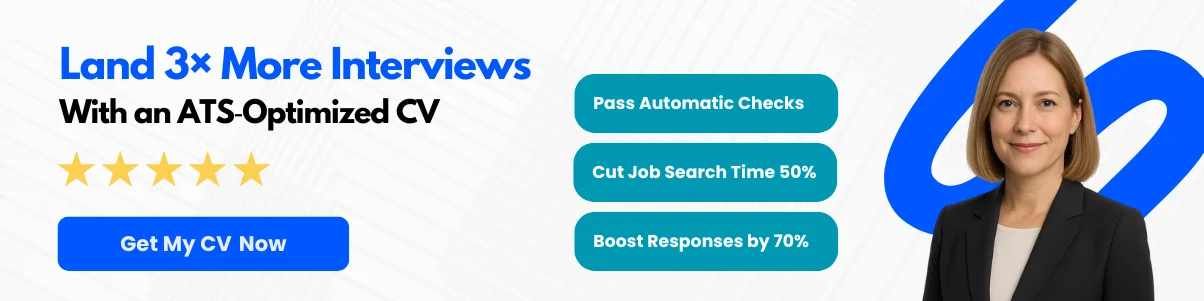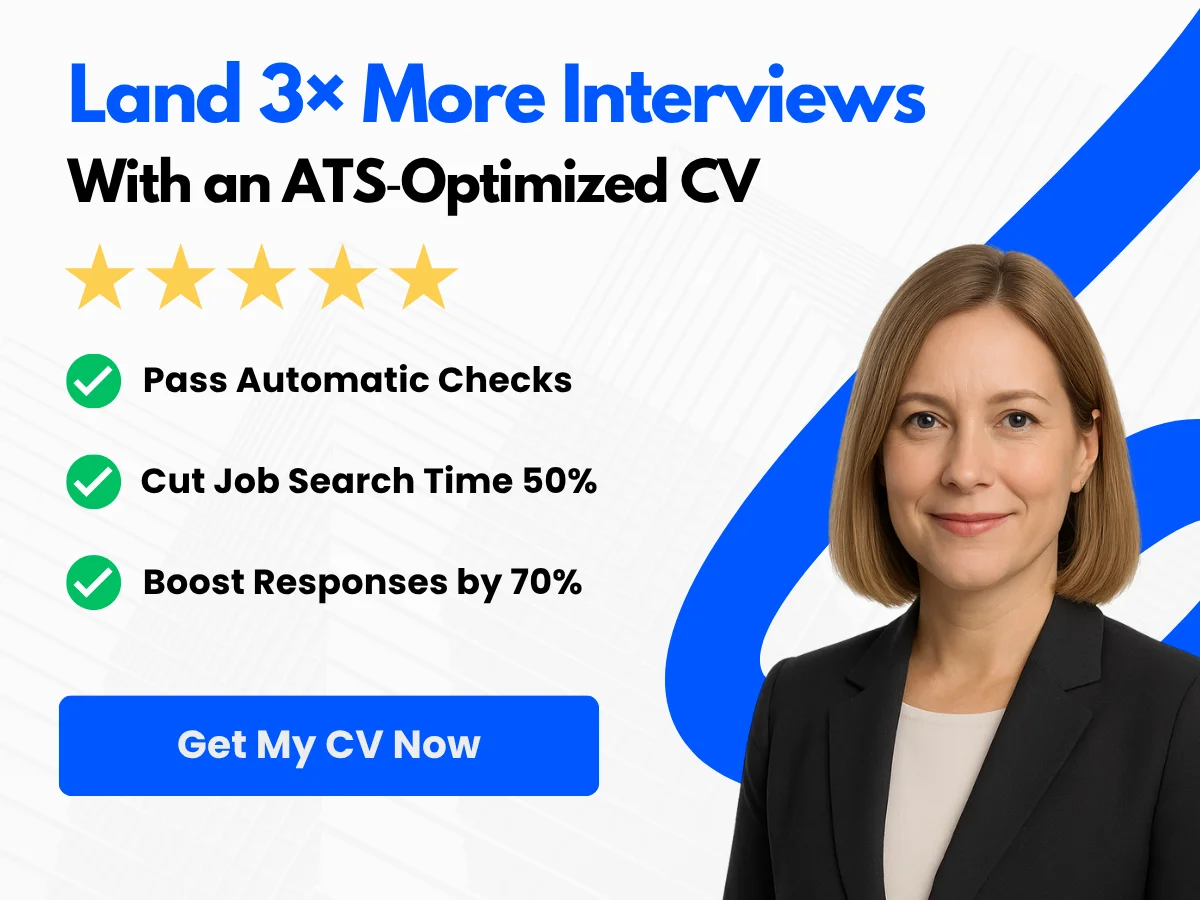Crafting a standout CV is essential for any fresher aspiring to become a business analyst. As organizations increasingly rely on data-driven decision-making, the demand for skilled analysts continues to rise. However, for recent graduates or those transitioning into this field, the challenge lies in effectively showcasing their skills, education, and potential on paper. A well-structured CV not only highlights your qualifications but also sets the stage for a successful career in business analysis.
This article serves as a comprehensive guide to creating an impactful business analyst CV, tailored specifically for newcomers to the industry. You’ll discover a top-notch template designed to help you present your information clearly and professionally. Additionally, we’ll share valuable tips on how to emphasize your strengths, articulate your experiences, and align your CV with the expectations of hiring managers. Whether you’re just starting out or looking to refine your application, this resource will equip you with the tools you need to make a lasting impression.
Preparing to Write Your CV
Crafting a compelling CV as a fresher business analyst can be a tough task, especially when you are just starting your career. However, with the right preparation, you can create a document that effectively showcases your skills, experiences, and potential. This section will guide you through the essential steps to prepare for writing your CV, including researching job descriptions, identifying relevant skills and experiences, and gathering necessary information and documents.
Researching Job Descriptions
The first step in preparing to write your CV is to thoroughly research job descriptions for business analyst positions. This will help you understand what employers are looking for and tailor your CV accordingly. Here are some strategies to effectively research job descriptions:
- Utilize Job Boards: Websites like Indeed, Glassdoor, and LinkedIn are treasure troves of job postings. Search for business analyst roles and take note of the common requirements and responsibilities listed.
- Analyze Multiple Listings: Don’t just focus on one job description. Look at several postings to identify trends in skills and qualifications that are frequently mentioned. This will give you a broader understanding of what employers value.
- Pay Attention to Keywords: Many companies use Applicant Tracking Systems (ATS) to filter CVs. Identify keywords from job descriptions that you can incorporate into your CV. These may include specific tools (like SQL, Excel, or Tableau), methodologies (like Agile or Waterfall), or soft skills (like communication or problem-solving).
- Understand the Industry: Different industries may have varying expectations for business analysts. Research the specific sector you are interested in (e.g., finance, healthcare, technology) to tailor your CV to that context.
By conducting thorough research, you will be better equipped to highlight the skills and experiences that align with what employers are seeking, making your CV more appealing.


Identifying Relevant Skills and Experiences
Once you have a clear understanding of what employers are looking for, the next step is to identify your own relevant skills and experiences. As a fresher, you may not have extensive work experience, but you can draw from various sources to showcase your qualifications:
- Academic Background: Highlight relevant coursework, projects, or research that demonstrate your analytical skills. For instance, if you completed a project analyzing data trends in a business course, detail your role and the tools you used.
- Internships and Part-time Jobs: If you have completed internships or held part-time jobs, even if they are not directly related to business analysis, emphasize transferable skills. For example, if you worked in customer service, you likely developed strong communication and problem-solving skills.
- Certifications and Online Courses: Consider any certifications or online courses you have completed that are relevant to business analysis. Platforms like Coursera, edX, or LinkedIn Learning offer courses on data analysis, business intelligence, and project management that can enhance your CV.
- Volunteer Work: If you have volunteered for organizations, describe your contributions and any analytical tasks you undertook. This can demonstrate your initiative and ability to apply analytical thinking in real-world scenarios.
- Soft Skills: Business analysts need a mix of technical and soft skills. Identify soft skills such as teamwork, communication, and adaptability that you possess and provide examples of how you have demonstrated these in various settings.
By carefully identifying and articulating your relevant skills and experiences, you can create a narrative that positions you as a strong candidate for business analyst roles, even as a fresher.
Gathering Necessary Information and Documents
Before you start writing your CV, it’s essential to gather all the necessary information and documents that will support your application. This preparation will not only streamline the writing process but also ensure that you present a comprehensive and polished CV. Here’s what you should collect:
- Contact Information: Ensure you have your current contact details, including your full name, phone number, email address, and LinkedIn profile (if applicable). Make sure your email address is professional.
- Education Details: Compile information about your educational background, including the names of institutions, degrees obtained, and graduation dates. If you have a strong GPA or relevant honors, consider including those as well.
- Work Experience: List any internships, part-time jobs, or volunteer experiences. For each position, note the job title, company name, location, and dates of employment. Prepare bullet points that describe your responsibilities and achievements in each role.
- Skills Inventory: Create a list of both hard and soft skills that you possess. This can include technical skills (like proficiency in Excel or SQL) and interpersonal skills (like teamwork or leadership).
- References: While you may not need to include references on your CV, it’s a good idea to have a list of professional contacts who can vouch for your skills and work ethic. Reach out to former professors, internship supervisors, or colleagues to ask for their permission to list them as references.
- Portfolio of Work: If you have completed any relevant projects, consider compiling a portfolio that showcases your work. This could include case studies, data analysis reports, or presentations that demonstrate your analytical capabilities.
Having all this information at your fingertips will make the writing process smoother and help you create a CV that is both comprehensive and compelling.
Preparing to write your CV as a fresher business analyst involves thorough research, self-reflection on your skills and experiences, and gathering all necessary information. By taking these steps, you will be well-equipped to create a CV that stands out to potential employers and effectively communicates your qualifications for a business analyst role.
Choosing the Right CV Format
When crafting a CV as a fresher business analyst, one of the most critical decisions you’ll face is selecting the right format. The format you choose can significantly impact how your qualifications and experiences are perceived by potential employers. We will explore the three primary CV formats: chronological, functional, and hybrid. We will discuss the pros and cons of each format and provide recommendations tailored specifically for freshers entering the business analysis field.

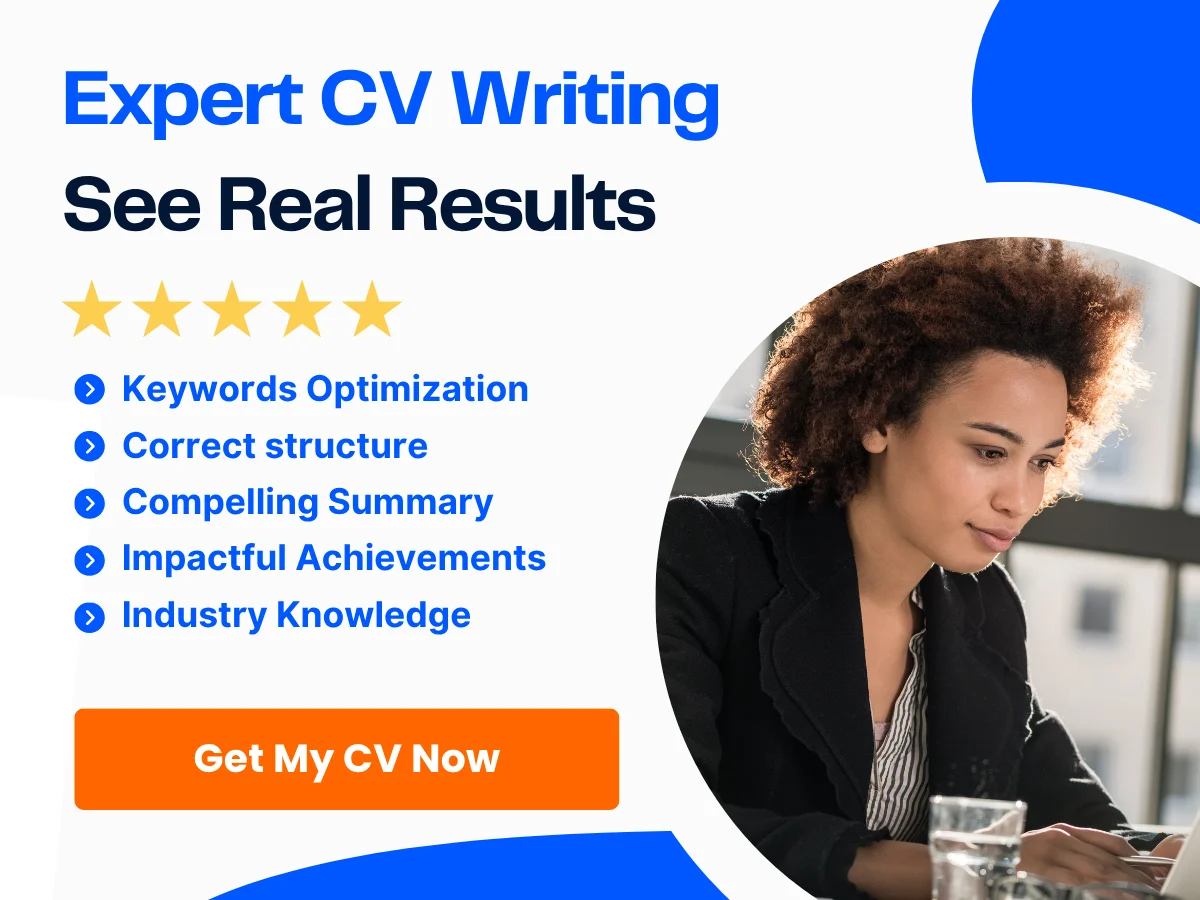
Chronological vs. Functional vs. Hybrid
Chronological CV Format
The chronological CV format is the most traditional and widely used format. It lists your work experience in reverse chronological order, starting with your most recent position and working backward. This format is particularly effective for individuals with a solid work history in a specific field.
- Structure: Contact Information, Objective/Summary, Education, Work Experience (in reverse chronological order), Skills, Certifications, and Additional Information.
Functional CV Format
The functional CV format focuses on skills and experiences rather than chronological work history. This format is ideal for individuals who may have gaps in their employment history or are changing careers. It emphasizes transferable skills and relevant experiences over specific job titles and dates.
- Structure: Contact Information, Objective/Summary, Skills (highlighted), Relevant Experience (grouped by skill), Education, Certifications, and Additional Information.
Hybrid CV Format
The hybrid CV format combines elements of both chronological and functional formats. It allows you to showcase your skills while also providing a chronological overview of your work experience. This format is particularly useful for freshers who may have limited work experience but possess relevant skills and internships.
- Structure: Contact Information, Objective/Summary, Skills, Work Experience (in reverse chronological order), Education, Certifications, and Additional Information.
Pros and Cons of Each Format
Chronological CV Format
Pros:
- Clear and straightforward layout that is easy for employers to follow.
- Highlights career progression and stability, which can be appealing to employers.
- Ideal for candidates with relevant work experience in the field.
Cons:


- May expose gaps in employment or frequent job changes.
- Less effective for those changing careers or with limited experience.
Functional CV Format
Pros:
- Focuses on skills and competencies, making it ideal for freshers or career changers.
- Allows you to highlight relevant experiences without emphasizing job titles or dates.
- Can effectively mask gaps in employment history.
Cons:
- Employers may find it challenging to assess your work history and career progression.
- Some recruiters may view functional CVs as a red flag, suspecting that candidates are trying to hide something.
Hybrid CV Format
Pros:
- Combines the strengths of both chronological and functional formats.
- Allows freshers to showcase relevant skills while providing a clear work history.
- Flexible and adaptable to various job applications.
Cons:
- Can become cluttered if not organized properly, making it harder to read.
- Requires careful balancing of skills and experience sections to avoid confusion.
Recommended Format for Fresher Business Analysts
For freshers entering the business analysis field, the hybrid CV format is often the most effective choice. This format allows you to highlight your relevant skills and any internships or projects while still providing a chronological overview of your education and any work experience you may have. Here’s how to structure your hybrid CV effectively:
1. Contact Information
Start with your name, phone number, email address, and LinkedIn profile (if applicable). Ensure that your email address is professional, ideally a combination of your first and last name.


2. Objective/Summary
Write a brief objective or summary statement that outlines your career goals and what you bring to the table as a business analyst. Tailor this section to the specific job you are applying for. For example:
“Detail-oriented and analytical recent graduate with a degree in Business Administration and a passion for data analysis. Seeking to leverage strong problem-solving skills and internship experience in business analysis to contribute to [Company Name] as a Junior Business Analyst.”
3. Skills
List relevant skills that are pertinent to the business analyst role. This can include technical skills (like proficiency in Excel, SQL, or data visualization tools) and soft skills (such as communication, teamwork, and critical thinking). Use bullet points for clarity:
- Data Analysis
- Requirements Gathering
- Stakeholder Communication
- Process Improvement
- Proficiency in Excel and SQL
4. Work Experience
Even if you have limited professional experience, include any internships, part-time jobs, or relevant projects. Use bullet points to describe your responsibilities and achievements, focusing on how they relate to business analysis. For example:
Intern, Business Analyst
XYZ Corporation, June 2023 – August 2023
- Assisted in gathering and documenting business requirements for a new software implementation.
- Conducted data analysis to identify trends and provide actionable insights to stakeholders.
- Collaborated with cross-functional teams to improve business processes, resulting in a 15% increase in efficiency.
5. Education
List your educational background, starting with your most recent degree. Include the name of the institution, degree obtained, and graduation date. If you have relevant coursework or projects, consider including them as well:
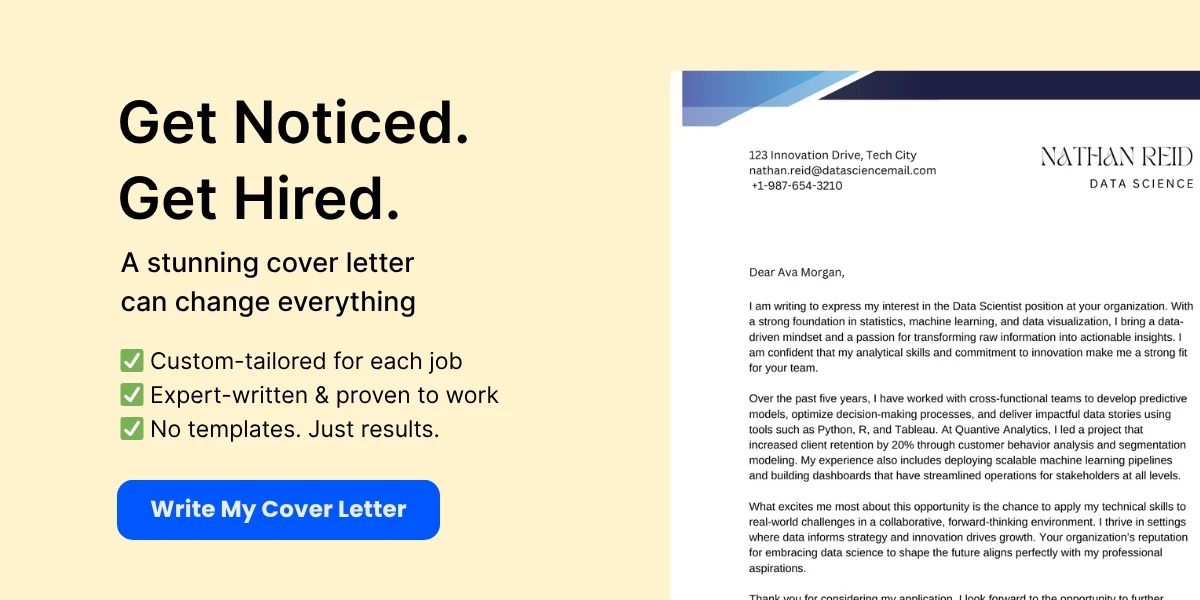

Bachelor of Business Administration
University of ABC, Graduated May 2023
- Relevant Coursework: Business Analytics, Project Management, Data Visualization
- Capstone Project: Developed a business analysis report for a local startup, identifying key areas for growth.
6. Certifications
If you have completed any relevant certifications, such as Certified Business Analysis Professional (CBAP) or courses in data analysis, include them in this section. This demonstrates your commitment to professional development.
7. Additional Information
Finally, consider adding any additional information that may be relevant, such as languages spoken, volunteer work, or professional memberships. This can help to round out your CV and provide a fuller picture of who you are as a candidate.
By carefully selecting the right CV format and structuring your content effectively, you can create a compelling CV that showcases your potential as a business analyst, even as a fresher. Remember to tailor your CV for each application, emphasizing the skills and experiences that align most closely with the job description.

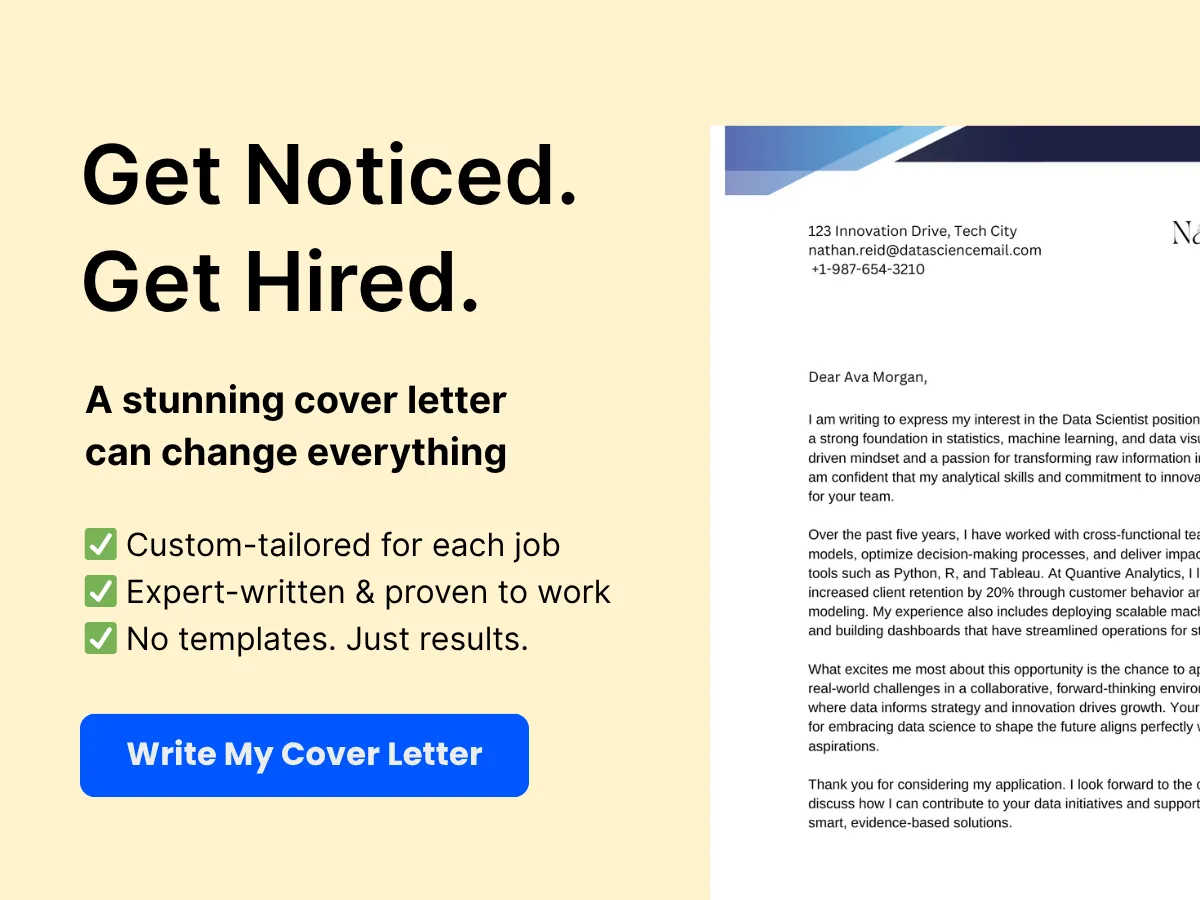
Structuring Your CV
Creating a compelling CV is essential for any fresher looking to break into the business analyst field. A well-structured CV not only highlights your qualifications but also makes it easier for hiring managers to quickly assess your fit for the role. Below, we will explore the key components of a business analyst CV, providing tips and examples to help you craft an effective document.
Contact Information
Your contact information is the first thing potential employers will see, so it’s crucial to present it clearly and professionally. This section should be concise and include the following:
- Full Name: Use your full name as it appears on official documents.
- Phone Number: Provide a reliable phone number where you can be reached.
- Email Address: Use a professional email address, ideally a combination of your first and last name.
- LinkedIn Profile: Include a link to your LinkedIn profile, ensuring it is up-to-date and reflects your CV.
- Location: You can mention your city and state, but it’s not necessary to include your full address for privacy reasons.
Example:
John Doe Phone: (123) 456-7890 Email: [email protected] LinkedIn: linkedin.com/in/johndoe Location: New York, NY
Professional Summary or Objective Statement
The professional summary or objective statement is your opportunity to make a strong first impression. This section should be a brief paragraph (2-4 sentences) that summarizes your qualifications, skills, and career goals. For freshers, an objective statement is often more appropriate, as it focuses on your aspirations and what you hope to achieve in your first role.
Tips:
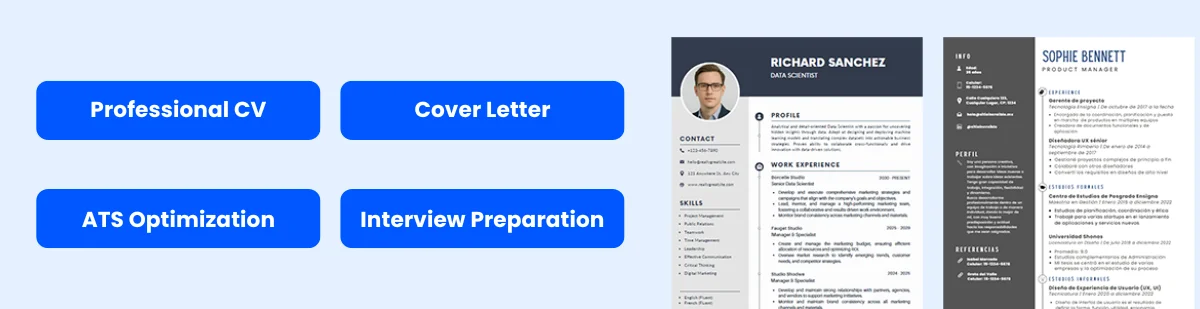

- Be specific about the role you are applying for.
- Highlight relevant skills and experiences, even if they are from academic projects or internships.
- Keep it concise and focused on what you can bring to the company.
Example:
Objective: Recent graduate with a degree in Business Administration and a strong foundation in data analysis and project management. Seeking a Business Analyst position at XYZ Corp to leverage analytical skills and contribute to data-driven decision-making.
Education
The education section is particularly important for freshers, as it showcases your academic background and any relevant coursework. List your most recent education first, including the degree obtained, the institution’s name, and the graduation date. You can also include relevant coursework, honors, or projects that demonstrate your analytical skills.
Example:
Bachelor of Business Administration University of ABC, New York, NY Graduated: May 2023 Relevant Coursework: Data Analysis, Business Statistics, Project Management Honors: Dean’s List (2021-2023)
Work Experience (Including Internships and Projects)
Even if you don’t have formal work experience, you can include internships, volunteer work, or academic projects that demonstrate your skills and knowledge relevant to a business analyst role. When listing your experiences, use bullet points to describe your responsibilities and achievements, focusing on quantifiable results where possible.
Tips:
- Use action verbs to start each bullet point (e.g., analyzed, developed, collaborated).
- Quantify your achievements to provide context (e.g., “Increased efficiency by 20% through process analysis”).
- Tailor your experiences to align with the job description of the position you are applying for.
Example:
Business Analyst Intern XYZ Company, New York, NY June 2022 - August 2022 - Analyzed customer feedback data to identify trends, resulting in a 15% improvement in customer satisfaction scores. - Collaborated with cross-functional teams to develop a new reporting dashboard, enhancing data visibility for stakeholders. - Assisted in the preparation of business requirements documents for software development projects.
Skills
The skills section is crucial for a business analyst CV, as it allows you to showcase both your technical and soft skills. Be sure to include a mix of both, as employers look for candidates who can not only analyze data but also communicate findings effectively.
Technical Skills: These may include proficiency in data analysis tools (e.g., Excel, SQL, Tableau), programming languages (e.g., Python, R), and project management software (e.g., JIRA, Trello).
Soft Skills: Highlight skills such as communication, problem-solving, critical thinking, and teamwork.
Example:
Skills: - Data Analysis: Excel, SQL, Tableau - Programming: Python, R - Project Management: JIRA, Trello - Soft Skills: Strong communication, problem-solving, critical thinking, teamwork
Certifications and Training
Certifications can significantly enhance your CV, especially for freshers. They demonstrate your commitment to the field and your willingness to learn. Include any relevant certifications, online courses, or training programs you have completed. Be sure to mention the issuing organization and the date of completion.
Example:
Certifications: - Certified Business Analysis Professional (CBAP) - International Institute of Business Analysis, Completed: September 2023 - Data Analytics Certificate - Coursera, Completed: June 2023
Additional Sections (Languages, Volunteer Work, etc.)
Including additional sections can help you stand out from other candidates. Consider adding sections for languages spoken, volunteer work, or relevant extracurricular activities. These can showcase your diverse skill set and commitment to community involvement.
Example:
Languages: - English (Fluent) - Spanish (Conversational) Volunteer Work: - Data Analyst Volunteer, Local Non-Profit Organization, January 2023 - Present - Analyzed donor data to improve fundraising strategies, resulting in a 10% increase in donations.
By structuring your CV effectively and including these key sections, you can create a strong application that highlights your qualifications and readiness for a business analyst role. Remember to tailor your CV for each job application, ensuring that it aligns with the specific requirements and expectations of the employer.
Writing Each Section of Your CV
Contact Information
Your contact information is the first thing potential employers will see, so it’s crucial to present it clearly and professionally. Include the following:
- Full Name: Use your full name as it appears on official documents.
- Phone Number: Provide a reliable phone number where you can be reached.
- Email Address: Use a professional email address, ideally a combination of your first and last name.
- LinkedIn Profile: Include a link to your LinkedIn profile, ensuring it is up-to-date and reflects your CV.
- Location: You can mention your city and state, but it’s not necessary to include your full address for privacy reasons.
What to Include
When crafting your CV, it’s essential to include sections that highlight your qualifications and experiences relevant to the business analyst role. The key sections to include are:
- Contact Information
- Professional Summary or Objective Statement
- Education
- Work Experience
- Skills
- Certifications and Training
- Additional Sections (Languages, Volunteer Work, etc.)
Formatting Tips
Formatting your CV correctly can make a significant difference in how it is perceived. Here are some tips:
- Font Choice: Use a clean, professional font such as Arial, Calibri, or Times New Roman. Keep the font size between 10-12 points.
- Consistent Layout: Use consistent headings, bullet points, and spacing throughout your CV to enhance readability.
- Length: As a fresher, aim for a one-page CV. Be concise and focus on the most relevant information.
- Use of White Space: Ensure there is enough white space to avoid a cluttered look. This helps guide the reader’s eye through your CV.
- PDF Format: Save your CV as a PDF to preserve formatting when sending it to employers.
Professional Summary or Objective Statement
The professional summary or objective statement is a brief section at the top of your CV that summarizes your qualifications and career goals. This section should be tailored to the business analyst role you are applying for.
Crafting a Compelling Summary
Your summary should be 2-4 sentences long and highlight your key skills, relevant experiences, and what you aim to achieve in your next role. Here are some tips for crafting a compelling summary:
- Be Specific: Mention specific skills or experiences that relate to the business analyst position.
- Show Enthusiasm: Convey your passion for the field and your eagerness to contribute to the organization.
- Tailor to the Job: Customize your summary for each application to align with the job description.
Examples and Templates
Here are a couple of examples of professional summaries for a fresher business analyst:
Example 1: “Detail-oriented recent graduate with a degree in Business Administration and a strong foundation in data analysis. Proficient in SQL and Excel, with hands-on experience in conducting market research and developing business strategies. Eager to leverage analytical skills to drive business improvements at [Company Name].”
Example 2: “Motivated business analyst with a background in information technology and a passion for data-driven decision-making. Completed an internship at [Company Name], where I assisted in analyzing user requirements and improving system functionalities. Looking to contribute analytical expertise to a dynamic team at [Company Name].”
Education
Your education section should highlight your academic background, especially if you are a recent graduate. Include the following:
Listing Degrees and Institutions
List your degrees in reverse chronological order, starting with the most recent. Include:
- Degree: Specify the degree earned (e.g., Bachelor of Science in Business Administration).
- Institution: Name the university or college.
- Graduation Date: Include the month and year of graduation.
Example:
Bachelor of Science in Business Administration
University of XYZ, City, State
Graduated: May 2023
Highlighting Relevant Coursework and Achievements
If you have taken courses that are particularly relevant to business analysis, list them under your education section. Additionally, include any academic achievements, such as honors or awards.
Example:
Relevant Coursework: Data Analysis, Business Statistics, Project Management, Information Systems
Dean’s List: Fall 2021, Spring 2022
Work Experience
How to Describe Internships and Projects
When describing your work experience, use the STAR method (Situation, Task, Action, Result) to structure your bullet points. Focus on what you did, how you did it, and the impact of your actions.
Example:
Intern, Business Analyst Intern
ABC Corporation, City, State
June 2022 – August 2022
– Conducted market research to identify customer needs, resulting in a 15% increase in customer satisfaction.
– Collaborated with cross-functional teams to develop a new reporting tool that improved data accessibility by 30%.
Using Action Verbs and Quantifiable Results
Start each bullet point with a strong action verb to convey your contributions effectively. Additionally, whenever possible, quantify your results to provide context and demonstrate your impact.
Example:
– Analyzed sales data to identify trends, leading to a 10% increase in quarterly revenue.
– Developed and presented a business case for a new software tool that streamlined operations, reducing processing time by 20%.
Examples and Templates
Here’s a template for the work experience section:
Job Title
Company Name, City, State
Month Year – Month Year
– Bullet point describing your responsibility or achievement.
– Bullet point describing your responsibility or achievement.
Skills
In the skills section, you should highlight both technical and soft skills that are relevant to the business analyst role.
Identifying Key Skills for Business Analysts
Common skills for business analysts include:
- Data Analysis
- SQL and Database Management
- Business Process Modeling
- Project Management
- Communication and Presentation Skills
- Problem-Solving
How to Showcase Technical and Soft Skills
List your skills in a separate section or incorporate them into your work experience descriptions. Be sure to provide context for how you’ve used these skills in practical situations.
Example:
Technical Skills: SQL, Excel, Tableau, Python
Soft Skills: Strong analytical thinking, effective communication, teamwork, adaptability
Certifications and Training
Certifications can enhance your CV by demonstrating your commitment to professional development. Include any relevant certifications you have obtained.
Relevant Certifications for Business Analysts
Some valuable certifications for business analysts include:
- Certified Business Analysis Professional (CBAP)
- Entry Certificate in Business Analysis (ECBA)
- Agile Analysis Certification (IIBA-AAC)
How to List and Describe Them
List your certifications in reverse chronological order, including the name of the certification, the issuing organization, and the date obtained.
Example:
Certified Business Analysis Professional (CBAP)
International Institute of Business Analysis (IIBA)
Obtained: September 2023
Additional Sections
Consider including additional sections that can provide more depth to your CV, such as languages spoken, volunteer work, or relevant projects.
When and How to Include Languages, Volunteer Work, etc.
Include languages if they are relevant to the job or if you are fluent in multiple languages. For volunteer work, highlight experiences that demonstrate your skills or commitment to the community.
Example:
Languages: Fluent in English and Spanish
Volunteer Work: Data Analyst Volunteer, Nonprofit Organization, City, State
– Assisted in analyzing data for fundraising campaigns, contributing to a 25% increase in donations.
Examples and Templates
Here’s a template for additional sections:
Languages: Language 1 (Proficiency), Language 2 (Proficiency)
Volunteer Work: Role, Organization, City, State
– Bullet point describing your responsibility or achievement.
Tailoring Your CV for Specific Job Applications
In the competitive landscape of business analysis, having a generic CV is no longer sufficient. To stand out from the crowd, you must tailor your CV for each specific job application. This involves a deep understanding of the job description, customizing your CV to highlight relevant skills and experiences, and strategically using keywords and phrases that resonate with hiring managers and applicant tracking systems (ATS). We will explore these elements in detail to help you create a compelling CV that captures attention.
Analyzing Job Descriptions
The first step in tailoring your CV is to thoroughly analyze the job description. This document is not just a list of responsibilities; it is a roadmap to what the employer is looking for in a candidate. Here’s how to effectively analyze a job description:
- Identify Key Responsibilities: Look for the main tasks and responsibilities outlined in the job description. For instance, if the role emphasizes data analysis, project management, or stakeholder communication, make a note of these areas.
- Highlight Required Skills: Pay attention to the skills that are explicitly mentioned. These could include technical skills like proficiency in SQL, Excel, or data visualization tools, as well as soft skills like problem-solving, communication, and teamwork.
- Understand the Company Culture: Research the company to understand its values and culture. This can often be gleaned from the job description itself or the company’s website. Tailoring your CV to reflect the company’s ethos can give you an edge.
- Look for Qualifications: Note any specific qualifications or certifications that are required or preferred. If you possess these, they should be prominently featured in your CV.
By breaking down the job description into these components, you can create a targeted approach to your CV that aligns closely with what the employer is seeking.
Customizing Your CV for Different Roles
Once you have analyzed the job description, the next step is to customize your CV. This means adjusting various sections of your CV to better match the specific role you are applying for. Here are some key areas to focus on:
- Professional Summary: Your professional summary should be a brief overview of your qualifications and experiences that directly relate to the job. For example, if the job requires strong analytical skills, you might write: “Detail-oriented Business Analyst with a proven track record in data analysis and process improvement, seeking to leverage expertise in a dynamic team environment.”
- Work Experience: Tailor your work experience section by emphasizing roles and responsibilities that align with the job description. Use bullet points to highlight achievements that demonstrate your ability to perform the tasks required in the new role. For instance, if the job emphasizes stakeholder management, you could include a bullet point like: “Facilitated communication between stakeholders and technical teams, resulting in a 20% reduction in project delivery time.”
- Skills Section: Adjust your skills section to reflect the skills mentioned in the job description. If the job requires knowledge of specific tools or methodologies, ensure these are included if you possess them. For example, if the job mentions Agile methodologies, you could list “Agile Project Management” as a key skill.
- Education and Certifications: If the job description highlights certain educational qualifications or certifications, make sure these are prominently displayed. If you have completed relevant courses or certifications, such as Certified Business Analysis Professional (CBAP), include them in this section.
Customizing your CV in this way not only demonstrates your suitability for the role but also shows that you have taken the time to understand the employer’s needs.
Using Keywords and Phrases
In today’s digital job market, many companies use applicant tracking systems (ATS) to filter CVs before they even reach a human recruiter. These systems scan for specific keywords and phrases that match the job description. To ensure your CV passes through this initial screening, it’s crucial to incorporate relevant keywords throughout your document. Here’s how to effectively use keywords and phrases:
- Extract Keywords from the Job Description: As you analyze the job description, make a list of keywords and phrases that are frequently mentioned. These could include specific skills, tools, methodologies, and even soft skills. For example, if the job description mentions “data visualization,” “stakeholder engagement,” and “requirements gathering,” these should be included in your CV.
- Integrate Keywords Naturally: While it’s important to include keywords, they should be integrated naturally into your CV. Avoid keyword stuffing, which can make your CV sound robotic and unprofessional. Instead, weave them into your professional summary, work experience, and skills sections in a way that flows well. For instance, you might say, “Utilized data visualization tools to present insights to stakeholders, enhancing decision-making processes.”
- Use Variations of Keywords: Different companies may use different terms for the same skills or tools. For example, one company might refer to “data analysis” while another might use “data analytics.” To cover all bases, include variations of keywords where appropriate. This increases the chances of your CV being picked up by the ATS.
- Focus on Action Verbs: When describing your experiences, use strong action verbs that align with the keywords. Words like “analyzed,” “developed,” “implemented,” and “collaborated” not only convey your contributions but also resonate with the keywords that employers are looking for.
By strategically using keywords and phrases, you enhance your CV’s visibility and increase the likelihood of it being seen by hiring managers.
Tailoring your CV for specific job applications is a critical step in the job search process. By analyzing job descriptions, customizing your CV for different roles, and using relevant keywords and phrases, you can create a compelling document that showcases your qualifications and aligns with the needs of potential employers. This targeted approach not only improves your chances of passing through ATS filters but also demonstrates your genuine interest in the role and the organization.
Design and Formatting Tips
When crafting a CV as a fresher business analyst, the design and formatting of your document play a crucial role in making a strong first impression. A well-structured CV not only showcases your qualifications and skills but also reflects your professionalism and attention to detail. We will explore essential design and formatting tips that can help you create an impactful CV.
Choosing the Right Font and Layout
The choice of font and layout is fundamental in ensuring that your CV is both visually appealing and easy to read. Here are some key considerations:
- Font Selection: Opt for professional and legible fonts such as Arial, Calibri, or Times New Roman. These fonts are widely accepted in the business world and provide a clean look. Avoid overly decorative fonts that can distract from the content.
- Font Size: Use a font size between 10 and 12 points for the body text. For headings, you can increase the size to 14 or 16 points to create a clear hierarchy. Ensure that your text is not too small, as it can strain the reader’s eyes.
- Layout Structure: A well-organized layout is essential. Use clear headings and subheadings to separate different sections of your CV, such as Education, Skills, and Experience. This helps recruiters quickly locate the information they need.
- Alignment: Left-align your text for a clean and professional look. Centered text can be used for your name and contact information at the top of the CV, but avoid centering the entire document as it can make it harder to read.
Ensuring Readability and Professionalism
Readability is key when it comes to CVs. Recruiters often skim through numerous applications, so making your CV easy to read is essential. Here are some tips to enhance readability and maintain professionalism:
- Consistent Formatting: Maintain consistency in formatting throughout your CV. Use the same font style, size, and color for similar elements. For instance, if you bold your job titles, ensure all job titles are bolded. This consistency helps create a cohesive look.
- Color Scheme: While it’s important to keep your CV professional, a subtle use of color can make it stand out. Stick to a simple color palette—black, white, and one or two accent colors. Use color sparingly for headings or to highlight key information, but avoid bright or clashing colors that can be distracting.
- Margins and Spacing: Use standard margins (1 inch on all sides) to ensure your CV doesn’t look cramped. Adequate spacing between sections and bullet points enhances readability. A line spacing of 1.15 to 1.5 can make your CV look less cluttered.
- Proofreading: Spelling and grammatical errors can undermine your professionalism. Always proofread your CV multiple times and consider asking a friend or mentor to review it as well. Tools like Grammarly can also help catch mistakes.
Using Bullet Points and White Space Effectively
Bullet points and white space are powerful tools in CV design. They can help you present information clearly and concisely, making it easier for recruiters to digest your qualifications. Here’s how to use them effectively:
- Bullet Points: Use bullet points to list your skills, responsibilities, and achievements. This format allows you to present information in a digestible manner. For example, instead of writing a long paragraph about your internship experience, break it down into bullet points:
- Conducted data analysis to identify trends and insights.
- Collaborated with cross-functional teams to gather requirements.
- Assisted in the development of business process documentation.
- Action Verbs: Start each bullet point with a strong action verb to convey your contributions effectively. Words like “analyzed,” “developed,” “collaborated,” and “implemented” demonstrate your proactive approach and impact.
- White Space: Don’t be afraid of white space. It helps to break up text and makes your CV less overwhelming. Ensure there is enough space between sections, headings, and bullet points. This not only improves readability but also gives your CV a polished look.
- Section Breaks: Use horizontal lines or additional spacing to separate different sections of your CV. This visual separation helps guide the reader’s eye and makes it easier to navigate through your qualifications.
Final Thoughts on Design and Formatting
The design and formatting of your fresher business analyst CV are just as important as the content itself. By choosing the right font and layout, ensuring readability and professionalism, and effectively using bullet points and white space, you can create a CV that stands out to recruiters. Remember, your CV is often your first point of contact with potential employers, so investing time in its design can significantly enhance your chances of landing an interview.
As you finalize your CV, keep in mind that simplicity and clarity are your best friends. A well-designed CV not only showcases your qualifications but also reflects your ability to communicate effectively—an essential skill for any business analyst. Take the time to refine your CV, and you’ll be well on your way to making a positive impression in your job search.
Common Mistakes to Avoid
Crafting a compelling CV as a fresher business analyst can be a tough task, especially when you’re trying to make a strong first impression in a competitive job market. While it’s essential to highlight your skills and experiences, there are several common pitfalls that can undermine your efforts. We will explore the most frequent mistakes candidates make when creating their CVs and provide insights on how to avoid them.
Overloading with Information
One of the most prevalent mistakes in CV writing is overloading the document with excessive information. While it’s important to showcase your qualifications, cramming too much content into your CV can lead to confusion and overwhelm hiring managers. A CV that is cluttered with information can detract from your key achievements and skills, making it difficult for recruiters to identify your strengths.
Tip: Aim for clarity and conciseness. A well-structured CV should ideally be one page long, especially for freshers. Focus on the most relevant experiences and skills that align with the job description. Use bullet points to present information succinctly, and prioritize quality over quantity. For instance, instead of listing every project you’ve worked on, select two or three that best demonstrate your analytical skills and impact.
Example:
Instead of writing:
- Participated in various projects including market analysis, data collection, and reporting. - Worked on a team to develop a new software tool for data visualization. - Assisted in the preparation of presentations for stakeholders. - Conducted surveys and analyzed results to inform business decisions.
Consider a more focused approach:
- Conducted market analysis for a software tool, leading to a 15% increase in user engagement. - Developed data visualization tools that improved reporting efficiency by 20%.
Using Generic Statements
Another common mistake is the use of generic statements that fail to convey your unique qualifications. Phrases like “hardworking” or “team player” are often overused and do not provide specific evidence of your capabilities. Recruiters are looking for concrete examples that demonstrate your skills and contributions.
Tip: Tailor your CV to reflect your individual experiences and the specific requirements of the job you are applying for. Use action verbs and quantify your achievements whenever possible. This not only makes your CV more engaging but also provides tangible evidence of your skills.
Example:
Instead of writing:
- I am a dedicated team player who works well with others.
Try:
- Collaborated with a cross-functional team of 5 to streamline data collection processes, resulting in a 30% reduction in project turnaround time.
Ignoring Formatting and Design
The visual presentation of your CV is just as important as the content. Ignoring formatting and design can make your CV look unprofessional and difficult to read. A cluttered layout, inconsistent font sizes, and poor use of white space can distract from your qualifications and make it challenging for recruiters to navigate your document.
Tip: Use a clean, professional layout with consistent formatting throughout. Choose a readable font and maintain uniformity in font sizes for headings and body text. Utilize headings and subheadings to organize sections clearly, and leave adequate white space to enhance readability. A well-designed CV not only looks appealing but also reflects your attention to detail—an essential trait for a business analyst.
Example:
Consider the following layout:
[Your Name] [Your Address] [Your Phone Number] [Your Email] Objective [Your career objective tailored to the job] Education [Your degree, institution, and graduation date] Skills - Skill 1 - Skill 2 - Skill 3 Experience [Job Title, Company Name, Dates] - Key achievement or responsibility - Key achievement or responsibility Projects [Project Title] - Description of your role and impact
Failing to Proofread
One of the simplest yet most critical mistakes is failing to proofread your CV. Spelling and grammatical errors can create a negative impression and suggest a lack of attention to detail. In the field of business analysis, where precision is paramount, such mistakes can be particularly damaging.
Tip: Always proofread your CV multiple times before submitting it. Consider using tools like Grammarly or Hemingway to catch errors, but don’t rely solely on them. It’s also beneficial to have a friend or mentor review your CV for feedback. A fresh set of eyes can often catch mistakes you might have overlooked and provide valuable insights on clarity and impact.
Example:
Common errors to look out for include:
- Misspelled words (e.g., “analyze” vs. “analize”)
- Inconsistent verb tenses (e.g., mixing past and present tense)
- Punctuation errors (e.g., missing commas or periods)
By avoiding these common mistakes, you can create a polished and professional CV that effectively showcases your qualifications as a fresher business analyst. Remember, your CV is often your first point of contact with potential employers, so make it count!
Finalizing Your CV
Creating a compelling CV is a crucial step in your journey to becoming a successful business analyst. Once you have drafted your CV, the next phase involves finalizing it to ensure it stands out to potential employers. This section will guide you through the essential steps of reviewing and editing your CV, seeking feedback from mentors or peers, and utilizing online tools and resources to polish your document.
Reviewing and Editing
The first step in finalizing your CV is a thorough review and edit. This process is not just about correcting typos or grammatical errors; it’s about ensuring that your CV effectively communicates your skills, experiences, and suitability for the business analyst role.
1. Content Accuracy
Start by verifying the accuracy of all the information included in your CV. Ensure that your contact details are correct, and double-check the dates of your education and work experience. Any discrepancies can raise red flags for potential employers.
2. Clarity and Conciseness
Your CV should be clear and concise. Aim for a length of one to two pages, depending on your experience. Use bullet points to break down complex information and make it easier to read. Each bullet point should start with a strong action verb and focus on achievements rather than just responsibilities. For example:
- Before: Responsible for analyzing data.
- After: Analyzed data to identify trends, resulting in a 15% increase in operational efficiency.
3. Tailoring for the Job
Customize your CV for each job application. Highlight the skills and experiences that are most relevant to the specific business analyst position you are applying for. Use keywords from the job description to ensure your CV aligns with what the employer is looking for. This not only demonstrates your suitability for the role but also helps your CV get past Applicant Tracking Systems (ATS) that many companies use to filter candidates.
4. Formatting and Design
The visual presentation of your CV is just as important as the content. Use a clean, professional layout with consistent fonts and spacing. Avoid overly decorative designs that can distract from the information. Ensure that your CV is easy to scan, with clear headings and subheadings. Consider using bold or italics to emphasize key points, but use these sparingly to maintain a professional appearance.
Seeking Feedback from Mentors or Peers
Once you have reviewed and edited your CV, it’s beneficial to seek feedback from others. Getting an outside perspective can help you identify areas for improvement that you might have overlooked.
1. Choosing the Right People
When seeking feedback, choose individuals who have experience in the business analysis field or those who have successfully navigated the job application process. This could include mentors, former colleagues, or peers who are also in the industry. Their insights can provide valuable guidance on how to enhance your CV.
2. Constructive Criticism
Encourage your reviewers to provide constructive criticism. Ask specific questions such as:
- Does my CV clearly convey my skills and experiences?
- Are there any areas that seem unclear or confusing?
- Is the layout professional and easy to read?
Be open to their suggestions and willing to make changes based on their feedback. Remember, the goal is to create a CV that effectively showcases your qualifications.
3. Multiple Rounds of Feedback
Don’t hesitate to seek feedback from multiple sources. Each person may offer different perspectives, and incorporating a variety of suggestions can lead to a more polished final product. After making revisions based on initial feedback, consider asking for a second round of reviews to ensure that your CV is as strong as possible.
Using Online Tools and Resources
In addition to personal feedback, there are numerous online tools and resources available that can help you finalize your CV. These tools can assist with formatting, grammar checking, and even provide templates tailored for business analysts.
1. Grammar and Spell Checkers
Tools like Grammarly or Hemingway can help you catch grammatical errors and improve the overall readability of your CV. These tools analyze your writing and suggest improvements, ensuring that your CV is polished and professional.
2. Industry-Specific Resources
Consider visiting websites and forums dedicated to business analysis. Platforms like IIBA (International Institute of Business Analysis) offer resources, templates, and guidelines specifically for business analysts. Engaging with these communities can provide insights into what employers are looking for and help you tailor your CV accordingly.
3. Networking Platforms
Utilize professional networking platforms like LinkedIn to connect with industry professionals. Many users share their CVs and experiences, which can serve as inspiration for your own document. Additionally, you can join groups focused on business analysis to gain insights and feedback from peers.
Finalizing your CV is a critical step in your job search journey. By thoroughly reviewing and editing your document, seeking feedback from knowledgeable individuals, and utilizing online tools and resources, you can create a standout CV that effectively showcases your qualifications as a fresher business analyst. Remember, your CV is often your first impression with potential employers, so invest the time and effort to make it the best it can be.
Cover Letter Tips
Importance of a Cover Letter
A cover letter is a crucial component of your job application, especially for a fresher business analyst. While your CV provides a snapshot of your skills, experiences, and qualifications, the cover letter allows you to convey your personality, enthusiasm, and motivation for the role. It serves as your first opportunity to make a personal connection with the hiring manager and can set you apart from other candidates who may have similar qualifications.
For freshers, a well-crafted cover letter can be particularly impactful. It allows you to explain any gaps in your experience, highlight relevant coursework or projects, and demonstrate your understanding of the business analyst role. Moreover, it shows your commitment to the application process and your willingness to go the extra mile to secure the position.
Structuring Your Cover Letter
When structuring your cover letter, it’s essential to follow a clear and professional format. Here’s a recommended structure:
- Header: Include your name, address, phone number, and email at the top. Follow this with the date and the employer’s contact information.
- Salutation: Address the hiring manager by name if possible. If you cannot find their name, use a general greeting such as “Dear Hiring Manager.”
- Introduction: Start with a strong opening statement that captures the reader’s attention. Mention the position you are applying for and how you found out about it.
- Body Paragraphs: Use one or two paragraphs to discuss your qualifications, relevant experiences, and skills. Highlight specific projects or coursework that relate to the business analyst role.
- Closing Paragraph: Reiterate your interest in the position and express your eagerness to discuss your application further. Thank the reader for their time.
- Signature: End with a professional closing, such as “Sincerely,” followed by your name.
Customizing for Each Application
One of the most critical aspects of writing an effective cover letter is customization. A generic cover letter can easily be spotted and may lead to your application being overlooked. Here are some tips for tailoring your cover letter for each application:
- Research the Company: Take the time to learn about the company’s culture, values, and recent projects. This information can help you align your cover letter with the company’s goals and demonstrate your genuine interest in the organization.
- Match Your Skills to the Job Description: Carefully read the job description and identify the key skills and qualifications the employer is seeking. Highlight your relevant experiences and skills that match these requirements in your cover letter.
- Use Specific Examples: Instead of making broad statements about your abilities, provide specific examples that showcase your skills. For instance, if the job requires strong analytical skills, mention a project where you successfully analyzed data to drive business decisions.
- Reflect the Company’s Language: Use keywords and phrases from the job description in your cover letter. This not only shows that you have read the job posting carefully but also helps your application get past any automated screening tools.
Examples and Templates
To help you get started, here are a couple of examples and templates for a fresher business analyst cover letter:
Example 1: General Business Analyst Cover Letter
[Your Name] [Your Address] [City, State, Zip] [Your Email] [Your Phone Number] [Date] [Employer's Name] [Company's Name] [Company's Address] [City, State, Zip] Dear [Employer's Name], I am writing to express my interest in the Business Analyst position at [Company's Name] as advertised on [where you found the job posting]. With a recent degree in Business Administration from [Your University] and a strong foundation in data analysis and project management, I am excited about the opportunity to contribute to your team. During my academic career, I completed a capstone project where I analyzed customer data for a local business, identifying key trends that led to a 15% increase in sales. This experience honed my analytical skills and taught me the importance of data-driven decision-making. Additionally, my internship at [Internship Company] allowed me to work closely with cross-functional teams, enhancing my communication and collaboration skills. I am particularly drawn to [Company's Name] because of [specific reason related to the company or its projects]. I admire your commitment to [specific value or project], and I am eager to bring my skills in data analysis and problem-solving to your team. Thank you for considering my application. I look forward to the opportunity to discuss how my background and enthusiasm for business analysis can contribute to the success of [Company's Name]. Sincerely, [Your Name]
Example 2: Business Analyst Cover Letter with a Focus on Skills
[Your Name] [Your Address] [City, State, Zip] [Your Email] [Your Phone Number] [Date] [Employer's Name] [Company's Name] [Company's Address] [City, State, Zip] Dear [Employer's Name], I am excited to apply for the Business Analyst position at [Company's Name] as advertised on [where you found the job posting]. As a recent graduate from [Your University] with a degree in Business Analytics, I have developed a strong skill set that aligns well with the requirements of this role. In my coursework, I gained hands-on experience with data visualization tools such as Tableau and Excel, which I used to create insightful reports for various projects. For instance, in my final project, I analyzed market trends and presented my findings to a panel of professors, receiving commendations for my analytical approach and presentation skills. I am particularly impressed by [Company's Name]'s innovative approach to [specific project or value], and I am eager to contribute my analytical skills and fresh perspective to your team. I am confident that my ability to analyze complex data sets and communicate findings effectively will be an asset to your organization. Thank you for considering my application. I look forward to the possibility of discussing my application further and how I can contribute to the success of [Company's Name]. Sincerely, [Your Name]
By following these tips and utilizing the provided examples, you can create a compelling cover letter that enhances your job application as a fresher business analyst. Remember, your cover letter is your chance to make a memorable first impression, so take the time to craft it thoughtfully and professionally.
Preparing for the Job Application Process
Submitting Your CV and Cover Letter
When it comes to applying for a business analyst position, the first step is to ensure that your CV and cover letter are polished and tailored to the job you are applying for. A well-crafted CV is your ticket to getting noticed by hiring managers, while a compelling cover letter can provide context to your qualifications and express your enthusiasm for the role.
Crafting Your CV
Your CV should be a concise, clear representation of your skills, experiences, and education. Here are some key elements to consider:
- Contact Information: Start with your name, phone number, email address, and LinkedIn profile (if applicable). Make sure this information is easy to find and up-to-date.
- Professional Summary: Write a brief summary (2-3 sentences) that highlights your key skills and what you bring to the table as a business analyst. Tailor this section to reflect the specific requirements of the job you are applying for.
- Education: List your educational background, including your degree(s), major(s), and the institutions you attended. If you have relevant certifications (like CBAP or PMI-PBA), include them here as well.
- Skills: Create a section that lists your technical and soft skills. For a business analyst, this might include data analysis, requirements gathering, stakeholder management, and proficiency in tools like SQL, Excel, or Tableau.
- Experience: Detail your work experience in reverse chronological order. For each position, include your job title, the company name, dates of employment, and bullet points that describe your responsibilities and achievements. Use action verbs and quantify your accomplishments where possible (e.g., “Increased efficiency by 20% through process optimization”).
- Projects: If you have worked on relevant projects (either in school or in previous jobs), consider adding a section to highlight these. Describe the project, your role, and the outcomes.
Writing Your Cover Letter
Your cover letter should complement your CV by providing a narrative that connects your experiences to the job description. Here’s how to structure it:
- Introduction: Start with a strong opening that grabs the reader’s attention. Mention the position you are applying for and where you found the job listing.
- Body: In one or two paragraphs, explain why you are a good fit for the role. Highlight specific experiences or skills that align with the job requirements. Use examples to demonstrate your analytical skills and problem-solving abilities.
- Conclusion: End with a call to action, expressing your eagerness to discuss your application further. Thank the employer for considering your application.
Remember to customize your cover letter for each application. A generic cover letter can be easily spotted and may lead to your application being overlooked.
Following Up on Applications
After submitting your CV and cover letter, it’s important to follow up on your application. This shows your interest in the position and can help keep your application top of mind for hiring managers.
When to Follow Up
Generally, it’s advisable to wait about one to two weeks after submitting your application before following up. This gives the hiring team enough time to review applications and begin the interview process.
How to Follow Up
Your follow-up can be done via email or phone. Here’s a simple structure for your follow-up email:
- Subject Line: Keep it clear and professional, e.g., “Follow-Up on Business Analyst Application – [Your Name].”
- Greeting: Address the email to the hiring manager or recruiter if you have their name.
- Body: Start by expressing your continued interest in the position. Briefly mention your qualifications and reiterate why you would be a great fit. Politely inquire about the status of your application.
- Closing: Thank them for their time and consideration, and express your hope to hear from them soon.
Here’s a sample follow-up email:
Subject: Follow-Up on Business Analyst Application – John Doe
Dear [Hiring Manager’s Name],
I hope this message finds you well. I wanted to follow up regarding my application for the Business Analyst position I submitted on June 28, 2025. I am very enthusiastic about the opportunity to contribute to [Company Name] and believe my skills in data analysis and project management would be a great match for your team.
If there are any updates regarding my application status, I would greatly appreciate it. Thank you for your time, and I look forward to the possibility of discussing my application further.
Best regards,
John Doe
[Your Phone Number]
[Your Email Address]
Preparing for Interviews
Once you’ve successfully navigated the application process and secured an interview, it’s time to prepare thoroughly. Interviews for business analyst positions can vary widely, but they often include a mix of behavioral questions, technical assessments, and case studies.
Research the Company
Before your interview, take the time to research the company. Understand its products, services, culture, and recent news. This knowledge will not only help you answer questions more effectively but also allow you to ask insightful questions of your own.
Common Interview Questions
While every interview is different, here are some common questions you might encounter:
- Tell me about yourself: Prepare a brief summary of your background, focusing on your education, relevant experiences, and what led you to pursue a career as a business analyst.
- What tools and techniques do you use for data analysis? Be ready to discuss specific tools (like Excel, SQL, or Tableau) and methodologies (like Agile or Waterfall) you are familiar with.
- Describe a challenging project you worked on: Use the STAR method (Situation, Task, Action, Result) to structure your response, highlighting your problem-solving skills and ability to work under pressure.
- How do you prioritize tasks when working on multiple projects? Discuss your time management strategies and how you ensure that deadlines are met without compromising quality.
Technical Assessments
Some interviews may include technical assessments or case studies where you’ll be asked to analyze data or solve a business problem on the spot. Practice common case study questions and familiarize yourself with data analysis techniques. Being able to articulate your thought process clearly is crucial during these assessments.
Questions to Ask the Interviewer
At the end of the interview, you’ll likely have the opportunity to ask questions. This is your chance to demonstrate your interest in the role and the company. Consider asking:
- What does a typical day look like for a business analyst at your company?
- How does the business analyst team collaborate with other departments?
- What are the biggest challenges currently facing the team?
- What opportunities for professional development does the company offer?
Asking thoughtful questions not only shows your interest but also helps you determine if the company is the right fit for you.
Preparing for the job application process as a fresher business analyst involves crafting a tailored CV and cover letter, following up on applications, and preparing thoroughly for interviews. By taking these steps, you can enhance your chances of landing your desired role in the competitive field of business analysis.