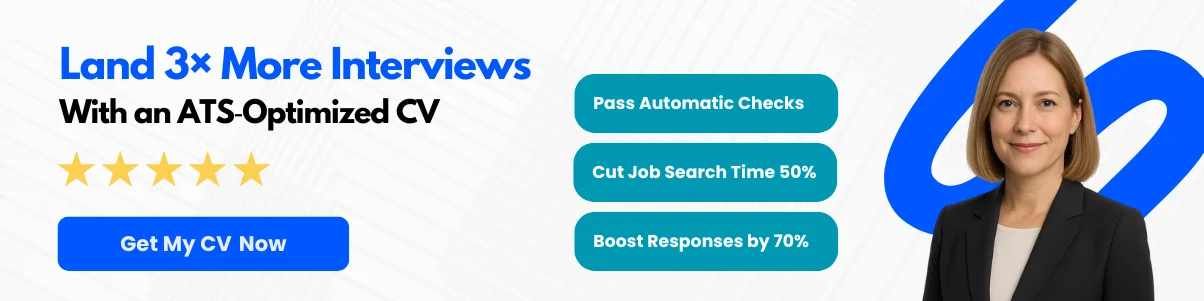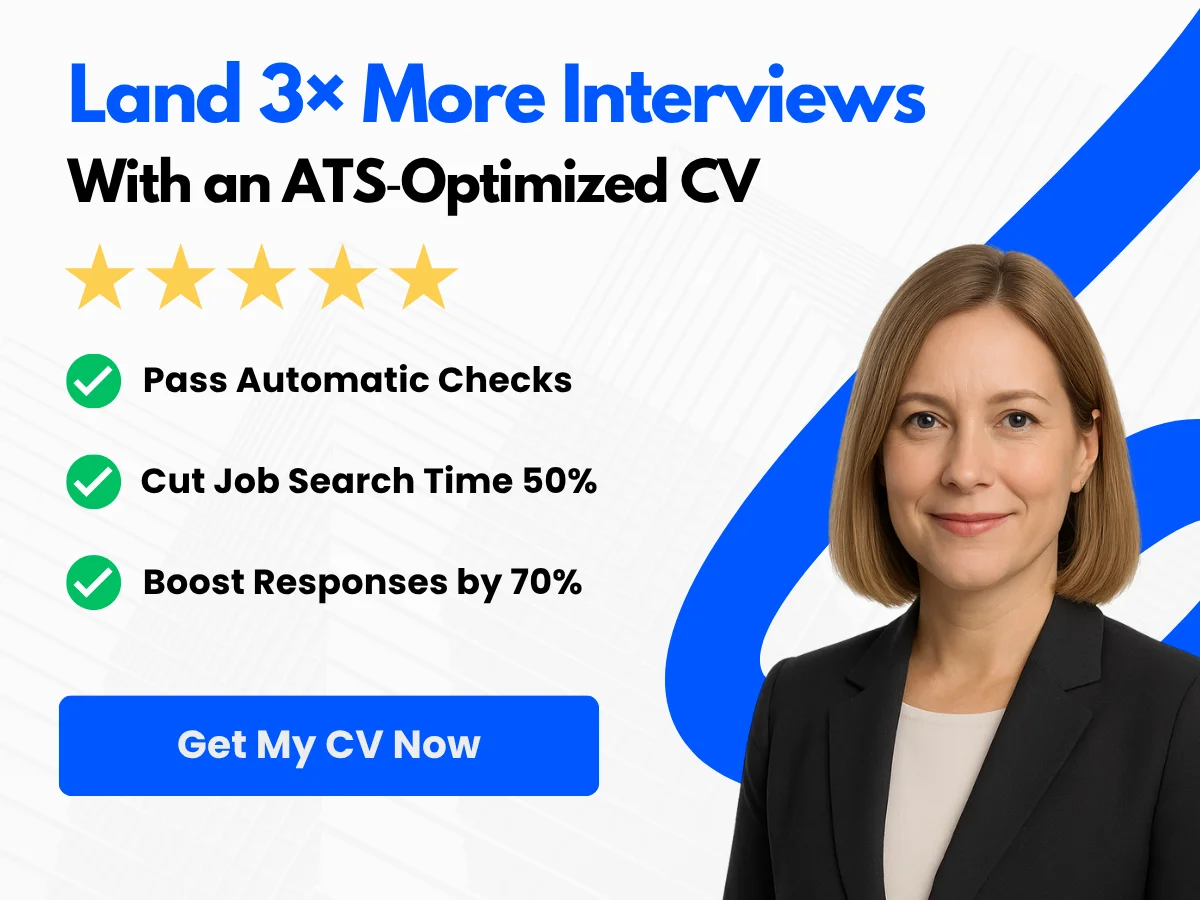In the competitive landscape of job applications and professional presentations, understanding the distinction between a portfolio and a CV is crucial for anyone looking to showcase their skills and experiences effectively. While both serve the purpose of highlighting your qualifications, they cater to different audiences and contexts, making it essential to know when to use each. This article delves into the key differences between a portfolio and a CV, providing clarity on their unique roles in the professional world.
Exploring these differences is not just an academic exercise; it can significantly impact your career trajectory. A well-crafted portfolio can demonstrate your practical skills and creativity, while a polished CV can succinctly outline your professional journey and achievements. Knowing how to leverage both tools can enhance your chances of standing out in a crowded job market.
Whether you are a recent graduate, a seasoned professional, or someone contemplating a career change, this article will equip you with the insights needed to make informed decisions about how to present yourself to potential employers. Get ready to unlock the secrets of effective self-presentation and elevate your professional profile!
Defining Portfolio and CV
What is a Portfolio?
A portfolio is a curated collection of work samples that showcases an individual’s skills, accomplishments, and experiences in a specific field. It serves as a visual representation of a person’s capabilities and is often used in creative industries such as art, design, writing, and photography. The primary purpose of a portfolio is to demonstrate proficiency and creativity, allowing potential employers or clients to assess the quality of work produced by the individual.
Historical Context
The concept of a portfolio dates back to the Renaissance when artists would carry around a collection of their best works to showcase their talent to patrons. These early portfolios were often physical collections of paintings, sketches, or sculptures. As time progressed, the idea of a portfolio expanded beyond the arts to include various professions, particularly in fields where tangible outputs are essential for evaluation.


In the 20th century, with the rise of graphic design and digital media, portfolios began to evolve into more diverse formats. The introduction of personal websites and digital portfolios allowed professionals to present their work in a more dynamic and accessible manner. Today, portfolios can be found in various forms, including physical books, websites, and even social media profiles, reflecting the individual’s style and personality.
Modern Usage
In contemporary settings, portfolios are not limited to artists and designers. Professionals in fields such as marketing, education, and technology also utilize portfolios to showcase their work. For instance, a marketing professional might include case studies, campaign analyses, and metrics demonstrating the success of their strategies. Similarly, educators may compile lesson plans, student work, and feedback to illustrate their teaching effectiveness.
Digital portfolios have become increasingly popular due to their ease of sharing and updating. Platforms like Behance, Dribbble, and LinkedIn allow users to create online portfolios that can be easily accessed by potential employers or clients. This shift towards digital has also led to the incorporation of multimedia elements, such as videos, animations, and interactive content, making portfolios more engaging and informative.
What is a CV (Curriculum Vitae)?
A Curriculum Vitae (CV) is a comprehensive document that outlines an individual’s educational background, work experience, skills, and accomplishments. Unlike a resume, which is typically a brief summary tailored for a specific job application, a CV provides a detailed overview of a person’s professional journey. It is commonly used in academic, medical, and research fields, where a thorough account of qualifications is essential.
Historical Context
The term “Curriculum Vitae” originates from Latin, meaning “course of life.” Historically, CVs were used primarily in academic settings to provide a detailed account of an individual’s educational and professional achievements. They were often lengthy documents that included not only work experience and education but also publications, presentations, and professional affiliations.
As the job market evolved, the use of CVs expanded beyond academia. In many countries, particularly in Europe and Asia, a CV is the standard document for job applications across various industries. In contrast, the United States tends to favor resumes for most job applications, reserving CVs for academic and research positions.

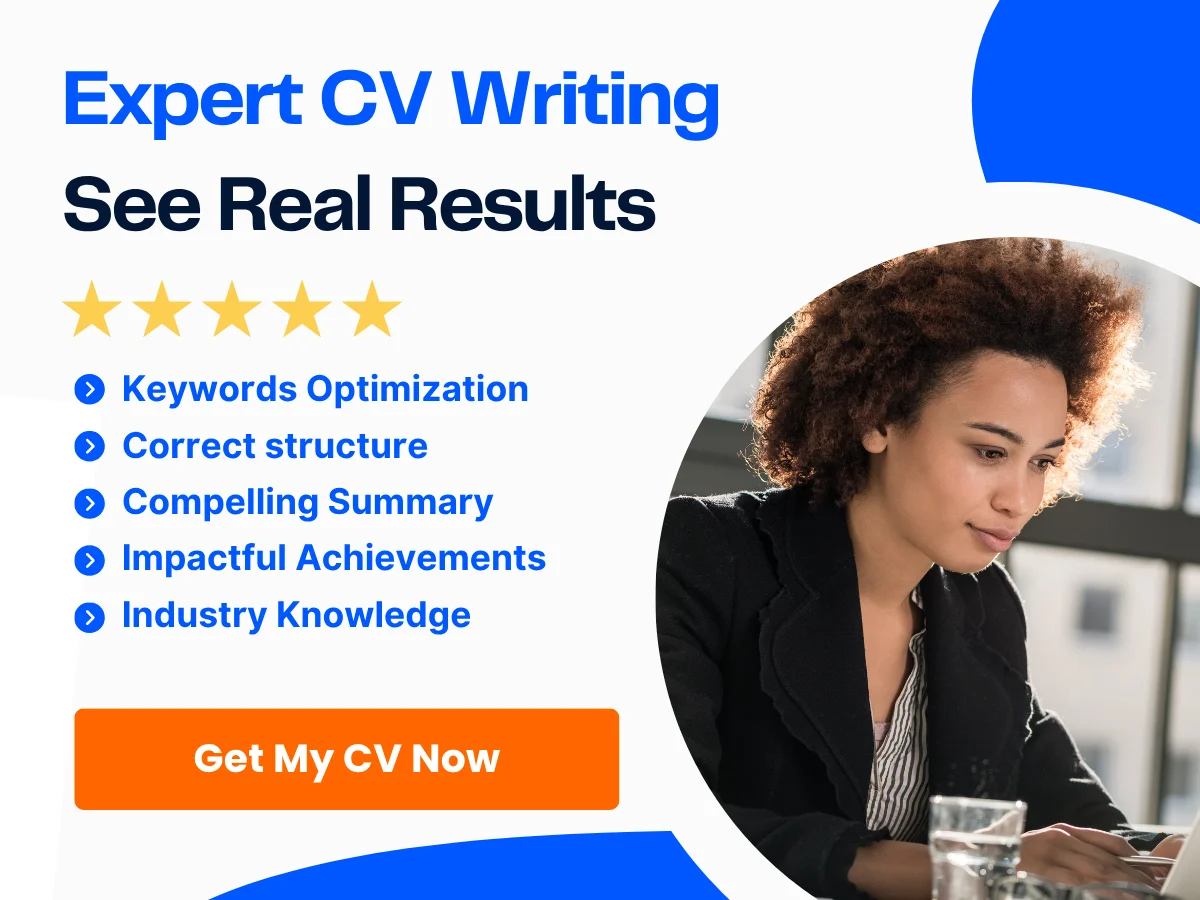
Modern Usage
In today’s job market, a CV typically includes several key sections: contact information, a professional summary, education, work experience, skills, publications, and references. The length of a CV can vary significantly, often spanning multiple pages, especially for individuals with extensive experience or numerous publications.
Modern CVs are increasingly being tailored to specific job applications, similar to resumes. Job seekers are encouraged to highlight relevant experiences and skills that align with the job description. Additionally, the rise of online job applications has led to the creation of digital CVs, which can be easily shared and updated. Many professionals now maintain an online presence through platforms like LinkedIn, where they can showcase their CV in a more interactive format.
Key Differences Between Portfolio and CV
While both portfolios and CVs serve the purpose of showcasing an individual’s qualifications, they differ significantly in format, content, and intended use. Understanding these differences is crucial for professionals looking to present themselves effectively in their respective fields.
Format
Portfolios are typically visual and interactive, often incorporating images, videos, and other multimedia elements to engage the viewer. They can be presented in various formats, including physical books, websites, or digital presentations. The design and layout of a portfolio are essential, as they reflect the individual’s creativity and attention to detail.
In contrast, CVs are primarily text-based documents that follow a more standardized format. They are structured with clear headings and sections, making it easy for employers to scan for relevant information. While some creative professionals may choose to design their CVs in a visually appealing way, the primary focus remains on the content rather than the design.


Content
The content of a portfolio is focused on showcasing specific work samples and projects. This may include completed assignments, case studies, design projects, writing samples, or any other relevant work that demonstrates the individual’s skills and expertise. Portfolios often highlight the process behind the work, including sketches, drafts, and reflections, providing insight into the individual’s creative journey.
On the other hand, a CV contains a comprehensive overview of an individual’s professional history, including education, work experience, skills, and accomplishments. It may also include sections for publications, presentations, and professional affiliations. The content of a CV is more factual and less subjective than that of a portfolio, focusing on qualifications rather than creative output.
Intended Use
Portfolios are primarily used in creative fields where tangible work samples are essential for evaluation. They are often presented during job interviews, client meetings, or networking events to demonstrate an individual’s capabilities. A strong portfolio can set a candidate apart from others by providing concrete evidence of their skills and creativity.
CVs, however, are used across various industries and are often required as part of the job application process. They serve as a formal introduction to a candidate’s qualifications and are typically submitted alongside a cover letter. A well-crafted CV can help candidates secure interviews by effectively summarizing their professional journey and aligning their experiences with the job requirements.
Purpose and Use Cases
When to Use a Portfolio
A portfolio is a curated collection of work that showcases an individual’s skills, experiences, and accomplishments. It serves as a visual representation of a person’s capabilities and is particularly effective in demonstrating practical skills and creative outputs. Here are some scenarios where a portfolio is essential:
- Creative Professions: For artists, graphic designers, photographers, and writers, a portfolio is crucial. It allows them to display their best work, illustrating their style, creativity, and technical skills. For instance, a graphic designer might include a variety of projects ranging from branding to web design, showcasing their versatility.
- Project-Based Work: Professionals in fields like architecture, web development, and marketing often use portfolios to present case studies of their projects. This not only highlights their skills but also demonstrates their problem-solving abilities and the impact of their work. A web developer might include screenshots of websites they’ve built, along with descriptions of the technologies used and the challenges faced.
- Freelancers and Consultants: Freelancers often rely on portfolios to attract clients. A well-organized portfolio can serve as a powerful marketing tool, providing potential clients with a clear understanding of what they can expect. For example, a freelance writer might include samples of articles, blog posts, and other written content to showcase their writing style and expertise in various topics.
Industries and Professions
Portfolios are particularly prevalent in industries where visual or tangible outputs are key to demonstrating competence. Here are some fields where portfolios are commonly used:


- Creative Arts: Artists, musicians, and performers often use portfolios to showcase their work. For example, a musician might include audio samples, videos of performances, and press clippings.
- Design: Graphic designers, interior designers, and fashion designers utilize portfolios to present their design philosophy and aesthetic. A fashion designer might include sketches, photographs of completed garments, and runway show footage.
- Education: Educators, particularly in the arts and humanities, may use portfolios to demonstrate their teaching philosophy, lesson plans, and student work. This can be particularly useful for job applications in academic settings.
- Technology: Software developers and UX/UI designers often create portfolios to showcase their coding skills and design projects. A UX designer might include wireframes, user journey maps, and final product screenshots.
Specific Scenarios
There are specific scenarios where a portfolio is not just beneficial but necessary:
- Job Applications: When applying for positions in creative fields, a portfolio is often a requirement. Employers want to see tangible evidence of your skills and creativity.
- Client Proposals: Freelancers and consultants often present portfolios during client meetings to demonstrate their expertise and past successes, helping to build trust and credibility.
- Networking Events: At industry conferences or networking events, having a portfolio can facilitate discussions and provide a talking point that showcases your work.
When to Use a CV
A CV, or curriculum vitae, is a comprehensive document that outlines an individual’s educational background, work experience, skills, and accomplishments. Unlike a portfolio, which is often visually driven, a CV is text-based and focuses on qualifications and professional history. Here are scenarios where a CV is more appropriate:
- Academic Positions: For those applying for academic roles, a CV is essential. It includes detailed information about educational qualifications, research experience, publications, and teaching experience. For example, a professor might list their degrees, research projects, and courses taught.
- Corporate Roles: In many corporate environments, a CV is the standard document for job applications. It provides a structured overview of a candidate’s professional journey, making it easier for hiring managers to assess qualifications quickly.
- Professional Certifications: When applying for positions that require specific certifications or licenses, a CV can effectively highlight these credentials alongside relevant work experience.
Industries and Professions
CVs are widely used across various industries, particularly in more traditional or formal sectors. Here are some fields where CVs are commonly required:
- Healthcare: Medical professionals, including doctors and nurses, often use CVs to detail their education, training, and clinical experience. A physician might include their residency, fellowships, and board certifications.
- Education: Teachers and academic professionals typically use CVs to outline their educational background, teaching experience, and any relevant research or publications.
- Corporate Sector: Business professionals, including managers and executives, often use CVs to present their career trajectory, highlighting leadership roles, achievements, and skills relevant to the position.
- Non-Profit Organizations: Individuals seeking roles in non-profits may also use CVs to showcase their experience in community service, fundraising, and program management.
Specific Scenarios
There are specific situations where a CV is the preferred document:
- Job Applications in Academia: When applying for teaching or research positions, a CV is often required to provide a comprehensive overview of qualifications.
- Grant Applications: Researchers applying for grants may need to submit a CV to demonstrate their qualifications and past research experience.
- Professional Networking: In professional settings, such as conferences or seminars, having a CV can be beneficial for networking and establishing credibility.
Understanding when to use a portfolio versus a CV is crucial for effectively presenting your qualifications and experiences. While portfolios are ideal for showcasing creative work and practical skills, CVs are essential for detailing educational and professional backgrounds, particularly in more formal industries. By recognizing the unique purposes and use cases of each document, individuals can better position themselves for success in their respective fields.
Content and Structure
Components of a Portfolio
A portfolio is a curated collection of work that showcases an individual’s skills, experiences, and accomplishments. It is particularly common in creative fields such as graphic design, photography, writing, and architecture. The content of a portfolio can vary widely depending on the profession, but it generally includes the following components:
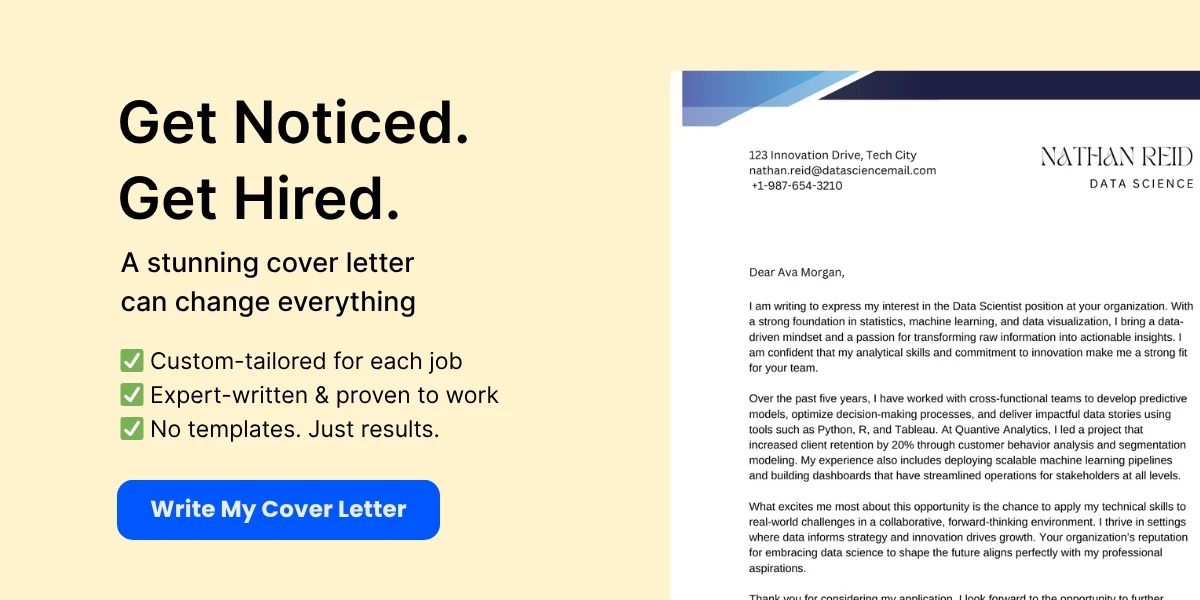

- Work Samples: The core of any portfolio, work samples demonstrate the quality and range of an individual’s abilities. For a graphic designer, this might include logos, brochures, and web designs. A writer might include articles, essays, or creative writing pieces. Each sample should be accompanied by a brief description that outlines the project’s context, the individual’s role, and the outcome.
- Case Studies: These provide a deeper insight into specific projects. A case study typically includes the problem, the process taken to solve it, and the results achieved. This not only showcases the final product but also highlights the individual’s problem-solving skills and thought processes.
- Testimonials: Including quotes or endorsements from clients, colleagues, or supervisors can add credibility to a portfolio. Testimonials provide social proof of the individual’s skills and work ethic.
- Resume or CV: While a portfolio is distinct from a CV, including a brief resume can provide context about the individual’s professional journey and qualifications.
- Personal Statement: A personal statement or introduction can help set the tone for the portfolio. It allows the individual to express their passion for their field, their career goals, and what they hope to achieve through their work.
Visual Elements
Visual elements are crucial in a portfolio, especially for creative professionals. The design and layout should reflect the individual’s style and professionalism. Key visual components include:
- Layout: A clean, organized layout enhances readability and allows the work to shine. Use of white space, grids, and consistent formatting can make a portfolio visually appealing.
- Images: High-quality images of work samples are essential. For photographers, this means showcasing their best shots; for designers, it could involve presenting mockups or finished products in a visually engaging way.
- Color Scheme: A cohesive color scheme can enhance the overall aesthetic of the portfolio. It should align with the individual’s personal brand and the type of work they do.
Written Elements
Written elements in a portfolio provide context and narrative to the visual components. They help to articulate the individual’s thought process and the significance of their work. Important written elements include:
- Project Descriptions: Each work sample should be accompanied by a description that explains the project’s goals, the individual’s contributions, and the results. This helps potential employers or clients understand the context of the work.
- Blog Posts or Articles: For writers, including links to published articles or personal blog posts can showcase their writing style and expertise in specific topics.
- Process Documentation: Describing the steps taken to complete a project can provide insight into the individual’s methodology and problem-solving skills.
Multimedia Elements
Incorporating multimedia elements can enhance a portfolio, making it more engaging and interactive. Examples include:
- Videos: A video introduction or a walkthrough of the portfolio can add a personal touch. For designers, a video showcasing the design process can be particularly impactful.
- Interactive Elements: For web designers, including interactive prototypes or links to live projects can demonstrate technical skills and creativity.
- Audio Clips: For those in fields like music or podcasting, including audio samples can effectively showcase their work.
Components of a CV
A CV (Curriculum Vitae) is a comprehensive document that outlines an individual’s academic and professional history. Unlike a portfolio, which is often tailored to specific job applications, a CV is typically more static and includes the following components:

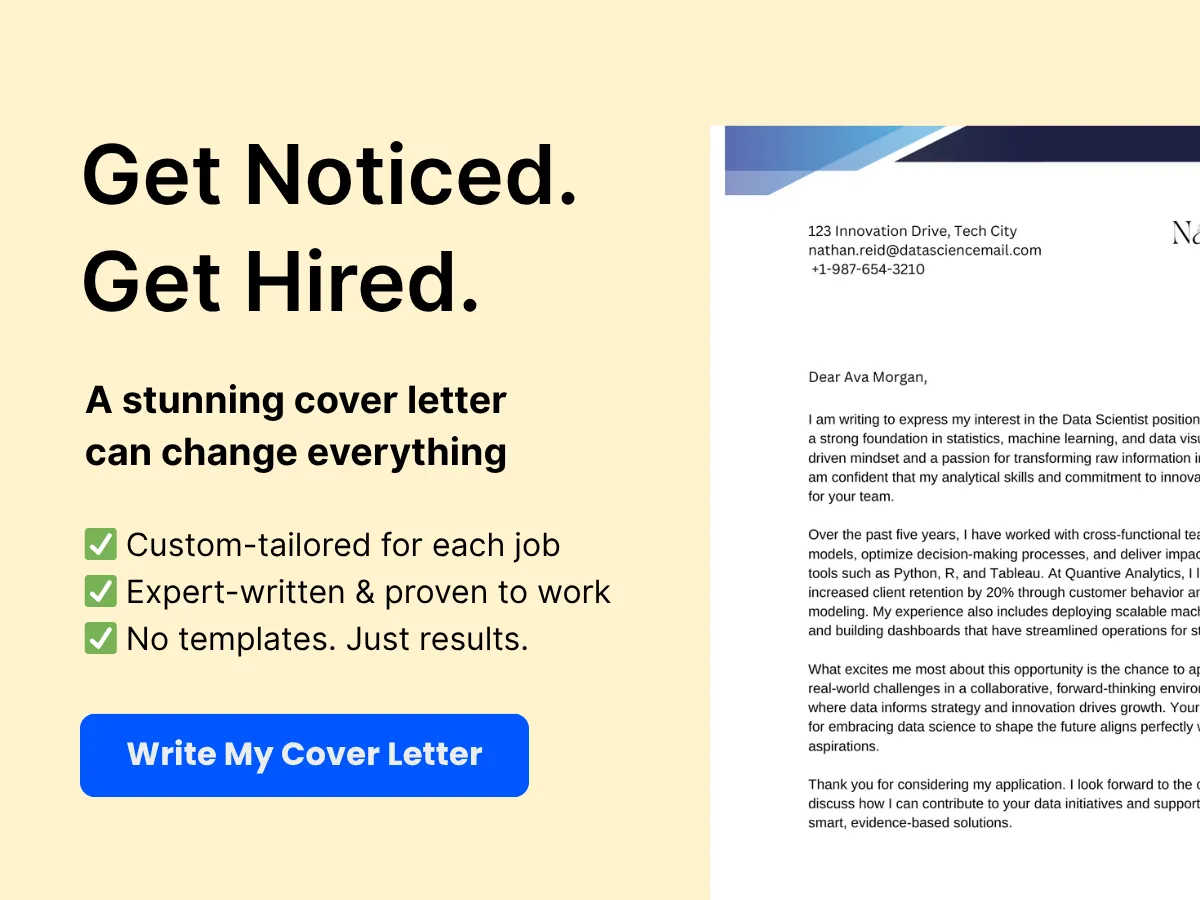
- Personal Information: This section includes the individual’s name, contact information, and sometimes a professional profile or summary. It is essential to keep this information up-to-date and professional.
- Professional Experience: This section details the individual’s work history, including job titles, company names, locations, and dates of employment. Each entry should include bullet points that highlight key responsibilities and achievements.
- Education and Qualifications: This section outlines the individual’s academic background, including degrees earned, institutions attended, and graduation dates. Additional qualifications, such as certifications or licenses, can also be included here.
- Skills and Competencies: A list of relevant skills, both technical and soft, should be included. This can help potential employers quickly assess the individual’s qualifications for a specific role.
- Additional Sections: Depending on the individual’s background, additional sections may include publications, awards, professional affiliations, volunteer work, or conferences attended. These sections can provide a more comprehensive view of the individual’s professional profile.
Personal Information
The personal information section of a CV is straightforward but essential. It typically includes:
- Name: The full name should be prominently displayed at the top of the CV.
- Contact Information: This includes a phone number, email address, and sometimes a LinkedIn profile or personal website. It is crucial to ensure that this information is current and professional.
- Location: While it is not always necessary to include a full address, mentioning the city and state can be helpful for employers to understand the candidate’s geographical context.
Professional Experience
The professional experience section is often the most critical part of a CV. It provides a chronological overview of the individual’s work history. Key points to consider include:
- Job Titles: Clearly state the job title held at each position. This helps to establish the level of responsibility and expertise.
- Company Names and Locations: Include the name of the company and its location (city and state). This adds credibility and context to the experience.
- Dates of Employment: Clearly indicate the start and end dates for each position. This helps employers understand the duration of experience in each role.
- Responsibilities and Achievements: Use bullet points to outline key responsibilities and achievements in each role. Focus on quantifiable results where possible, such as “increased sales by 20%” or “managed a team of five.”
Education and Qualifications
The education and qualifications section provides insight into the individual’s academic background. Important elements include:
- Degrees Earned: List degrees in reverse chronological order, starting with the most recent. Include the degree type, major, and institution name.
- Graduation Dates: Include the month and year of graduation. If the individual is still pursuing a degree, it is acceptable to note the expected graduation date.
- Certifications and Licenses: If applicable, include any relevant certifications or licenses that enhance the individual’s qualifications.
Skills and Competencies
The skills and competencies section is a concise way to highlight the individual’s relevant abilities. This can include:
- Technical Skills: List specific technical skills relevant to the job, such as software proficiency, programming languages, or tools used in the industry.
- Soft Skills: Include interpersonal skills such as communication, teamwork, and leadership abilities. These are often just as important as technical skills in many roles.
Additional Sections (Publications, Awards, etc.)
Additional sections can provide a more rounded view of the individual’s professional profile. Examples include:
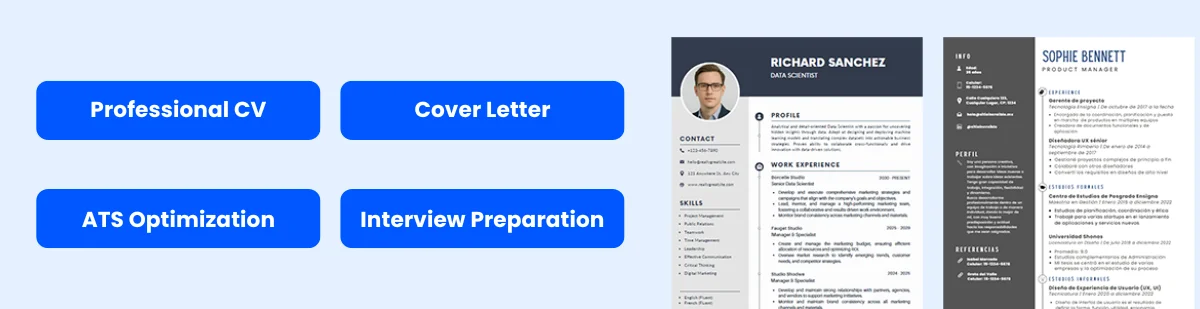

- Publications: If the individual has published articles, papers, or books, this section can highlight their contributions to their field.
- Awards and Honors: Listing any awards or recognitions received can enhance credibility and showcase excellence in the individual’s work.
- Professional Affiliations: Membership in professional organizations can demonstrate commitment to the field and ongoing professional development.
- Volunteer Work: Including relevant volunteer experiences can showcase additional skills and a commitment to community service.
Presentation and Format
Portfolio Presentation
A portfolio is a curated collection of work that showcases an individual’s skills, experiences, and accomplishments. The presentation of a portfolio is crucial as it reflects not only the quality of the work but also the creator’s professionalism and attention to detail. When presenting a portfolio, consider the following elements:
- Content Selection: Choose pieces that best represent your skills and experiences. Quality over quantity is key; it’s better to have a few outstanding pieces than a large number of mediocre ones.
- Organization: Organize your portfolio in a logical manner. This could be chronological, by project type, or by skill set. A well-structured portfolio allows viewers to navigate easily and understand your journey and expertise.
- Contextual Information: For each piece, provide context. Include project descriptions, your role, the tools used, and the outcomes. This helps viewers understand the significance of each work sample.
- Visual Appeal: Use high-quality images and a clean layout. The visual presentation should enhance the work rather than distract from it. Consistent use of fonts, colors, and spacing contributes to a professional look.
Digital vs. Physical Portfolios
In today’s digital age, portfolios can be presented in both digital and physical formats. Each has its advantages and disadvantages, and the choice often depends on the industry, the audience, and personal preference.
Digital Portfolios
Digital portfolios are increasingly popular due to their accessibility and ease of sharing. They can be hosted on personal websites, platforms like Behance or Dribbble, or shared via PDF. Here are some benefits:
- Accessibility: Digital portfolios can be accessed from anywhere, making it easy to share with potential employers or clients via email or social media.
- Interactivity: Digital formats allow for interactive elements such as videos, animations, and hyperlinks, which can enhance the viewer’s experience.
- Easy Updates: You can easily update a digital portfolio with new work or remove outdated pieces without the need for reprinting.
Physical Portfolios
While digital portfolios are convenient, physical portfolios still hold value, especially in certain industries like art, design, and architecture. Here are some reasons to consider a physical portfolio:
- Tactile Experience: A physical portfolio allows potential clients or employers to engage with your work in a tangible way, which can be particularly impactful for visual artists.
- Personal Touch: Presenting a physical portfolio can create a more personal connection during interviews or meetings, allowing for direct interaction and discussion about your work.
- Controlled Environment: In a physical setting, you can control the presentation environment, ensuring that your work is viewed in the best possible light.
Design and Layout Tips
The design and layout of your portfolio play a significant role in how your work is perceived. Here are some tips to create an effective and visually appealing portfolio:
- Consistent Branding: Use consistent branding elements such as logos, color schemes, and typography throughout your portfolio. This helps create a cohesive look and reinforces your personal brand.
- Whitespace: Don’t overcrowd your portfolio. Use whitespace effectively to give your work room to breathe and to guide the viewer’s eye through the content.
- Responsive Design: If you’re creating a digital portfolio, ensure it is mobile-friendly. Many viewers will access your portfolio on their phones or tablets, so a responsive design is essential.
- Navigation: Make it easy for viewers to navigate your portfolio. Use clear headings, a table of contents, or a navigation bar to help them find what they’re looking for quickly.
CV Presentation
The presentation of a CV is equally important as it serves as a formal document that outlines your professional history, skills, and qualifications. A well-presented CV can make a strong first impression on potential employers. Here are key aspects to consider:
- Professional Formatting: Use a clean, professional format that is easy to read. Avoid overly decorative fonts or layouts that can distract from the content.
- Clear Sections: Organize your CV into clear sections such as Contact Information, Summary, Work Experience, Education, Skills, and Certifications. This structure helps employers quickly find the information they need.
- Bullet Points: Use bullet points to list responsibilities and achievements under each job title. This makes it easier for hiring managers to scan your CV and identify key qualifications.
Formatting Guidelines
When it comes to formatting your CV, adhering to certain guidelines can enhance its effectiveness:
- Font Choice: Choose a professional font such as Arial, Calibri, or Times New Roman. Keep the font size between 10-12 points for body text and slightly larger for headings.
- Margins and Spacing: Use standard margins (1 inch on all sides) and ensure there is adequate spacing between sections to improve readability.
- File Format: When submitting your CV digitally, save it as a PDF to preserve formatting and ensure it appears the same on all devices.
Length and Detail
The length and detail of your portfolio and CV can vary significantly based on your experience and the industry standards. Here’s how to approach each:
Portfolio Length and Detail
Portfolios can range from a few pages to an extensive collection, depending on the field and the amount of work you wish to showcase. Here are some guidelines:
- Quality Over Quantity: Focus on including your best work rather than trying to fill pages. A portfolio of 10-15 high-quality pieces is often more effective than a larger collection of lesser work.
- Project Descriptions: Provide enough detail for each project to give context but avoid overwhelming the viewer with excessive information. A few sentences summarizing the project, your role, and the outcome is usually sufficient.
CV Length and Detail
CVs typically follow a more standardized format, and their length can vary based on experience:
- One to Two Pages: For most professionals, a one-page CV is ideal, especially for those with less than 10 years of experience. More experienced individuals may extend to two pages, but clarity and conciseness should remain a priority.
- Tailored Content: Customize your CV for each job application by highlighting relevant experiences and skills. This targeted approach can make your CV more compelling to potential employers.
Customization and Personalization
In the competitive landscape of job applications and professional presentations, the ability to customize and personalize your portfolio and CV is crucial. Both documents serve distinct purposes and audiences, and tailoring them effectively can significantly enhance your chances of making a lasting impression. This section delves into how to customize a portfolio for different audiences and how to personalize a CV for various job applications.
Tailoring a Portfolio for Different Audiences
A portfolio is a dynamic showcase of your work, skills, and achievements, often used in creative fields such as design, writing, photography, and art. However, the way you present your portfolio can vary greatly depending on your audience. Here are some key strategies for tailoring your portfolio:
1. Understand Your Audience
The first step in customizing your portfolio is to understand who will be viewing it. Are you presenting to a potential employer, a client, or a peer? Each audience has different expectations and interests. For instance:
- Employers: They may be looking for specific skills or experiences that align with the job description. Highlight projects that demonstrate your ability to meet those requirements.
- Clients: Clients often want to see how your work can solve their problems. Focus on case studies that showcase your problem-solving skills and the results you achieved for previous clients.
- Peers: When sharing your portfolio with peers, you might want to emphasize your creative process and the techniques you used, fostering collaboration and feedback.
2. Select Relevant Work Samples
Once you understand your audience, curate your portfolio by selecting work samples that resonate with their interests. For example:
- If you’re applying for a graphic design position, include your best design projects, especially those that align with the company’s branding or style.
- For a writing position, showcase articles or essays that reflect the type of content the employer produces.
- In a photography portfolio, include images that demonstrate your versatility, but also focus on the style that the client or employer prefers.
3. Adjust the Presentation Style
The presentation of your portfolio can also be customized. Consider the following:
- Format: Depending on your audience, you might choose a digital portfolio, a printed version, or even a presentation format. For instance, a digital portfolio can include interactive elements, while a printed version may require a more traditional layout.
- Design: Tailor the design of your portfolio to reflect the aesthetic preferences of your audience. A minimalist design may appeal to corporate clients, while a vibrant, artistic layout may resonate with creative agencies.
- Language: Use language that speaks to your audience. For a corporate audience, maintain a professional tone, while a more casual tone may be appropriate for creative clients.
4. Include Personalization Elements
Adding a personal touch can make your portfolio more engaging. Consider including:
- A personal statement: Briefly explain your passion for your field and what drives your work. This can help create a connection with your audience.
- Testimonials: Incorporate quotes or feedback from previous clients or employers that highlight your strengths and contributions.
- Project narratives: Share the story behind your projects, including challenges faced and how you overcame them. This adds depth to your work and showcases your problem-solving abilities.
Customizing a CV for Different Job Applications
Unlike a portfolio, a CV (Curriculum Vitae) is a more formal document that outlines your professional history, education, skills, and accomplishments. Customizing your CV for different job applications is essential to ensure that it aligns with the specific requirements of each position. Here are some effective strategies for CV customization:
1. Analyze the Job Description
Before you start customizing your CV, carefully analyze the job description. Identify key skills, qualifications, and experiences that the employer is seeking. Pay attention to:
- Keywords: Many companies use Applicant Tracking Systems (ATS) to filter CVs. Incorporate relevant keywords from the job description into your CV to increase the chances of passing through these systems.
- Required Skills: Highlight the skills that are explicitly mentioned in the job description. If the employer is looking for project management experience, ensure that your CV emphasizes your relevant experience in that area.
2. Tailor Your Professional Summary
Your professional summary is the first thing employers will read, so make it count. Customize this section to reflect the specific role you are applying for:
- Focus on Relevant Experience: If you’re applying for a marketing position, emphasize your marketing experience and achievements in your summary.
- Align with Company Values: Research the company’s mission and values, and incorporate language that reflects their culture and goals.
3. Highlight Relevant Work Experience
When listing your work experience, prioritize roles and responsibilities that are most relevant to the job you’re applying for:
- Reorder Your Experience: If your most relevant experience is from a previous job, list that position first, even if it’s not your most recent role.
- Use Bullet Points: Clearly outline your achievements and responsibilities using bullet points. Start each bullet with action verbs and quantify your accomplishments where possible (e.g., “Increased sales by 20% in six months”).
4. Adjust Your Skills Section
Your skills section should reflect the competencies that are most relevant to the job. Consider the following:
- Prioritize Skills: List the skills that are mentioned in the job description at the top of your skills section.
- Include Soft Skills: While technical skills are important, don’t forget to include soft skills that are relevant to the position, such as teamwork, communication, and problem-solving.
5. Personalize Your Education and Certifications
If the job requires specific educational qualifications or certifications, make sure to highlight these prominently:
- Relevant Coursework: If you have taken courses that are particularly relevant to the job, consider listing them under your education section.
- Certifications: Include any certifications that are relevant to the position, especially if they are mentioned in the job description.
6. Proofread and Edit
Finally, before submitting your CV, ensure that it is free of errors and typos. A polished CV reflects professionalism and attention to detail. Consider having a friend or mentor review your CV to provide feedback and catch any mistakes you may have missed.
Both portfolios and CVs require careful customization and personalization to effectively communicate your qualifications and fit for a specific audience or job application. By understanding your audience, selecting relevant content, and tailoring your presentation, you can create compelling documents that stand out in a crowded job market.
Strengths and Weaknesses
Advantages of Using a Portfolio
A portfolio is a powerful tool that showcases an individual’s work, skills, and accomplishments in a tangible format. Here are some of the key advantages of using a portfolio:
- Visual Representation of Skills: A portfolio allows individuals to present their work visually, which can be particularly beneficial for creative professionals such as artists, designers, and writers. For instance, a graphic designer can include samples of their design projects, demonstrating their style and expertise in a way that a CV simply cannot.
- Demonstrates Practical Experience: Portfolios provide concrete evidence of a candidate’s abilities and experiences. Instead of merely stating skills on a CV, a portfolio allows candidates to showcase real-world applications of those skills. For example, a web developer can include links to live websites they have built, providing potential employers with a direct view of their capabilities.
- Personal Branding: A well-crafted portfolio can serve as a personal branding tool. It allows individuals to express their unique style and personality, making them more memorable to potential employers. For instance, a photographer might curate their portfolio to reflect a specific aesthetic, helping to attract clients who resonate with that style.
- Flexibility and Customization: Portfolios can be tailored to specific job applications or industries. Candidates can choose which pieces to include based on the job they are applying for, allowing them to highlight the most relevant experiences. This customization can make a significant difference in how a candidate is perceived by hiring managers.
- Engagement and Interaction: Digital portfolios, in particular, can be interactive, allowing viewers to engage with the content. For example, a video editor might include clips of their work that can be played directly within the portfolio, providing an immersive experience for the viewer.
Disadvantages of Using a Portfolio
While portfolios have many advantages, they also come with certain drawbacks that candidates should consider:
- Time-Consuming to Create: Developing a comprehensive portfolio can be a time-intensive process. It requires careful selection of work samples, thoughtful organization, and often, the creation of additional materials such as case studies or project descriptions. This can be particularly challenging for individuals who are just starting their careers and may not have a large body of work to showcase.
- Requires Regular Updates: Portfolios need to be regularly updated to reflect new skills, projects, and experiences. Failing to keep a portfolio current can lead to missed opportunities, as potential employers may be looking for the latest work that demonstrates a candidate’s growth and adaptability.
- Potential for Overwhelm: A portfolio that is too extensive or poorly organized can overwhelm viewers. If a hiring manager has to sift through too much information, they may miss key pieces of work that truly showcase a candidate’s abilities. It’s essential to strike a balance between quantity and quality.
- Not Always Appropriate: In some industries or job roles, a portfolio may not be the expected format for showcasing qualifications. For example, in more traditional fields such as finance or law, a CV may be more appropriate and expected. In these cases, a portfolio could be seen as unnecessary or even unprofessional.
- Technical Challenges: For digital portfolios, there can be technical challenges related to hosting, design, and accessibility. Candidates must ensure that their portfolio is easy to navigate and viewable on various devices. Technical issues can detract from the overall impression a portfolio makes.
Advantages of Using a CV
A CV (Curriculum Vitae) is a traditional document that outlines an individual’s educational background, work experience, skills, and accomplishments. Here are some of the advantages of using a CV:
- Standardized Format: A CV follows a standardized format that is widely recognized and accepted across various industries. This makes it easier for hiring managers to quickly locate the information they need, such as education and work history. For example, a hiring manager can easily scan a CV for relevant experience without having to navigate through a portfolio.
- Concise and Focused: A CV is typically more concise than a portfolio, allowing candidates to present their qualifications in a straightforward manner. This can be particularly advantageous when applying for positions that receive a high volume of applications, as hiring managers may prefer a quick overview of a candidate’s qualifications.
- Emphasis on Academic Achievements: For individuals in academia or research, a CV is essential for highlighting educational qualifications, publications, and research experience. This format allows candidates to detail their academic journey and contributions to their field, which is often critical for securing positions in these areas.
- Easy to Tailor: While portfolios can be customized, CVs can also be easily tailored to specific job applications. Candidates can adjust their CV to emphasize the most relevant experiences and skills for each position, ensuring that they present themselves in the best light possible.
- Widely Accepted: In many industries, a CV is the expected document for job applications. This means that candidates can feel confident that they are providing hiring managers with the information they are accustomed to reviewing.
Disadvantages of Using a CV
Despite their advantages, CVs also have some limitations that candidates should be aware of:
- Lack of Visual Appeal: A CV is primarily text-based, which can make it less engaging than a portfolio. This lack of visual representation can be a disadvantage for creative professionals who want to showcase their work in a more dynamic way.
- Limited Space for Detail: A CV often has space constraints, which can limit the amount of detail candidates can provide about their experiences. This can be particularly challenging for individuals with extensive work histories or diverse skill sets, as they may struggle to condense their qualifications into a concise format.
- Less Personalization: While CVs can be tailored, they may not allow for the same level of personalization as a portfolio. Candidates may miss the opportunity to express their unique style or approach to their work, which can be a disadvantage in competitive job markets.
- Potential for Overemphasis on Formal Education: CVs often place a strong emphasis on formal education and qualifications, which may not accurately reflect a candidate’s practical skills or experiences. This can disadvantage individuals who have gained valuable skills through non-traditional paths, such as self-directed learning or hands-on experience.
- Static Nature: Unlike portfolios, which can be dynamic and interactive, CVs are static documents. This means that they may not effectively convey a candidate’s evolving skills or experiences over time, making it harder for hiring managers to see growth or adaptability.
How to Create an Effective Portfolio
Step-by-Step Guide
Creating an effective portfolio is essential for showcasing your skills, experience, and creativity, especially in fields such as design, writing, photography, and other creative industries. A well-structured portfolio not only highlights your best work but also tells a story about your professional journey. Here’s a step-by-step guide to help you create a compelling portfolio:
1. Define Your Purpose
Before you start compiling your portfolio, it’s crucial to define its purpose. Are you looking to land a job, attract freelance clients, or apply for a specific project? Understanding your audience will help you tailor your portfolio to meet their expectations. For instance, if you’re applying for a graphic design position, your portfolio should emphasize your design skills and creativity.
2. Choose the Right Format
Portfolios can be presented in various formats, including:
- Physical Portfolio: A printed collection of your work, suitable for in-person interviews or presentations.
- Digital Portfolio: An online version that can be easily shared via a link. This is increasingly popular due to its accessibility and the ability to include multimedia elements.
- PDF Portfolio: A downloadable document that can be sent via email or uploaded to job applications.
Choose a format that best suits your industry and the preferences of your target audience.
3. Select Your Best Work
Quality over quantity is key when selecting pieces for your portfolio. Aim to include 10-15 of your best works that demonstrate your skills and versatility. Consider the following when choosing your pieces:
- Relevance: Select work that aligns with the type of job or project you are pursuing.
- Diversity: Showcase a range of skills and styles to demonstrate your versatility.
- Impact: Include projects that had a significant impact or received recognition.
4. Organize Your Portfolio
Once you have selected your work, organize it in a logical manner. Common ways to structure a portfolio include:
- Chronological Order: Present your work in the order it was created, showing your growth over time.
- By Category: Group similar works together, such as branding, web design, or photography.
- By Project: Present complete projects from start to finish, including your thought process and the final outcome.
Whichever method you choose, ensure that it flows well and is easy for viewers to navigate.
5. Write Descriptive Captions
Each piece in your portfolio should be accompanied by a brief description. This should include:
- Project Title: The name of the project.
- Client/Company: If applicable, mention the client or company you worked with.
- Role: Describe your specific role in the project.
- Tools Used: Mention any software or tools you utilized.
- Outcome: Highlight the results or impact of the project, such as increased engagement or sales.
Descriptive captions provide context and help potential employers understand your contributions and the significance of your work.
6. Include a Personal Statement
A personal statement or introduction can set the tone for your portfolio. This section should reflect your personality, professional philosophy, and career goals. Keep it concise and engaging, and consider including:
- Your background and experience.
- Your design or creative philosophy.
- Your aspirations and what you hope to achieve in your career.
7. Keep It Updated
Your portfolio should be a living document that evolves with your career. Regularly update it with new projects, skills, and experiences. This not only keeps your portfolio fresh but also reflects your growth and adaptability in your field.
Tools and Resources
Creating a portfolio can be made easier with the right tools and resources. Here are some popular options to consider:
1. Website Builders
For digital portfolios, website builders offer user-friendly platforms to create stunning online portfolios without needing extensive coding knowledge. Some popular options include:
- Wix: Offers customizable templates and drag-and-drop functionality.
- Squarespace: Known for its sleek designs and ease of use, ideal for creatives.
- WordPress: A versatile platform that allows for extensive customization and functionality.
2. Portfolio Platforms
There are also dedicated portfolio platforms that cater specifically to creatives:
- Behance: A popular platform for designers and artists to showcase their work and connect with others.
- Dribbble: A community for designers to share their work and get feedback.
- Adobe Portfolio: Free with an Adobe Creative Cloud subscription, it allows you to create a personalized portfolio site.
3. Graphic Design Tools
For those looking to create visually appealing presentations of their work, graphic design tools can be invaluable:
- Canva: A user-friendly design tool with templates for creating portfolio layouts.
- Adobe InDesign: A professional desktop publishing software ideal for creating print portfolios.
4. Feedback and Collaboration Tools
Getting feedback on your portfolio can help you refine it further. Consider using:
- Google Drive: Share your portfolio with peers or mentors for feedback.
- Slack: Create a channel for collaboration and feedback from your network.
Examples and Case Studies
To better understand how to create an effective portfolio, let’s look at some examples and case studies from various fields:
1. Graphic Designer Portfolio
A graphic designer named Sarah created her portfolio using Squarespace. She organized her work by category, showcasing branding, print design, and digital projects. Each project included high-quality images, a brief description, and the results achieved. Sarah also included a personal statement that highlighted her design philosophy and passion for visual storytelling. As a result, she received multiple job offers within weeks of launching her portfolio.
2. Photographer Portfolio
John, a freelance photographer, opted for a digital portfolio on Behance. He focused on thematic collections, such as portraits, landscapes, and events. Each collection featured a cohesive style, and John included behind-the-scenes shots and client testimonials. This approach not only showcased his technical skills but also his ability to connect with clients, leading to several new projects and collaborations.
3. Writer Portfolio
Emily, a content writer, created a PDF portfolio that included samples of her best articles, blog posts, and marketing copy. She organized her work by industry, making it easy for potential clients to find relevant samples. Emily also included a section on her writing process and the results her content achieved for clients. This strategic approach helped her land several high-profile writing gigs.
These examples illustrate the importance of tailoring your portfolio to your specific field and audience. By following the steps outlined above and utilizing the right tools, you can create a portfolio that effectively showcases your skills and helps you stand out in a competitive job market.
How to Write an Impressive CV
Step-by-Step Guide
Creating an impressive CV is essential for making a strong first impression on potential employers. A well-crafted CV not only highlights your qualifications and experiences but also showcases your professionalism and attention to detail. Here’s a step-by-step guide to help you write a compelling CV:
1. Choose the Right Format
The first step in writing a CV is selecting the appropriate format. There are three main types of CV formats:
- Chronological CV: This format lists your work experience in reverse chronological order, starting with your most recent job. It is ideal for those with a solid work history in a specific field.
- Functional CV: This format focuses on skills and experiences rather than chronological work history. It is suitable for individuals with gaps in employment or those changing careers.
- Combination CV: This format merges elements of both chronological and functional CVs, allowing you to highlight relevant skills while providing a chronological work history.
2. Include Your Contact Information
Your CV should start with your contact information at the top. This includes:
- Your full name
- Your phone number
- Your email address
- Your LinkedIn profile or personal website (if applicable)
Make sure this information is up-to-date and professional. Avoid using unprofessional email addresses.
3. Write a Personal Statement or Objective
A personal statement or objective is a brief summary of your career goals and what you bring to the table. This section should be tailored to the specific job you are applying for. For example:
“Dynamic marketing professional with over 5 years of experience in digital marketing and brand management. Seeking to leverage expertise in social media strategy and content creation to drive engagement and growth at XYZ Company.”
4. Detail Your Work Experience
In this section, list your work experience in reverse chronological order. For each position, include the following:
- Job Title: Clearly state your job title.
- Company Name: Include the name of the organization.
- Location: Specify the city and state (or country) of the company.
- Dates of Employment: Indicate the start and end dates (month and year).
- Responsibilities and Achievements: Use bullet points to describe your key responsibilities and accomplishments. Start each bullet point with action verbs and quantify your achievements when possible. For example:
– Developed and implemented a social media strategy that increased engagement by 40% within six months.
5. Highlight Your Education
List your educational background, starting with the most recent degree. Include the following details:
- Degree: Specify the type of degree (e.g., Bachelor of Arts, Master of Science).
- Field of Study: Mention your major or area of specialization.
- Institution Name: Include the name of the university or college.
- Graduation Date: State the month and year of graduation.
For example:
Bachelor of Arts in Marketing, University of California, Los Angeles, Graduated June 2020
6. Include Relevant Skills
List skills that are relevant to the job you are applying for. This can include both hard skills (e.g., proficiency in software, languages) and soft skills (e.g., communication, teamwork). Use bullet points for clarity:
– Proficient in Adobe Creative Suite
– Strong analytical and problem-solving skills
– Excellent written and verbal communication
7. Add Additional Sections (if applicable)
Depending on your background and the job you are applying for, you may want to include additional sections such as:
- Certifications: List any relevant certifications or licenses.
- Volunteer Experience: Highlight any volunteer work that demonstrates your skills or commitment.
- Professional Affiliations: Mention any memberships in professional organizations.
- Publications: If applicable, include any articles or papers you have published.
8. Tailor Your CV for Each Application
One of the most important steps in writing an impressive CV is tailoring it for each job application. Review the job description and identify keywords and skills that the employer is looking for. Incorporate these keywords into your CV to demonstrate that you are a good fit for the position.
9. Proofread and Edit
Before submitting your CV, take the time to proofread and edit it thoroughly. Look for grammatical errors, typos, and formatting inconsistencies. Consider asking a friend or mentor to review your CV for feedback. A polished CV reflects your professionalism and attention to detail.
Examples and Case Studies
To better understand how to write an impressive CV, let’s look at a few examples and case studies:
Example 1: Marketing Professional
Jane Doe is a marketing professional with five years of experience in digital marketing. Her CV effectively highlights her skills and achievements:
Jane Doe
Phone: (123) 456-7890 | Email: [email protected] | LinkedIn: linkedin.com/in/janedoe
Personal Statement: Results-driven marketing professional with a passion for digital strategy and content creation. Proven track record of increasing brand awareness and engagement.
Work Experience:
Digital Marketing Specialist – ABC Company, New York, NY (June 2020 – Present)
- Developed and executed digital marketing campaigns that increased website traffic by 50%.
- Managed social media accounts, resulting in a 30% increase in followers.
Marketing Coordinator – XYZ Agency, New York, NY (January 2018 – May 2020)
- Assisted in the planning and execution of marketing events.
- Conducted market research to identify trends and opportunities.
Example 2: Recent Graduate
John Smith is a recent graduate seeking an entry-level position in finance. His CV emphasizes his education and relevant skills:
John Smith
Phone: (987) 654-3210 | Email: [email protected] | LinkedIn: linkedin.com/in/johnsmith
Objective: Motivated finance graduate with strong analytical skills seeking an entry-level position to contribute to financial analysis and reporting.
Education:
Bachelor of Science in Finance – University of Florida, Gainesville, FL (Graduated May 2023)
Skills:
- Proficient in Microsoft Excel and financial modeling.
- Strong attention to detail and problem-solving abilities.
By following these steps and utilizing available resources, you can create an impressive CV that effectively showcases your qualifications and helps you stand out in the competitive job market.
Common Mistakes to Avoid
Portfolio Mistakes
Creating a portfolio is an essential step for many professionals, especially in creative fields such as graphic design, photography, writing, and web development. However, there are several common mistakes that can undermine the effectiveness of a portfolio. Here are some key pitfalls to avoid:
1. Lack of Focus
One of the most significant mistakes is failing to have a clear focus. A portfolio should reflect your strengths and the type of work you want to pursue. Including a wide variety of unrelated projects can confuse potential clients or employers. Instead, curate your work to showcase your best pieces that align with your career goals. For instance, if you are a graphic designer specializing in branding, include only those projects that highlight your skills in that area.
2. Poor Presentation
The presentation of your portfolio is just as important as the work itself. A cluttered or poorly organized portfolio can detract from the quality of your work. Ensure that your portfolio is visually appealing and easy to navigate. Use high-quality images, consistent formatting, and a clean layout. For example, if you are a photographer, consider using a minimalist design that allows your images to take center stage without distractions.
3. Not Updating Regularly
Another common mistake is neglecting to update your portfolio regularly. As you gain new experiences and skills, your portfolio should evolve to reflect your current capabilities. Outdated work can give the impression that you are stagnant or not actively engaged in your field. Set a schedule to review and refresh your portfolio, adding new projects and removing older ones that no longer represent your best work.
4. Ignoring Context
When showcasing your work, it’s crucial to provide context. Simply displaying images or project descriptions without explaining your role or the challenges you faced can leave viewers with questions. Include brief descriptions that outline your contributions, the objectives of the project, and the results achieved. For instance, if you designed a website, explain the client’s needs, your design process, and how the final product met those needs.
5. Not Tailoring for the Audience
Your portfolio should be tailored to your target audience. If you are applying for a specific job or pitching to a client, customize your portfolio to highlight the work that is most relevant to them. This might mean creating different versions of your portfolio for different industries or roles. For example, a web developer might have one portfolio for tech startups and another for e-commerce businesses, showcasing relevant projects for each audience.
6. Overloading with Text
While it’s important to provide context, overloading your portfolio with text can be overwhelming. Strive for a balance between visuals and written content. Use concise descriptions and bullet points to convey information quickly. Remember, the primary focus should be on your work, so let the visuals speak for themselves while providing just enough context to engage the viewer.
7. Neglecting Online Presence
In today’s digital age, having an online portfolio is essential. Many professionals make the mistake of relying solely on physical portfolios or PDFs. An online portfolio allows for greater accessibility and can be easily shared with potential employers or clients. Utilize platforms like Behance, Dribbble, or even your own website to showcase your work. Ensure that your online portfolio is mobile-friendly, as many users will access it from their smartphones or tablets.
CV Mistakes
While a CV (Curriculum Vitae) serves a different purpose than a portfolio, it is equally important to avoid common mistakes that can hinder your job search. Here are some pitfalls to watch out for when crafting your CV:
1. Using a Generic Template
Many job seekers make the mistake of using a generic CV template without personalizing it. While templates can provide a good starting point, it’s essential to tailor your CV to reflect your unique experiences and skills. Customize the layout, font, and sections to match your personal brand and the job you are applying for. A well-designed CV that stands out can make a lasting impression on hiring managers.
2. Including Irrelevant Information
Another common mistake is including irrelevant information that does not pertain to the job you are applying for. Your CV should be concise and focused on your most relevant experiences and skills. Avoid listing every job you’ve ever had; instead, highlight positions and accomplishments that align with the job description. For example, if you are applying for a marketing position, emphasize your marketing-related roles and achievements rather than unrelated jobs.
3. Failing to Quantify Achievements
Employers appreciate quantifiable achievements that demonstrate your impact in previous roles. Many candidates make the mistake of listing duties without providing context or results. Use numbers, percentages, and specific examples to illustrate your accomplishments. For instance, instead of saying, “Managed a team,” you could say, “Led a team of 10 to increase sales by 25% over six months.” This approach provides concrete evidence of your capabilities.
4. Ignoring Keywords
In today’s job market, many companies use Applicant Tracking Systems (ATS) to screen CVs. A common mistake is failing to include relevant keywords from the job description. Tailor your CV to incorporate these keywords naturally, ensuring that it aligns with the skills and qualifications the employer is seeking. This increases the chances of your CV passing through the ATS and reaching a human reviewer.
5. Overloading with Jargon
While it’s important to demonstrate your expertise, overloading your CV with industry jargon can alienate readers who may not be familiar with specific terms. Strive for clarity and simplicity in your language. Use straightforward descriptions that convey your skills and experiences without unnecessary complexity. This approach ensures that your CV is accessible to a broader audience, including HR professionals who may not have technical backgrounds.
6. Neglecting Proofreading
Typos and grammatical errors can undermine your professionalism and attention to detail. Many candidates overlook the importance of proofreading their CVs. Take the time to review your document carefully, and consider asking a friend or colleague to review it as well. Tools like Grammarly can also help catch errors. A polished CV reflects your commitment to quality and can make a significant difference in how you are perceived by potential employers.
7. Not Including a Personal Touch
While a CV is a formal document, it can still benefit from a personal touch. Many candidates make the mistake of presenting a dry, impersonal CV. Consider including a brief personal statement or summary at the beginning that highlights your career goals and what you bring to the table. This can help create a connection with the reader and provide context for your experiences. For example, a personal statement could read, “Passionate marketing professional with over five years of experience in digital marketing and a proven track record of driving engagement and sales.”
By avoiding these common mistakes in both your portfolio and CV, you can present yourself more effectively to potential employers and clients. A well-crafted portfolio and CV not only showcase your skills and experiences but also reflect your professionalism and attention to detail, setting you apart in a competitive job market.
Expert Tips and Best Practices
Tips for a Standout Portfolio
Creating a standout portfolio is essential for showcasing your skills, creativity, and professional journey. Whether you are a designer, writer, photographer, or any other creative professional, your portfolio serves as a visual representation of your work. Here are some expert tips to help you craft an impressive portfolio:
1. Curate Your Best Work
Quality over quantity is the mantra for a successful portfolio. Select pieces that not only highlight your skills but also reflect your unique style and voice. Aim for a diverse range of projects that demonstrate your versatility. For instance, if you are a graphic designer, include branding projects, web designs, and print materials to showcase your breadth of expertise.
2. Tell a Story
Your portfolio should tell a cohesive story about your professional journey. Organize your work in a way that guides the viewer through your development as a professional. Consider grouping projects by theme, medium, or chronology. For example, a photographer might arrange their portfolio by different genres such as portrait, landscape, and event photography, providing context for each piece.
3. Include Context and Process
Don’t just display your finished work; provide context and insight into your creative process. Include brief descriptions for each project, explaining your role, the challenges you faced, and the solutions you implemented. This not only demonstrates your problem-solving skills but also gives potential clients or employers a glimpse into your thought process. For example, a web developer might include wireframes and sketches alongside the final product to illustrate their design evolution.
4. Keep It Updated
Your portfolio should be a living document that evolves with your career. Regularly update it with new projects, skills, and experiences. This not only keeps your portfolio fresh but also reflects your growth as a professional. Set a reminder to review and update your portfolio every few months, ensuring it accurately represents your current capabilities and interests.
5. Optimize for Digital Platforms
In today’s digital age, having an online portfolio is crucial. Choose a platform that allows you to showcase your work effectively, whether it’s a personal website, a portfolio-specific site like Behance, or a social media platform like Instagram. Ensure that your portfolio is mobile-friendly, as many potential clients and employers will view it on their smartphones. Use high-quality images and ensure that your site loads quickly to provide a seamless user experience.
6. Seek Feedback
Before finalizing your portfolio, seek feedback from peers, mentors, or industry professionals. Constructive criticism can provide valuable insights and help you identify areas for improvement. Consider joining professional groups or forums where you can share your portfolio and receive input from others in your field.
7. Personal Branding
Your portfolio is an extension of your personal brand. Ensure that it reflects your personality and professional ethos. Use consistent colors, fonts, and design elements that align with your brand identity. This not only makes your portfolio visually appealing but also helps create a memorable impression on viewers.
Tips for a Standout CV
Your CV is often the first impression potential employers have of you, making it crucial to present a polished and professional document. Here are some expert tips to help you create a standout CV:
1. Tailor Your CV for Each Application
One of the most effective ways to make your CV stand out is to tailor it for each job application. Analyze the job description and highlight the skills and experiences that align with the requirements. Use keywords from the job posting to ensure your CV resonates with hiring managers and passes through Applicant Tracking Systems (ATS). For example, if a job emphasizes project management skills, ensure that your relevant experiences are prominently featured.
2. Use a Clean and Professional Format
A cluttered or overly complex CV can detract from your qualifications. Use a clean, professional format with clear headings and bullet points to enhance readability. Stick to a standard font like Arial or Times New Roman, and maintain consistent formatting throughout. A well-organized CV allows hiring managers to quickly scan for relevant information.
3. Highlight Achievements, Not Just Responsibilities
Instead of merely listing your job responsibilities, focus on your achievements and the impact you made in each role. Use quantifiable metrics to demonstrate your success. For instance, instead of saying “managed a team,” you could say “led a team of 10 to achieve a 20% increase in sales over six months.” This approach not only showcases your skills but also provides concrete evidence of your contributions.
4. Keep It Concise
While it’s important to provide enough detail to showcase your qualifications, your CV should be concise. Aim for one page if you have less than 10 years of experience, and no more than two pages for more extensive careers. Be selective about the information you include, focusing on the most relevant experiences and skills that align with the job you are applying for.
5. Include Relevant Skills
Highlighting relevant skills is essential. Create a dedicated skills section that includes both hard and soft skills. Hard skills might include technical proficiencies, while soft skills could encompass communication, teamwork, and problem-solving abilities. Tailor this section to match the skills emphasized in the job description.
6. Use Action Verbs
Using strong action verbs can make your CV more dynamic and engaging. Start each bullet point with a powerful verb such as “developed,” “implemented,” “designed,” or “achieved.” This not only makes your accomplishments stand out but also conveys a sense of proactivity and initiative.
7. Proofread and Edit
Spelling and grammatical errors can undermine your professionalism. Before submitting your CV, proofread it multiple times and consider asking a friend or mentor to review it as well. A fresh set of eyes can catch mistakes you might have overlooked. Additionally, ensure that your contact information is up to date and easy to find.
8. Include a Personal Statement
A personal statement or summary at the top of your CV can provide context and set the tone for the rest of the document. This brief paragraph should encapsulate your career goals, key skills, and what you bring to the table. Tailor this statement to align with the specific job you are applying for, making it clear why you are a strong candidate.
By following these expert tips and best practices, you can create a standout portfolio and CV that effectively showcase your skills and experiences, helping you to make a lasting impression on potential employers and clients.
Future Trends
Emerging Trends in Portfolios
As the job market continues to evolve, so too do the tools that professionals use to showcase their skills and experiences. Portfolios, once primarily associated with creative fields, are now becoming essential across various industries. Here are some emerging trends in portfolios that are shaping the future of professional presentation:
1. Digital Portfolios
With the rise of technology, digital portfolios are becoming the norm. These online collections allow professionals to present their work in a dynamic and interactive format. Personal websites enable users to showcase their projects, skills, and achievements in a visually appealing manner. Digital portfolios can include multimedia elements such as videos, animations, and interactive graphics, making them more engaging than traditional print portfolios.
2. Personal Branding
In an increasingly competitive job market, personal branding has become crucial. Professionals are now using their portfolios not just to display their work but to tell their personal stories. This trend emphasizes the importance of authenticity and individuality. A well-crafted portfolio reflects a professional’s unique style, values, and personality, helping them stand out to potential employers. Incorporating personal branding elements, such as a consistent color scheme, logo, and typography, can enhance the overall impact of a portfolio.
3. Integration of Social Media
Social media platforms are playing a significant role in portfolio development. Many professionals are leveraging platforms like Instagram, LinkedIn, and YouTube to showcase their work and connect with their audience. By integrating social media into their portfolios, individuals can demonstrate their ability to engage with a broader community and highlight their work in real-time. This trend also allows for a more informal and approachable presentation of professional achievements.
4. Focus on User Experience (UX)
As digital portfolios become more prevalent, the focus on user experience (UX) is paramount. Professionals are now prioritizing the design and functionality of their portfolios to ensure that visitors can easily navigate and engage with the content. This includes optimizing for mobile devices, ensuring fast loading times, and creating intuitive layouts. A portfolio that offers a seamless user experience can leave a lasting impression on potential employers and clients.
5. Data-Driven Portfolios
Data analytics is becoming an integral part of portfolio development. Professionals are now using data to track the performance of their portfolios, such as visitor engagement, time spent on pages, and conversion rates. This information can help individuals refine their portfolios, making data-driven decisions to enhance their presentation and increase their chances of landing job opportunities. For instance, if a particular project receives more views, it may be beneficial to highlight it more prominently in the portfolio.
Emerging Trends in CVs
As the job application process continues to evolve, so do the expectations surrounding CVs. Here are some emerging trends that are shaping the future of CVs:
1. Visual CVs
Traditional text-based CVs are being replaced by visually appealing formats that incorporate graphics, infographics, and color. Visual CVs allow candidates to present their information in a more engaging way, making it easier for hiring managers to digest key information quickly. This trend is particularly popular in creative industries, where design skills are highly valued.
2. Tailored CVs
In a competitive job market, one-size-fits-all CVs are becoming less effective. Candidates are increasingly tailoring their CVs to match specific job descriptions and company cultures. This trend involves customizing the content, format, and keywords used in the CV to align with the requirements of the position. By demonstrating a clear understanding of the role and how their skills fit, candidates can significantly increase their chances of being noticed by recruiters.
3. Video CVs
Video CVs are gaining traction as a way for candidates to showcase their personality and communication skills. This format allows individuals to present their experiences and qualifications in a more personal and engaging manner. Video CVs can be particularly effective in industries where presentation skills are crucial, such as sales, marketing, and media. However, candidates should ensure that their video CVs are professional, concise, and relevant to the job they are applying for.
4. Emphasis on Soft Skills
As employers increasingly recognize the importance of soft skills, CVs are evolving to highlight these attributes. Candidates are now including sections dedicated to soft skills, such as teamwork, communication, and problem-solving abilities. This trend reflects a shift in hiring practices, where employers are looking for well-rounded individuals who can contribute positively to their workplace culture. Including specific examples of how these skills have been applied in previous roles can further strengthen a CV.
5. Use of AI and Automation
Artificial intelligence (AI) and automation are transforming the way CVs are created and evaluated. Many job seekers are using AI-powered tools to optimize their CVs for applicant tracking systems (ATS), which many companies use to screen applications. These tools can analyze job descriptions and suggest relevant keywords and phrases to include in a CV, increasing the likelihood of passing through the initial screening process.
As the landscape of job applications continues to change, both portfolios and CVs are adapting to meet the needs of modern employers. By staying informed about these emerging trends, professionals can enhance their chances of success in a competitive job market.
FAQs
Common Questions and Answers
1. What is the primary purpose of a portfolio?
A portfolio serves as a visual and tangible representation of your work, showcasing your skills, creativity, and accomplishments. It is particularly important in fields such as art, design, writing, and photography, where the quality of work can be better demonstrated through examples. A well-curated portfolio allows potential employers or clients to assess your capabilities and style, making it easier for them to determine if you are the right fit for their needs.
2. How does a CV differ from a portfolio?
A CV, or curriculum vitae, is a comprehensive document that outlines your educational background, work experience, skills, and achievements. Unlike a portfolio, which focuses on showcasing specific work samples, a CV provides a broader overview of your professional journey. It typically includes sections such as:
- Contact Information: Your name, phone number, email address, and LinkedIn profile.
- Professional Summary: A brief statement summarizing your career goals and key qualifications.
- Education: Details about your academic background, including degrees earned and institutions attended.
- Work Experience: A chronological list of your previous jobs, including job titles, companies, and responsibilities.
- Skills: A list of relevant skills that pertain to the job you are applying for.
- Certifications and Awards: Any additional qualifications or recognitions that enhance your profile.
3. When should I use a portfolio instead of a CV?
Using a portfolio is particularly beneficial when applying for positions in creative fields where your work can speak for itself. For instance, graphic designers, photographers, writers, and artists should prioritize a portfolio to showcase their best work. In contrast, a CV is more appropriate for roles in academia, research, or corporate environments where a detailed account of your qualifications and experience is necessary. In some cases, you may need to submit both a CV and a portfolio, especially if the job description explicitly requests it.
4. Can I include a portfolio link in my CV?
Absolutely! Including a link to your online portfolio in your CV is a great way to provide potential employers with easy access to your work samples. Make sure to place the link in a prominent location, such as in your contact information section or within your professional summary. This allows hiring managers to quickly view your portfolio while reviewing your qualifications, enhancing your chances of making a strong impression.
5. How do I create an effective portfolio?
Creating an effective portfolio involves several key steps:
- Define Your Audience: Understand who will be viewing your portfolio and tailor your content to meet their expectations.
- Select Your Best Work: Choose a diverse range of projects that showcase your skills and versatility. Quality is more important than quantity, so focus on pieces that highlight your strengths.
- Organize Your Portfolio: Structure your portfolio in a logical manner, grouping similar works together. Consider using categories or themes to make navigation easier.
- Include Context: For each piece, provide a brief description that explains the project, your role, and the skills you utilized. This context helps viewers understand your contributions and the impact of your work.
- Keep It Updated: Regularly update your portfolio with new projects and remove outdated work. An up-to-date portfolio reflects your current skills and interests.
- Choose the Right Format: Decide whether to create a physical portfolio, an online portfolio, or both. Online portfolios are increasingly popular due to their accessibility and ease of sharing.
6. What should I avoid when creating a portfolio?
When creating a portfolio, there are several common pitfalls to avoid:
- Overloading with Work: Including too many pieces can overwhelm viewers. Focus on quality over quantity.
- Lack of Cohesion: Ensure that your portfolio has a consistent style and theme. A disjointed collection of works can confuse potential employers.
- Neglecting Presentation: A poorly designed portfolio can detract from your work. Invest time in creating a visually appealing layout that enhances your projects.
- Ignoring Feedback: Seek feedback from peers or mentors and be open to constructive criticism. This can help you refine your portfolio and make it more effective.
7. How long should my CV be?
The length of your CV can vary depending on your experience and the industry standards. Generally, a CV should be:
- One Page: For entry-level positions or recent graduates, a one-page CV is often sufficient to highlight relevant experience and skills.
- Two Pages: For mid-level professionals with several years of experience, a two-page CV allows for a more detailed account of your career.
- Three Pages or More: For senior-level positions, academics, or those with extensive experience, a longer CV may be necessary to include all relevant information.
Regardless of length, ensure that your CV is concise, well-organized, and free of unnecessary information.
8. Should I tailor my CV for each job application?
Yes, tailoring your CV for each job application is highly recommended. Customizing your CV allows you to highlight the most relevant experience and skills that align with the specific job description. This demonstrates to potential employers that you have taken the time to understand their needs and are genuinely interested in the position. Use keywords from the job listing and adjust your professional summary and skills section accordingly to make your CV stand out.
9. Can I use a portfolio for non-creative jobs?
While portfolios are primarily associated with creative fields, they can also be beneficial in non-creative jobs. For example, professionals in marketing, project management, or even technical fields can create portfolios that showcase their achievements, case studies, or successful projects. Including metrics, reports, or presentations can provide tangible evidence of your skills and contributions, making your application more compelling.
10. What are some tools to create an online portfolio?
There are numerous tools available for creating an online portfolio, catering to various needs and skill levels. Some popular options include:
- Wix: A user-friendly website builder that offers customizable templates for portfolios.
- Squarespace: Known for its sleek designs, Squarespace is ideal for visually-driven portfolios.
- WordPress: A versatile platform that allows for extensive customization and is suitable for both blogs and portfolios.
- Behance: A platform specifically for creative professionals to showcase their work and connect with others in the industry.
- Adobe Portfolio: A tool that integrates with Adobe Creative Cloud, allowing users to create stunning portfolios quickly.
Choose a platform that aligns with your technical skills and the type of work you want to showcase.
Troubleshooting and Problem-Solving
1. What if I don’t have enough work to fill a portfolio?
If you find yourself lacking sufficient work to create a full portfolio, consider the following strategies:
- Personal Projects: Undertake personal projects that showcase your skills. This could include freelance work, volunteer projects, or self-initiated designs.
- Collaborate: Partner with other professionals or students to work on projects together. This not only helps you build your portfolio but also expands your network.
- Internships: Seek internships or entry-level positions that allow you to gain experience and create work samples.
- Online Courses: Participate in online courses that offer project-based learning. Many platforms provide opportunities to create work that can be included in your portfolio.
2. How do I handle negative feedback on my portfolio?
Receiving negative feedback can be challenging, but it is an essential part of the growth process. Here are some steps to handle it constructively:
- Stay Open-Minded: Approach feedback with an open mind. Understand that constructive criticism can help you improve your work.
- Ask Questions: If feedback is unclear, ask for specific examples or suggestions for improvement. This can provide valuable insights.
- Reflect: Take time to reflect on the feedback and determine if it aligns with your goals and vision for your portfolio.
- Make Adjustments: If the feedback is valid, make the necessary adjustments to enhance your portfolio. Continuous improvement is key to success.
3. What if my CV is too long or too short?
If you find that your CV is either too long or too short, consider the following tips:
- For a Long CV: Review each section and remove any outdated or irrelevant information. Focus on the most impactful experiences and achievements that align with the job you are applying for.
- For a Short CV: Look for opportunities to expand on your experiences. Consider adding relevant volunteer work, internships, or projects that demonstrate your skills and qualifications.
4. How can I ensure my portfolio is accessible to all?
To ensure your portfolio is accessible to a wide audience, consider the following best practices:
- Use Alt Text: For images, include descriptive alt text to assist visually impaired users.
- Choose Readable Fonts: Select fonts that are easy to read and maintain a good contrast between text and background colors.
- Test on Multiple Devices: Ensure your online portfolio is responsive and looks good on various devices, including smartphones and tablets.
- Provide Download Options: Offer downloadable versions of your portfolio for those who may prefer offline access.