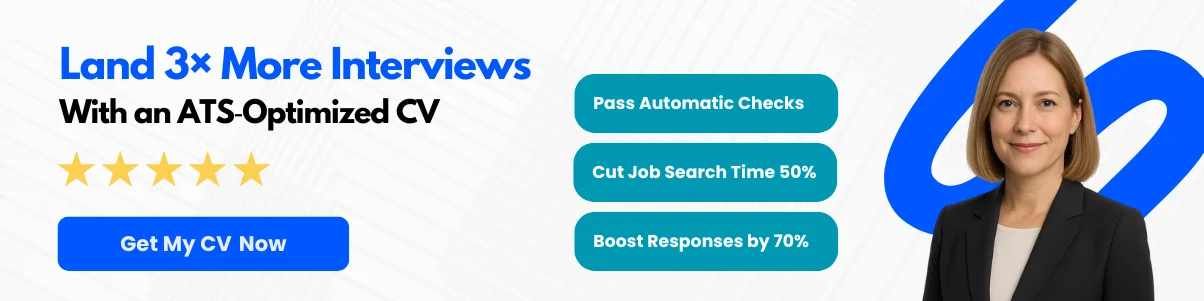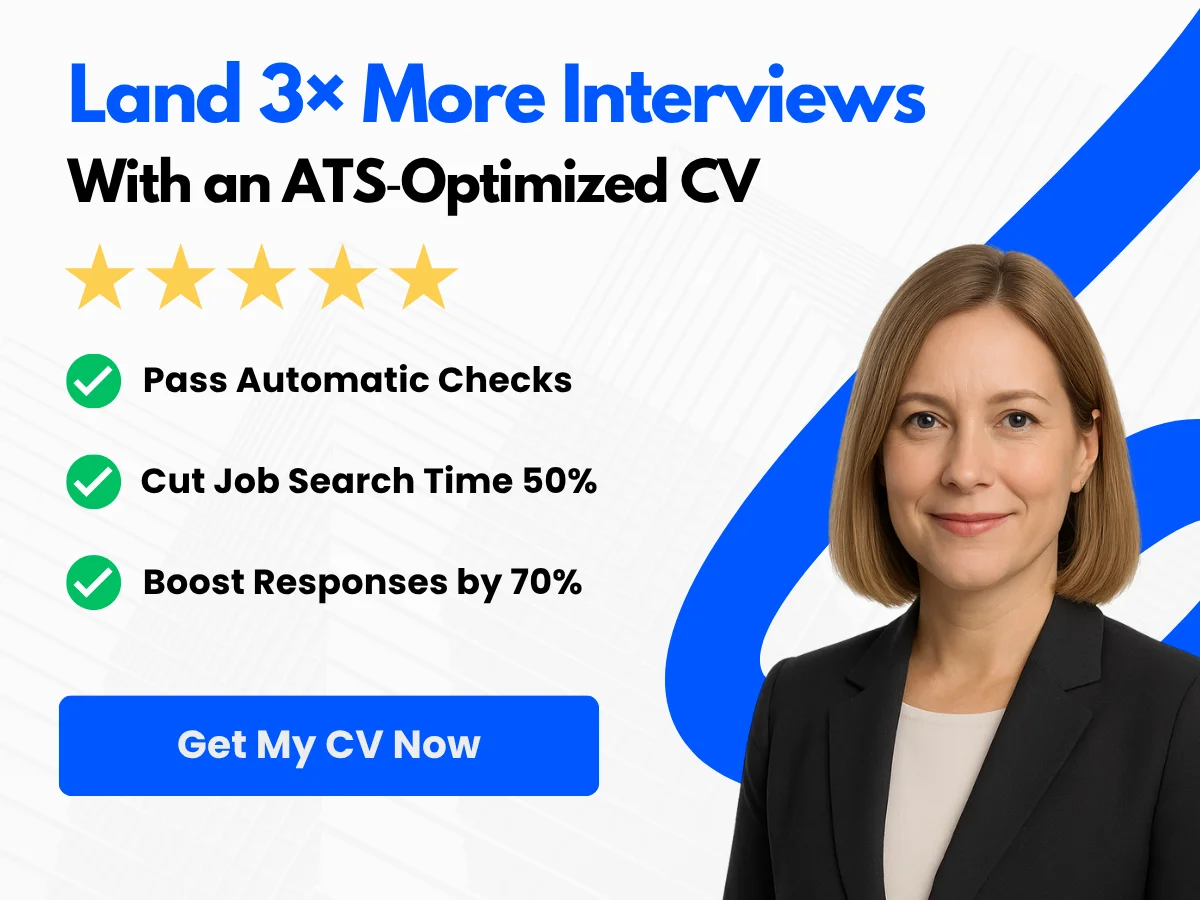In today’s fast-paced work environment, effective meetings are more crucial than ever. They serve as the backbone of team collaboration, ensuring that everyone is aligned, informed, and motivated to achieve common goals. However, poorly structured meetings can lead to wasted time, frustration, and disengagement. This is where a well-crafted weekly team agenda comes into play. By establishing a clear framework for discussions, you can transform your meetings from mundane check-ins into dynamic sessions that drive productivity and foster team cohesion.
In this article, we will explore essential tips for creating and running effective weekly team agendas. You’ll learn how to set clear objectives, prioritize topics, and encourage participation, all while keeping your meetings focused and efficient. Whether you’re a team leader, project manager, or a member of a collaborative group, these insights will empower you to make the most of your meeting time, ensuring that every participant leaves with a sense of purpose and direction. Get ready to elevate your meeting game and unlock the full potential of your team!
Preparing for the Meeting
Setting Clear Objectives
Before diving into the logistics of your meeting, it’s crucial to establish clear objectives. What do you want to achieve by the end of the meeting? Setting specific, measurable, achievable, relevant, and time-bound (SMART) objectives can guide the discussion and keep participants focused. For instance, instead of a vague goal like “discuss project updates,” a clearer objective would be “review the progress of Project X and identify any roadblocks by the end of the meeting.”
Clear objectives not only help in steering the conversation but also provide a benchmark against which the success of the meeting can be evaluated. When participants know the goals, they can prepare accordingly, leading to a more productive session.
Creating an Agenda
An agenda is the backbone of any effective meeting. It serves as a roadmap, outlining the topics to be discussed and the order in which they will be addressed. A well-structured agenda can significantly enhance the efficiency of your meeting.


Prioritizing Topics
When creating an agenda, it’s essential to prioritize topics based on their importance and urgency. Start with the most critical issues that require immediate attention. For example, if your team is facing a tight deadline on a project, discussing project timelines and deliverables should take precedence over less urgent matters like team-building activities.
Consider using a simple categorization system to prioritize topics. You might label items as “urgent,” “important,” or “can wait.” This approach helps participants understand what needs to be addressed first and ensures that the meeting remains focused on high-priority issues.
Allocating Time for Each Topic
Time management is a vital aspect of running effective meetings. Once you’ve prioritized the topics, allocate a specific amount of time for each item on the agenda. This not only helps keep the meeting on track but also encourages participants to be concise in their discussions.
For example, if you have five topics to cover in a one-hour meeting, you might allocate 10 minutes for each topic, leaving 5 minutes at the end for questions or wrap-up. Be realistic about the time needed for each discussion; some topics may require more in-depth conversation than others. If a topic is particularly complex, consider scheduling a follow-up meeting to dive deeper into the details.
Distributing the Agenda in Advance
Once your agenda is finalized, distribute it to all participants well in advance of the meeting. This allows team members to prepare adequately, gather necessary information, and formulate their thoughts on the topics to be discussed. Sending the agenda at least 48 hours before the meeting is a good practice, as it gives everyone ample time to review and prepare.
In your agenda distribution, consider including the following:

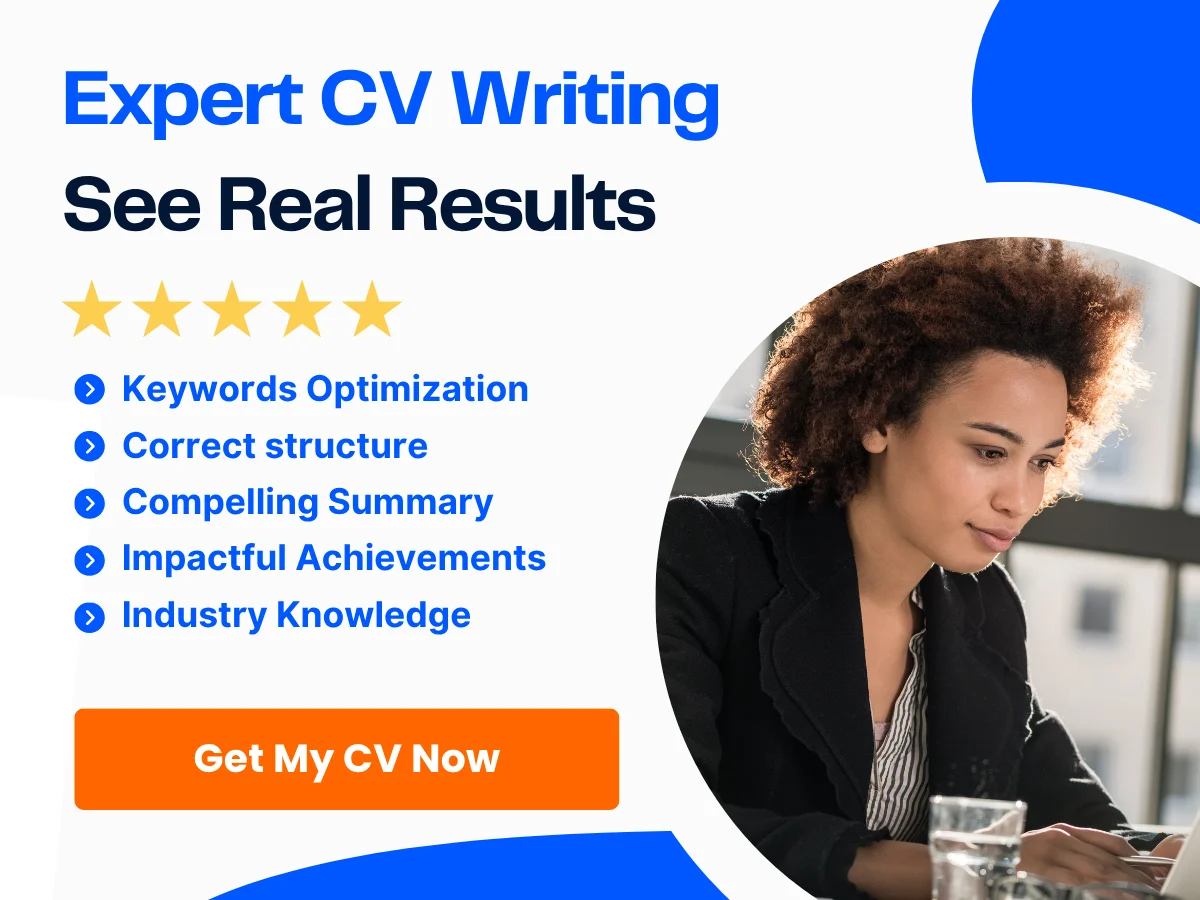
- The meeting’s date, time, and location (or virtual meeting link)
- The list of topics to be discussed, along with their allocated times
- Any pre-meeting tasks or materials that participants should review
- Clear objectives for the meeting
By providing this information upfront, you set the stage for a more engaged and productive meeting.
Gathering Necessary Materials and Data
Preparation is key to a successful meeting. Ensure that all necessary materials and data are gathered ahead of time. This may include reports, presentations, or any other documentation relevant to the agenda items. If participants are expected to bring specific data or reports, remind them in advance to ensure everyone comes prepared.
Consider creating a shared folder (e.g., Google Drive, Dropbox) where all relevant documents can be stored and accessed by participants. This not only streamlines the preparation process but also ensures that everyone has access to the same information, reducing confusion and miscommunication during the meeting.
Selecting the Right Participants
The effectiveness of a meeting is often determined by the participants involved. Selecting the right individuals to attend is crucial for fostering productive discussions and achieving the meeting’s objectives. Consider the following when determining who should be present:
- Relevance: Invite individuals whose expertise or responsibilities align with the agenda topics. For instance, if discussing a marketing strategy, include team members from marketing, sales, and product development.
- Decision-Making Authority: Ensure that key decision-makers are present, especially if the meeting involves making important choices or approvals. This can prevent delays and streamline the decision-making process.
- Diversity of Perspectives: Including a diverse group of participants can lead to richer discussions and more innovative solutions. Consider inviting individuals from different departments or backgrounds to provide varied insights.
- Size of the Group: While it’s important to have the right people in the room, be mindful of the group size. Too many participants can lead to chaos, while too few may limit the discussion. Aim for a balanced group that encourages participation without overwhelming the conversation.
Once you’ve identified the right participants, communicate the meeting details clearly, including the agenda and objectives. This ensures that everyone understands their role and what is expected of them during the meeting.


Preparing for a meeting involves several key steps: setting clear objectives, creating a structured agenda, distributing it in advance, gathering necessary materials, and selecting the right participants. By investing time in these preparatory activities, you can significantly enhance the effectiveness of your meetings, leading to more productive discussions and better outcomes for your team.
Structuring the Meeting
Starting on Time
One of the most critical aspects of running an effective meeting is starting on time. Punctuality sets the tone for the entire session and demonstrates respect for everyone’s time. When meetings begin promptly, it encourages participants to arrive on time and fosters a culture of accountability. To ensure timely starts, consider the following strategies:
- Set Clear Expectations: Communicate the importance of punctuality in advance. Remind team members that meetings will start and end on time, and encourage them to arrive a few minutes early.
- Use a Timer: If your meetings are virtual, consider using a countdown timer to signal the start time. This visual cue can help participants prepare to join promptly.
- Limit Late Arrivals: If someone arrives late, avoid rehashing what they missed. Instead, provide a brief recap during the meeting, or share notes afterward to keep the flow uninterrupted.
Opening Remarks
The opening remarks of a meeting are crucial for setting the stage. They provide an opportunity to recap previous discussions and establish the meeting’s tone.
Recap of Previous Meeting
Start by briefly summarizing the key points and decisions made in the last meeting. This recap serves multiple purposes:
- Reinforces Accountability: Reminding participants of their commitments encourages them to follow through on action items.
- Provides Context: New information or updates can be better understood when participants are reminded of the previous discussions.
- Encourages Continuity: A recap helps maintain momentum and continuity in ongoing projects.
For example, you might say, “In our last meeting, we discussed the project timeline and assigned tasks to each team member. Let’s quickly review those assignments to ensure everyone is on track.”
Setting the Tone
After the recap, it’s essential to set a positive and constructive tone for the meeting. This can be achieved through:


- Expressing Gratitude: Thank participants for their time and contributions. Acknowledging their efforts fosters a collaborative atmosphere.
- Stating the Purpose: Clearly articulate the meeting’s objectives. For instance, “Today, we will focus on finalizing the marketing strategy and addressing any roadblocks.”
- Encouraging Openness: Invite participants to share their thoughts freely. You might say, “I encourage everyone to speak up and share their ideas. Every perspective is valuable.”
Reviewing the Agenda
Once the tone is set, reviewing the agenda is vital for keeping the meeting organized and focused. A well-structured agenda provides a roadmap for the discussion and helps manage time effectively. Here’s how to review the agenda:
- Distribute in Advance: Share the agenda with participants before the meeting. This allows them to prepare and come with relevant insights or questions.
- Highlight Key Topics: During the review, emphasize the most critical items. For example, “We will spend the first 20 minutes discussing the budget, followed by updates on the project timeline.”
- Invite Additions: Allow participants to suggest additional topics. This inclusion can enhance engagement and ensure that all relevant issues are addressed.
Time Management Techniques
Effective time management is essential for productive meetings. Here are some techniques to help keep discussions on track:
Keeping Discussions on Track
To maintain focus during discussions, consider the following strategies:
- Assign a Timekeeper: Designate someone to monitor the time for each agenda item. This person can gently remind the group when it’s time to move on.
- Use Visual Aids: Utilize tools like timers or visual agendas displayed on a screen to keep everyone aware of the time constraints.
- Summarize Regularly: Periodically summarize key points and decisions made during discussions. This helps reinforce focus and clarity.
Handling Off-Topic Conversations
Off-topic discussions can derail a meeting and waste valuable time. To manage this, implement the following techniques:
- Gently Redirect: If a conversation strays, politely steer it back to the agenda. For example, “That’s an interesting point, but let’s save that for our next meeting. Right now, we need to focus on the budget.”
- Use a Parking Lot: Create a “parking lot” for off-topic ideas. This is a designated space (physical or digital) where participants can note down topics to revisit later.
- Set Clear Boundaries: At the beginning of the meeting, remind participants to stay on topic and respect the agenda.
Encouraging Participation
Engaging all participants is crucial for a successful meeting. Here are some techniques to foster inclusive dialogue:
Techniques for Inclusive Dialogue
To ensure everyone has a voice, consider these strategies:
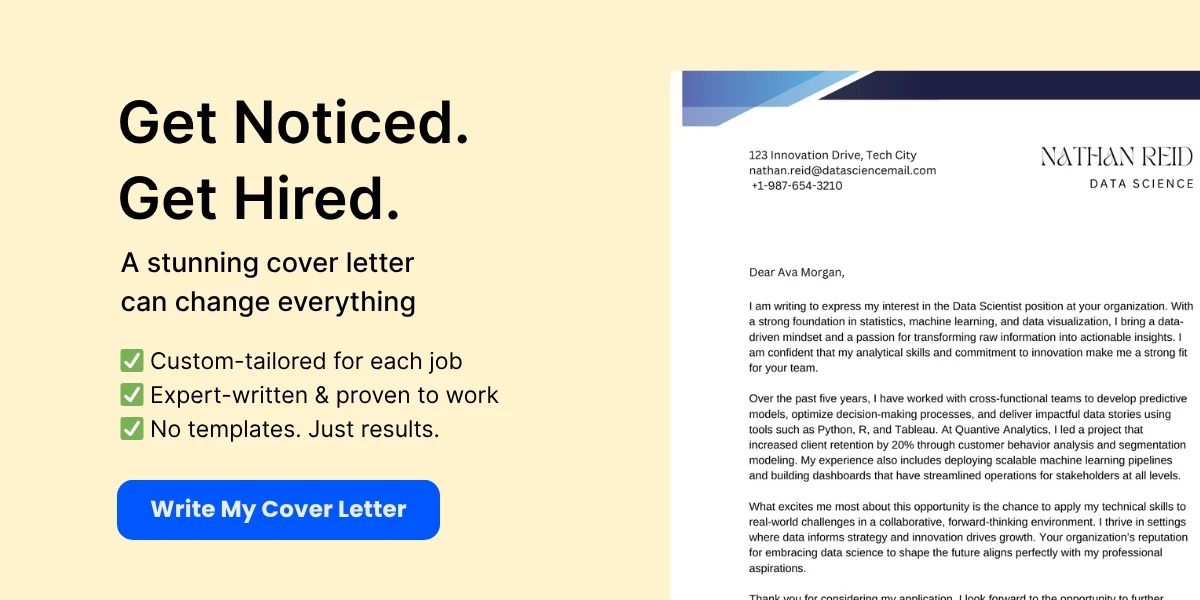

- Round-Robin Sharing: Go around the table (or virtual room) and invite each participant to share their thoughts on a specific topic. This method ensures that everyone contributes.
- Use Open-Ended Questions: Pose questions that require more than a yes or no answer. For example, “What challenges do you foresee in implementing this strategy?”
- Encourage Small Group Discussions: Break participants into smaller groups to discuss specific topics. This can make it easier for quieter members to share their ideas.
Managing Dominant Speakers
In any group, certain individuals may dominate the conversation. To manage this, try the following:
- Set Ground Rules: At the start of the meeting, establish guidelines for participation, such as limiting speaking time or encouraging turn-taking.
- Address Directly: If a participant is monopolizing the discussion, address it directly but tactfully. For example, “I appreciate your insights, but let’s hear from others as well.”
- Use a Talking Stick: Implement a physical object that grants the holder the right to speak. This can help regulate who is talking and ensure everyone has a chance to contribute.
Engaging Quiet Participants
Quiet participants may have valuable insights but might hesitate to share. To engage them, consider these approaches:
- Directly Invite Input: Encourage quieter members by asking for their opinions directly. For instance, “Sarah, I’d love to hear your thoughts on this.”
- Provide Written Opportunities: Allow participants to submit their ideas or questions in writing before or during the meeting. This can help those who are less comfortable speaking up.
- Create a Safe Environment: Foster a culture where all contributions are valued. Reinforce that all ideas are welcome and that there are no wrong answers.
Key Components of a Weekly Team Meeting
Weekly team meetings are essential for maintaining alignment, fostering collaboration, and ensuring that everyone is on the same page. To run effective meetings, it’s crucial to incorporate key components that facilitate communication, problem-solving, and decision-making. Below, we delve into the critical elements that should be included in your weekly team agenda.
Status Updates
Status updates are a cornerstone of any effective weekly meeting. They provide a platform for team members to share their progress, celebrate achievements, and identify any roadblocks they may be facing.

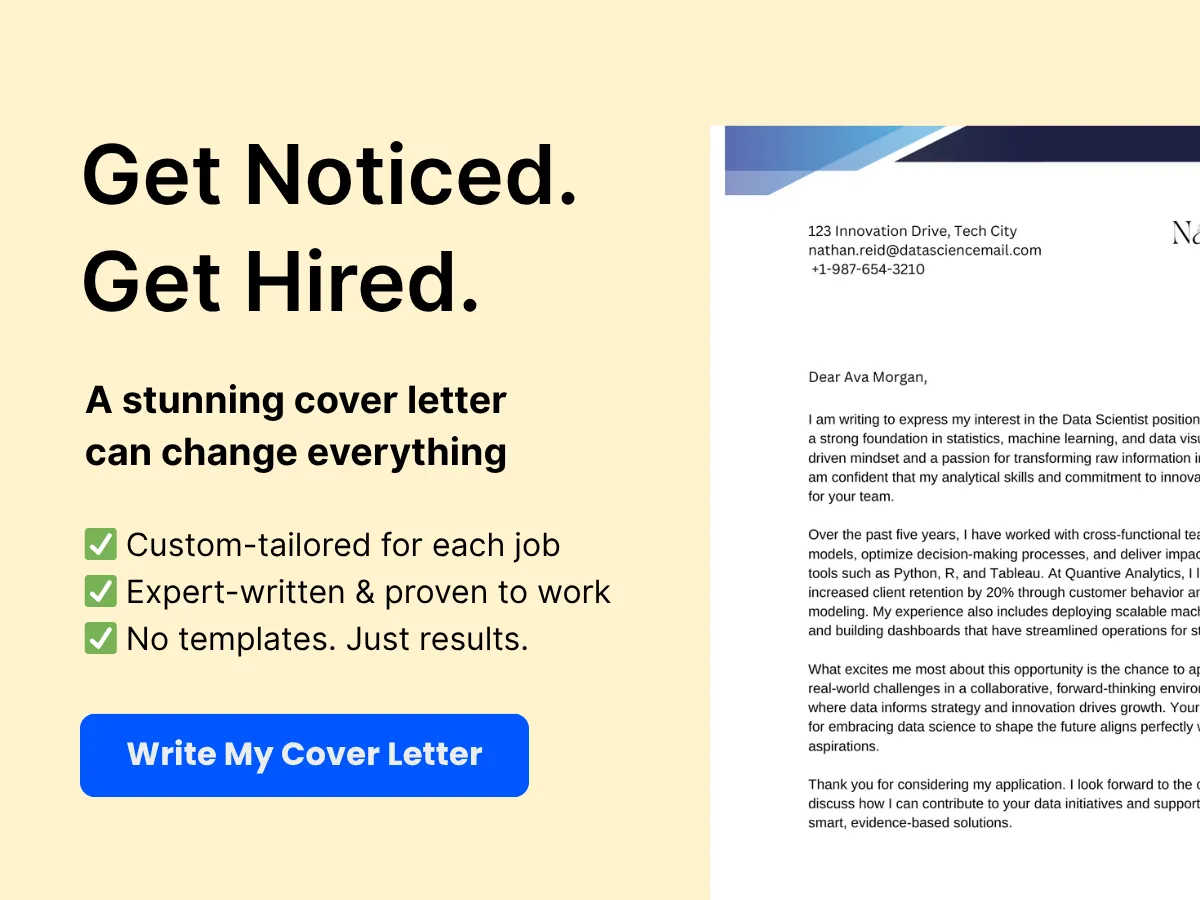
Individual Progress Reports
Each team member should have the opportunity to present a brief report on their current projects. This not only keeps everyone informed but also encourages accountability. A structured format can help streamline these updates. For example, you might ask each member to answer the following questions:
- What did you accomplish since the last meeting? This allows team members to highlight their contributions and progress.
- What are you currently working on? This keeps the team aware of ongoing tasks and responsibilities.
- What challenges are you facing? Identifying obstacles early can lead to collaborative problem-solving.
Encouraging concise updates can help keep the meeting on track. Consider using a timer to allocate a specific amount of time for each person, ensuring that everyone has a chance to speak without the meeting dragging on.
Team Achievements
Recognizing team achievements is vital for morale and motivation. Dedicate a portion of your meeting to celebrate both individual and team successes. This could include:
- Project milestones reached
- Successful completion of tasks
- Recognition of team members who went above and beyond
Highlighting these achievements not only boosts morale but also reinforces a culture of appreciation and teamwork. Consider creating a “shout-out” section in your agenda where team members can acknowledge each other’s contributions.
Problem-Solving Sessions
Problem-solving sessions are critical for addressing challenges that may hinder progress. These sessions should be structured to ensure that issues are identified, discussed, and resolved effectively.
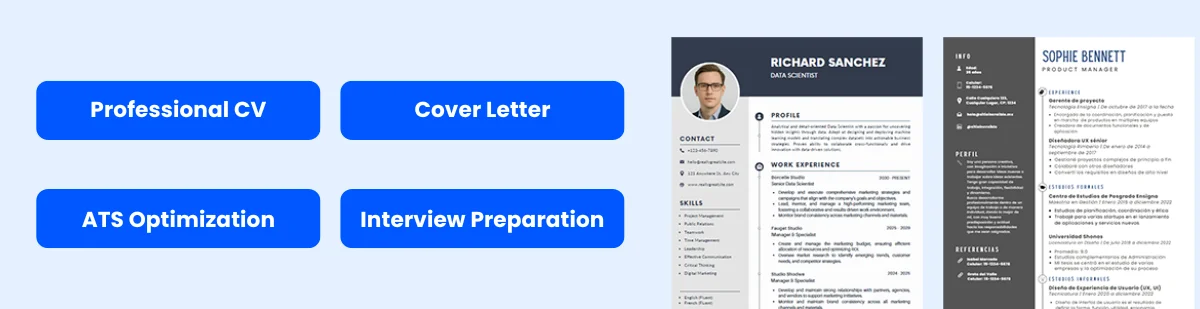

Identifying Issues
- Round Robin: Go around the room and allow each person to share one issue they are facing.
- Anonymous Submissions: Allow team members to submit issues anonymously before the meeting, which can help surface concerns that might not be voiced openly.
Brainstorming Solutions
Once issues are identified, it’s time to brainstorm solutions. Encourage open dialogue and creative thinking. Here are some effective brainstorming techniques:
- Mind Mapping: Visualize the problem and potential solutions on a whiteboard or digital tool.
- SWOT Analysis: Analyze the strengths, weaknesses, opportunities, and threats related to the issue at hand.
- Group Discussion: Facilitate a discussion where team members can build on each other’s ideas.
Document the solutions discussed and assign action items to ensure accountability. Follow up on these items in the next meeting to track progress.
Planning and Prioritization
Effective planning and prioritization are essential for keeping the team focused on their goals. This section of the meeting should address upcoming tasks, deadlines, and resource allocation.
Upcoming Tasks and Deadlines
Review the tasks that are on the horizon. This can include project deadlines, deliverables, and any upcoming events. Use a shared calendar or project management tool to visualize timelines. Consider the following:
- Task Review: Go through each task and discuss its status, ensuring everyone is aware of what’s due and when.
- Deadline Adjustments: If deadlines are approaching, discuss whether they are realistic and if any adjustments are needed.
Encourage team members to voice any concerns about their workload or deadlines, fostering an environment of transparency and support.
Resource Allocation
Discussing resource allocation is crucial for ensuring that the team has what they need to succeed. This includes:
- Assessing whether team members have the necessary tools and resources to complete their tasks.
- Identifying any gaps in skills or resources that may hinder progress.
- Discussing potential reallocations of team members or resources to better meet project needs.
By addressing these factors, you can help ensure that the team is well-equipped to tackle their responsibilities.
Decision-Making Processes
Effective decision-making is vital for team success. Establishing clear processes for making decisions can help streamline discussions and ensure that everyone is on board.
Voting Methods
When it comes to making decisions, consider using structured voting methods. This can include:
- Show of Hands: A quick and informal way to gauge team sentiment on a particular issue.
- Secret Ballot: Useful for sensitive topics where team members may feel uncomfortable voicing their opinions openly.
- Ranked Voting: Allow team members to rank options, which can help identify the most favored choice.
Ensure that the voting process is clear and that everyone understands how their input will be used in the decision-making process.
Consensus Building
In some cases, reaching a consensus is more important than a simple majority vote. To facilitate consensus building:
- Encourage Open Dialogue: Allow team members to express their opinions and concerns fully.
- Seek Common Ground: Identify areas of agreement and build from there.
- Use Facilitation Techniques: Consider using a neutral facilitator to guide discussions and ensure that all voices are heard.
By fostering a culture of collaboration and respect, you can enhance the decision-making process and ensure that all team members feel valued and heard.
Incorporating these key components into your weekly team meetings will not only enhance productivity but also strengthen team dynamics. By focusing on status updates, problem-solving, planning, and decision-making, you can create a structured yet flexible environment that promotes engagement and accountability.
Tools and Technologies
In today’s fast-paced work environment, effective meetings are essential for team collaboration and productivity. Leveraging the right tools and technologies can significantly enhance the efficiency of your weekly team meetings. This section explores various tools that can streamline the meeting process, from scheduling to collaboration, ensuring that your team remains engaged and productive.
Meeting Scheduling Software
One of the first steps in organizing an effective meeting is scheduling it at a time that works for everyone. Meeting scheduling software simplifies this process by allowing team members to view each other’s availability and select a time that accommodates all participants. Popular tools like Calendly, Doodle, and Google Calendar offer features that can help streamline this process.
- Calendly: This tool allows users to set their availability preferences, and then others can book time slots that work for them. It integrates seamlessly with Google Calendar, Outlook, and other calendar applications, reducing the back-and-forth emails often associated with scheduling.
- Doodle: Doodle is particularly useful for larger teams or when scheduling meetings with external stakeholders. It allows participants to indicate their availability for proposed time slots, making it easy to find a consensus.
- Google Calendar: For teams already using Google Workspace, Google Calendar provides a straightforward way to schedule meetings, send invites, and set reminders. The “Find a Time” feature helps identify overlapping availability among team members.
By utilizing these scheduling tools, teams can minimize the time spent coordinating meeting times, allowing them to focus on the agenda and objectives of the meeting itself.
Collaborative Platforms
Once a meeting is scheduled, the next step is to ensure that all participants can collaborate effectively during the meeting. Collaborative platforms provide a space for document sharing and real-time editing, which can enhance the quality of discussions and decision-making.
Document Sharing
Document sharing tools like Google Drive, Dropbox, and Microsoft OneDrive allow team members to access and share important documents before, during, and after meetings. This ensures that everyone is on the same page and has access to the necessary materials.
- Google Drive: Google Drive is a cloud-based storage solution that allows users to upload, share, and collaborate on documents, spreadsheets, and presentations. By sharing a folder with meeting materials, team members can review documents ahead of time, leading to more productive discussions.
- Dropbox: Similar to Google Drive, Dropbox offers file sharing and storage capabilities. Its user-friendly interface makes it easy to organize files and share links with team members, ensuring that everyone has access to the latest versions of documents.
- Microsoft OneDrive: For teams using Microsoft Office, OneDrive provides seamless integration with Word, Excel, and PowerPoint. This allows for easy sharing and collaboration on documents, making it a great choice for teams already embedded in the Microsoft ecosystem.
Real-Time Editing
Real-time editing tools, such as Google Docs and Microsoft Office 365, enable multiple users to work on the same document simultaneously. This feature is particularly useful during meetings, as it allows team members to take notes, make edits, and contribute ideas in real-time.
- Google Docs: Google Docs allows for collaborative editing, where team members can see each other’s changes in real-time. This is especially beneficial for brainstorming sessions or when drafting meeting minutes, as it ensures that all contributions are captured accurately.
- Microsoft Office 365: Similar to Google Docs, Office 365 offers real-time collaboration features across its suite of applications. Teams can work together on Word documents, Excel spreadsheets, and PowerPoint presentations, making it easy to create and edit materials during meetings.
By utilizing collaborative platforms for document sharing and real-time editing, teams can enhance their engagement and ensure that all voices are heard during discussions.
Communication Tools
Effective communication is crucial for successful meetings. Communication tools facilitate interaction among team members, whether they are in the same room or working remotely. The right communication tools can help maintain clarity and foster collaboration.
Video Conferencing
Video conferencing tools like Zoom, Microsoft Teams, and Google Meet have become essential for remote meetings. These platforms allow teams to connect face-to-face, which can enhance engagement and improve communication.
- Zoom: Known for its user-friendly interface and robust features, Zoom allows for video meetings, webinars, and breakout rooms. The breakout room feature is particularly useful for larger teams, as it enables smaller group discussions before reconvening as a whole.
- Microsoft Teams: As part of the Microsoft 365 suite, Teams integrates seamlessly with other Microsoft applications. It offers video conferencing, chat, and file sharing, making it a comprehensive solution for team collaboration.
- Google Meet: For teams using Google Workspace, Google Meet provides a straightforward video conferencing solution. It integrates with Google Calendar, allowing for easy scheduling and access to meeting links.
Video conferencing tools not only facilitate communication but also help build rapport among team members, which is essential for effective collaboration.
Instant Messaging
In addition to video conferencing, instant messaging tools like Slack, Microsoft Teams Chat, and Discord can enhance communication before, during, and after meetings. These platforms allow for quick exchanges of information and can help keep team members engaged.
- Slack: Slack is a popular messaging platform that allows teams to create channels for different projects or topics. This organization helps keep discussions focused and relevant. Additionally, Slack integrates with various other tools, making it easy to share documents and updates.
- Microsoft Teams Chat: As part of the Microsoft Teams platform, the chat feature allows for quick communication among team members. It’s particularly useful for sharing updates or asking questions during meetings without interrupting the flow of discussion.
- Discord: Originally designed for gamers, Discord has gained popularity among teams for its voice and text chat capabilities. It allows for real-time communication and can be a more informal way for team members to connect.
By incorporating instant messaging tools into your meeting strategy, you can foster a culture of open communication and collaboration, making it easier for team members to share ideas and feedback.
Project Management Tools
Project management tools like Trello, Asana, and Monday.com can play a vital role in ensuring that meetings are productive and focused on actionable outcomes. These tools help teams track progress, assign tasks, and manage deadlines, making it easier to follow up on meeting discussions.
- Trello: Trello uses a card-based system to help teams organize tasks and projects visually. During meetings, teams can update the status of tasks, assign new responsibilities, and set deadlines, ensuring that everyone is aligned on priorities.
- Asana: Asana offers a more structured approach to project management, allowing teams to create tasks, set due dates, and assign responsibilities. This can be particularly useful for tracking action items that arise during meetings.
- Monday.com: This platform provides a highly customizable interface for managing projects and workflows. Teams can create boards to track progress, assign tasks, and visualize project timelines, making it easier to stay organized and accountable.
By integrating project management tools into your meeting process, you can ensure that discussions lead to clear action items and that team members are held accountable for their responsibilities.
In conclusion, the right tools and technologies can significantly enhance the effectiveness of your weekly team meetings. By utilizing meeting scheduling software, collaborative platforms, communication tools, and project management tools, you can create a more organized, engaging, and productive meeting environment. Embracing these technologies not only streamlines the meeting process but also fosters a culture of collaboration and accountability within your team.
Roles and Responsibilities
Meeting Facilitator
The meeting facilitator plays a crucial role in ensuring that meetings are productive and focused. This individual is responsible for guiding the discussion, keeping the team on track, and ensuring that all agenda items are addressed within the allotted time. Here are some key duties and best practices for an effective meeting facilitator:
Duties of a Meeting Facilitator
- Preparation: Before the meeting, the facilitator should review the agenda, understand the objectives, and prepare any necessary materials. This preparation helps in steering the conversation effectively.
- Setting the Tone: The facilitator should create a welcoming environment that encourages participation. This can be achieved by starting the meeting with a brief icebreaker or by acknowledging team members’ contributions.
- Time Management: Keeping the meeting on schedule is vital. The facilitator should allocate time for each agenda item and gently steer discussions back on track if they veer off course.
- Encouraging Participation: A good facilitator ensures that all voices are heard. This may involve directly inviting quieter team members to share their thoughts or managing dominant personalities to allow for balanced contributions.
- Summarizing Discussions: Throughout the meeting, the facilitator should summarize key points and decisions made. This helps reinforce understanding and keeps everyone aligned.
- Action Items: At the end of the meeting, the facilitator should clearly outline action items, assigning responsibilities and deadlines to ensure accountability.
Best Practices for Meeting Facilitators
To enhance the effectiveness of meetings, facilitators should consider the following best practices:
- Be Neutral: The facilitator should remain impartial, allowing all opinions to be expressed without bias. This fosters a safe space for open dialogue.
- Use Visual Aids: Incorporating slides, charts, or whiteboards can help illustrate points and keep participants engaged.
- Follow Up: After the meeting, the facilitator should send out a summary of the discussions, decisions made, and action items. This reinforces accountability and keeps everyone informed.
Note-Taker
The note-taker is responsible for capturing the essence of the meeting, documenting discussions, decisions, and action items. Accurate minutes are essential for maintaining a record of what transpired and ensuring accountability among team members.
Importance of Accurate Minutes
Accurate meeting minutes serve several important functions:
- Record Keeping: Minutes provide a historical record of discussions and decisions, which can be referenced in future meetings or when evaluating progress on projects.
- Accountability: By documenting who is responsible for specific action items, minutes help ensure that team members follow through on their commitments.
- Clarity: Well-written minutes clarify any ambiguities that may arise from discussions, ensuring that everyone is on the same page regarding decisions made.
- Communication: Minutes can be shared with team members who were unable to attend, keeping them informed and engaged with ongoing projects.
Tips for Effective Note-Taking
To ensure that meeting minutes are both accurate and useful, note-takers should follow these tips:
- Use a Template: Having a standardized template can streamline the note-taking process. Include sections for attendees, agenda items, discussions, decisions, and action items.
- Be Concise: Focus on capturing key points rather than transcribing the entire conversation. Use bullet points and short sentences to enhance readability.
- Highlight Action Items: Clearly distinguish action items by using bold text or a different color. This makes it easier for readers to identify responsibilities at a glance.
- Review and Revise: After the meeting, take a few minutes to review and revise the notes for clarity and completeness before distributing them.
- Share Promptly: Distribute the minutes as soon as possible after the meeting while the discussions are still fresh in everyone’s mind.
Participants
Every participant in a meeting has a role to play, and their contributions are vital to the meeting’s success. Understanding expected contributions and preparation guidelines can enhance the overall effectiveness of team meetings.
Expected Contributions
Participants are expected to contribute in various ways during meetings:
- Sharing Insights: Team members should come prepared to share their insights, updates, and feedback on agenda items. This collaborative approach fosters a culture of open communication.
- Asking Questions: Participants should feel empowered to ask questions for clarification or to challenge ideas constructively. This can lead to deeper discussions and better decision-making.
- Offering Solutions: When discussing challenges, participants should aim to propose solutions rather than just highlighting problems. This proactive approach can drive the team forward.
- Listening Actively: Active listening is crucial. Participants should focus on understanding others’ perspectives and refrain from interrupting while someone else is speaking.
Preparation Guidelines
To maximize their contributions, participants should adhere to the following preparation guidelines:
- Review the Agenda: Before the meeting, participants should familiarize themselves with the agenda and any relevant materials. This allows them to come prepared with insights and questions.
- Gather Data: If applicable, participants should collect any necessary data or reports that may be relevant to the discussions. This ensures that decisions are based on accurate information.
- Set Personal Goals: Each participant should set personal goals for what they want to achieve in the meeting, whether it’s sharing a specific update or gaining clarity on a project.
- Be Punctual: Arriving on time shows respect for others’ time and allows the meeting to start promptly, maximizing the time available for discussion.
- Engage with Others: If possible, participants should engage with colleagues before the meeting to discuss agenda items or gather additional insights. This can lead to more informed contributions during the meeting.
Post-Meeting Actions
Effective meetings don’t end when the last participant leaves the room or logs off the video call. The real work begins afterward, as the decisions made and discussions held need to be documented, assigned, and tracked. This section delves into the essential post-meeting actions that ensure your team remains aligned and accountable, ultimately leading to improved productivity and project success.
Distributing Meeting Minutes
Meeting minutes serve as the official record of what transpired during the meeting. They are crucial for keeping everyone on the same page and ensuring that no important details are overlooked. Here are some best practices for distributing meeting minutes:
- Timeliness: Distribute the minutes within 24 hours of the meeting. This ensures that the information is fresh in everyone’s mind and allows for quick follow-up on action items.
- Format: Use a clear and consistent format for your minutes. Include the date, time, attendees, agenda items, key discussions, decisions made, and action items. A well-structured document makes it easier for team members to find the information they need.
- Accessibility: Store the minutes in a shared location, such as a team drive or project management tool, where all team members can easily access them. This promotes transparency and allows for easy reference in future meetings.
For example, if your team uses Google Drive, create a dedicated folder for meeting minutes and label each document with the date and topic. This way, team members can quickly locate past minutes when needed.
Assigning Action Items
One of the most critical outcomes of any meeting is the assignment of action items. These are specific tasks that need to be completed following the meeting. Properly assigning action items ensures accountability and clarity among team members.
Clear Responsibilities
When assigning action items, it’s essential to clearly define who is responsible for each task. Ambiguity can lead to confusion and delays. Here are some tips for assigning responsibilities:
- Be Specific: Instead of saying, “Someone needs to follow up on the client,” specify who will do it. For example, “John will follow up with the client by Friday.”
- Use Names: Always use the names of individuals rather than roles. This personalizes the responsibility and makes it clear who is accountable.
- Encourage Ownership: Encourage team members to take ownership of their tasks. This can be done by allowing them to provide input on deadlines and how they plan to accomplish their tasks.
For instance, if a marketing team decides to launch a new campaign, the action items might include: “Sarah will create the campaign graphics by next Wednesday,” and “Mike will draft the email announcement by Thursday.” This clarity helps prevent tasks from falling through the cracks.
Setting Deadlines
Along with assigning action items, it’s crucial to set deadlines for each task. Deadlines create a sense of urgency and help prioritize work. Here’s how to effectively set deadlines:
- Be Realistic: Consider the workload of the team member and the complexity of the task when setting deadlines. Unrealistic deadlines can lead to burnout and decreased quality of work.
- Use SMART Criteria: Ensure that deadlines are Specific, Measurable, Achievable, Relevant, and Time-bound. For example, instead of saying, “Complete the report soon,” say, “Complete the report by next Friday at 5 PM.”
- Communicate Clearly: Make sure that everyone understands the deadlines and the importance of meeting them. This can be reinforced during the meeting and in the minutes.
For example, if a software development team decides to implement a new feature, they might assign action items with deadlines like, “Alice will complete the coding by the end of the week,” and “Bob will conduct testing by next Tuesday.” This structured approach helps keep the project on track.
Follow-Up Procedures
After action items have been assigned and deadlines set, it’s essential to establish follow-up procedures to track progress and ensure accountability. This can significantly enhance the effectiveness of your meetings and the overall productivity of your team.
Tracking Progress
Tracking progress on action items is vital for maintaining momentum and ensuring that tasks are completed on time. Here are some effective methods for tracking progress:
- Use Project Management Tools: Tools like Trello, Asana, or Monday.com can help visualize tasks and their statuses. Create boards or lists for each project and assign tasks to team members with due dates.
- Regular Updates: Encourage team members to provide regular updates on their progress. This can be done through quick check-ins or status reports during team meetings.
- Visual Dashboards: If possible, create a visual dashboard that displays the status of various tasks. This can help the team see at a glance what is on track and what may need additional attention.
For instance, if your team uses Asana, you can create a project for each meeting and list all action items with assigned team members and deadlines. This allows everyone to see the progress and any potential roadblocks.
Scheduling Check-Ins
Regular check-ins are an effective way to ensure that action items are being completed and to address any challenges that may arise. Here’s how to implement check-ins:
- Weekly Stand-Ups: Consider holding brief weekly stand-up meetings where team members can share updates on their action items. This keeps everyone informed and allows for quick problem-solving.
- One-on-One Meetings: Schedule one-on-one meetings with team members who may need additional support or guidance. This personalized approach can help address specific challenges and keep projects moving forward.
- Feedback Loops: Create a culture of feedback where team members feel comfortable discussing their progress and any obstacles they encounter. This can lead to collaborative problem-solving and improved outcomes.
For example, if a project is lagging, a team leader might schedule a quick check-in with the responsible team member to discuss any issues and brainstorm solutions. This proactive approach can prevent delays and keep the project on track.
Post-meeting actions are critical for ensuring that the discussions and decisions made during meetings translate into tangible results. By distributing meeting minutes, assigning clear action items with deadlines, and implementing effective follow-up procedures, teams can enhance accountability, improve communication, and ultimately achieve their goals more efficiently.
Common Challenges and Solutions
Dealing with Unproductive Meetings
Meetings are a staple of workplace communication, but they can often become unproductive, wasting valuable time and resources. Understanding the root causes of unproductive meetings is essential for implementing effective improvements.
Identifying Root Causes
To tackle unproductive meetings, it’s crucial to identify the underlying issues. Here are some common root causes:
- Lack of Clear Objectives: Meetings without a defined purpose can lead to aimless discussions. If participants are unsure of what they are supposed to achieve, the meeting can quickly devolve into a series of unrelated topics.
- Poor Time Management: Meetings that run over time or lack a structured agenda can frustrate participants. This often results in disengagement and a lack of focus.
- Inadequate Preparation: When participants come unprepared, it can lead to a lack of meaningful contributions. This is often a result of not sharing necessary materials or information ahead of time.
- Dominating Personalities: Some individuals may monopolize the conversation, leaving little room for others to contribute. This can stifle diverse perspectives and lead to frustration among team members.
- Irrelevant Attendees: Including individuals who do not need to be part of the discussion can dilute the focus and effectiveness of the meeting.
Implementing Improvements
Once the root causes are identified, it’s time to implement improvements. Here are several strategies to enhance meeting productivity:
- Set Clear Objectives: Before each meeting, define specific goals. Share these objectives with participants in advance to ensure everyone understands the purpose of the meeting.
- Create a Structured Agenda: Develop a detailed agenda that outlines topics to be discussed, time allocations for each item, and the desired outcomes. Distribute this agenda ahead of time to allow participants to prepare.
- Encourage Preparation: Send out relevant materials and information prior to the meeting. Encourage team members to come prepared with insights, questions, and updates.
- Facilitate Balanced Participation: As a meeting leader, actively encourage input from all participants. Use techniques such as round-robin sharing or designated time slots for each person to speak to ensure everyone has a voice.
- Limit Attendees: Only invite individuals who are directly involved with the agenda items. This keeps discussions focused and relevant.
Managing Conflicts
Conflicts can arise in any team setting, and how they are managed can significantly impact team dynamics and productivity. Addressing conflicts effectively is essential for maintaining a positive work environment.
Conflict Resolution Techniques
When conflicts arise, employing effective resolution techniques can help restore harmony and focus. Here are some strategies:
- Active Listening: Encourage all parties to express their viewpoints without interruption. Active listening fosters understanding and shows respect for differing opinions.
- Identify Common Goals: Shift the focus from individual positions to shared objectives. This can help team members see that they are working towards the same end, which can facilitate compromise.
- Use “I” Statements: Encourage team members to express their feelings and perspectives using “I” statements (e.g., “I feel frustrated when…”). This approach reduces defensiveness and promotes open dialogue.
- Seek Mediation: If conflicts escalate, consider bringing in a neutral third party to mediate the discussion. A mediator can help facilitate communication and guide the parties towards a resolution.
- Establish Ground Rules: Set clear guidelines for how conflicts will be addressed within the team. This can include expectations for respectful communication and a commitment to resolving issues collaboratively.
Maintaining a Positive Atmosphere
Creating a positive atmosphere during meetings is crucial for fostering collaboration and innovation. Here are some tips to maintain a constructive environment:
- Encourage Open Communication: Foster a culture where team members feel safe to express their thoughts and concerns. This can be achieved by modeling vulnerability and openness as a leader.
- Celebrate Achievements: Take time during meetings to acknowledge team successes and individual contributions. Celebrating achievements can boost morale and reinforce a sense of teamwork.
- Incorporate Team-Building Activities: Occasionally integrate team-building exercises into meetings to strengthen relationships and improve collaboration. These activities can help break down barriers and build trust among team members.
- Be Mindful of Tone: As a meeting leader, be aware of your tone and body language. A positive demeanor can set the tone for the entire meeting and encourage a more open and collaborative atmosphere.
Ensuring Accountability
Accountability is essential for ensuring that meeting outcomes are acted upon. Without accountability, discussions can become mere talk without tangible results.
Monitoring Follow-Through
To ensure accountability, it’s important to monitor follow-through on action items discussed during meetings. Here are some effective strategies:
- Assign Action Items: Clearly assign action items to specific individuals during the meeting. Ensure that everyone understands their responsibilities and deadlines.
- Document Decisions: Keep a record of decisions made and action items assigned. Distribute meeting minutes promptly after the meeting to reinforce accountability.
- Regular Check-Ins: Schedule regular follow-up meetings or check-ins to review progress on action items. This keeps accountability at the forefront and allows for adjustments if necessary.
- Utilize Project Management Tools: Leverage project management software to track action items and deadlines. Tools like Trello, Asana, or Monday.com can help visualize progress and ensure accountability.
Addressing Non-Compliance
When team members fail to follow through on their commitments, it’s important to address non-compliance promptly and constructively:
- Have One-on-One Conversations: If a team member consistently fails to meet their commitments, schedule a private conversation to discuss the issue. Approach the conversation with empathy and a desire to understand any underlying challenges they may be facing.
- Reiterate Expectations: Remind team members of the importance of accountability and the impact of their contributions on the team’s success. Clarifying expectations can help reinforce the importance of follow-through.
- Provide Support: Offer assistance or resources to help team members meet their commitments. Sometimes, non-compliance may stem from a lack of resources or support.
- Implement Consequences: If non-compliance continues despite support and reminders, it may be necessary to implement consequences. This could involve reassessing roles or responsibilities within the team.
Best Practices for Continuous Improvement
Gathering Feedback
To run effective meetings, it is crucial to continuously improve the process based on feedback from team members. Gathering feedback can take various forms, and utilizing a combination of methods can yield the best results. Here are two effective strategies for collecting feedback:
Surveys and Questionnaires
Surveys and questionnaires are powerful tools for gathering structured feedback from team members. They allow participants to express their thoughts and opinions anonymously, which can lead to more honest and constructive responses. Here are some tips for creating effective surveys:
- Keep it Short: Aim for brevity to encourage participation. A survey should ideally take no more than 5-10 minutes to complete.
- Use Clear Language: Avoid jargon and complex terminology. Questions should be straightforward and easy to understand.
- Mix Question Types: Use a combination of multiple-choice, rating scales, and open-ended questions to gather diverse insights.
- Focus on Key Areas: Ask about specific aspects of the meeting, such as agenda clarity, time management, participant engagement, and overall effectiveness.
For example, a simple survey could include questions like:
- On a scale of 1-5, how clear was the agenda for this week’s meeting?
- What topics do you feel should be added or removed from future agendas?
- How would you rate the overall effectiveness of the meeting?
- What suggestions do you have for improving our meetings?
After collecting the responses, analyze the data to identify trends and areas for improvement. This feedback can then be discussed in the next team meeting, fostering a culture of openness and continuous improvement.
One-on-One Discussions
In addition to surveys, one-on-one discussions can provide deeper insights into individual perspectives. These conversations allow for a more personal touch and can uncover issues that may not be addressed in a group setting. Here are some strategies for conducting effective one-on-one discussions:
- Schedule Regular Check-Ins: Make it a habit to have regular one-on-one meetings with team members. This creates a safe space for them to share their thoughts on meetings and other work-related topics.
- Ask Open-Ended Questions: Encourage dialogue by asking open-ended questions such as, “What do you think about our current meeting format?” or “How do you feel about the way we handle discussions?”
- Listen Actively: Show genuine interest in their feedback. Take notes and ask follow-up questions to clarify their points.
- Follow Up: After the discussion, follow up on any actionable items or suggestions they provided. This demonstrates that their input is valued and taken seriously.
Analyzing Meeting Effectiveness
Once feedback has been gathered, the next step is to analyze the effectiveness of your meetings. This involves looking at both qualitative and quantitative data to assess how well meetings are serving their intended purpose. Here are two key components to consider:
Key Performance Indicators
Establishing Key Performance Indicators (KPIs) can help measure the success of your meetings. KPIs provide a quantifiable way to assess various aspects of meeting effectiveness. Some useful KPIs to consider include:
- Attendance Rate: Track how many team members attend each meeting. A high attendance rate indicates that team members find the meetings valuable.
- Action Item Completion Rate: Measure the percentage of action items that are completed by the next meeting. This reflects the effectiveness of the meeting in driving results.
- Time Management: Analyze whether meetings start and end on time. Consistently running over time can indicate poor planning or agenda management.
- Participant Engagement: Use tools like polls or feedback forms during meetings to gauge engagement levels. High engagement often correlates with effective meetings.
By regularly reviewing these KPIs, you can identify patterns and make informed decisions about how to improve your meetings.
Regular Reviews
In addition to tracking KPIs, conducting regular reviews of your meeting processes is essential. This can be done on a monthly or quarterly basis, depending on the frequency of your meetings. During these reviews, consider the following:
- Review Feedback: Analyze the feedback collected from surveys and one-on-one discussions. Look for common themes and areas that require attention.
- Evaluate KPIs: Assess the KPIs you’ve established. Are there any areas where performance is lacking? What changes can be made to improve these metrics?
- Discuss with the Team: Bring the findings to the team and facilitate a discussion about potential improvements. This collaborative approach can lead to innovative solutions.
Regular reviews not only help in identifying areas for improvement but also reinforce the importance of continuous improvement within the team culture.
Adapting and Evolving
To ensure that your meetings remain effective, it is essential to be adaptable and willing to evolve your meeting practices. This involves implementing changes based on feedback and being flexible in your approach. Here are some strategies to consider:
Implementing Changes
Once you have gathered feedback and analyzed meeting effectiveness, it’s time to implement changes. Here are some steps to follow:
- Prioritize Changes: Not all feedback will be actionable or necessary to implement immediately. Prioritize changes based on their potential impact and feasibility.
- Communicate Changes: Clearly communicate any changes to the team. Explain the rationale behind the changes and how they will improve the meeting experience.
- Test New Approaches: Don’t be afraid to experiment with new meeting formats, tools, or agendas. For example, if feedback indicates that meetings are too long, consider implementing a stand-up meeting format to encourage brevity.
- Monitor Results: After implementing changes, monitor the results closely. Are the changes having the desired effect? Be prepared to make further adjustments as needed.
Staying Flexible
Flexibility is key to running effective meetings. The needs of your team may change over time, and being able to adapt to these changes is crucial. Here are some tips for maintaining flexibility:
- Be Open to Feedback: Encourage team members to provide ongoing feedback about the meeting process. Create an environment where they feel comfortable sharing their thoughts at any time.
- Adjust Agendas as Needed: Be willing to modify the agenda based on current priorities or emerging issues. If a pressing topic arises, consider adjusting the agenda to accommodate it.
- Embrace Technology: Utilize technology to enhance meeting effectiveness. Tools like video conferencing, collaborative documents, and project management software can streamline communication and collaboration.
- Foster a Growth Mindset: Encourage a culture of continuous learning and improvement within the team. Emphasize that meetings are a shared responsibility and that everyone plays a role in making them effective.
By implementing these best practices for continuous improvement, you can create a dynamic meeting environment that fosters collaboration, engagement, and productivity. Remember, the goal is not just to hold meetings but to make them meaningful and impactful for everyone involved.
- Importance of Effective Meetings: Recognize that well-structured meetings enhance team collaboration, productivity, and morale.
- Set Clear Objectives: Define the purpose of each meeting to ensure focused discussions and outcomes.
- Create a Detailed Agenda: Prioritize topics and allocate specific time slots to keep the meeting organized and efficient.
- Distribute the Agenda in Advance: Share the agenda ahead of time to allow participants to prepare and contribute meaningfully.
- Encourage Participation: Use techniques to engage all team members, ensuring diverse perspectives are heard and valued.
- Implement Time Management Techniques: Keep discussions on track and address off-topic conversations promptly to maximize productivity.
- Assign Clear Action Items: After the meeting, distribute minutes and assign responsibilities with deadlines to ensure accountability.
- Utilize Technology: Leverage meeting scheduling software, collaborative platforms, and communication tools to enhance meeting efficiency.
- Gather Feedback: Regularly solicit input from participants to identify areas for improvement and adapt meeting practices accordingly.
- Continuous Improvement: Analyze meeting effectiveness through key performance indicators and make necessary adjustments to enhance future meetings.
Effective weekly team meetings are essential for fostering collaboration and achieving team goals. By implementing these strategies, you can create a structured environment that encourages participation, accountability, and continuous improvement. Start applying these tips today to transform your meetings into productive sessions that drive results.