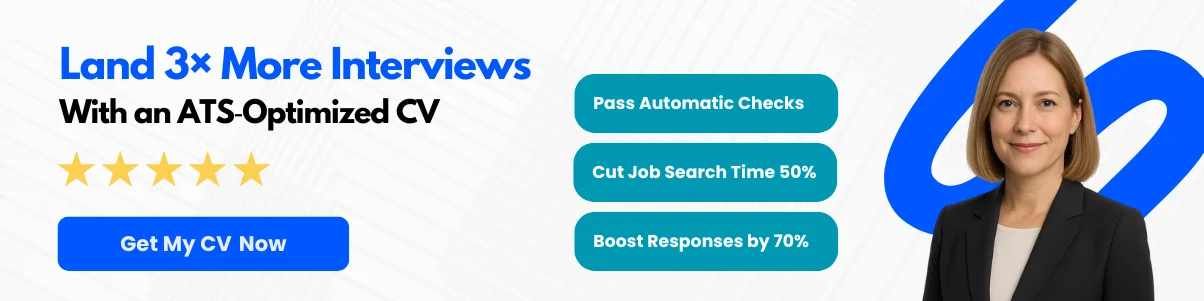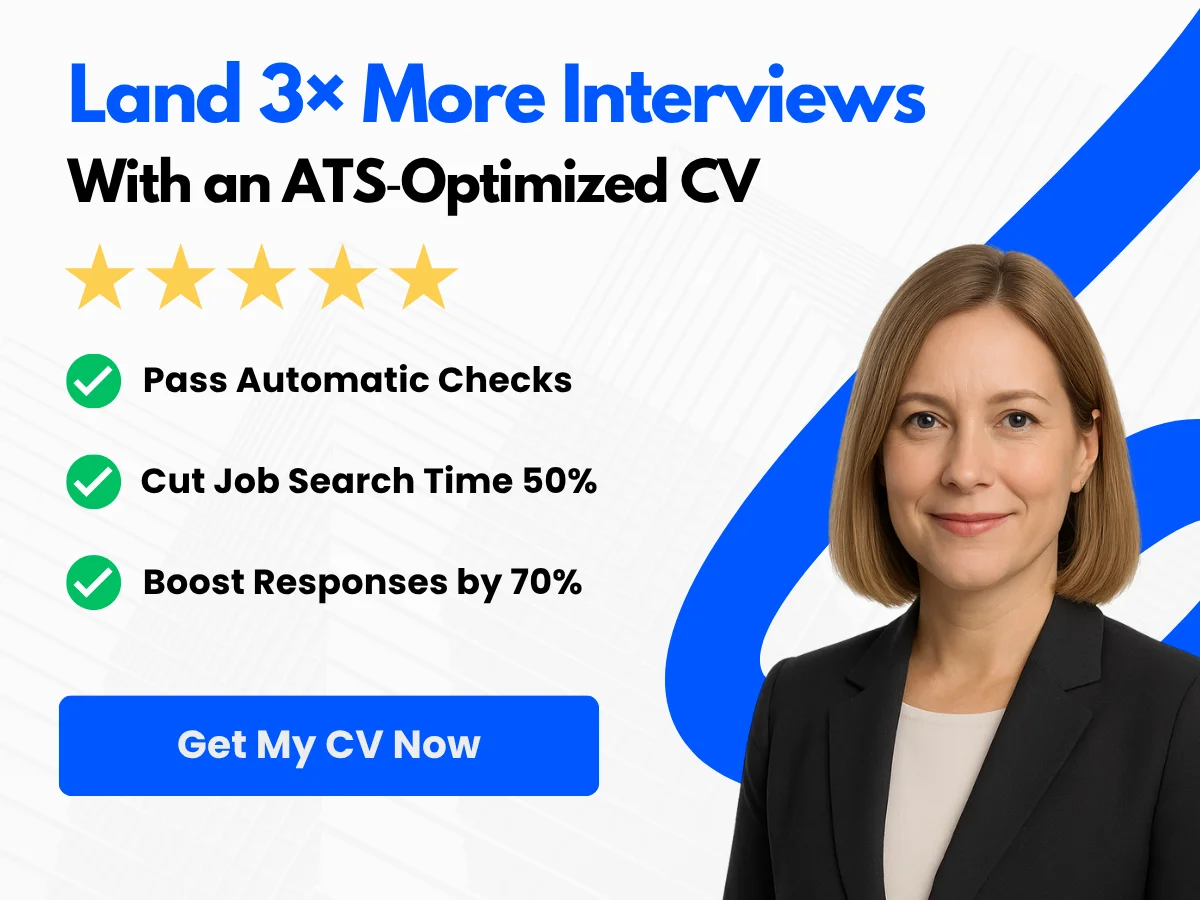In today’s digital landscape, the role of a UI/UX designer has become increasingly vital. As businesses strive to create engaging and user-friendly experiences, the demand for skilled professionals who can bridge the gap between aesthetics and functionality is at an all-time high. Whether you’re a creative individual looking to pivot your career or a newcomer eager to enter the tech world, understanding the nuances of UI/UX design is essential.
This comprehensive guide will walk you through the essential steps to becoming a proficient UI/UX designer. You’ll discover the foundational skills required, the tools of the trade, and the best practices that can set you apart in this competitive field. From understanding user research and wireframing to mastering prototyping and usability testing, we’ll cover everything you need to know to embark on your journey.
By the end of this article, you’ll have a clear roadmap to follow, empowering you to develop your skills and build a portfolio that showcases your unique design perspective. Join us as we explore the exciting world of UI/UX design and unlock the potential to create impactful digital experiences.
Exploring the Basics
Difference Between UI and UX Design
Understanding the distinction between User Interface (UI) and User Experience (UX) design is crucial for anyone aspiring to become a UI/UX designer. While the terms are often used interchangeably, they refer to different aspects of the design process.
User Interface (UI) design focuses on the visual elements of a product. This includes the layout, colors, typography, buttons, icons, and overall aesthetics of the application or website. UI designers are responsible for creating an interface that is not only visually appealing but also functional and easy to navigate. They ensure that the design aligns with the brand’s identity and provides a seamless interaction for users.


On the other hand, User Experience (UX) design encompasses the overall experience a user has when interacting with a product. This includes the usability, accessibility, and pleasure derived from the interaction. UX designers conduct user research, create user personas, and develop user journey maps to understand how users interact with a product. Their goal is to enhance user satisfaction by improving the usability and accessibility of the product.
While UI design is about the look and feel of a product, UX design is about the overall experience and satisfaction of the user. Both disciplines are interdependent; a great UI can enhance the UX, and a poor UI can detract from an otherwise excellent UX.
Key Principles of UI Design
UI design is guided by several key principles that help create effective and engaging interfaces. Here are some of the most important principles to consider:
1. Consistency
Consistency is vital in UI design. Users should be able to predict how elements will behave based on their previous interactions. This includes consistent use of colors, fonts, button styles, and layout structures. For example, if a button is blue and rounded in one part of the application, it should maintain that style throughout the entire interface. This consistency helps users feel more comfortable and reduces the learning curve.
2. Visual Hierarchy
Visual hierarchy refers to the arrangement of elements in a way that clearly indicates their importance. Designers can achieve this through size, color, contrast, and spacing. For instance, larger text can signify headings, while smaller text can indicate subheadings or body text. By establishing a clear visual hierarchy, designers guide users’ attention to the most critical information first.
3. Feedback
Providing feedback is essential in UI design. Users should receive immediate responses to their actions, whether it’s clicking a button, submitting a form, or hovering over an element. Feedback can be visual (like a button changing color when clicked), auditory (a sound indicating a successful action), or haptic (a vibration on mobile devices). This feedback reassures users that their actions have been recognized and helps them understand the system’s response.

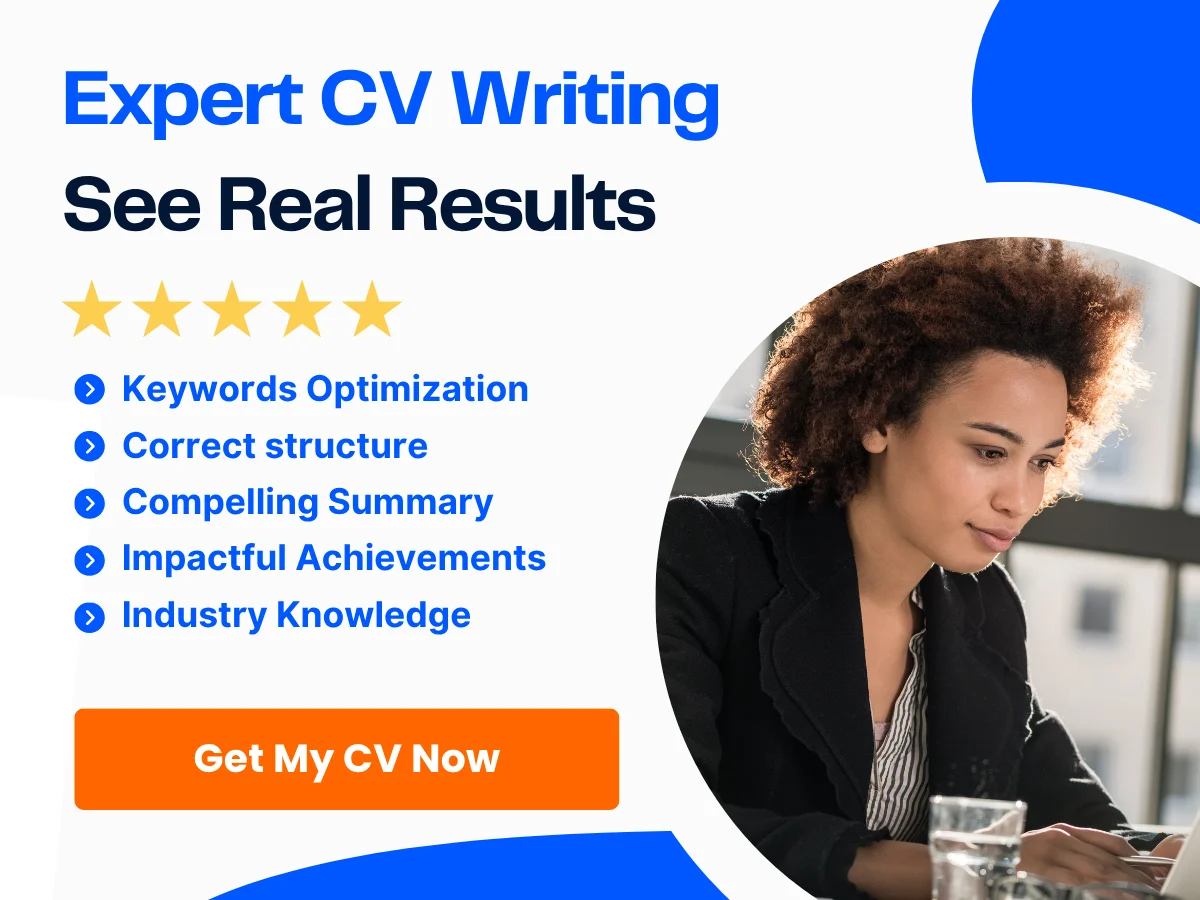
4. Accessibility
Accessibility is a fundamental principle of UI design. Designers must ensure that their interfaces are usable by people with varying abilities and disabilities. This includes providing alternative text for images, ensuring sufficient color contrast, and making sure that the interface is navigable via keyboard for those who cannot use a mouse. By prioritizing accessibility, designers create inclusive experiences that cater to a broader audience.
5. Simplicity
Less is often more in UI design. A cluttered interface can overwhelm users and make it difficult for them to find what they need. Strive for simplicity by removing unnecessary elements and focusing on the core functionalities. A clean, straightforward design allows users to navigate the interface intuitively and efficiently.
Key Principles of UX Design
UX design is centered around understanding users and their needs. Here are some key principles that guide effective UX design:
1. User-Centered Design
User-centered design (UCD) is a fundamental principle of UX design. It involves putting the user at the center of the design process. This means conducting user research to understand their needs, preferences, and pain points. By involving users in the design process through interviews, surveys, and usability testing, designers can create products that genuinely meet user expectations.
2. Usability
Usability refers to how easy and intuitive a product is to use. A usable product allows users to achieve their goals with minimal effort and confusion. UX designers should focus on creating clear navigation, straightforward workflows, and intuitive interactions. Conducting usability tests with real users can help identify areas for improvement and ensure that the product is user-friendly.


3. Information Architecture
Information architecture (IA) is the organization and structure of information within a product. A well-designed IA helps users find what they need quickly and efficiently. UX designers should create clear navigation systems, categorize content logically, and use labeling that resonates with users. Tools like sitemaps and wireframes can assist in planning the IA before moving on to visual design.
4. Emotional Design
Emotional design focuses on creating positive emotional responses in users. This can be achieved through aesthetics, storytelling, and personalized experiences. For example, a well-crafted onboarding experience can make users feel welcomed and valued, while engaging visuals can evoke emotions that enhance the overall experience. Understanding the emotional journey of users can lead to more meaningful interactions with the product.
5. Iterative Design
UX design is an iterative process that involves continuous testing and refinement. Designers should be open to feedback and willing to make changes based on user insights. Prototyping and testing different design solutions allow designers to identify what works and what doesn’t. This iterative approach ensures that the final product is well-aligned with user needs and expectations.
Mastering the basics of UI and UX design is essential for anyone looking to enter the field. By understanding the differences between UI and UX, as well as the key principles that guide each discipline, aspiring designers can build a strong foundation for their careers. Whether you are creating visually stunning interfaces or crafting seamless user experiences, these principles will serve as your guiding light in the design process.
Essential Skills for UI/UX Designers
Becoming a successful UI/UX designer requires a blend of technical and soft skills. This section delves into the essential skills that aspiring designers should cultivate to excel in the field, ensuring they can create user-friendly and aesthetically pleasing digital experiences.
Technical Skills
Technical skills form the backbone of a UI/UX designer’s toolkit. These skills enable designers to bring their creative visions to life while ensuring functionality and usability.


Proficiency in Design Software (Sketch, Figma, Adobe XD)
One of the most critical technical skills for UI/UX designers is proficiency in design software. Familiarity with tools like Sketch, Figma, and Adobe XD is essential for creating wireframes, prototypes, and high-fidelity designs.
- Sketch: Primarily used for designing user interfaces, Sketch is favored for its vector-based design capabilities and extensive plugin ecosystem. It allows designers to create reusable components, making it easier to maintain consistency across projects.
- Figma: Figma is a cloud-based design tool that facilitates real-time collaboration. This feature is particularly beneficial for teams, as multiple designers can work on the same project simultaneously, providing instant feedback and fostering a collaborative environment.
- Adobe XD: Adobe XD is known for its robust prototyping features. It allows designers to create interactive prototypes that simulate user interactions, making it easier to test and iterate on designs before development.
Mastering these tools not only enhances a designer’s efficiency but also improves the quality of their work, enabling them to create visually appealing and functional designs.
Exploring HTML/CSS
While UI/UX designers are not typically responsible for coding, a basic understanding of HTML and CSS is invaluable. Knowledge of these languages allows designers to communicate effectively with developers and understand the constraints and possibilities of web technologies.
HTML (HyperText Markup Language) is the standard markup language for creating web pages, while CSS (Cascading Style Sheets) is used for styling those pages. By understanding how these languages work, designers can:
- Design with a clear understanding of how their designs will be implemented.
- Make informed decisions about layout, spacing, and typography.
- Identify potential issues that may arise during the development process.
For instance, a designer who understands CSS can create designs that are not only visually appealing but also feasible for developers to implement, reducing the likelihood of miscommunication and rework.
Basic JavaScript Knowledge
While not a requirement, having a basic understanding of JavaScript can significantly enhance a UI/UX designer’s skill set. JavaScript is a programming language that enables interactive web elements, and knowing how it works can help designers create more dynamic and engaging user experiences.
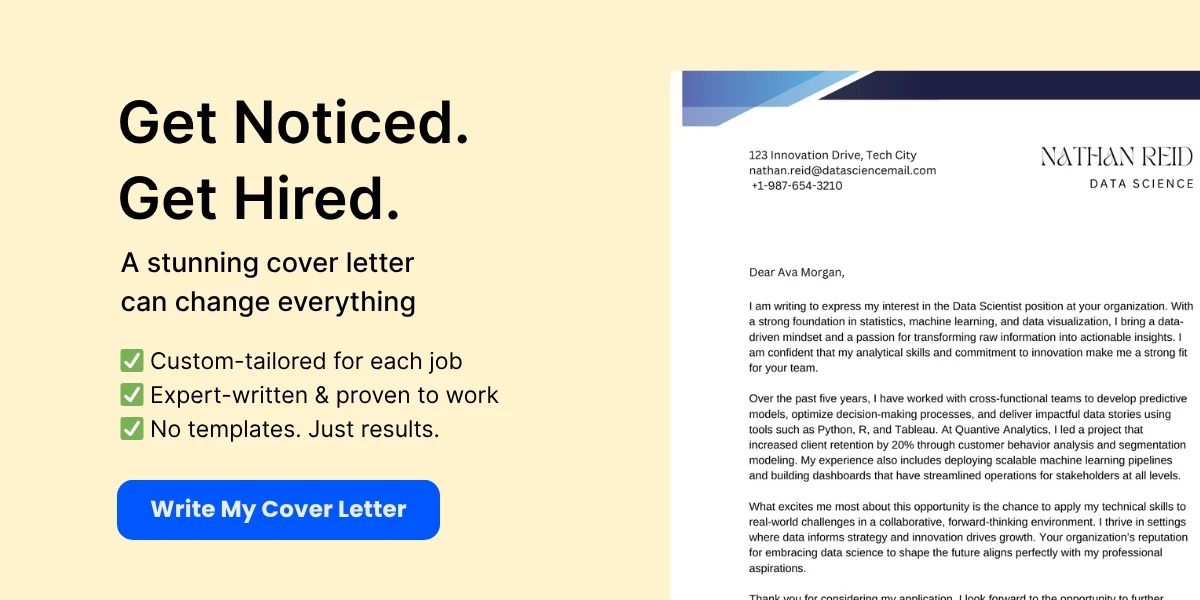

For example, understanding JavaScript can help designers:
- Design interactive elements like buttons, sliders, and modals that respond to user actions.
- Collaborate more effectively with developers by understanding the technical limitations and possibilities of interactive design.
- Prototype more complex interactions that can be tested with users.
By integrating basic JavaScript knowledge into their skill set, designers can create more holistic and user-centered designs that consider both aesthetics and functionality.
Soft Skills
In addition to technical skills, soft skills are equally important for UI/UX designers. These skills enable designers to work effectively within teams, understand user needs, and solve complex design problems.
Empathy and User-Centric Thinking
Empathy is at the heart of UI/UX design. A successful designer must be able to put themselves in the users’ shoes, understanding their needs, frustrations, and motivations. This user-centric thinking is crucial for creating designs that resonate with the target audience.

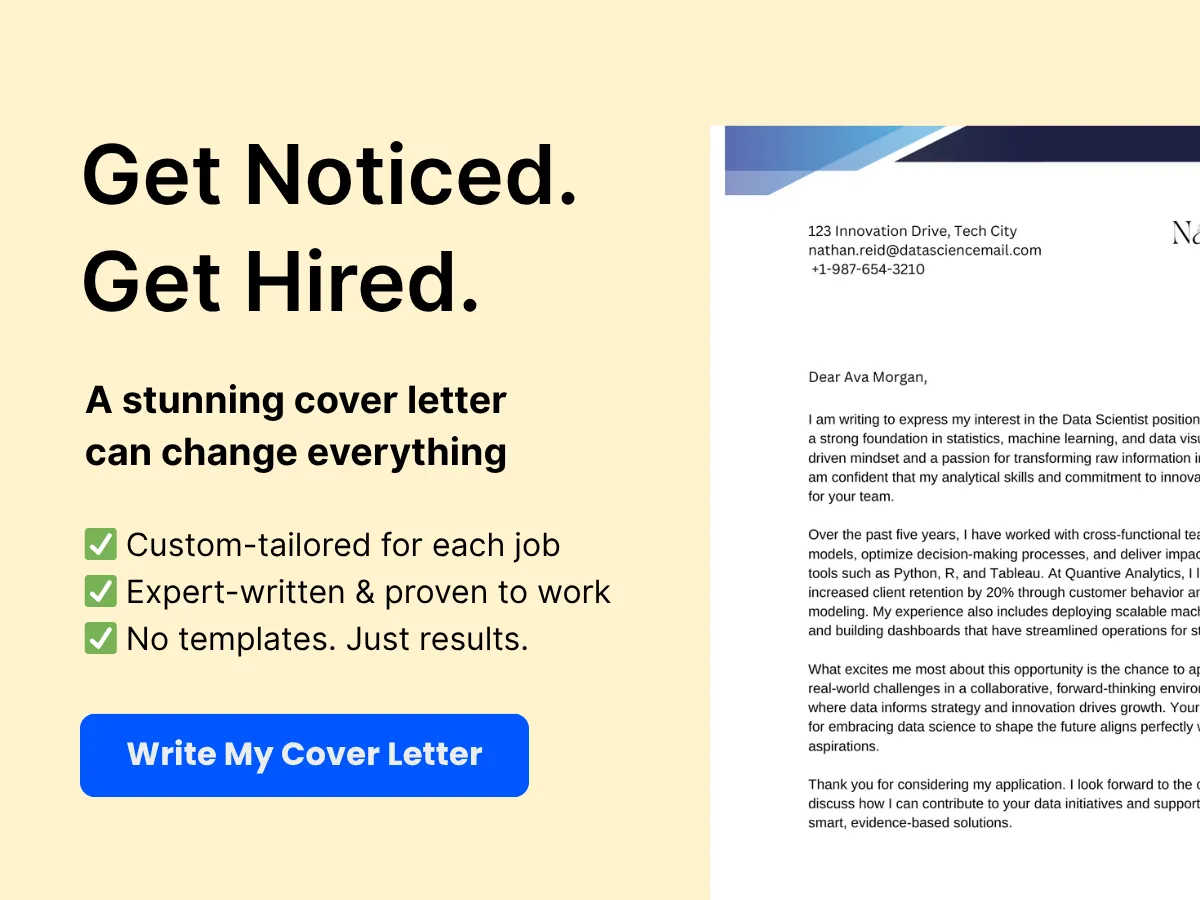
To cultivate empathy, designers can:
- Conduct user research through interviews, surveys, and usability testing to gather insights about user behavior and preferences.
- Create user personas that represent different segments of the target audience, helping to guide design decisions.
- Engage in active listening during user feedback sessions to fully understand user pain points and desires.
By prioritizing empathy, designers can create solutions that genuinely address user needs, leading to more successful and impactful designs.
Communication and Collaboration
UI/UX design is rarely a solo endeavor; it often involves collaboration with cross-functional teams, including developers, product managers, and marketing professionals. Strong communication skills are essential for articulating design concepts, gathering feedback, and ensuring alignment among team members.
Effective communication can be fostered through:
- Regular check-ins and updates with team members to discuss progress and challenges.
- Utilizing visual aids, such as wireframes and prototypes, to convey design ideas clearly.
- Being open to feedback and willing to iterate on designs based on team input.
Collaboration tools like Slack, Trello, and Asana can also facilitate communication and project management, ensuring that everyone is on the same page throughout the design process.
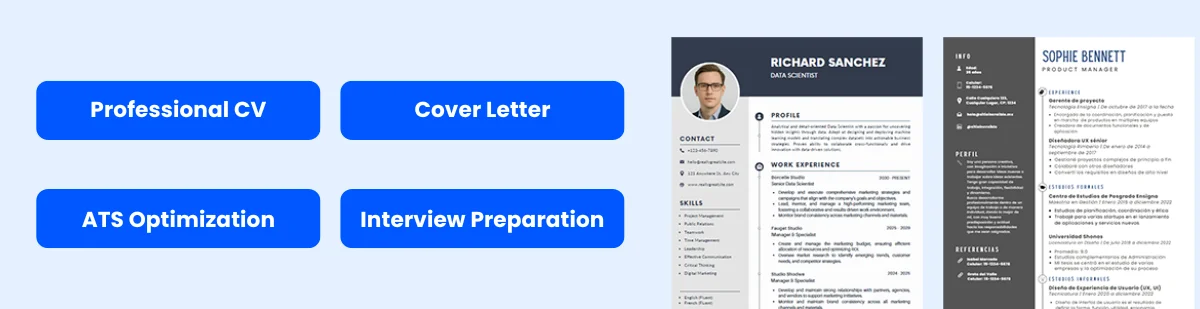

Problem-Solving and Critical Thinking
UI/UX designers often face complex challenges that require innovative solutions. Strong problem-solving and critical thinking skills enable designers to analyze issues, evaluate options, and make informed decisions that enhance the user experience.
To develop these skills, designers can:
- Engage in brainstorming sessions to generate creative ideas and solutions.
- Utilize design thinking methodologies, which emphasize empathy, ideation, and prototyping to tackle design challenges.
- Reflect on past projects to identify what worked well and what could be improved, fostering a mindset of continuous learning.
By honing their problem-solving and critical thinking abilities, designers can navigate the complexities of UI/UX design and create effective solutions that meet user needs and business goals.
Aspiring UI/UX designers should focus on developing a robust set of technical and soft skills. Mastery of design software, a foundational understanding of web technologies, and strong interpersonal abilities will equip them to create user-centered designs that stand out in a competitive landscape.
Educational Pathways
Formal Education: Degrees and Certifications
Becoming a UI/UX designer often begins with a solid educational foundation. While it is possible to enter the field without a formal degree, many employers prefer candidates who have completed relevant coursework. Here are some common educational pathways:
1. Bachelor’s Degree
A bachelor’s degree in fields such as Graphic Design, Interaction Design, Human-Computer Interaction (HCI), or a related discipline is a common starting point for aspiring UI/UX designers. These programs typically cover essential design principles, user research methodologies, and usability testing techniques.
For example, a degree in Graphic Design will provide you with a strong understanding of visual design principles, typography, and color theory, which are crucial for creating aesthetically pleasing interfaces. Meanwhile, a degree in HCI will delve deeper into the psychological aspects of user interaction, equipping you with the skills to design user-centered products.
2. Certifications
In addition to degrees, various certifications can enhance your credentials and demonstrate your commitment to the field. Organizations such as the Nielsen Norman Group and the Interaction Design Foundation offer certification programs that focus on specific aspects of UI/UX design.
For instance, the Nielsen Norman Group offers a UX Certification program that covers topics like usability testing, user research, and interaction design. Completing such a program can not only bolster your resume but also provide you with practical skills that are immediately applicable in the workplace.
Online Courses and Bootcamps
With the rise of online education, many aspiring UI/UX designers are turning to online courses and bootcamps to gain the necessary skills quickly. These programs are often more flexible and can be completed at your own pace, making them an attractive option for those looking to transition into the field.
1. Online Courses
Platforms like Coursera, Udemy, and LinkedIn Learning offer a plethora of courses tailored to UI/UX design. These courses range from beginner to advanced levels and cover various topics, including:
- User Research: Understanding user needs and behaviors through surveys, interviews, and usability testing.
- Wireframing and Prototyping: Learning how to create low-fidelity and high-fidelity prototypes using tools like Sketch, Figma, or Adobe XD.
- Visual Design: Mastering design principles, color theory, and typography to create visually appealing interfaces.
For example, the UI/UX Design Specialization on Coursera offers a comprehensive curriculum that covers the entire design process, from ideation to implementation. Completing such a specialization can provide you with a well-rounded understanding of the field.
2. Bootcamps
Bootcamps are intensive, short-term training programs designed to equip you with the skills needed to start a career in UI/UX design. These programs typically last from a few weeks to several months and often include hands-on projects, mentorship, and job placement assistance.
Some popular bootcamps include:
- General Assembly: Offers a full-time immersive UX design course that covers user research, prototyping, and design thinking.
- Springboard: Provides a UX design bootcamp with a job guarantee, focusing on real-world projects and mentorship from industry professionals.
- Designlab: Features a UX Academy that combines online learning with one-on-one mentorship, allowing for personalized feedback and guidance.
These bootcamps can be a great way to quickly build a portfolio and gain practical experience, which is crucial for landing your first job in the field.
Self-Learning Resources: Books, Blogs, and Tutorials
In addition to formal education and structured courses, self-learning is a vital component of becoming a successful UI/UX designer. The field is constantly evolving, and staying updated with the latest trends and techniques is essential. Here are some valuable resources to consider:
1. Books
Reading books written by industry experts can provide deep insights into design principles and methodologies. Some highly recommended titles include:
- “Don’t Make Me Think” by Steve Krug: A classic book on web usability that emphasizes the importance of intuitive design.
- “The Design of Everyday Things” by Don Norman: This book explores the cognitive aspects of design and how to create user-friendly products.
- “Lean UX” by Jeff Gothelf: Focuses on integrating UX design into agile development processes, making it a must-read for modern designers.
2. Blogs and Online Communities
Following design blogs and participating in online communities can help you stay informed about the latest trends and best practices. Some popular blogs include:
- Smashing Magazine: Offers articles on web design, UX, and front-end development.
- UX Design.cc: A medium publication that shares insights, case studies, and resources related to UX design.
- NNG (Nielsen Norman Group): Provides research-based articles and reports on usability and user experience.
Additionally, joining online communities such as Reddit’s r/userexperience or Facebook UX Design Groups can facilitate networking and knowledge sharing with other designers.
3. Tutorials and YouTube Channels
Video tutorials can be an engaging way to learn new tools and techniques. YouTube channels like The Futur and Flux Academy offer valuable content on design principles, software tutorials, and career advice.
Additionally, platforms like Skillshare and Udacity provide project-based learning experiences that can help you build your portfolio while mastering new skills.
Building a Portfolio
Regardless of the educational pathway you choose, building a strong portfolio is crucial for showcasing your skills and attracting potential employers. Your portfolio should include:
- Case Studies: Detailed descriptions of your design process for specific projects, including user research, wireframes, prototypes, and final designs.
- Variety of Work: A diverse range of projects that demonstrate your versatility and ability to tackle different design challenges.
- Personal Projects: If you lack professional experience, consider creating personal projects or redesigning existing products to showcase your skills.
Remember, your portfolio is often the first impression you make on potential employers, so invest time in making it visually appealing and easy to navigate.
Building a Strong Foundation
Becoming a proficient UI/UX designer requires a solid understanding of various design principles and methodologies. This section will delve into the essential components that form the foundation of UI/UX design, including design fundamentals, color theory, typography, layout and composition, user research and personas, as well as wireframing and prototyping basics.
Learning Design Fundamentals
Design fundamentals are the core principles that guide the creation of effective and aesthetically pleasing designs. These principles include:
- Balance: This refers to the distribution of visual weight in a design. Balance can be symmetrical (equal weight on both sides) or asymmetrical (different elements that still create a sense of equilibrium).
- Contrast: Contrast helps to highlight important elements and create visual interest. It can be achieved through differences in color, size, shape, and texture.
- Hierarchy: Visual hierarchy guides users through a design by emphasizing the most important elements. This can be done through size, color, and placement.
- Alignment: Proper alignment ensures that elements are visually connected, creating a clean and organized layout.
- Repetition: Repeating design elements helps to create consistency and unity throughout a design.
Understanding these principles is crucial for creating user-friendly interfaces that not only look good but also function effectively. Aspiring designers should practice applying these principles in their projects to develop a keen eye for design.
Color Theory
Color theory is a vital aspect of design that influences user emotions and perceptions. It involves understanding how colors interact, the psychological effects of colors, and how to create harmonious color schemes. Here are some key concepts:
- Color Wheel: The color wheel is a circular diagram that shows the relationships between colors. Primary colors (red, blue, yellow) can be mixed to create secondary colors (green, orange, purple), and further combinations yield tertiary colors.
- Color Harmony: Color harmony refers to the aesthetically pleasing arrangement of colors. Common color schemes include complementary (opposite colors), analogous (colors next to each other), and triadic (three evenly spaced colors on the wheel).
- Psychology of Color: Different colors evoke different emotions. For example, blue is often associated with trust and calmness, while red can evoke excitement or urgency. Understanding these associations can help designers choose colors that align with the intended message of their design.
To master color theory, designers should experiment with different color combinations and observe how they affect the overall feel of their designs. Tools like Adobe Color and Coolors can assist in creating color palettes.
Typography
Typography is the art of arranging text in a way that is both readable and visually appealing. It plays a crucial role in UI/UX design, as it affects how users perceive and interact with content. Key aspects of typography include:
- Font Selection: Choosing the right font is essential. Designers should consider the tone of the project and select fonts that reflect that tone. For instance, a playful project may benefit from a rounded, whimsical font, while a corporate site may require a more traditional serif font.
- Hierarchy: Establishing a clear hierarchy through font size, weight, and style helps guide users through the content. Headings should be larger and bolder than body text, and important information should stand out.
- Line Spacing and Letter Spacing: Proper spacing enhances readability. Designers should ensure that line spacing (leading) and letter spacing (tracking) are adjusted for optimal legibility.
To improve typography skills, designers should study typographic principles and practice creating layouts with different typefaces. Resources like Google Fonts and Adobe Fonts offer a wide range of type options for experimentation.
Layout and Composition
Layout and composition refer to how elements are arranged on a page. A well-structured layout enhances usability and guides users through the content. Important concepts include:
- Grid Systems: Grids provide a framework for organizing content. They help maintain alignment and consistency across different screen sizes. Designers can use a 12-column grid system for responsive designs, ensuring that elements adapt seamlessly to various devices.
- White Space: Also known as negative space, white space is the area around elements. It is crucial for creating breathing room and improving readability. Effective use of white space can make a design feel more open and less cluttered.
- Focal Points: Every design should have a focal point that draws the user’s attention. This can be achieved through size, color, or placement. Designers should strategically position important elements to guide users’ eyes.
Practicing layout design through tools like Figma or Sketch can help designers understand how to create effective compositions that enhance user experience.
Exploring User Research and Personas
User research is a critical step in the design process that helps designers understand their target audience. It involves gathering insights about users’ needs, behaviors, and pain points. Key methods include:
- Surveys and Questionnaires: These tools allow designers to collect quantitative data from a larger audience. Questions should be clear and focused on understanding user preferences and challenges.
- Interviews: Conducting one-on-one interviews provides qualitative insights into user experiences. Designers can ask open-ended questions to explore users’ thoughts and feelings in depth.
- Usability Testing: Observing users as they interact with a product helps identify usability issues. Designers can gather feedback on what works and what doesn’t, allowing for iterative improvements.
Once user research is conducted, designers can create user personas—fictional characters that represent different segments of the target audience. Personas help designers empathize with users and make informed design decisions. A well-crafted persona includes:
- Name and Demographics: Give the persona a name, age, occupation, and other relevant demographic details.
- Goals and Motivations: Identify what the persona hopes to achieve when using the product.
- Pain Points: Highlight the challenges the persona faces that the design aims to address.
By grounding design decisions in user research and personas, designers can create more effective and user-centered products.
Wireframing and Prototyping Basics
Wireframing and prototyping are essential steps in the design process that allow designers to visualize and test their ideas before full-scale development. Here’s a breakdown of each:
- Wireframing: A wireframe is a low-fidelity representation of a design. It outlines the basic structure and layout without focusing on visual details. Wireframes help designers plan the arrangement of elements and functionality. Tools like Balsamiq and Axure are popular for creating wireframes.
- Prototyping: Prototypes are interactive models that simulate the user experience. They can range from low-fidelity (clickable wireframes) to high-fidelity (fully designed interfaces). Prototyping allows designers to test usability and gather feedback before finalizing the design. Tools like InVision and Figma are widely used for prototyping.
Both wireframing and prototyping are iterative processes. Designers should be open to feedback and willing to make adjustments based on user testing results. This iterative approach ensures that the final product meets user needs and expectations.
In summary, building a strong foundation in UI/UX design involves mastering design fundamentals, color theory, typography, layout and composition, user research and personas, as well as wireframing and prototyping. By investing time in these areas, aspiring designers can develop the skills necessary to create effective and engaging user experiences.
Gaining Practical Experience
Becoming a proficient UI/UX designer requires more than just theoretical knowledge; it necessitates practical experience that allows you to apply what you’ve learned in real-world scenarios. This section will explore various avenues for gaining practical experience, including working on personal projects, participating in design challenges and hackathons, and securing internships or entry-level positions.
Working on Personal Projects
One of the most effective ways to gain practical experience as a UI/UX designer is by working on personal projects. These projects allow you to explore your creativity, experiment with different design techniques, and build a portfolio that showcases your skills. Here are some steps to consider when embarking on personal projects:
- Identify a Problem: Start by identifying a problem that you are passionate about solving. This could be anything from improving an existing app to creating a new tool that addresses a specific need. For example, if you notice that a local community lacks a platform for sharing resources, you could design a simple web application that facilitates this.
- Define Your Audience: Understanding your target audience is crucial. Conduct user research to gather insights about their needs, preferences, and pain points. This will help you create a user-centered design that resonates with your audience.
- Sketch and Wireframe: Begin the design process by sketching your ideas and creating wireframes. Tools like Balsamiq or Figma can help you visualize your concepts. Focus on layout, navigation, and overall user flow.
- Prototype: Once you have a solid wireframe, create a prototype of your design. This can be a low-fidelity prototype to test basic interactions or a high-fidelity prototype that closely resembles the final product. Tools like Adobe XD or InVision are excellent for this purpose.
- Gather Feedback: Share your prototype with friends, family, or potential users to gather feedback. Use this input to refine your design and make necessary adjustments.
- Launch and Iterate: If applicable, launch your project and continue to gather user feedback. Iteration is key in design, so be prepared to make ongoing improvements based on user interactions.
By working on personal projects, you not only hone your design skills but also create tangible work that can be showcased in your portfolio, demonstrating your ability to take a project from concept to completion.
Participating in Design Challenges and Hackathons
Design challenges and hackathons are excellent opportunities to gain practical experience, collaborate with others, and push your creative boundaries. These events often have specific themes or problems to solve, which can help you focus your efforts and learn to work under pressure. Here’s how to make the most of these opportunities:
- Find Events: Look for design challenges and hackathons in your area or online. Websites like Devpost, Challenge.gov, and Meetup can help you discover upcoming events. Many organizations host annual design competitions that welcome participants of all skill levels.
- Form a Team: Collaborating with others can enhance your learning experience. Form a team with individuals who have complementary skills, such as developers, marketers, or other designers. This diversity can lead to innovative solutions and a richer learning experience.
- Set Clear Goals: Before diving into the challenge, set clear goals for what you want to achieve. Whether it’s learning a new tool, improving your presentation skills, or simply completing the project, having defined objectives will keep you focused.
- Embrace the Time Constraint: Hackathons are typically time-limited, which can be both challenging and exhilarating. Use this constraint to practice rapid prototyping and decision-making. Learn to prioritize features and focus on delivering a minimum viable product (MVP).
- Present Your Work: At the end of the event, you’ll likely have the opportunity to present your project to judges or other participants. This is a valuable experience that helps you practice articulating your design decisions and receiving constructive criticism.
- Network: Use these events to network with other designers, developers, and industry professionals. Building relationships can lead to future collaborations, mentorship opportunities, or even job offers.
Participating in design challenges and hackathons not only enhances your skills but also allows you to build a network within the design community, which can be invaluable as you progress in your career.
Internships and Entry-Level Positions
Securing an internship or an entry-level position is one of the most effective ways to gain hands-on experience in the UI/UX field. These roles provide you with the opportunity to work alongside experienced professionals, learn industry best practices, and contribute to real projects. Here are some tips for finding and succeeding in these positions:
- Build a Strong Portfolio: Before applying for internships or entry-level positions, ensure that your portfolio is polished and showcases your best work. Include personal projects, design challenges, and any relevant coursework. Highlight your design process, from research to final execution, to demonstrate your problem-solving skills.
- Tailor Your Resume and Cover Letter: When applying for positions, tailor your resume and cover letter to highlight relevant skills and experiences. Emphasize your passion for UI/UX design and your eagerness to learn. Mention specific projects or experiences that align with the company’s work.
- Leverage Online Platforms: Use platforms like LinkedIn, Glassdoor, and Indeed to search for internships and entry-level positions. Additionally, consider reaching out to companies directly, even if they don’t have open positions listed. Express your interest in potential opportunities.
- Prepare for Interviews: If you land an interview, prepare by researching the company and its design philosophy. Be ready to discuss your portfolio and the design process behind your projects. Practice common interview questions and be prepared to demonstrate your problem-solving skills.
- Be Open to Feedback: Once you secure an internship or entry-level position, be open to feedback from your supervisors and colleagues. Use this feedback to improve your skills and adapt to the company’s design processes. Show a willingness to learn and grow.
- Network Within the Company: Take advantage of your time in the internship or entry-level position to network with other designers and professionals in the company. Attend team meetings, participate in brainstorming sessions, and seek mentorship from experienced colleagues.
Internships and entry-level positions are invaluable stepping stones in your journey to becoming a UI/UX designer. They provide you with the experience needed to build your confidence, refine your skills, and establish a professional network.
Gaining practical experience is a crucial aspect of becoming a successful UI/UX designer. By working on personal projects, participating in design challenges and hackathons, and securing internships or entry-level positions, you can develop your skills, build a strong portfolio, and prepare yourself for a rewarding career in design.
Creating a Portfolio
Importance of a Strong Portfolio
In the competitive field of UI/UX design, a strong portfolio is not just a collection of your work; it is your personal brand and a critical tool for landing job opportunities. A well-crafted portfolio showcases your skills, creativity, and problem-solving abilities, allowing potential employers or clients to assess your fit for their projects. It serves as tangible evidence of your design process, thought patterns, and the impact of your work on user experience.
Moreover, a portfolio is often the first impression you make on hiring managers. In many cases, it can be more influential than your resume. A strong portfolio can set you apart from other candidates, demonstrating not only your technical skills but also your ability to think critically and design with the user in mind. It tells a story about who you are as a designer and what you can bring to the table.
What to Include in Your Portfolio
When creating your UI/UX design portfolio, it’s essential to include a variety of elements that highlight your skills and experiences. Here are some key components to consider:
- Case Studies: Include detailed case studies for 3-5 of your best projects. Each case study should outline the problem you were solving, your design process, the tools you used, and the final outcome. Use visuals such as wireframes, user flows, and final designs to illustrate your process. This not only shows your design skills but also your ability to think critically and solve problems.
- Project Diversity: Showcase a range of projects that demonstrate your versatility. Include different types of work, such as web design, mobile app design, and user research. This variety will show potential employers that you can adapt to different challenges and environments.
- Process Documentation: Highlight your design process by including sketches, wireframes, and prototypes. This documentation provides insight into how you approach design challenges and helps potential employers understand your workflow.
- Visual Design Skills: Include high-fidelity mockups and final designs that showcase your visual design skills. Use a consistent style and layout throughout your portfolio to create a cohesive look.
- User Research and Testing: If applicable, include examples of user research and usability testing you conducted. This could be in the form of user personas, journey maps, or findings from usability tests. Demonstrating your understanding of user-centered design principles is crucial in UI/UX.
- Personal Projects: If you’re just starting out and don’t have many client projects, consider including personal projects or redesigns of existing products. This shows initiative and passion for design.
- About Me Section: Include a brief bio that outlines your background, design philosophy, and what you’re passionate about in UI/UX design. This personal touch can help potential employers connect with you on a deeper level.
- Contact Information: Make it easy for potential employers or clients to reach you. Include your email address, LinkedIn profile, and any other relevant social media links.
Tips for Showcasing Your Work Effectively
Once you have gathered your projects and case studies, it’s time to present them in a way that captivates your audience. Here are some tips for showcasing your work effectively:
- Keep It Simple: A clean, simple layout allows your work to shine. Avoid clutter and distractions that can take attention away from your designs. Use ample white space to create a visually appealing presentation.
- Use High-Quality Images: Ensure that all images in your portfolio are high-resolution and professionally presented. Poor-quality images can detract from the perceived quality of your work.
- Tell a Story: Each project should tell a story. Start with the problem, explain your process, and conclude with the results. This narrative structure helps engage viewers and makes your work more memorable.
- Highlight Your Role: Clearly state your role in each project. If you collaborated with others, specify what aspects you were responsible for. This clarity helps potential employers understand your contributions.
- Include Metrics: Whenever possible, include metrics that demonstrate the impact of your work. For example, if a redesign improved user engagement by a certain percentage, include that data. Quantifiable results can significantly enhance the credibility of your case studies.
- Update Regularly: Your portfolio should be a living document. Regularly update it with new projects, skills, and experiences. This not only keeps your portfolio fresh but also reflects your growth as a designer.
- Seek Feedback: Before finalizing your portfolio, seek feedback from peers or mentors. They can provide valuable insights and help you identify areas for improvement.
- Optimize for Mobile: Ensure that your portfolio is responsive and looks good on mobile devices. Many employers will view your portfolio on their phones, so it’s essential that it is accessible and user-friendly across all platforms.
Creating a compelling UI/UX design portfolio is a crucial step in your journey to becoming a successful designer. By carefully curating your work, telling your story, and presenting it effectively, you can make a lasting impression on potential employers and clients. Remember, your portfolio is not just a showcase of your work; it’s a reflection of your design philosophy and your ability to create meaningful user experiences.
Networking and Community Involvement
As a UI/UX designer, your skills and portfolio are crucial, but equally important is your ability to connect with others in the industry. Networking and community involvement can open doors to job opportunities, collaborations, and mentorships that can significantly enhance your career. We will explore how to effectively network within the UI/UX design community, the benefits of attending conferences and meetups, and how to leverage social media for professional growth.
Joining UI/UX Design Communities
One of the first steps in building your network as a UI/UX designer is to join relevant communities. These can be online forums, local meetups, or professional organizations. Here are some popular options:
- Online Forums: Websites like Reddit and Designer Hangout offer platforms where designers can share insights, ask questions, and provide feedback on each other’s work.
- Professional Organizations: Joining organizations such as the User Experience Professionals Association (UXPA) or the American Institute of Graphic Arts (AIGA) can provide access to resources, job boards, and networking events.
- Local Meetups: Websites like Meetup.com can help you find local design groups where you can meet other professionals, share experiences, and learn from one another.
When joining these communities, be proactive. Participate in discussions, share your work for feedback, and offer assistance to others. This not only helps you learn but also establishes your presence in the community.
Attending Conferences and Meetups
Conferences and meetups are excellent opportunities to meet industry leaders, learn about the latest trends, and expand your professional network. Here are some key benefits and tips for making the most of these events:
Benefits of Attending Conferences
- Learning Opportunities: Conferences often feature workshops, keynote speakers, and panel discussions that cover a wide range of topics in UI/UX design. This is a chance to gain insights from experts and learn about new tools and methodologies.
- Networking: These events attract a diverse group of professionals, from seasoned designers to newcomers. Engaging in conversations can lead to valuable connections, potential job offers, or collaborations.
- Exposure to New Ideas: Conferences often showcase innovative projects and case studies. This exposure can inspire your own work and help you stay ahead of industry trends.
Tips for Making the Most of Conferences
- Prepare Ahead: Research the conference agenda and identify sessions that align with your interests. Make a plan to attend specific talks and workshops.
- Bring Business Cards: Always have business cards on hand to share your contact information with new connections. Consider including a QR code that links to your portfolio or LinkedIn profile.
- Engage with Speakers: Don’t hesitate to approach speakers after their sessions. Ask questions, share your thoughts, and express your appreciation for their insights.
- Follow Up: After the conference, reach out to the people you met. A simple email or LinkedIn message can help solidify the connection and keep the conversation going.
Leveraging Social Media for Networking
In today’s digital age, social media is a powerful tool for networking. Platforms like LinkedIn, Twitter, and Instagram can help you connect with other designers, share your work, and stay updated on industry news. Here’s how to effectively use social media for networking:
LinkedIn is the go-to platform for professional networking. Here are some strategies to enhance your presence:
- Optimize Your Profile: Ensure your LinkedIn profile is complete and showcases your skills, experience, and portfolio. Use a professional photo and write a compelling summary that highlights your passion for UI/UX design.
- Engage with Content: Share articles, comment on posts, and participate in discussions related to UI/UX design. This will increase your visibility and position you as an active member of the community.
- Connect with Industry Professionals: Send personalized connection requests to people you meet at conferences, workshops, or online forums. Mention where you met or a shared interest to make your request more engaging.
Twitter is a great platform for real-time engagement and staying updated on industry trends. Here’s how to use it effectively:
- Follow Industry Leaders: Identify and follow influential designers, organizations, and thought leaders in the UI/UX space. Engage with their content by liking, retweeting, and commenting.
- Participate in Twitter Chats: Look for Twitter chats related to design, such as #UXChat or #DesignChat. These chats provide an opportunity to connect with other designers and share your insights.
- Share Your Work: Use Twitter to showcase your projects, share design tips, and discuss your design process. Use relevant hashtags to increase the visibility of your tweets.
Instagram is a visual platform that can be particularly beneficial for UI/UX designers. Here’s how to leverage it:
- Create a Design Portfolio: Use your Instagram account to showcase your design work. Post images of your projects, behind-the-scenes processes, and design inspiration.
- Engage with the Design Community: Follow other designers, comment on their work, and participate in design challenges. This can help you build relationships and gain inspiration.
- Use Relevant Hashtags: Utilize hashtags like #UIDesign, #UXDesign, and #DesignInspiration to reach a broader audience and connect with other designers.
Networking and community involvement are essential components of a successful career in UI/UX design. By actively participating in design communities, attending conferences, and leveraging social media, you can build a robust professional network that supports your growth and opens up new opportunities. Remember, the design industry thrives on collaboration and shared knowledge, so don’t hesitate to reach out and connect with others.
Job Search Strategies
Crafting an Impressive Resume and Cover Letter
As a UI/UX designer, your resume and cover letter are your first opportunities to make a lasting impression on potential employers. These documents should not only showcase your skills and experience but also reflect your design sensibility. Here’s how to craft an impressive resume and cover letter that stand out in the competitive job market.
1. Tailor Your Resume
One of the most important aspects of resume writing is customization. Tailor your resume for each job application by aligning your skills and experiences with the job description. Highlight relevant projects, tools, and methodologies that match the requirements of the position.
- Use Keywords: Many companies use Applicant Tracking Systems (ATS) to filter resumes. Incorporate keywords from the job description to ensure your resume passes through these systems.
- Focus on Achievements: Instead of listing responsibilities, focus on what you achieved in your previous roles. Use metrics to quantify your impact, such as “Increased user engagement by 30% through a redesign of the onboarding process.”
- Design Matters: As a UI/UX designer, your resume should reflect your design skills. Use a clean layout, consistent typography, and a color scheme that aligns with your personal brand.
2. Highlight Your Portfolio
Your portfolio is a crucial component of your job application. Include a link to your online portfolio in your resume and ensure it is easy to navigate. Your portfolio should showcase a variety of projects that demonstrate your design process, problem-solving skills, and the impact of your work.
- Case Studies: Include detailed case studies that outline your design process, from research and ideation to prototyping and testing. Explain the challenges you faced and how you overcame them.
- Diversity of Work: Showcase a range of projects, including web design, mobile apps, and any collaborative work. This demonstrates your versatility and ability to adapt to different design challenges.
3. Writing a Compelling Cover Letter
Your cover letter should complement your resume by providing a narrative about your career journey and passion for UI/UX design. Here are some tips for writing a compelling cover letter:
- Personalize It: Address the hiring manager by name and mention the company’s name. Show that you’ve done your research and understand their mission and values.
- Show Enthusiasm: Express your passion for UI/UX design and why you are excited about the opportunity. Share what specifically draws you to the company and how you can contribute to their goals.
- Keep It Concise: Aim for a one-page cover letter. Be clear and concise, focusing on the most relevant experiences and skills that make you a strong candidate.
Preparing for UI/UX Design Interviews
Once your resume and cover letter have successfully landed you an interview, it’s time to prepare for the next step. UI/UX design interviews can vary widely, but they often include a mix of behavioral questions, design challenges, and portfolio reviews. Here’s how to prepare effectively:
1. Understand the Company and Role
Before the interview, research the company’s products, design philosophy, and recent projects. Understand the role you are applying for and how it fits within the team and the organization. This knowledge will help you tailor your responses and demonstrate your genuine interest in the position.
2. Prepare for Common Interview Questions
While every interview is unique, there are common questions you can expect. Here are a few examples:
- Tell us about your design process: Be prepared to walk the interviewer through your design process, from research to implementation. Use specific examples from your portfolio to illustrate your points.
- How do you handle feedback? Discuss your approach to receiving and incorporating feedback into your designs. Highlight a specific instance where feedback led to a successful outcome.
- What is your favorite project and why? Choose a project that showcases your skills and passion for design. Explain the challenges you faced and the impact of your work.
3. Practice Design Challenges
Many UI/UX interviews include a design challenge, where you may be asked to solve a design problem on the spot. To prepare:
- Practice with Mock Challenges: Use online resources or design communities to find mock design challenges. Practice solving these problems within a set time limit.
- Think Aloud: During the interview, verbalize your thought process as you work through the challenge. This helps the interviewer understand your approach and reasoning.
4. Prepare Your Portfolio Presentation
Be ready to present your portfolio during the interview. Choose a few key projects to discuss in detail, focusing on your design process, the challenges you faced, and the results of your work. Use this opportunity to showcase your storytelling skills and ability to communicate your design decisions.
Negotiating Job Offers
Once you receive a job offer, the next step is negotiation. Many candidates feel uncomfortable negotiating, but it’s an essential part of the job search process. Here’s how to approach negotiations effectively:
1. Know Your Worth
Before entering negotiations, research industry standards for salaries and benefits in your area. Websites like Glassdoor, PayScale, and LinkedIn Salary can provide valuable insights. Consider your experience, skills, and the specific demands of the role when determining your worth.
2. Be Prepared to Discuss Salary
When discussing salary, be clear about your expectations. It’s often best to provide a salary range rather than a specific number. This shows flexibility while still communicating your worth. For example, you might say, “Based on my research and experience, I’m looking for a salary in the range of $70,000 to $80,000.”
3. Consider the Entire Package
Salary is just one part of the compensation package. Consider other factors such as:
- Benefits: Health insurance, retirement plans, and paid time off can significantly impact your overall compensation.
- Work-Life Balance: Flexible working hours, remote work options, and company culture are essential for job satisfaction.
- Professional Development: Opportunities for training, conferences, and further education can enhance your career growth.
4. Practice Your Negotiation Skills
Negotiation is a skill that can be developed. Practice with a friend or mentor to build your confidence. Role-playing different scenarios can help you prepare for various responses from the employer.
5. Be Professional and Gracious
Regardless of the outcome, approach negotiations with professionalism and gratitude. If the employer cannot meet your salary expectations, consider negotiating other aspects of the offer, such as additional vacation days or a signing bonus. If you decide to decline the offer, do so respectfully, as you never know when you might cross paths with the company again.
Tools and Resources for UI/UX Designers
As a UI/UX designer, having the right tools and resources at your disposal is crucial for creating effective and engaging user experiences. This section will explore essential design tools and software, user research and testing tools, and recommended reading and online resources that can help you on your journey to becoming a proficient UI/UX designer.
Design Tools and Software
Design tools are the backbone of any UI/UX designer’s workflow. They enable designers to create wireframes, prototypes, and high-fidelity designs. Here are some of the most popular design tools used in the industry:
- Adobe XD: Adobe XD is a powerful vector-based design tool that allows designers to create wireframes, prototypes, and design specifications. Its integration with other Adobe products makes it a favorite among designers who are already familiar with the Adobe ecosystem. With features like repeat grids and responsive resize, Adobe XD streamlines the design process.
- Sketch: Sketch is a vector graphics editor primarily used for UI/UX design. It is known for its user-friendly interface and robust plugin ecosystem, which allows designers to extend its functionality. Sketch is particularly popular among Mac users and is widely used for designing mobile and web applications.
- Figma: Figma is a cloud-based design tool that enables real-time collaboration among team members. It allows multiple users to work on a design simultaneously, making it an excellent choice for remote teams. Figma’s features include vector editing, prototyping, and design systems, making it a versatile tool for UI/UX designers.
- InVision: InVision is a prototyping tool that allows designers to create interactive mockups of their designs. It is particularly useful for presenting designs to stakeholders and gathering feedback. InVision also offers features like design handoff and collaboration tools, making it a comprehensive solution for design teams.
- Axure RP: Axure RP is a powerful wireframing and prototyping tool that allows designers to create complex interactions and dynamic content. It is particularly useful for designing applications with intricate user flows and interactions. Axure RP also supports documentation and specification generation, making it a valuable tool for larger projects.
Choosing the right design tool often depends on your specific needs, team dynamics, and personal preferences. Many designers use a combination of these tools to leverage their unique strengths.
User Research and Testing Tools
Understanding user needs and behaviors is a fundamental aspect of UI/UX design. User research and testing tools help designers gather insights and validate their design decisions. Here are some essential tools for user research and testing:
- UsabilityHub: UsabilityHub is a platform that allows designers to conduct various usability tests, including preference tests, five-second tests, and click tests. It helps designers gather feedback on their designs from real users, enabling them to make informed design decisions.
- Lookback: Lookback is a user research tool that enables designers to conduct live user interviews and usability tests. It allows for screen sharing and recording, making it easy to capture user interactions and feedback. Lookback’s collaborative features also enable team members to participate in the research process.
- Optimal Workshop: Optimal Workshop offers a suite of tools for user research, including card sorting, tree testing, and first-click testing. These tools help designers understand how users navigate and interact with their designs, providing valuable insights for improving usability.
- Hotjar: Hotjar is a behavior analytics tool that provides insights into how users interact with a website. It offers features like heatmaps, session recordings, and feedback polls, allowing designers to visualize user behavior and identify areas for improvement.
- Google Analytics: While primarily a web analytics tool, Google Analytics can provide valuable insights into user behavior on your website. By analyzing user flow, bounce rates, and conversion rates, designers can make data-driven decisions to enhance the user experience.
Incorporating user research and testing into your design process is essential for creating user-centered designs. These tools can help you gather qualitative and quantitative data to inform your design decisions.
Recommended Reading and Online Resources
Continuous learning is vital in the ever-evolving field of UI/UX design. Here are some recommended books, blogs, and online resources that can help you deepen your knowledge and stay updated on industry trends:
- Books:
- Don’t Make Me Think by Steve Krug: This classic book on web usability emphasizes the importance of intuitive design and user-centered thinking.
- The Design of Everyday Things by Don Norman: A foundational text in design, this book explores the principles of good design and how they apply to everyday objects and digital interfaces.
- Lean UX by Jeff Gothelf: This book focuses on the principles of Lean methodology and how they can be applied to UX design, emphasizing collaboration and rapid iteration.
- About Face: The Essentials of Interaction Design by Alan Cooper: This comprehensive guide covers interaction design principles and best practices, making it a valuable resource for both beginners and experienced designers.
- Online Courses:
- Coursera UI/UX Design Specialization: This series of courses covers the fundamentals of UI/UX design, including user research, prototyping, and usability testing.
- Udacity UX Designer Nanodegree: This program offers a comprehensive curriculum that includes hands-on projects and mentorship from industry professionals.
- Interaction Design Foundation: This platform offers a wealth of resources, including online courses, articles, and webinars on various aspects of UI/UX design.
- Blogs and Websites:
- Smashing Magazine: A popular online publication that covers web design and development topics, including UI/UX design, best practices, and industry trends.
- UX Design Medium Publication: A community-driven publication on Medium that features articles, case studies, and insights from UX professionals.
- Nielsen Norman Group: A leading research organization in the field of UX, offering articles, reports, and resources on usability and user experience design.
By leveraging these tools and resources, you can enhance your skills, stay informed about industry trends, and ultimately create better user experiences. Whether you are just starting your journey as a UI/UX designer or looking to refine your skills, these resources will provide valuable support along the way.
Challenges and How to Overcome Them
Common Challenges Faced by UI/UX Designers
Becoming a UI/UX designer is an exciting journey filled with opportunities for creativity and innovation. However, like any profession, it comes with its own set of challenges. Understanding these challenges is the first step toward overcoming them and thriving in this dynamic field.
1. Keeping Up with Rapid Technological Changes
The tech landscape is constantly evolving, with new tools, frameworks, and design trends emerging regularly. For UI/UX designers, this means that staying relevant requires continuous learning and adaptation. The challenge lies in not only mastering new technologies but also knowing when to adopt them in your work.
Example: A designer who specializes in mobile app design may need to quickly learn about new operating system updates or design guidelines introduced by Apple or Google. Failing to do so could result in outdated designs that do not meet user expectations.
2. Balancing User Needs with Business Goals
UI/UX designers often find themselves at the intersection of user needs and business objectives. While it is crucial to create user-centered designs, designers must also consider the goals of the business, such as increasing conversions or enhancing brand identity. This balancing act can be challenging, especially when user preferences conflict with business strategies.
Example: A designer may want to create a minimalist interface that prioritizes user experience, but the marketing team may push for more prominent branding elements that could clutter the design.
3. Managing Feedback and Criticism
Design is subjective, and feedback can vary widely from stakeholders, clients, and users. Navigating this feedback can be daunting, especially when it feels personal or contradictory. Designers must learn to separate their emotional responses from constructive criticism to improve their work effectively.
Example: A designer may receive conflicting feedback from a client who prefers a bold color palette while users express a desire for a more subdued aesthetic. Balancing these perspectives requires diplomacy and strong communication skills.
4. Design Block
Just like writers, designers can experience creative blocks that hinder their ability to generate new ideas. This can be particularly frustrating when deadlines loom. Design block can stem from various factors, including stress, lack of inspiration, or even burnout.
Strategies for Overcoming Design Block
Overcoming design block is essential for maintaining productivity and creativity. Here are several strategies that can help designers break through these mental barriers:
1. Take Breaks and Change Your Environment
Sometimes, stepping away from your work can provide the mental reset needed to spark new ideas. Changing your environment, whether by working in a different location or simply taking a walk, can help clear your mind and inspire fresh perspectives.
Example: A designer might find that working in a café or park allows them to observe the world around them, leading to new insights and ideas for their project.
2. Engage in Creative Exercises
Participating in creative exercises can stimulate your imagination and help you think outside the box. This could include sketching, brainstorming sessions, or even trying out design challenges that push your boundaries.
Example: Websites like Dribbble and Behance often host design challenges that encourage designers to create within specific themes or constraints, which can reignite creativity.
3. Collaborate with Others
Collaboration can be a powerful antidote to design block. Working with other designers or professionals from different fields can introduce new ideas and perspectives that you may not have considered. This exchange can lead to innovative solutions and renewed enthusiasm for your work.
Example: A UI/UX designer might collaborate with a developer to understand technical constraints better, leading to more feasible and creative design solutions.
4. Seek Inspiration from Other Fields
Sometimes, inspiration can come from unexpected places. Exploring art, architecture, nature, or even literature can provide fresh ideas and insights that can be applied to design work. By broadening your sources of inspiration, you can enrich your design vocabulary and approach.
Example: A designer might visit an art gallery or read a book on psychology to gain insights into human behavior, which can inform their design decisions.
Balancing Creativity and Usability
One of the most significant challenges for UI/UX designers is finding the right balance between creativity and usability. While innovative designs can capture attention and differentiate a product, they must also be functional and user-friendly. Here are some strategies to achieve this balance:
1. Prioritize User-Centered Design
At the core of effective UI/UX design is a deep understanding of the users. Conducting user research, creating personas, and performing usability testing are essential steps in ensuring that designs meet user needs. By prioritizing user-centered design, you can create solutions that are both creative and functional.
Example: A designer might create a visually stunning website but must ensure that navigation is intuitive and that users can easily find the information they need.
2. Embrace Iterative Design
Iterative design involves continuously refining and improving designs based on user feedback and testing. This approach allows designers to experiment with creative ideas while ensuring that usability remains a priority. By iterating on designs, you can strike a balance between innovation and functionality.
Example: A designer may create multiple versions of a landing page, testing each one with real users to determine which design performs best in terms of engagement and conversion rates.
3. Use Design Systems and Guidelines
Design systems and guidelines provide a framework for maintaining consistency and usability across designs. By adhering to established design principles, you can ensure that your creative ideas align with best practices in usability. This not only enhances the user experience but also streamlines the design process.
Example: Utilizing a design system like Google’s Material Design can help designers create visually appealing interfaces that are also user-friendly and accessible.
4. Foster a Culture of Feedback
Encouraging a culture of feedback within your team can help identify usability issues early in the design process. Regularly seeking input from colleagues, stakeholders, and users can provide valuable insights that enhance both creativity and usability. This collaborative approach can lead to more innovative and effective design solutions.
Example: A design team might hold regular critique sessions where members present their work and receive constructive feedback, fostering an environment of continuous improvement.
While the path to becoming a successful UI/UX designer is fraught with challenges, understanding these obstacles and employing effective strategies can lead to a fulfilling and impactful career. By embracing continuous learning, fostering collaboration, and prioritizing user needs, designers can navigate the complexities of the field and create exceptional user experiences.
- Understand UI/UX Design: Grasp the fundamental differences between UI (User Interface) and UX (User Experience) design, and recognize their significance in creating effective digital products.
- Develop Essential Skills: Focus on acquiring both technical skills (like proficiency in design software such as Sketch, Figma, and Adobe XD) and soft skills (such as empathy, communication, and problem-solving).
- Choose Your Educational Path: Explore various educational options, including formal degrees, online courses, and self-learning resources to build a solid foundation in design principles.
- Gain Practical Experience: Engage in personal projects, design challenges, and internships to apply your skills in real-world scenarios and enhance your portfolio.
- Create an Impressive Portfolio: Showcase your best work effectively, including case studies that highlight your design process and problem-solving abilities.
- Network Actively: Join design communities, attend industry events, and utilize social media to connect with other professionals and stay informed about opportunities.
- Master Job Search Strategies: Craft a compelling resume and cover letter, prepare for interviews, and learn negotiation tactics to secure your desired position.
- Commit to Continuous Learning: Stay updated with industry trends, pursue advanced courses, and seek mentorship to foster ongoing growth in your career.
- Overcome Challenges: Identify common obstacles in UI/UX design and develop strategies to maintain creativity while ensuring usability in your designs.
By following these key takeaways, aspiring UI/UX designers can navigate their journey effectively, equipping themselves with the necessary skills and knowledge to thrive in this dynamic field. Embrace the learning process, stay curious, and actively seek opportunities to apply your skills in real-world contexts.