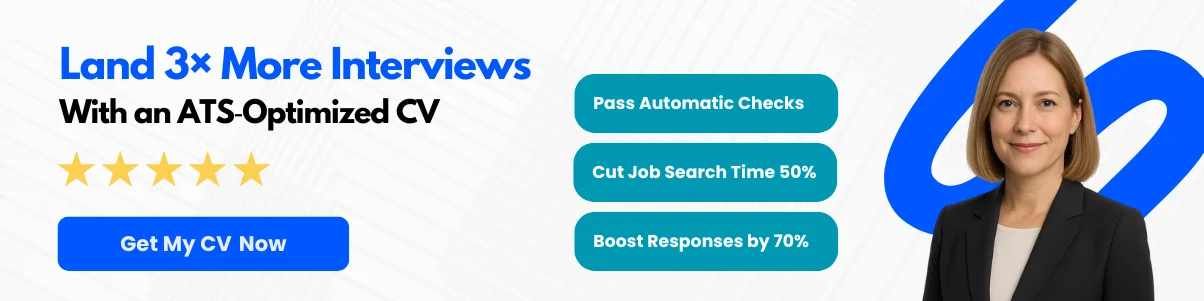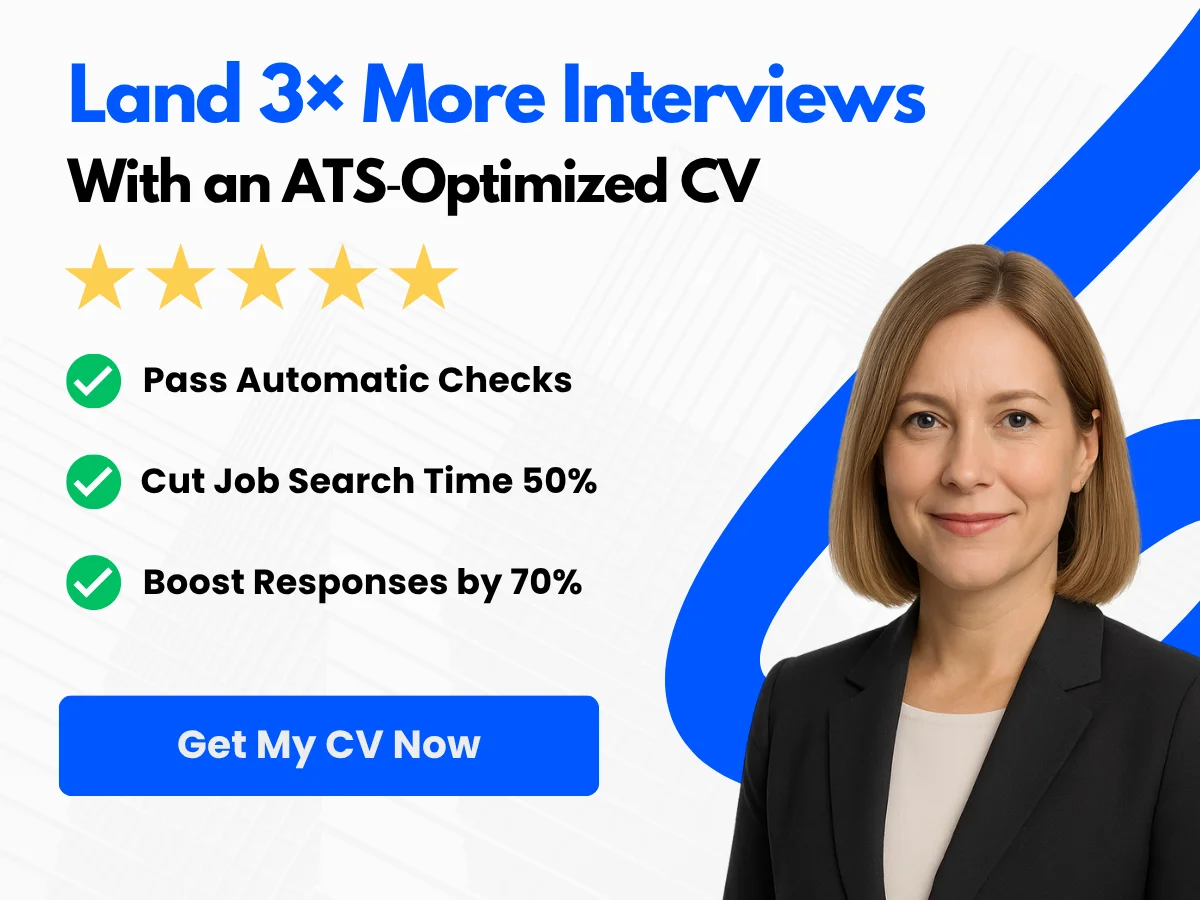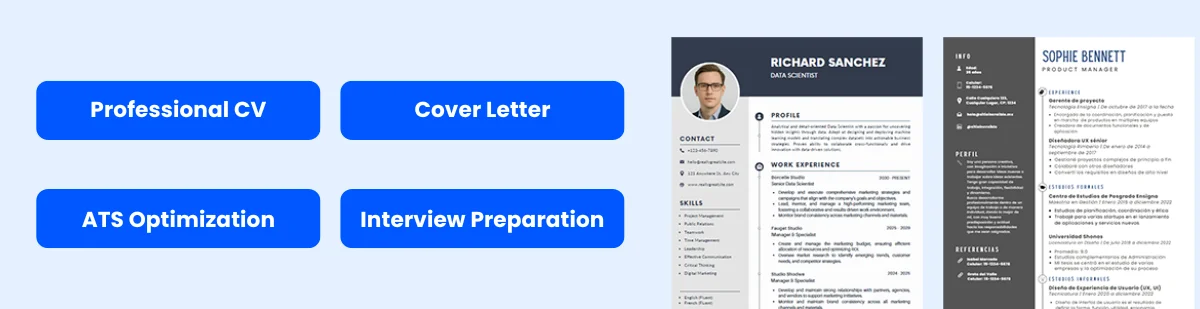In today’s fast-paced job market, your CV is often the first impression you make on potential employers. It serves as a powerful marketing tool that showcases your skills, experiences, and accomplishments. However, many professionals overlook the importance of keeping their CV up to date. Whether you’re actively seeking new opportunities or simply preparing for future career advancements, regularly refreshing your CV is crucial for standing out in a competitive landscape.
A modern CV not only highlights your qualifications but also reflects your understanding of current industry trends and expectations. An updated CV can open doors to new opportunities, increase your chances of landing interviews, and ultimately help you secure the job you desire. But how often should you revisit this essential document? The answer is simple: regularly. As you gain new skills, complete projects, or change roles, your CV should evolve to accurately represent your professional journey.
In this article, we will guide you through 15 fast and simple steps to update your CV effectively. From refining your personal statement to optimizing your layout, you’ll learn practical tips that can transform your CV into a compelling narrative of your career. Whether you’re a seasoned professional or just starting out, these strategies will empower you to present your best self to potential employers. Let’s dive in and get your CV ready to impress!
Step 1: Gather Your Information
Updating your CV can feel like a tough task, but breaking it down into manageable steps can simplify the process significantly. The first step in this journey is to gather all the necessary information that will form the backbone of your CV. This involves collecting personal details, assembling your employment history, and compiling your educational background. Let’s delve into each of these components in detail.
Collecting Personal Details
Your CV begins with your personal details, which are essential for potential employers to contact you. Here’s what you should include:


- Full Name: Use your legal name as it appears on official documents. This ensures that there is no confusion when you are contacted for interviews.
- Contact Information: Include your phone number and a professional email address. Make sure your email address is simple and appropriate; avoid using nicknames or unprofessional handles.
- Location: You don’t need to provide your full address, but including your city and state can be beneficial. This helps employers understand your proximity to the job location.
- LinkedIn Profile: If you have a LinkedIn profile, include the URL. Ensure that your profile is up-to-date and matches the information on your CV.
- Professional Website or Portfolio: If applicable, link to your professional website or online portfolio. This is particularly important for creative fields where showcasing your work is essential.
Make sure that all the information is accurate and up-to-date. A small typo in your contact information can lead to missed opportunities.
Assembling Your Employment History
Your employment history is a critical component of your CV, as it showcases your professional experience and skills. Here’s how to effectively compile this information:
- List Your Jobs Chronologically: Start with your most recent job and work backward. This reverse chronological order is the most common format and makes it easy for employers to see your career progression.
- Include Relevant Details: For each position, include the following:
- Job Title: Clearly state your job title to give context to your role.
- Company Name: Include the name of the organization you worked for, along with its location (city and state).
- Dates of Employment: Specify the start and end dates of your employment. If you are currently employed, you can use “Present” as the end date.
- Key Responsibilities and Achievements: Use bullet points to outline your main responsibilities and any notable achievements. Focus on quantifiable results where possible. For example, instead of saying “managed a team,” you could say “led a team of 10 to achieve a 20% increase in sales over six months.”
- Tailor Your Experience: Depending on the job you are applying for, you may want to emphasize certain roles or achievements that are particularly relevant to the position. This customization can make your CV stand out to hiring managers.
As you compile your employment history, consider using action verbs to describe your responsibilities and achievements. Words like “developed,” “implemented,” “coordinated,” and “achieved” can convey a sense of proactivity and impact.
Compiling Educational Background
Your educational background is another vital section of your CV, especially if you are early in your career or applying for positions that require specific qualifications. Here’s how to effectively compile this information:
- List Your Degrees: Start with your highest degree and work backward. Include the following details for each degree:
- Degree Type: Specify the type of degree (e.g., Bachelor of Arts, Master of Science).
- Field of Study: Clearly state your major or area of specialization.
- Institution Name: Include the name of the college or university you attended, along with its location.
- Graduation Date: Provide the month and year of your graduation. If you are still pursuing a degree, you can indicate your expected graduation date.
- Include Relevant Coursework or Honors: If you have taken courses that are particularly relevant to the job you are applying for, consider listing them. Additionally, if you graduated with honors or received any awards, be sure to mention these achievements.
- Certifications and Additional Training: If you have completed any certifications, workshops, or additional training that are relevant to your field, include these in this section. This can demonstrate your commitment to professional development.
When compiling your educational background, remember that the focus should be on what is most relevant to the job you are applying for. If you have extensive work experience, you may choose to keep your education section brief.
Final Tips for Gathering Information
As you gather your information, keep the following tips in mind:

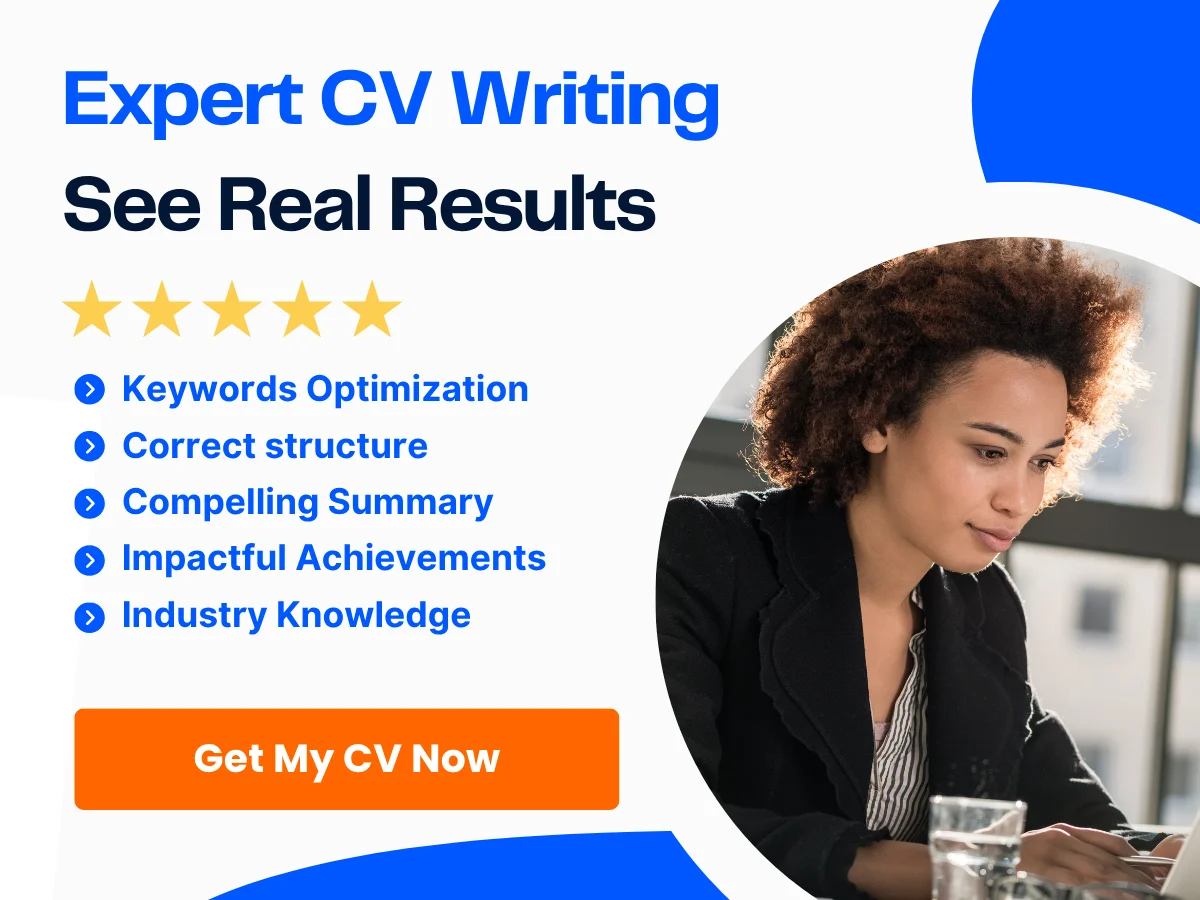
- Be Honest: Ensure that all the information you provide is truthful. Misrepresenting your experience or qualifications can lead to serious consequences.
- Use a Consistent Format: Maintain a consistent format throughout your CV. This includes font style, size, and spacing. A well-organized CV is easier to read and looks more professional.
- Proofread: After gathering all your information, take the time to proofread for any spelling or grammatical errors. Consider asking a friend or colleague to review your CV as well.
By thoroughly gathering your personal details, employment history, and educational background, you will lay a solid foundation for your CV. This preparation will not only make the writing process smoother but also ensure that you present yourself in the best possible light to potential employers.
Step 2: Choose the Right CV Format
When it comes to updating your CV, one of the most crucial decisions you’ll make is selecting the right format. The format you choose can significantly impact how your qualifications and experiences are perceived by potential employers. We will explore the three primary CV formats: chronological, functional, and combination. We will also discuss which format is best suited for your career stage and individual circumstances.
Chronological CV Format
The chronological CV format is the most traditional and widely used format. It lists your work experience in reverse chronological order, starting with your most recent position and working backward. This format is particularly effective for individuals with a solid work history in a specific field.
Advantages of the Chronological Format
- Clear Career Progression: This format allows employers to see your career trajectory at a glance. It highlights promotions and advancements, showcasing your growth within a company or industry.
- Familiarity: Most recruiters are accustomed to this format, making it easier for them to quickly assess your qualifications.
- Emphasis on Work History: If you have a strong and relevant work history, this format allows you to emphasize your experience effectively.
Disadvantages of the Chronological Format
- Employment Gaps: If you have gaps in your employment history, this format may draw attention to them, which could raise questions for potential employers.
- Less Focus on Skills: This format prioritizes work history over skills, which may not be ideal for those transitioning to a new field or industry.
Functional CV Format
The functional CV format focuses on skills and experiences rather than chronological work history. It groups your qualifications into skill categories, allowing you to highlight your abilities and achievements without emphasizing when or where you acquired them.
Advantages of the Functional Format
- Skills Emphasis: This format is ideal for individuals with diverse skills or those looking to change careers, as it allows you to showcase transferable skills that may not be directly related to your previous job titles.
- Minimizes Employment Gaps: By not focusing on the timeline of your work history, this format can help downplay any gaps or inconsistencies in your employment.
- Customizable: You can tailor the skills sections to match the job description, making it easier to align your qualifications with the employer’s needs.
Disadvantages of the Functional Format
- Less Familiarity: Some recruiters may be less familiar with this format, which could lead to confusion or skepticism about your qualifications.
- Limited Context: Without a chronological work history, employers may struggle to understand the context of your skills and experiences.
Combination CV Format
The combination CV format merges elements of both the chronological and functional formats. It typically begins with a skills section, followed by a chronological list of work experience. This format allows you to highlight your skills while still providing a clear timeline of your employment history.


Advantages of the Combination Format
- Balanced Approach: This format provides a comprehensive view of your qualifications, showcasing both your skills and your work history.
- Flexibility: It allows you to tailor your CV to the specific job you are applying for, emphasizing the most relevant skills and experiences.
- Ideal for Career Changers: If you are transitioning to a new field, this format allows you to highlight transferable skills while still providing a clear employment timeline.
Disadvantages of the Combination Format
- Length: This format can become lengthy if not carefully managed, which may deter recruiters who prefer concise CVs.
- Complexity: The combination of formats can make it more challenging to organize and present your information clearly.
Which Format is Best for Your Career Stage?
Choosing the right CV format largely depends on your career stage, work history, and the specific job you are applying for. Here are some guidelines to help you determine which format may be best for you:
1. Early Career Professionals
If you are just starting your career or have limited work experience, the functional format may be beneficial. It allows you to focus on your skills, education, and any relevant internships or volunteer work. However, if you have some relevant experience, a chronological format can also work well, especially if you have held internships or part-time jobs in your field.
2. Mid-Career Professionals
For those with several years of experience, the chronological format is often the best choice. It allows you to showcase your career progression and highlight your achievements. If you are looking to change industries or have gaps in your employment, consider using the combination format to emphasize your transferable skills while still providing a clear work history.
3. Senior-Level Professionals
Senior-level professionals with extensive experience may benefit from the combination format. This allows you to highlight your leadership skills and significant accomplishments while still providing a comprehensive overview of your career history. If you have held multiple high-level positions, this format can help you present your qualifications effectively.
4. Career Changers
If you are transitioning to a new field, the functional or combination format can be advantageous. These formats allow you to emphasize your transferable skills and relevant experiences, making it easier for potential employers to see how your background aligns with their needs.
Final Thoughts on CV Formats
Choosing the right CV format is a critical step in the process of updating your CV. Each format has its advantages and disadvantages, and the best choice will depend on your individual circumstances, career stage, and the specific job you are targeting. Take the time to assess your work history, skills, and the requirements of the positions you are applying for. By selecting the most appropriate format, you can create a compelling CV that effectively showcases your qualifications and increases your chances of landing an interview.


Step 3: Create a Strong Professional Summary
Your professional summary is the first impression potential employers will have of you, making it a critical component of your CV. This section serves as a concise introduction that encapsulates your career trajectory, skills, and what you bring to the table. A well-crafted professional summary can set the tone for the rest of your CV and entice hiring managers to read further. Here’s how to create a compelling opening statement and highlight your key achievements and skills effectively.
Crafting a Compelling Opening Statement
The opening statement of your professional summary should be a brief paragraph that summarizes your professional identity. It should answer the question: “Who are you as a professional?” This is your chance to showcase your unique value proposition. Here are some tips to help you craft a compelling opening statement:
- Be Concise: Aim for 2-4 sentences that capture the essence of your professional experience. Avoid lengthy descriptions; instead, focus on clarity and impact.
- Use Strong Adjectives: Choose powerful adjectives that convey your expertise and professionalism. Words like “dynamic,” “results-driven,” and “innovative” can help paint a vivid picture of your capabilities.
- Tailor to the Job: Customize your opening statement for each job application. Research the company and the role to align your summary with their values and needs.
- Include Your Job Title: Start with your current or most recent job title, as this immediately establishes your professional identity. For example, “Experienced Marketing Manager with a Proven Track Record in Digital Campaigns.”
Here’s an example of a compelling opening statement:
“Results-oriented Software Engineer with over 7 years of experience in developing scalable web applications. Proven expertise in JavaScript, React, and Node.js, with a strong focus on user experience and performance optimization. Passionate about leveraging technology to solve complex problems and drive business success.”
Highlighting Key Achievements and Skills
Once you have your opening statement, the next step is to highlight your key achievements and skills. This section should provide concrete evidence of your capabilities and contributions in previous roles. Here’s how to effectively showcase your achievements and skills:
1. Use Quantifiable Metrics
Whenever possible, use numbers to quantify your achievements. This adds credibility and allows hiring managers to see the impact of your work. For example:
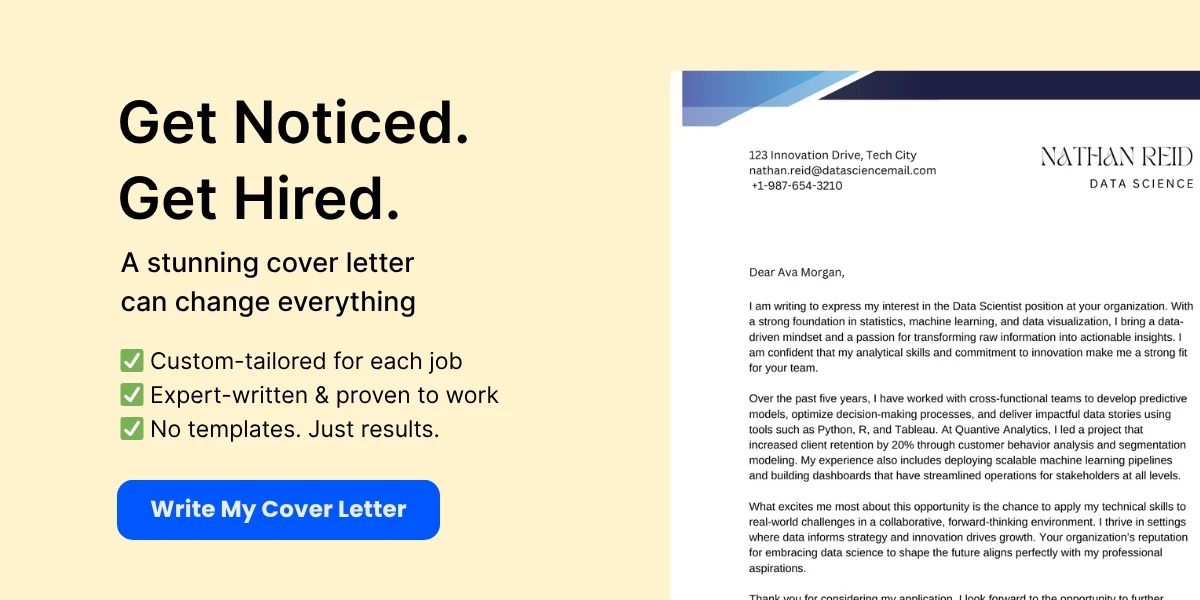

“Increased sales by 30% within one year by implementing a new customer relationship management system.”
Quantifying your achievements not only demonstrates your effectiveness but also provides a clear picture of your contributions. Consider metrics such as revenue growth, cost savings, project completion rates, or customer satisfaction scores.
2. Focus on Relevant Skills
Identify the skills that are most relevant to the job you are applying for and highlight them in your professional summary. This can include both hard skills (technical abilities) and soft skills (interpersonal abilities). For instance:
“Skilled in project management, with a strong ability to lead cross-functional teams and deliver projects on time and within budget.”
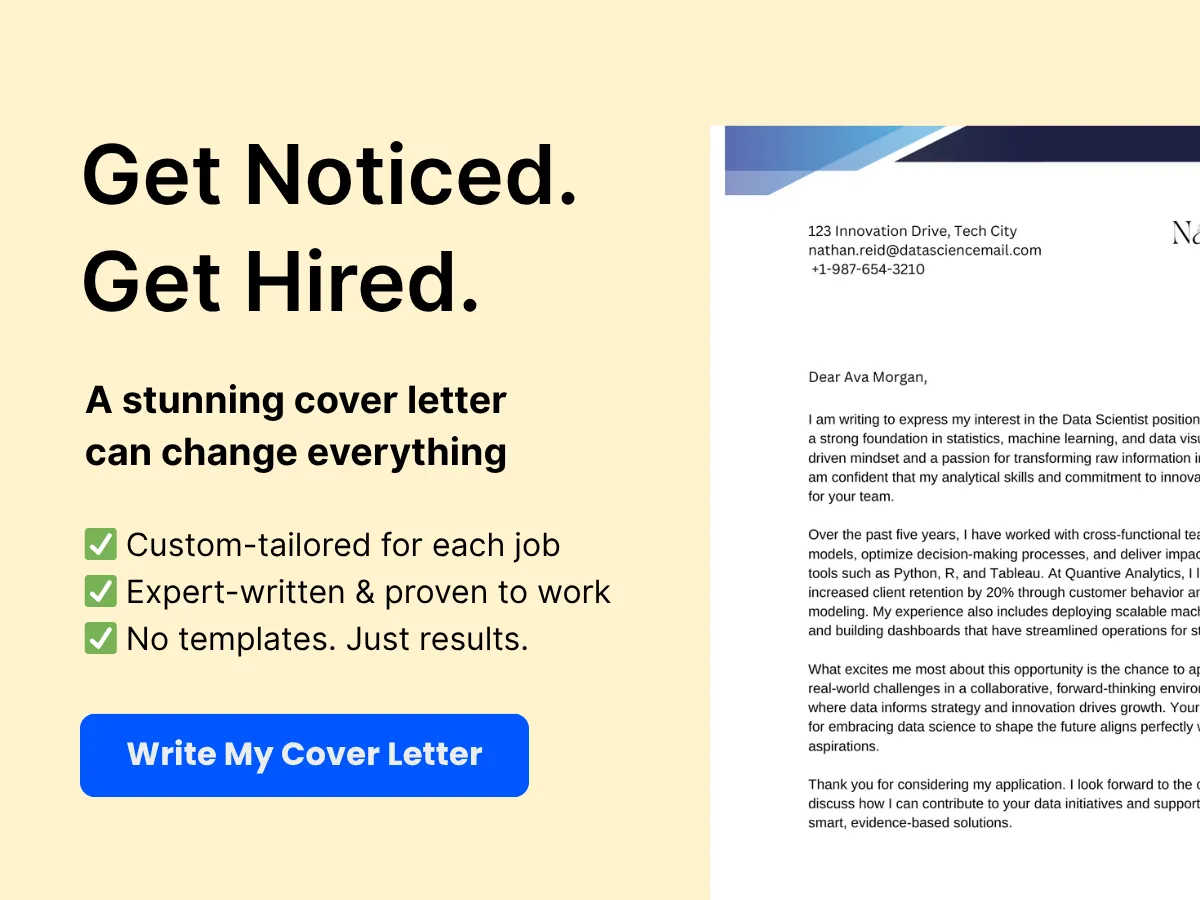
Make sure to align these skills with the job description. If the job requires specific technical skills, ensure they are prominently featured in your summary.
3. Showcase Industry-Specific Achievements
Different industries value different achievements. Tailor your professional summary to reflect the standards and expectations of your field. For example, in the healthcare industry, you might highlight patient care outcomes, while in finance, you might focus on investment returns or risk management successes.
“Achieved a 95% patient satisfaction rate through the implementation of a new patient feedback system, leading to improved care protocols.”
4. Use Action Verbs
Start each bullet point or sentence with strong action verbs to convey a sense of proactivity and accomplishment. Words like “developed,” “led,” “implemented,” and “achieved” can make your achievements sound more impactful. For example:
“Developed and executed a comprehensive marketing strategy that resulted in a 50% increase in brand awareness.”

5. Keep It Relevant
While it’s tempting to include every achievement, focus on those that are most relevant to the position you are applying for. Tailoring your summary to the job description will make it more effective. If you’re applying for a leadership role, emphasize your leadership achievements. If it’s a technical role, focus on your technical skills and projects.
6. Maintain a Professional Tone
Your professional summary should reflect a tone that is both professional and approachable. Avoid jargon or overly complex language that may alienate the reader. Instead, aim for clarity and professionalism. Here’s an example of a well-balanced tone:
“Dedicated Human Resources Specialist with a passion for fostering positive workplace cultures and enhancing employee engagement. Experienced in talent acquisition, performance management, and employee relations.”
Putting It All Together
Now that you have the components to create a strong professional summary, it’s time to put it all together. Here’s a step-by-step approach:
- Start with your job title and years of experience.
- Craft a compelling opening statement that encapsulates your professional identity.
- Highlight 2-3 key achievements using quantifiable metrics.
- List relevant skills that align with the job description.
- Use action verbs and maintain a professional tone throughout.
Here’s an example of a complete professional summary:
“Dynamic Project Manager with over 10 years of experience in the construction industry, specializing in large-scale commercial projects. Successfully led teams to complete projects worth over $5 million on time and under budget. Proven ability to streamline operations and improve efficiency, resulting in a 20% reduction in project delivery times. Strong communicator with a knack for building relationships with clients and stakeholders.”
By following these steps, you can create a professional summary that not only captures your career highlights but also resonates with potential employers. Remember, your professional summary is your elevator pitch on paper—make it count!
Step 4: Tailor Your CV to the Job Description
A generic CV simply won’t cut it. Employers are inundated with applications, and they often spend mere seconds scanning each CV. To stand out, you must tailor your CV to align closely with the job description. This not only demonstrates your genuine interest in the position but also highlights your relevant skills and experiences. We will explore how to effectively analyze job requirements and customize your CV for each application.
Exploring Job Requirements
The first step in tailoring your CV is to thoroughly analyze the job description. This document is a treasure trove of information that outlines what the employer is looking for in a candidate. Here’s how to dissect it:
- Identify Key Responsibilities: Start by highlighting the main responsibilities listed in the job description. These are the tasks you will be expected to perform if hired. For example, if the job requires project management skills, make a note of that.
- Look for Required Skills: Pay close attention to the skills section. Employers often list both hard and soft skills they desire. Hard skills might include specific software proficiency, while soft skills could involve teamwork or communication abilities.
- Note Qualifications and Experience: Take note of the educational background and years of experience required. If the job specifies a degree in a particular field or a minimum of five years in a similar role, ensure you address these points in your CV.
- Understand Company Culture: Research the company’s values and culture. This can often be gleaned from the job description itself or the company’s website. Understanding this can help you tailor your language and tone to better fit the organization.
By breaking down the job description into these components, you can create a focused approach to customizing your CV. This analysis will serve as a roadmap for the next step: customization.
Customizing Your CV for Each Application
Once you have a clear understanding of the job requirements, it’s time to customize your CV. Here are some effective strategies to ensure your CV resonates with the hiring manager:
1. Use Keywords from the Job Description
Many companies use Applicant Tracking Systems (ATS) to filter CVs before they even reach human eyes. These systems scan for specific keywords that match the job description. To increase your chances of passing this initial screening, incorporate relevant keywords throughout your CV. For instance, if the job description mentions “data analysis,” ensure that this phrase appears in your skills or experience sections.
2. Highlight Relevant Experience
When listing your work experience, prioritize roles and responsibilities that directly relate to the job you’re applying for. If you have held multiple positions, consider creating a “Relevant Experience” section that showcases only the most pertinent roles. For example, if you’re applying for a marketing position, emphasize your previous marketing roles and the specific achievements you accomplished in those positions.
3. Tailor Your Professional Summary
Your professional summary is your elevator pitch. It should be a concise paragraph at the top of your CV that summarizes your qualifications and career goals. Tailor this section to reflect the specific job you’re applying for. For instance, if the job emphasizes leadership skills, mention your experience in leading teams and projects right in your summary.
4. Adjust Your Skills Section
Instead of listing every skill you possess, focus on those that are most relevant to the job. If the job description highlights the need for proficiency in a particular software, ensure that it is prominently featured in your skills section. You might also consider categorizing your skills into “Technical Skills” and “Soft Skills” to make it easier for the hiring manager to see your qualifications at a glance.
5. Quantify Your Achievements
Whenever possible, use numbers to quantify your achievements. This not only makes your accomplishments more tangible but also demonstrates your impact in previous roles. For example, instead of saying “managed a team,” you could say “managed a team of 10, leading to a 20% increase in project efficiency.” This approach provides concrete evidence of your capabilities and aligns with the results-oriented mindset many employers seek.
6. Format for Readability
While content is crucial, the format of your CV also plays a significant role in how it is perceived. Use clear headings, bullet points, and a clean layout to enhance readability. Ensure that your CV is visually appealing and easy to navigate, as this will encourage hiring managers to spend more time reviewing your qualifications.
7. Include Relevant Certifications and Training
If you have completed any certifications or training that are relevant to the job, be sure to include them. This could be anything from a project management certification to a course in digital marketing. Highlighting these credentials can set you apart from other candidates who may not have invested in their professional development.
8. Personalize Your Cover Letter
While this section focuses on your CV, don’t forget the importance of a tailored cover letter. Your cover letter should complement your CV by providing additional context to your experiences and explaining why you are a perfect fit for the role. Use the same keywords and themes from the job description to create a cohesive application package.
Final Thoughts on Customization
Customizing your CV for each job application may seem time-consuming, but it is a crucial step in the job search process. By taking the time to tailor your CV, you demonstrate to potential employers that you are not only qualified but also genuinely interested in the position. Remember, your CV is often your first impression—make it count!
Tailoring your CV involves a careful analysis of the job description, strategic use of keywords, and a focused presentation of your relevant skills and experiences. By following these steps, you can significantly enhance your chances of landing an interview and ultimately securing the job you desire.
Highlight Your Work Experience
Your work experience is one of the most critical sections of your CV. It provides potential employers with a snapshot of your professional journey, showcasing your skills, responsibilities, and accomplishments. We will delve into how to effectively detail your job roles and responsibilities, as well as the importance of quantifying your achievements with metrics.
Detailing Job Roles and Responsibilities
When detailing your job roles and responsibilities, clarity and relevance are key. Start by listing your most recent job first and work backward chronologically. For each position, include the following:
- Job Title: Clearly state your job title. This should reflect your role accurately and align with industry standards.
- Company Name: Include the name of the organization you worked for, along with its location (city and state).
- Dates of Employment: Specify the duration of your employment, including the month and year you started and ended your role.
Once you have this foundational information, it’s time to describe your responsibilities. Use bullet points for clarity and to make it easier for hiring managers to skim through your CV. Here are some tips for writing effective bullet points:
- Be Specific: Instead of saying “responsible for managing a team,” specify “managed a team of 10 sales representatives.” This gives a clearer picture of your role.
- Use Action Verbs: Start each bullet point with a strong action verb such as “developed,” “implemented,” “led,” or “coordinated.” This adds dynamism to your descriptions.
- Focus on Relevance: Tailor your responsibilities to align with the job you are applying for. Highlight experiences that are most relevant to the position.
For example, if you worked as a Marketing Manager, your bullet points might look like this:
Marketing Manager - ABC Corporation, New York, NY June 2018 - Present
- Developed and executed comprehensive marketing strategies that increased brand awareness by 30% within one year.
- Managed a budget of $500,000 for digital marketing campaigns, optimizing spend to achieve a 25% increase in ROI.
- Led a team of 5 marketing professionals, fostering a collaborative environment that improved project delivery times by 15%.
Quantifying Achievements with Metrics
Quantifying your achievements is crucial in making your CV stand out. Numbers provide concrete evidence of your contributions and can significantly enhance the impact of your work experience section. Here’s how to effectively incorporate metrics into your CV:
- Use Percentages: Whenever possible, express your achievements in percentages. For instance, “Increased sales by 20% in Q1 2023” is more impactful than simply stating “Increased sales.”
- Include Dollar Amounts: If your work involved managing budgets or generating revenue, include specific dollar amounts. For example, “Generated $1 million in revenue through strategic partnerships.”
- Timeframes: Highlight how quickly you achieved results. For instance, “Reduced customer complaints by 40% within six months of implementing a new feedback system.”
Here’s an example of how to incorporate metrics into your work experience:
Sales Executive - XYZ Ltd., Los Angeles, CA January 2016 - May 2018
- Achieved 150% of sales targets for three consecutive quarters, resulting in a promotion to Senior Sales Executive.
- Expanded client base by 40% through targeted outreach and relationship-building strategies.
- Increased average deal size from $10,000 to $15,000 by implementing a consultative sales approach.
Combining Responsibilities and Achievements
To create a compelling narrative, combine your responsibilities with quantifiable achievements. This approach not only showcases what you did but also emphasizes the impact of your actions. For example:
Project Manager - DEF Solutions, Chicago, IL March 2019 - Present
- Led a cross-functional team of 12 in the successful delivery of a $2 million software development project, completed 2 months ahead of schedule.
- Implemented Agile methodologies, resulting in a 30% increase in team productivity and a 25% reduction in project costs.
- Facilitated stakeholder meetings that improved communication and project alignment, leading to a 95% satisfaction rate among clients.
Tailoring Your Work Experience for Different Roles
As you update your CV, remember that tailoring your work experience for different roles is essential. Each job application may require a different emphasis on your skills and experiences. Here are some strategies to tailor your work experience:
- Analyze Job Descriptions: Carefully read the job descriptions of the positions you are applying for. Identify keywords and required skills, and ensure these are reflected in your work experience section.
- Highlight Relevant Experience: If you have a diverse background, focus on the roles and responsibilities that are most relevant to the job at hand. You may choose to omit less relevant positions or condense their descriptions.
- Adjust Metrics: If certain achievements are more relevant to the new role, prioritize those in your descriptions. For instance, if applying for a management position, emphasize leadership metrics over individual contributor metrics.
By tailoring your work experience, you demonstrate to potential employers that you understand their needs and have the relevant skills to meet them.
Final Tips for Highlighting Work Experience
As you finalize your work experience section, keep these additional tips in mind:
- Keep It Concise: Aim for 4-6 bullet points per position. This keeps your CV focused and prevents overwhelming the reader.
- Use Consistent Formatting: Ensure that your formatting is consistent throughout your CV. This includes font size, bullet point style, and spacing.
- Proofread: Spelling and grammatical errors can undermine your professionalism. Always proofread your CV or have someone else review it before submission.
By effectively detailing your job roles and responsibilities and quantifying your achievements with metrics, you can create a powerful work experience section that captures the attention of hiring managers and sets you apart from the competition.
Step 6: Showcase Your Skills
Effectively showcasing your skills on your CV is crucial. Employers are not just looking for qualifications; they want to see how your unique abilities can contribute to their organization. This section will guide you through identifying your hard and soft skills and aligning them with job requirements to create a compelling CV that stands out.
Identifying Hard and Soft Skills
Skills can be broadly categorized into two types: hard skills and soft skills. Understanding the difference between these two categories is essential for presenting a well-rounded skill set on your CV.
Hard Skills
Hard skills are specific, teachable abilities that can be defined and measured. They are often acquired through education, training, or hands-on experience. Examples of hard skills include:
- Technical Proficiency: Knowledge of software programs, coding languages, or technical tools relevant to your field (e.g., Python for a software developer, Adobe Creative Suite for a graphic designer).
- Certifications: Professional certifications that validate your expertise (e.g., PMP for project managers, CPA for accountants).
- Foreign Languages: Proficiency in languages other than your native tongue, which can be a significant asset in global companies.
- Data Analysis: The ability to interpret and analyze data using statistical tools or software (e.g., Excel, R, or SQL).
To identify your hard skills, consider the following questions:
- What technical tools or software have I used in my previous roles?
- What certifications or degrees do I hold?
- What specific tasks have I performed that required specialized knowledge?
Soft Skills
Soft skills, on the other hand, are interpersonal attributes that enable you to interact effectively with others. They are often more challenging to quantify but are equally important to employers. Examples of soft skills include:
- Communication: The ability to convey information clearly and effectively, both verbally and in writing.
- Teamwork: The capacity to work collaboratively with others to achieve common goals.
- Problem-Solving: The ability to analyze situations and develop effective solutions.
- Adaptability: The willingness and ability to adjust to new conditions and challenges.
To identify your soft skills, reflect on your past experiences and consider the following:
- What feedback have I received from colleagues or supervisors regarding my interpersonal skills?
- In what situations have I successfully resolved conflicts or challenges?
- How have I demonstrated leadership or initiative in my previous roles?
Aligning Skills with Job Requirements
Once you have identified your hard and soft skills, the next step is to align them with the job requirements of the positions you are applying for. This alignment is crucial for demonstrating to potential employers that you are a suitable candidate for the role.
Researching Job Descriptions
Start by carefully reviewing job descriptions for the positions you are interested in. Look for keywords and phrases that highlight the skills and qualifications the employer is seeking. Pay attention to:
- Required Skills: These are the skills that are essential for the role. Make sure to include these in your CV if you possess them.
- Preferred Skills: These are additional skills that can enhance your candidacy. If you have any of these, be sure to mention them as well.
- Industry-Specific Skills: Certain industries may have unique skill requirements. Tailor your CV to reflect these industry-specific skills.
Creating a Skills Section
Once you have identified the relevant skills, it’s time to create a dedicated skills section on your CV. Here are some tips for crafting this section:
- Be Specific: Instead of listing generic skills like “communication” or “teamwork,” provide specific examples or contexts where you have demonstrated these skills. For instance, “Led a team of five in a project that improved customer satisfaction by 20% through effective communication and collaboration.”
- Use Bullet Points: Present your skills in a bullet-point format for easy readability. This allows hiring managers to quickly scan your CV for relevant skills.
- Prioritize Skills: List the most relevant skills first, especially those that align closely with the job description. This ensures that the most important information is seen first.
Integrating Skills into Your Experience Section
In addition to having a dedicated skills section, it’s essential to integrate your skills into your work experience section. This provides context and demonstrates how you have applied your skills in real-world situations. Here’s how to do it:
- Use Action Verbs: Start each bullet point with a strong action verb that highlights your contributions (e.g., “Developed,” “Implemented,” “Facilitated”).
- Quantify Achievements: Whenever possible, use numbers to quantify your achievements. For example, “Increased sales by 30% through effective negotiation and relationship-building skills.”
- Tailor Descriptions: Customize your job descriptions to reflect the skills that are most relevant to the job you are applying for. This may mean rephrasing or emphasizing different aspects of your experience.
Examples of Skill Integration
To illustrate how to effectively showcase your skills, here are a few examples:
- Example 1: If you are applying for a marketing position, you might write: “Developed and executed a social media strategy that increased engagement by 50% within three months, utilizing strong analytical and creative skills.”
- Example 2: For a project management role, you could say: “Led a cross-functional team to deliver a project on time and under budget, demonstrating exceptional leadership and problem-solving skills.”
- Example 3: In a customer service position, you might include: “Resolved customer complaints effectively, achieving a 95% satisfaction rating through excellent communication and interpersonal skills.”
By integrating your skills into your experience section, you not only highlight your abilities but also provide evidence of your accomplishments, making your CV more compelling.
Final Tips for Showcasing Your Skills
As you work on showcasing your skills, keep these final tips in mind:
- Be Honest: Only include skills that you genuinely possess. Misrepresenting your abilities can lead to negative consequences during the hiring process.
- Update Regularly: As you gain new skills or experiences, make sure to update your CV accordingly. This ensures that your CV remains current and relevant.
- Seek Feedback: Consider asking trusted colleagues or mentors to review your CV. They may provide valuable insights into how you can better showcase your skills.
By effectively identifying and showcasing your hard and soft skills, and aligning them with job requirements, you can create a powerful CV that captures the attention of hiring managers and increases your chances of landing your desired job.
Step 7: Include Relevant Education and Certifications
When updating your CV, one of the most critical sections to focus on is your education and certifications. This part of your CV not only showcases your academic background but also highlights your commitment to professional development. In a competitive job market, employers often look for candidates who have not only the necessary experience but also the relevant educational qualifications and certifications that align with the job requirements. Below, we will explore how to effectively list your degrees and diplomas, as well as how to add professional certifications and courses to your CV.
Listing Degrees and Diplomas
When it comes to listing your degrees and diplomas, clarity and organization are key. Here are some essential tips to ensure this section of your CV is both informative and visually appealing:
- Order of Education: List your educational qualifications in reverse chronological order, starting with the most recent. This format allows employers to see your latest achievements first.
- Include Relevant Details: For each degree or diploma, include the following information:
- Degree Title: Clearly state the name of the degree (e.g., Bachelor of Science in Computer Science).
- Institution Name: Include the name of the university or college where you obtained the degree.
- Location: Mention the city and state (or country) of the institution.
- Graduation Date: Specify the month and year of graduation. If you are still pursuing a degree, you can indicate your expected graduation date.
- Honors and Awards: If applicable, include any honors or awards received during your studies (e.g., Cum Laude, Dean’s List).
Here’s an example of how to format this section:
Education Bachelor of Science in Computer Science University of California, Berkeley, CA Graduated: May 2020 Cum Laude
For those who have pursued multiple degrees, consider grouping them by level (e.g., undergraduate, graduate) to enhance readability. For instance:
Education Undergraduate Bachelor of Arts in English Literature University of Texas, Austin, TX Graduated: May 2018 Graduate Master of Arts in Creative Writing Columbia University, New York, NY Graduated: May 2020
Adding Professional Certifications and Courses
In addition to formal education, professional certifications and courses can significantly enhance your CV. They demonstrate your commitment to continuous learning and can set you apart from other candidates. Here’s how to effectively include this information:
- Relevance is Key: Only include certifications and courses that are relevant to the job you are applying for. Tailoring this section to match the job description can make a strong impression on potential employers.
- Certification Details: For each certification, include the following:
- Certification Title: Clearly state the name of the certification (e.g., Certified Project Management Professional).
- Issuing Organization: Mention the organization that issued the certification (e.g., Project Management Institute).
- Date Obtained: Include the month and year you received the certification. If it’s a certification that requires renewal, you may also want to include the expiration date.
Here’s an example of how to format this section:
Certifications Certified Project Management Professional (PMP) Project Management Institute Obtained: June 2021 Google Analytics Certified Google Obtained: January 2022
In addition to certifications, consider including relevant online courses or workshops. This is particularly important in fields that are rapidly evolving, such as technology and digital marketing. When listing courses, follow a similar format:
Professional Development Data Science Bootcamp DataCamp Completed: March 2023 Advanced SEO Strategies Coursera Completed: August 2022
Additional Tips for Education and Certifications Section
To further enhance this section of your CV, consider the following tips:
- Be Honest: Always provide accurate information regarding your education and certifications. Misrepresentation can lead to disqualification from the hiring process.
- Use Bullet Points: Bullet points can help break up text and make your CV easier to read. Use them to list your degrees, certifications, and courses clearly.
- Keep it Concise: While it’s important to provide relevant details, avoid overwhelming the reader with excessive information. Aim for clarity and brevity.
- Consider a Separate Section: If you have numerous certifications or relevant courses, consider creating a separate section titled “Certifications” or “Professional Development” to give it more prominence.
- Update Regularly: As you complete new courses or obtain new certifications, make it a habit to update your CV. Keeping this section current reflects your ongoing commitment to professional growth.
The education and certifications section of your CV is a vital component that can significantly influence your job prospects. By carefully listing your degrees, diplomas, and relevant certifications, you can present yourself as a well-qualified candidate who is dedicated to continuous learning and professional development. Remember to tailor this section to align with the job you are applying for, ensuring that it highlights the qualifications that matter most to potential employers.
Step 8: Add a Section for Professional Development
In today’s fast-paced job market, continuous learning and professional development are essential for career advancement. Employers increasingly value candidates who demonstrate a commitment to enhancing their skills and knowledge. Adding a dedicated section for professional development on your CV not only showcases your proactive approach to learning but also highlights your adaptability and dedication to your field. We will explore how to effectively include workshops, seminars, conferences, online courses, and continuing education in your CV.
Workshops, Seminars, and Conferences
Workshops, seminars, and conferences are excellent opportunities for professional growth. They provide a platform for networking, learning from industry experts, and gaining insights into the latest trends and best practices. When listing these experiences on your CV, consider the following:
- Relevance: Choose workshops and seminars that are directly related to your career goals or current job role. For instance, if you are a marketing professional, attending a digital marketing workshop would be more relevant than a general business seminar.
- Details to Include: For each event, include the title of the workshop or seminar, the name of the organization that hosted it, the date of attendance, and a brief description of what you learned or accomplished. This not only provides context but also demonstrates your engagement with the material.
- Format: You can format this section as a bulleted list or a small table for clarity. For example:
Professional Development - Digital Marketing Workshop, ABC Marketing Agency, June 2023 - Gained insights into SEO strategies and social media marketing techniques. - Leadership Seminar, XYZ Leadership Institute, March 2023 - Developed skills in team management and conflict resolution.
By presenting your professional development experiences in this manner, you make it easy for potential employers to see your commitment to growth and learning.
Online Courses and Continuing Education
With the rise of online learning platforms, there are countless opportunities to enhance your skills through online courses. These courses can range from short certifications to comprehensive degree programs. When adding online courses to your CV, keep the following tips in mind:
- Choose Credible Platforms: Only include courses from reputable platforms such as Coursera, edX, LinkedIn Learning, or industry-specific organizations. This adds credibility to your CV and assures employers of the quality of your education.
- Highlight Relevant Skills: Focus on courses that are relevant to your career path. For example, if you are in IT, a course on cloud computing or cybersecurity would be beneficial to mention.
- Certification: If you received a certificate upon completion, be sure to mention it. This can be a significant advantage, as it shows that you have not only completed the course but have also demonstrated proficiency in the subject matter.
- Format: Similar to workshops and seminars, you can list online courses in a bulleted format. Here’s an example:
Online Courses - Data Science Specialization, Coursera, Completed August 2023 - Project Management Professional (PMP) Certification, LinkedIn Learning, Completed January 2023 - Introduction to Python Programming, edX, Completed May 2023
By clearly outlining your online courses, you provide potential employers with a snapshot of your ongoing education and skill development.
Continuing Education
Continuing education refers to any formal or informal learning that takes place after your initial education. This can include workshops, seminars, online courses, and even self-directed learning. When including continuing education on your CV, consider the following:
- Broaden Your Scope: Don’t limit yourself to formal courses. If you’ve engaged in self-study, attended webinars, or participated in industry-related discussions, these experiences can also be valuable. For example, if you read a series of books on leadership or participated in a professional book club, you can mention this as part of your continuing education.
- Impact on Your Career: Whenever possible, relate your continuing education to your career. For instance, if you took a course on negotiation skills that helped you secure a promotion, mention that connection.
- Format: You can integrate continuing education into your professional development section or create a separate section. Here’s an example of how to format it:
Continuing Education - Self-Directed Learning: Completed a series of books on leadership, including "Leaders Eat Last" by Simon Sinek, January 2023. - Participated in monthly webinars on industry trends hosted by the National Association of Professionals, 2022-Present.
Tips for Effectively Showcasing Professional Development
To ensure that your professional development section stands out, consider the following tips:
- Be Selective: Only include the most relevant and impactful experiences. Quality over quantity is key. A few well-chosen workshops or courses can make a stronger impression than a long list of less relevant experiences.
- Use Action Verbs: When describing what you learned or accomplished, use strong action verbs to convey your engagement. Words like “developed,” “enhanced,” “mastered,” and “implemented” can make your experiences more compelling.
- Tailor to the Job Description: Customize your professional development section for each job application. Highlight experiences that align with the specific skills and qualifications mentioned in the job description.
- Keep It Updated: Regularly update your CV with new workshops, courses, and certifications. This not only keeps your CV current but also reflects your ongoing commitment to professional growth.
Incorporating a professional development section into your CV is a powerful way to demonstrate your commitment to lifelong learning and adaptability in a rapidly changing job market. By thoughtfully selecting and presenting your workshops, seminars, online courses, and continuing education experiences, you can create a compelling narrative that sets you apart from other candidates.
Step 9: Incorporate Keywords for ATS Optimization
Having a well-crafted CV is essential, but it’s not just about aesthetics or content. Many companies utilize Applicant Tracking Systems (ATS) to streamline their hiring processes. These systems scan CVs for specific keywords and phrases that align with the job description. Therefore, understanding how to optimize your CV for ATS is crucial for increasing your chances of landing an interview.
Exploring Applicant Tracking Systems (ATS)
Applicant Tracking Systems are software applications that help employers manage the recruitment process. They allow companies to collect, sort, and filter applications based on predetermined criteria. ATS can significantly reduce the time hiring managers spend reviewing CVs by automatically screening candidates based on their qualifications and experience.
When a job seeker submits a CV, the ATS scans it for relevant keywords that match the job description. If your CV lacks these keywords, it may be filtered out before it even reaches a human recruiter. This means that even if you are highly qualified, your application could be overlooked simply because it didn’t contain the right terms.
Understanding how ATS works is the first step in optimizing your CV. Here are some key features of ATS:
- Keyword Matching: ATS software looks for specific keywords related to the job title, skills, and qualifications. If your CV doesn’t include these keywords, it may not rank highly in the system.
- Formatting Limitations: Many ATS systems struggle with complex formatting. This means that using tables, graphics, or unusual fonts can hinder the system’s ability to read your CV correctly.
- Parsing Information: ATS parses information from your CV to categorize it into sections like work experience, education, and skills. Ensuring your CV is structured clearly can help the ATS accurately interpret your information.
Integrating Industry-Specific Keywords
To effectively optimize your CV for ATS, you need to incorporate industry-specific keywords that align with the job you are applying for. Here’s how to do it:
1. Analyze the Job Description
The first step in keyword integration is to carefully analyze the job description. Look for specific skills, qualifications, and experiences that the employer emphasizes. These are often the keywords that the ATS will be programmed to look for. For example, if a job description mentions “project management,” “budgeting,” and “team leadership,” these are terms you should consider including in your CV.
2. Use Synonyms and Variations
Different companies may use different terms for the same skills or qualifications. For instance, one company may refer to “customer service” while another might use “client relations.” To ensure your CV is comprehensive, include synonyms and variations of the keywords. This increases the likelihood that the ATS will recognize your qualifications. For example:
- Customer Service: Client Relations, Customer Support, Client Services
- Project Management: Program Management, Project Coordination, Project Oversight
- Sales: Business Development, Account Management, Revenue Generation
3. Prioritize Relevant Skills
When incorporating keywords, prioritize those that are most relevant to the position you are applying for. Create a skills section in your CV where you can list these keywords prominently. For example:
Skills: - Project Management - Budgeting - Team Leadership - Data Analysis - Client Relations
By placing these keywords in a dedicated skills section, you increase the chances that the ATS will recognize them quickly.
4. Incorporate Keywords Naturally
While it’s important to include keywords, it’s equally important to do so in a way that feels natural and coherent. Avoid keyword stuffing, which can make your CV sound robotic and may even raise red flags for recruiters. Instead, weave keywords into your work experience and accomplishments. For example:
Work Experience: Project Manager, XYZ Corporation - Led a team of 10 in the successful execution of multiple projects, ensuring adherence to budget and timeline. - Developed and implemented strategies for improving client relations, resulting in a 20% increase in customer satisfaction ratings.
In this example, the keywords “Project Manager,” “client relations,” and “budget” are integrated seamlessly into the narrative of the work experience.
5. Research Industry Trends
Staying updated on industry trends can also help you identify relevant keywords. Follow industry blogs, join professional organizations, and participate in networking events to learn about the latest terminology and skills in demand. This knowledge can help you tailor your CV to reflect the current landscape of your field.
6. Use Online Tools
There are several online tools available that can help you identify keywords for your CV. These tools can provide insights into which keywords you may be missing and how to improve your CV’s ATS compatibility.
7. Tailor Your CV for Each Application
Finally, remember that one size does not fit all. Tailoring your CV for each job application is essential for ATS optimization. Take the time to adjust your keywords based on the specific job description. This may seem time-consuming, but it significantly increases your chances of passing the ATS screening and getting noticed by hiring managers.
Final Thoughts on ATS Optimization
Incorporating keywords for ATS optimization is a critical step in updating your CV. By understanding how ATS works and strategically integrating industry-specific keywords, you can enhance your CV’s visibility and improve your chances of landing an interview. Remember to analyze job descriptions, use synonyms, prioritize relevant skills, and tailor your CV for each application. With these strategies, you’ll be well on your way to creating an ATS-friendly CV that stands out in the competitive job market.
Step 10: Write a Compelling Cover Letter
In the competitive job market, a well-crafted cover letter can be your ticket to standing out among a sea of applicants. While your CV provides a snapshot of your qualifications and experiences, the cover letter allows you to convey your personality, enthusiasm, and fit for the role. We will explore how to structure your cover letter effectively and personalize your message to make a lasting impression on potential employers.
Structuring Your Cover Letter
A cover letter typically follows a standard format that includes several key components. Here’s how to structure it effectively:
1. Header
Your cover letter should start with a header that includes your name, address, phone number, and email address. If you are sending your cover letter via email, you can skip the address and simply include your name and contact information at the top.
John Doe 123 Main Street City, State, Zip (123) 456-7890 [email protected]
2. Date
Next, include the date you are writing the letter. This is important for record-keeping and shows that your application is current.
October 1, 2023
3. Employer’s Contact Information
After the date, include the employer’s contact information. This should consist of the hiring manager’s name, title, company name, and company address. If you don’t have a specific name, you can address it to the hiring committee or use a general title.
Jane Smith Hiring Manager ABC Company 456 Business Rd. City, State, Zip
4. Salutation
Begin your letter with a formal greeting. If you know the hiring manager’s name, use it. If not, a general greeting such as “Dear Hiring Manager” is acceptable.
Dear Ms. Smith,
5. Introduction
Your introduction should grab the reader’s attention and state the position you are applying for. You can also include a brief statement about how you found the job listing or why you are interested in the company.
I am writing to express my interest in the Marketing Coordinator position at ABC Company, as advertised on your careers page. With a background in digital marketing and a passion for innovative brand strategies, I am excited about the opportunity to contribute to your team.
6. Body Paragraphs
The body of your cover letter should consist of one to three paragraphs that highlight your relevant skills, experiences, and accomplishments. Use specific examples to demonstrate how your background aligns with the job requirements. Here’s how to structure this section:
- First Paragraph: Discuss your current role and relevant experiences. Mention specific achievements that showcase your skills.
- Second Paragraph: Explain why you are a good fit for the company culture and how your values align with the organization’s mission.
- Optional Third Paragraph: Address any unique qualifications or experiences that set you apart from other candidates.
In my current role as a Digital Marketing Specialist at XYZ Corp, I successfully led a campaign that increased our social media engagement by 150% over six months. This experience honed my skills in content creation and analytics, which I believe will be beneficial for the Marketing Coordinator position at ABC Company. I admire ABC Company’s commitment to sustainability and innovation, and I am eager to bring my expertise in digital marketing to help further your mission.
7. Closing Paragraph
In your closing paragraph, reiterate your enthusiasm for the position and express your desire for an interview. Thank the employer for considering your application.
Thank you for considering my application. I am excited about the opportunity to discuss how my skills and experiences align with the needs of your team. I look forward to the possibility of contributing to ABC Company’s success and hope to speak with you soon.
8. Signature
End your cover letter with a professional closing, such as “Sincerely” or “Best regards,” followed by your name. If you are sending a hard copy, leave space for your signature.
Sincerely, John Doe
Personalizing Your Message
Personalization is key to making your cover letter stand out. Here are some strategies to tailor your message effectively:
1. Research the Company
Before writing your cover letter, take the time to research the company. Understand its mission, values, culture, and recent developments. This knowledge will allow you to tailor your message and demonstrate your genuine interest in the organization.
2. Address the Hiring Manager by Name
Whenever possible, address your cover letter to a specific person rather than using a generic greeting. This shows that you have taken the time to find out who will be reading your application and adds a personal touch.
3. Use Specific Examples
When discussing your experiences, use specific examples that relate directly to the job description. Highlight achievements that demonstrate your ability to meet the company’s needs. For instance, if the job requires strong project management skills, mention a project you successfully managed and the results you achieved.
4. Reflect the Company’s Tone
Pay attention to the tone of the company’s website and job description. If the company has a formal tone, maintain that formality in your cover letter. Conversely, if the company has a more casual and creative vibe, feel free to infuse your personality into your writing.
5. Show Enthusiasm
Employers want to hire candidates who are genuinely excited about the opportunity. Use your cover letter to convey your enthusiasm for the role and the company. A positive and passionate tone can make a significant difference in how your application is perceived.
6. Follow Up
After submitting your cover letter and CV, consider following up with the employer after a week or two. A brief email expressing your continued interest in the position can reinforce your enthusiasm and keep you on the employer’s radar.
By structuring your cover letter effectively and personalizing your message, you can create a compelling narrative that showcases your qualifications and enthusiasm for the role. Remember, your cover letter is an opportunity to make a strong first impression, so take the time to craft a thoughtful and engaging message that resonates with potential employers.
Step 11: Proofread and Edit Your CV
Once you have crafted your CV, the next crucial step is to proofread and edit it meticulously. This process is essential to ensure that your document is polished, professional, and free from errors that could undermine your chances of landing an interview. We will explore common CV mistakes to avoid and provide tips for effective proofreading.
Common CV Mistakes to Avoid
Even the most experienced professionals can overlook simple errors in their CVs. Here are some common mistakes that you should be vigilant about:
- Spelling and Grammar Errors: Typos and grammatical mistakes can create a negative impression. Words like “recieve” instead of “receive” or “managment” instead of “management” can signal a lack of attention to detail.
- Inconsistent Formatting: Inconsistencies in font size, style, and bullet points can make your CV look unprofessional. Ensure that your formatting is uniform throughout the document.
- Overly Complex Language: Using jargon or overly complex language can confuse the reader. Aim for clarity and simplicity to convey your message effectively.
- Irrelevant Information: Including outdated or irrelevant work experience can clutter your CV. Focus on the most pertinent information that aligns with the job you are applying for.
- Incorrect Contact Information: Double-check that your phone number, email address, and LinkedIn profile (if included) are accurate. An incorrect email address can prevent potential employers from reaching you.
- Too Much Personal Information: Avoid including unnecessary personal details such as age, marital status, or a photo unless specifically requested. This information is often irrelevant and can lead to bias.
- Using Passive Language: Passive language can make your achievements seem less impactful. Instead of saying “was responsible for,” use active verbs like “managed” or “led.”
Tips for Effective Proofreading
Now that you are aware of common mistakes, here are some practical tips to help you proofread your CV effectively:
1. Take a Break
After finishing your CV, step away from it for a few hours or even a day. This break will help you return with fresh eyes, making it easier to spot errors and inconsistencies.
2. Read Aloud
Reading your CV aloud can help you catch awkward phrasing and grammatical errors that you might miss when reading silently. This technique also allows you to hear how your CV flows, ensuring that it reads smoothly.
3. Use Digital Tools
Leverage technology to your advantage. Use grammar and spell-check tools like Grammarly or Hemingway to identify potential errors. However, don’t rely solely on these tools; they may not catch every mistake or nuance.
4. Print It Out
Sometimes, errors are easier to spot on paper than on a screen. Print out your CV and review it with a pen in hand. This tactile approach can help you notice formatting issues and typos more effectively.
5. Check for Consistency
Ensure that your formatting is consistent throughout your CV. Check that your font size, style, and bullet points match. For instance, if you use a bold font for job titles, make sure all job titles are formatted the same way.
6. Focus on One Element at a Time
Instead of trying to catch all errors in one go, focus on one element at a time. For example, first check for spelling and grammar, then move on to formatting, and finally review the content for relevance and clarity.
7. Ask for Feedback
Having a second pair of eyes can be invaluable. Ask a trusted friend, family member, or mentor to review your CV. They may catch errors you overlooked and provide constructive feedback on how to improve your document.
8. Verify Dates and Details
Ensure that all dates, job titles, and company names are accurate. Inaccuracies can raise red flags for potential employers. Cross-reference your CV with your LinkedIn profile or other professional documents to ensure consistency.
9. Tailor Your CV for Each Application
While proofreading, ensure that your CV is tailored to the specific job you are applying for. This includes adjusting keywords and phrases to match the job description, which can help your CV pass through Applicant Tracking Systems (ATS).
10. Keep a Checklist
Create a proofreading checklist that includes all the elements you need to review. This can include checking for spelling errors, formatting consistency, and ensuring that all relevant information is included. A checklist can help you stay organized and thorough in your review process.
11. Review for Clarity and Impact
Finally, assess whether your CV clearly communicates your skills and achievements. Each bullet point should highlight your contributions and the impact you made in previous roles. Use quantifiable metrics where possible, such as “increased sales by 20%” or “managed a team of 10,” to demonstrate your effectiveness.
By following these proofreading and editing tips, you can ensure that your CV is not only free from errors but also presents you in the best possible light. A well-proofread CV reflects your professionalism and attention to detail, qualities that are highly valued by employers.
Step 12: Update Your Contact Information
In the digital age, your contact information is more than just a formality; it’s a critical component of your CV that can significantly impact your job search. Ensuring that your contact details are accurate and presented professionally is essential for making a positive first impression on potential employers. We will explore the importance of updating your contact information, how to ensure its accuracy, and the benefits of including social media links, particularly LinkedIn.
Ensuring Accuracy and Professionalism
When updating your CV, the first step is to review and verify your contact information. This includes your name, phone number, email address, and physical address (if applicable). Here are some key points to consider:
- Name: Ensure that your name is spelled correctly and matches the name you use professionally. If you have a common name, consider adding a middle initial or your professional title to distinguish yourself.
- Phone Number: Use a reliable phone number where you can be easily reached. Avoid using your work phone number unless you are certain it’s acceptable to do so. Make sure to include the country code if you are applying for jobs internationally.
- Email Address: Your email address should be professional. Ideally, it should include your name or initials. Avoid using nicknames or unprofessional terms. For example, an email like [email protected] is preferable to [email protected].
- Physical Address: While it’s becoming less common to include a full address, you may want to include at least your city and state. This can be particularly important if you are applying for local positions or if the employer prefers candidates from a specific area.
After updating your contact information, double-check for any typos or errors. A simple mistake can lead to missed opportunities. Consider asking a friend or family member to review your CV for any overlooked details.
Adding Social Media Links (LinkedIn, etc.)
In addition to traditional contact information, including links to your professional social media profiles can enhance your CV and provide potential employers with a more comprehensive view of your professional persona. Here’s how to effectively incorporate social media links:
1. LinkedIn Profile
LinkedIn is the most widely recognized professional networking platform, making it a must-have link on your CV. Here are some tips for including your LinkedIn profile:
- Customize Your URL: LinkedIn allows you to customize your profile URL. Instead of using the default URL, which can be long and cumbersome, create a clean and professional URL that includes your name. For example, linkedin.com/in/johndoe is much more appealing than linkedin.com/in/johndoe123456.
- Ensure Your Profile is Up-to-Date: Before adding your LinkedIn link to your CV, make sure your profile is complete and reflects your most recent experiences, skills, and accomplishments. A well-maintained LinkedIn profile can serve as an extension of your CV.
- Highlight Key Achievements: Use your LinkedIn profile to showcase projects, endorsements, and recommendations that may not fit on your CV. This can provide additional context and credibility to your application.
2. Other Relevant Social Media Profiles
While LinkedIn is the primary platform for professional networking, other social media profiles can also be relevant, depending on your industry. Here are some examples:
- Twitter: If you are in a field like marketing, journalism, or tech, a professional Twitter account can showcase your thoughts on industry trends and your engagement with the community. Ensure that your tweets reflect your professional persona.
- Portfolio Sites: If you are in a creative field, consider linking to your online portfolio or website. This is particularly important for graphic designers, writers, and artists who need to showcase their work.
- GitHub: For those in tech and software development, including a link to your GitHub profile can demonstrate your coding skills and projects. Make sure your repositories are well-organized and showcase your best work.
3. Best Practices for Including Social Media Links
When adding social media links to your CV, keep the following best practices in mind:
- Be Selective: Only include links to social media profiles that are relevant to your professional life. Avoid personal accounts that may contain unprofessional content.
- Use Icons: Instead of listing URLs, consider using recognizable icons for each platform. This can make your CV visually appealing and easier to read.
- Positioning: Place your social media links near your contact information at the top of your CV. This ensures they are easily visible to hiring managers.
Final Thoughts on Contact Information
Updating your contact information is a crucial step in refreshing your CV. By ensuring accuracy and professionalism, you set the stage for a positive first impression. Additionally, incorporating relevant social media links can provide potential employers with a deeper insight into your professional background and capabilities. Remember, your CV is often the first point of contact with a potential employer, so make sure it reflects your best self.
As you prepare to submit your CV, take a moment to review your contact information and social media links. A small investment of time can lead to significant returns in your job search.
Step 13: Use a Professional CV Template
In the competitive job market, your CV is often the first impression you make on potential employers. A well-structured and visually appealing CV can significantly enhance your chances of landing an interview. One of the most effective ways to achieve this is by using a professional CV template. We will explore the benefits of using a template and where to find high-quality options that suit your needs.
Benefits of Using a Template
Utilizing a professional CV template offers numerous advantages that can streamline the process of creating your CV while ensuring it meets industry standards. Here are some key benefits:
- Time Efficiency: Crafting a CV from scratch can be time-consuming. A template provides a ready-made structure, allowing you to focus on content rather than formatting. This is particularly beneficial if you are applying for multiple positions and need to tailor your CV quickly.
- Professional Appearance: Templates are designed by experts who understand what employers are looking for. They often incorporate best practices in layout, font choice, and color schemes, ensuring your CV looks polished and professional.
- Consistency: A template helps maintain a consistent format throughout your CV. This consistency is crucial for readability and helps ensure that your information is presented clearly, making it easier for hiring managers to scan your CV quickly.
- Customization Options: While templates provide a structured format, they also allow for customization. You can modify sections, change colors, and adjust fonts to reflect your personal style while still adhering to professional standards.
- Focus on Content: With the formatting taken care of, you can concentrate on crafting compelling content. This means you can spend more time highlighting your skills, experiences, and achievements, which are the most critical elements of your CV.
- Adaptability: Many templates are designed to be adaptable for various industries and job levels. Whether you are a recent graduate or an experienced professional, you can find a template that suits your career stage and field.
Where to Find High-Quality Templates
Finding the right CV template is essential to ensure that it aligns with your personal brand and the job you are applying for. Here are some reliable sources where you can find high-quality CV templates:
1. Online Template Libraries
There are numerous websites dedicated to providing free and premium CV templates. Some popular options include:
- Canva: Canva offers a wide range of customizable CV templates that are visually appealing and easy to edit. You can choose from various styles, including modern, minimalist, and creative designs.
- Microsoft Word: If you have Microsoft Word, you can access a selection of built-in CV templates. Simply open Word, go to the “New” section, and search for “CV” or “Resume” to find various options.
- Google Docs: Google Docs also provides free CV templates that you can access directly from your Google Drive. These templates are easy to use and can be shared or downloaded in multiple formats.
3. Design Platforms
If you have a specific vision for your CV, design platforms like Adobe Spark or Visme allow you to create custom CVs from scratch. These platforms provide a range of design tools and templates that can help you create a unique and eye-catching CV.
4. Industry-Specific Resources
Some industries have specific requirements for CVs, and there are resources tailored to these fields. For example:
- Creative Fields: Websites like Behance and Dribbble showcase portfolios and CVs for creative professionals. You can find inspiration and templates that reflect your artistic style.
- Academic Positions: If you are applying for academic roles, consider using templates from academic institutions or professional organizations that specialize in your field. These templates often include sections for publications, research, and teaching experience.
Tips for Choosing the Right Template
When selecting a CV template, consider the following tips to ensure it aligns with your professional image and the job you are targeting:
- Match the Industry: Different industries have varying expectations for CV formats. For example, a creative industry may favor a more visually striking design, while a corporate environment may prefer a traditional, straightforward layout.
- Keep It Simple: While it can be tempting to choose a flashy template, simplicity often works best. A clean, organized layout enhances readability and allows your content to shine.
- Prioritize Readability: Ensure that the font size and style are easy to read. Avoid overly decorative fonts that may distract from your content.
- Consider ATS Compatibility: Many companies use Applicant Tracking Systems (ATS) to screen CVs. Choose a template that is ATS-friendly, meaning it uses standard fonts and avoids complex formatting that could confuse the software.
- Test Different Formats: Before finalizing your CV, consider testing different templates to see which one best showcases your skills and experiences. You can ask for feedback from peers or mentors to help you make a decision.
Using a professional CV template can significantly enhance the effectiveness of your job application. By choosing the right template, you can create a visually appealing and well-structured CV that highlights your qualifications and makes a strong impression on potential employers. With the resources available today, finding a high-quality template that suits your needs is easier than ever.
Step 14: Get Feedback from Peers or Mentors
Updating your CV is a crucial step in your career journey, and while you may feel confident in your writing skills, seeking feedback from others can provide invaluable insights. This step focuses on the importance of obtaining constructive criticism from peers or mentors and how to implement that feedback effectively.
Seeking Constructive Criticism
When it comes to refining your CV, the perspective of others can highlight areas you might overlook. Here are some strategies to effectively seek constructive criticism:
- Choose the Right People: Select individuals who have experience in your industry or who have successfully navigated the job market. This could include colleagues, former supervisors, or mentors. Their insights will be more relevant and actionable.
- Be Specific in Your Request: When asking for feedback, specify what aspects of your CV you want them to focus on. For example, you might ask them to evaluate the clarity of your achievements, the relevance of your skills, or the overall layout. This helps them provide targeted feedback rather than general comments.
- Encourage Honesty: Let your reviewers know that you value their honest opinions. Constructive criticism can sometimes feel harsh, but it is essential for growth. Assure them that you are open to hearing both positive and negative feedback.
- Provide Context: Share your career goals and the types of positions you are targeting. This context will help your reviewers understand what to look for in your CV and how to tailor their feedback to your specific needs.
For example, if you are applying for a managerial position, ask your mentor to focus on how well your CV demonstrates leadership skills and relevant experiences. This targeted approach will yield more useful feedback.
Implementing Feedback Effectively
Once you have gathered feedback, the next step is to implement it effectively. Here are some strategies to help you do just that:
- Organize the Feedback: After receiving feedback, categorize it into actionable items. You might create sections for major changes, minor tweaks, and suggestions for further consideration. This organization will help you prioritize what to address first.
- Evaluate the Feedback: Not all feedback will be equally relevant or useful. Assess each piece of feedback critically. Consider the source and whether their suggestions align with your career goals. If a suggestion feels off-base, it’s okay to set it aside.
- Make Changes Gradually: Instead of overhauling your CV all at once, implement changes gradually. This allows you to see how each adjustment impacts the overall document. It also makes it easier to revert changes if something doesn’t work as intended.
- Seek Clarification: If any feedback is unclear, don’t hesitate to reach out to the reviewer for clarification. A simple follow-up can help you understand their perspective better and ensure you’re making the right adjustments.
- Test Your CV: After implementing changes, consider testing your CV by sharing it with a different set of peers or mentors. This can provide a fresh perspective and help you identify any remaining issues.
For instance, if a peer suggests that your CV lacks quantifiable achievements, you might revise your bullet points to include specific metrics, such as “Increased sales by 20% within six months.” After making this change, you could ask another colleague to review the updated version to see if it resonates better.
Creating a Feedback Loop
Feedback should not be a one-time event. Establishing a feedback loop can help you continuously improve your CV over time. Here’s how to create one:
- Regular Updates: Make it a habit to update your CV regularly, especially after completing significant projects or achieving new milestones. This ensures that your CV remains current and relevant.
- Periodic Reviews: Schedule regular check-ins with your mentors or peers to review your CV. This could be quarterly or biannually, depending on your career trajectory and job search activity.
- Stay Engaged: Maintain relationships with your network. Engaging with peers and mentors can lead to ongoing feedback opportunities, as they may notice changes in your industry or offer insights based on their experiences.
By creating a feedback loop, you ensure that your CV evolves alongside your career, making it a living document that reflects your professional journey.
Final Thoughts on Feedback
Incorporating feedback from peers and mentors is a vital step in updating your CV. It not only enhances the quality of your document but also provides you with different perspectives that can help you stand out in a competitive job market. Remember, the goal is to create a CV that not only showcases your skills and experiences but also aligns with your career aspirations. By actively seeking and implementing feedback, you position yourself for success in your job search.
Step 15: Save and Share Your CV
Once you have meticulously crafted your CV, the next crucial step is to save and share it effectively. This process not only involves choosing the right format for your CV but also understanding the best practices for sharing it online. We will explore the best formats for saving your CV and provide tips for sharing it in a way that maximizes your chances of landing that dream job.
Best Formats for Saving Your CV
When it comes to saving your CV, the format you choose can significantly impact how it is received by potential employers. Here are the two most commonly used formats:
1. PDF Format
The PDF (Portable Document Format) is widely regarded as the best format for saving your CV. Here are several reasons why:
- Preservation of Formatting: PDFs maintain the original formatting of your document, ensuring that your CV looks exactly as you intended, regardless of the device or software used to open it.
- Universal Compatibility: PDF files can be opened on virtually any operating system or device without the need for specific software, making them accessible to all employers.
- Professional Appearance: A PDF CV often appears more polished and professional, which can create a positive first impression.
To save your CV as a PDF, most word processing software, such as Microsoft Word or Google Docs, offers a simple “Save As” or “Download” option that allows you to select PDF as the file type.
2. Word Format
While PDF is the preferred format, there are instances where saving your CV as a Word document (.doc or .docx) may be appropriate:
- Editable Format: If you are applying to a company that specifically requests a Word document, this format allows employers to easily make notes or edits directly on your CV.
- Applicant Tracking Systems (ATS): Some ATS software may have difficulty reading PDFs, so if you know your CV will be processed by such a system, a Word document may be a safer choice.
When saving your CV in Word format, ensure that you use a clean and simple layout to avoid any formatting issues when opened on different systems.
Tips for Sharing Your CV Online
Once your CV is saved in the appropriate format, the next step is to share it effectively. Here are some tips to help you share your CV online:
1. Use a Professional Email Address
When sending your CV via email, always use a professional email address that includes your name. Avoid using nicknames or unprofessional handles. For example, [email protected] is preferable to [email protected].
2. Craft a Compelling Email Message
Your email message should be concise and to the point. Start with a polite greeting, briefly introduce yourself, and mention the position you are applying for. Attach your CV and any other required documents, and conclude with a thank you. Here’s a simple template:
Dear [Hiring Manager's Name], I hope this message finds you well. My name is [Your Name], and I am applying for the [Job Title] position at [Company Name]. I have attached my CV for your review. Thank you for considering my application. I look forward to the opportunity to discuss my qualifications further. Best regards, [Your Name] [Your Phone Number] [Your LinkedIn Profile (optional)]
3. Utilize Job Boards and Professional Networks
Many job boards and professional networking sites, such as LinkedIn, allow you to upload your CV directly to your profile. This makes it easier for recruiters to find you. Here are some tips for optimizing your CV on these platforms:
- Keep It Updated: Regularly update your CV on these platforms to reflect your most recent experiences and skills.
- Use Keywords: Incorporate industry-specific keywords that align with the types of positions you are seeking. This will help your profile appear in relevant searches.
- Customize Your Profile: Tailor your LinkedIn profile to match your CV, ensuring consistency in your professional branding.
4. Share on Social Media
While sharing your CV on social media can be a bit more informal, it can still be effective. Here are some tips:
- Be Selective: Share your CV on professional platforms like LinkedIn rather than personal social media accounts.
- Use Privacy Settings: Adjust your privacy settings to control who can see your posts and CV.
- Engage with Your Network: When sharing your CV, consider writing a post that highlights your skills and experiences, inviting your network to share opportunities.
5. Create a Personal Website or Online Portfolio
In today’s digital age, having a personal website or online portfolio can set you apart from other candidates. Here’s how to effectively share your CV through this medium:
- Include a Downloadable CV: Make your CV available for download in PDF format on your website.
- Showcase Your Work: If applicable, include samples of your work, testimonials, and a blog to demonstrate your expertise and personality.
- Optimize for SEO: Use relevant keywords in your website content to improve visibility in search engines.
6. Follow Up
After sharing your CV, it’s essential to follow up with the hiring manager or recruiter. A polite follow-up email can reiterate your interest in the position and keep you on their radar. Aim to send a follow-up email about a week after your initial application, unless the job posting specifies otherwise.
In your follow-up, you can express your enthusiasm for the role and inquire about the status of your application. Here’s a brief template:
Subject: Follow-Up on [Job Title] Application Dear [Hiring Manager's Name], I hope you are doing well. I wanted to follow up regarding my application for the [Job Title] position I submitted on [Date]. I am very enthusiastic about the opportunity to join [Company Name] and contribute to your team. Thank you for your time, and I look forward to hearing from you soon. Best regards, [Your Name]
By following these steps for saving and sharing your CV, you can ensure that your application stands out in a competitive job market. Remember, the way you present your CV can be just as important as the content itself, so take the time to do it right.
FAQs
How Long Should My CV Be?
When it comes to the length of your CV, there is no one-size-fits-all answer. The ideal length often depends on your experience, the industry you are in, and the specific job you are applying for. However, there are some general guidelines you can follow to ensure your CV is both effective and concise.
For most professionals, a CV should be no longer than two pages. This length allows you to provide enough detail about your skills and experiences without overwhelming the reader. If you are a recent graduate or have less than five years of experience, a one-page CV is often sufficient. In contrast, seasoned professionals with extensive experience may require a two- or even three-page CV to adequately showcase their qualifications.
Here are some tips to help you determine the appropriate length for your CV:
- Focus on Relevance: Tailor your CV to the job you are applying for. Include only the most relevant experiences and skills that align with the job description. This will help you keep your CV concise.
- Use Bullet Points: Bullet points can help you present information clearly and succinctly. Aim for 3-5 bullet points per job to highlight your key responsibilities and achievements.
- Prioritize Key Information: Place the most important information at the top of your CV. This includes your most recent job experience and key skills. Recruiters often skim CVs, so make sure they see your most relevant qualifications first.
- Be Mindful of Formatting: Use a clean, professional layout that enhances readability. Avoid excessive use of graphics or images that can distract from the content.
Ultimately, the goal is to create a CV that effectively communicates your qualifications while respecting the reader’s time. If you find that your CV exceeds two pages, consider revisiting your content and removing any less relevant information.
What if I Have Gaps in My Employment?
Employment gaps can be a source of concern for many job seekers, but they are not necessarily a deal-breaker. The key is to address these gaps proactively and frame them in a positive light. Here are some strategies to help you manage employment gaps in your CV:
- Be Honest: If you have gaps in your employment history, it’s important to be honest about them. Trying to hide gaps or manipulate dates can lead to mistrust if discovered.
- Explain the Gaps: Use your cover letter or a brief explanation in your CV to clarify the reasons for your employment gaps. Whether you took time off for personal reasons, further education, or family commitments, providing context can help mitigate concerns.
- Highlight Relevant Experience: If you engaged in volunteer work, freelance projects, or continued education during your employment gap, be sure to include these experiences in your CV. They can demonstrate your commitment to professional development and your ability to stay engaged in your field.
- Focus on Skills: Shift the focus from your employment history to your skills and qualifications. Highlight transferable skills that are relevant to the job you are applying for, regardless of when you acquired them.
- Use a Functional CV Format: If your employment gaps are significant, consider using a functional CV format that emphasizes skills and accomplishments rather than chronological work history. This can help draw attention away from gaps and focus on what you can bring to the table.
Remember, many people experience employment gaps for various reasons, and employers are often understanding of this. The key is to present your experiences in a way that showcases your strengths and readiness to contribute to a new role.
How Do I Handle Multiple Career Changes?
In today’s dynamic job market, it’s not uncommon for professionals to change careers multiple times throughout their working lives. While this can be a challenge when crafting your CV, it can also be an opportunity to showcase your diverse skill set and adaptability. Here are some strategies for effectively handling multiple career changes in your CV:
- Tailor Your CV for Each Application: When applying for a new position, customize your CV to highlight the experiences and skills that are most relevant to the job. This may mean emphasizing certain roles over others or reordering your work history to showcase the most pertinent experiences first.
- Group Similar Roles: If you have held multiple positions within the same industry or function, consider grouping them together under a single heading. This can help streamline your CV and make it easier for recruiters to see your relevant experience.
- Highlight Transferable Skills: Focus on the skills that are transferable across different roles and industries. Skills such as project management, communication, and problem-solving are valuable in many contexts. Make sure to emphasize these skills in your CV.
- Use a Summary Statement: At the top of your CV, include a summary statement that encapsulates your career journey and highlights your key skills and accomplishments. This can provide context for your career changes and help recruiters understand your unique value proposition.
- Showcase Continuous Learning: If you have pursued additional education, certifications, or training during your career transitions, be sure to include this information. It demonstrates your commitment to professional growth and adaptability.
Ultimately, the goal is to present your career changes as a positive aspect of your professional journey. By focusing on your skills, experiences, and the value you can bring to a new role, you can effectively navigate the challenges of multiple career changes in your CV.